https://github.com/cynthiablee/blockchain-to-spreadsheet
Chrome browser extension that replaces the word "blockchain" with the phrase "multiple copies of a giant Excel spreadsheet."
https://github.com/cynthiablee/blockchain-to-spreadsheet
Last synced: 8 months ago
JSON representation
Chrome browser extension that replaces the word "blockchain" with the phrase "multiple copies of a giant Excel spreadsheet."
- Host: GitHub
- URL: https://github.com/cynthiablee/blockchain-to-spreadsheet
- Owner: cynthiablee
- Created: 2018-03-01T05:57:12.000Z (almost 8 years ago)
- Default Branch: master
- Last Pushed: 2018-10-11T04:39:02.000Z (about 7 years ago)
- Last Synced: 2024-11-04T03:31:42.592Z (about 1 year ago)
- Language: JavaScript
- Homepage:
- Size: 7.81 KB
- Stars: 92
- Watchers: 3
- Forks: 11
- Open Issues: 2
-
Metadata Files:
- Readme: README.md
Awesome Lists containing this project
- awesome-starred - cynthiablee/blockchain-to-spreadsheet - Chrome browser extension that replaces the word "blockchain" with the phrase "multiple copies of a giant Excel spreadsheet." (others)
README
WHAT:
This is a Chrome browser extension that can help readers contextualize news stories with hype about blockchain technology, by reminding you that blockchain is, in essence, a giant Excel spreadsheet.
WHY:
For fun.
HOW:
To install this extension in your Chrome browser, you can go get it from the official Chrome store (same tool, still free, fewer steps required) by going to this link:
[Official Chrome store install (easier for novices)](https://chrome.google.com/webstore/detail/replace-blockchain-with-s/johdgapbhomlhcflancninpeafocpopn?hl=en-US&gl=US)
Or you can do a manual install from this GitHub repo (also easy!) by following these steps:
* Note: enabling "developer mode" extensions in your browser--as needed for manual install--is risky. Chrome may remind you to be worried about that. To avoid those pop-up warnings, use the official Chrome store install above instead of this manual install.
1. Download this git repository to your computer by clicking "Clone or Download" and then "Download ZIP."
2. Unzip/extract the ZIP on your computer.
3. Go to this URL in your Chrome browser: [chrome://extensions/](chrome://extensions/)
4. Click to check the box for "Developer mode."
5. One of the new buttons that should appear is "Load unpacked extension." Click it.
6. Choose the folder that the unzipped/extracted files are in (probably called "blockchain-to-spreadsheet-master").
7. The extension should now appear and the "Enabled" box should be checked. Start browsing blockchain news to read about all the things a giant Excel spreadsheet can do!
EXAMPLE:
Here's a screenshot for y'all:
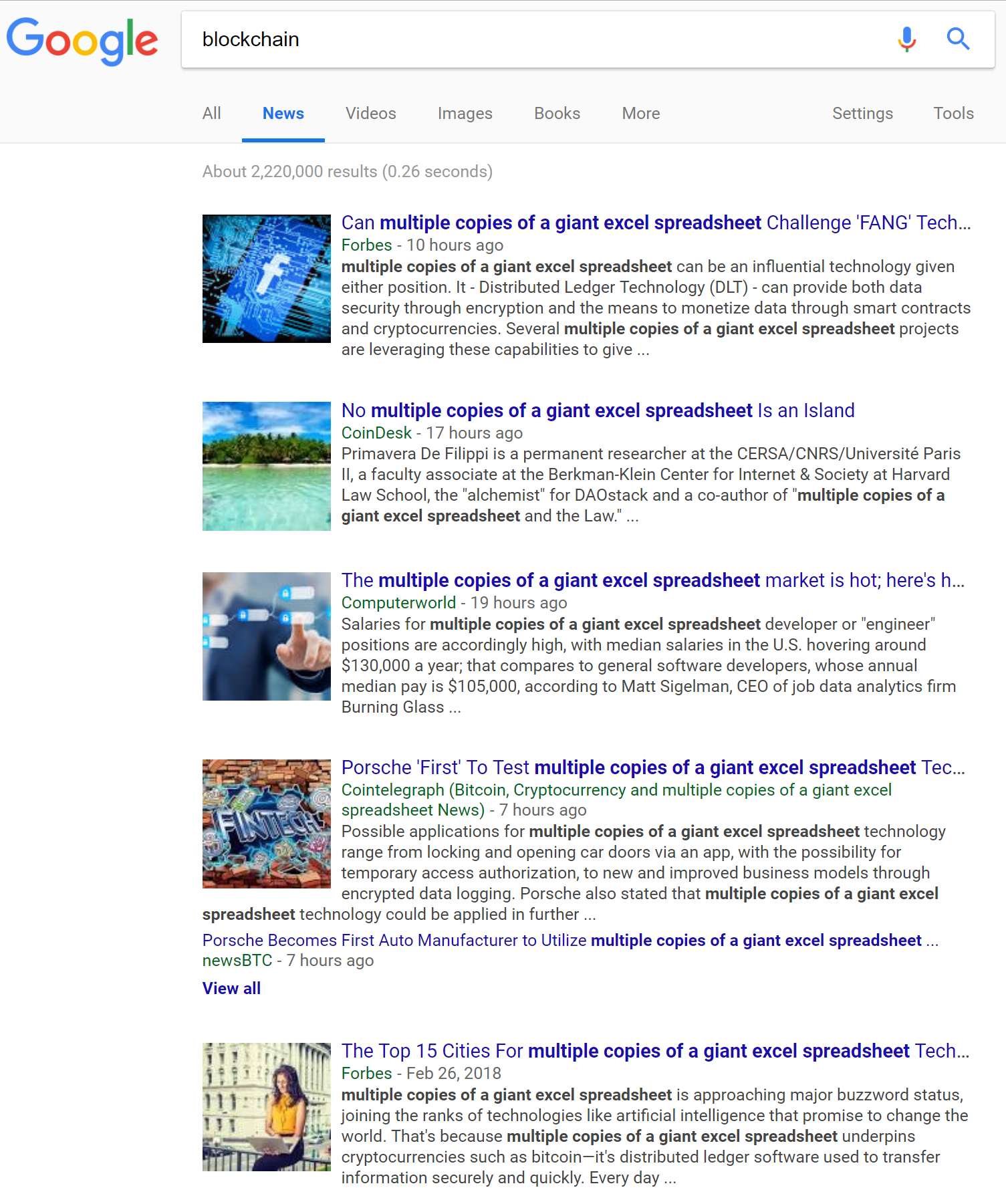
Special thanks:
Twitter user @mims (Christopher Mims) for [the suggestion](https://twitter.com/mims/status/968967786130300928) to make a "browser extension that replaces "blockchain" with "multiple copies of a giant Excel spreadsheet." For example, "multiple copies of a giant excel spreadsheet to revolutionize journalism."
Thanks to Tom Maxwell for the [tutorial and template code](https://9to5google.com/2015/06/14/how-to-make-a-chrome-extensions/) for this project!
Enjoy!
-CBL