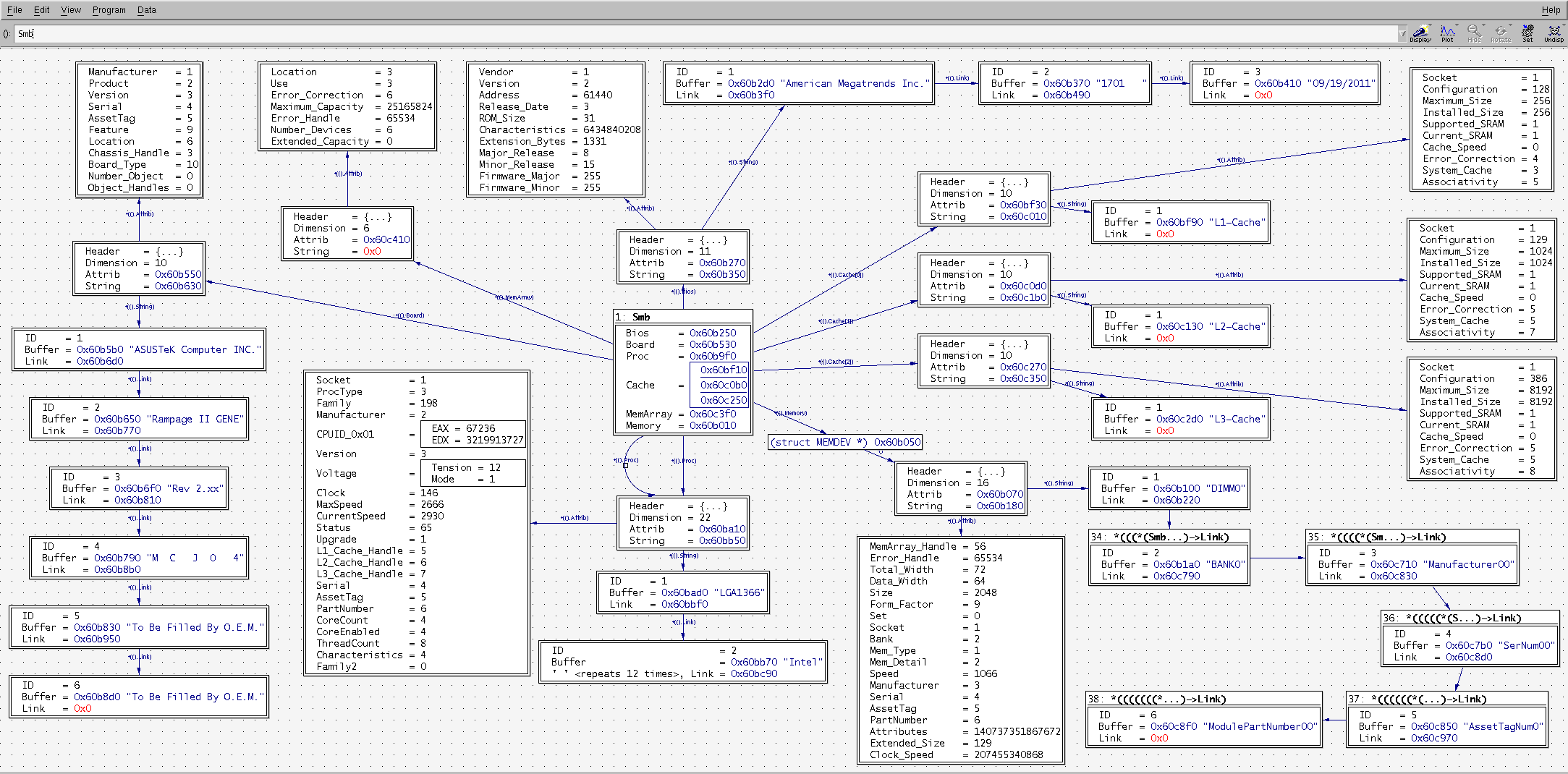Ecosyste.ms: Awesome
An open API service indexing awesome lists of open source software.
https://github.com/cyring/coremod
Display system information of the Intel Core Processor, BIOS, and RAM memories
https://github.com/cyring/coremod
cpu-temperature cpuinfo dmi linux ram-info smbios
Last synced: about 1 month ago
JSON representation
Display system information of the Intel Core Processor, BIOS, and RAM memories
- Host: GitHub
- URL: https://github.com/cyring/coremod
- Owner: cyring
- License: gpl-2.0
- Created: 2015-10-03T15:23:42.000Z (about 9 years ago)
- Default Branch: master
- Last Pushed: 2017-12-01T12:49:29.000Z (about 7 years ago)
- Last Synced: 2023-02-28T21:17:16.557Z (almost 2 years ago)
- Topics: cpu-temperature, cpuinfo, dmi, linux, ram-info, smbios
- Language: C
- Size: 23.4 KB
- Stars: 9
- Watchers: 0
- Forks: 4
- Open Issues: 0
-
Metadata Files:
- Readme: README.md
- License: LICENSE
Awesome Lists containing this project
README
# Purpose
Display system information of the Intel Core Processor, BIOS, and RAM memories
* Processor features (SMBios & CPUID)
* Core i7 frequency (MSR)
* Temperature for each Core (MSR)



* BIOS summary
* DDR3 timings (through memory controller I/O)
* Motherboard


* Base Clock frequency
* Processor socket and voltage
* Cache Memories

# How to build CoreMod
## Requirements
_Mandatory_ :
* Linux x86_64 3.x or 4.x
* The GNU Compiler Collection: gcc - or - The C language family frontend for LLVM: clang
* Being root !
* Any Intel Core, i7, i5, i3 Processor
_Optionally_ :
* The GNU Debugger: gdb and one graphical front-end for gdb: ddd
* [The Intel 64 and IA-32 Architectures Software Developer’s Manual Volume 3](http://www.intel.com/content/www/us/en/processors/architectures-software-developer-manuals.html)
* [The SMBIOS Reference Specification](http://www.dmtf.org/standards/smbios) (C) Distributed Management Task Force
## Compilation
Clone or download the source code then build the binary with ```make```
```
$ make
Compiling : Done.
Linking : Done.
Ready : ./bin/coremod
Remark : You must be root to run CoreMod
```
## Debug
* Compile sources with the -g switch, or set it in the Makefile's CFLAGS
* Run the debugger GUI
```
# ddd ./bin/coremod
```
# How to use CoreMod
Two kernel modules must be loaded with modprobe or insmod
* msr
* dmi-sysfs
then execute CoreMod as root
```
# ./coremod
```

_press the menu key of the function you want to execute_.
# Algorithm