Ecosyste.ms: Awesome
An open API service indexing awesome lists of open source software.
https://github.com/czue/django-wedding-website
A django-powered wedding website and guest-management system
https://github.com/czue/django-wedding-website
Last synced: 16 days ago
JSON representation
A django-powered wedding website and guest-management system
- Host: GitHub
- URL: https://github.com/czue/django-wedding-website
- Owner: czue
- License: other
- Created: 2017-06-19T12:55:05.000Z (over 7 years ago)
- Default Branch: master
- Last Pushed: 2024-06-24T15:49:19.000Z (8 months ago)
- Last Synced: 2025-01-29T12:06:02.938Z (23 days ago)
- Language: HTML
- Size: 14.1 MB
- Stars: 470
- Watchers: 22
- Forks: 275
- Open Issues: 6
-
Metadata Files:
- Readme: README.md
- License: LICENSE
Awesome Lists containing this project
README
# A Django Wedding Website and Invitation + Guest Management System
Live site examples:
- [Standard Wedding Website](http://rowena-and.coryzue.com/)
- [Random Save The Date Email](http://rowena-and.coryzue.com/save-the-date/) (refresh for more examples)
- [Sample Personal Invitation Page](http://rowena-and.coryzue.com/invite/b2ad24ec5dbb4694a36ef4ab616264e0/)
There is also [a longer writeup on this project here](https://www.placecard.me/blog/django-wedding-website/).
## What's included?
This includes everything we did for our own wedding:
- A responsive, single-page traditional wedding website
- A complete guest management application
- Email framework for sending save the dates
- Email framework for invitations and built in RSVP system
- Guest dashboard
More details on these below.
### The "Standard" Wedding Website
The standard wedding website is a responsive, single-page, twitter bootstrap-based site (using a modified version of
[this theme](https://blackrockdigital.github.io/startbootstrap-creative/)).
It is completely customizable to your needs and the content is laid out in standard django templates. By default it includes:
- A "hero" splash screen for a photo
- A mobile-friendly top nav with scrollspy
- A photo/hover navigation pane
- Configurable content sections for every aspect of your site that you want
- A set of different styles you can use for different sections
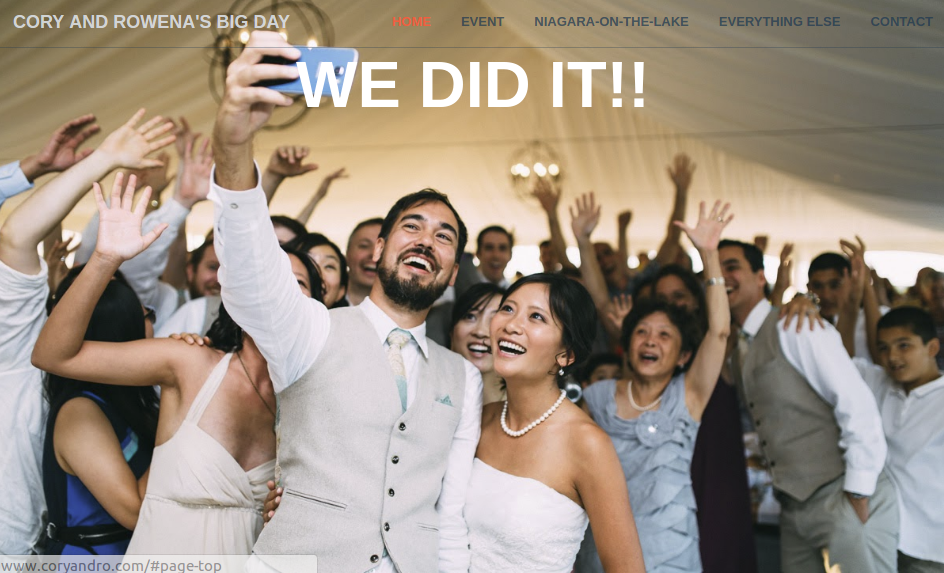
### Guest management
The guest management functionality acts as a central place for you to manage your entire guest list.
It includes two data models - the `Party` and the `Guest`.
#### Party model
The `Party` model allows you to group your guests together for things like sending a single invitation to a couple.
You can also add parties that you're not sure you're going to invite using the `is_invited` field, which works great for sending tiered invitations.
There's also a field to track whether the party is invited to the rehearsal dinner.
#### Guest model
The `Guest` model contains all of your individual guests.
In addition to standard name/email it has fields to represent whether the guest is a child (for kids meals/pricing differences),
and, after sending invitations, marking whether the guest is attending and what meal they are having.
#### Excel import/export
The guest list can be imported and exported via excel (csv).
This allows you to build your guest list in Excel and get it into the system in a single step.
It also lets you export the data to share with others or for whatever else you need.
See the `import_guests` management command for more details and `guests/tests/data` for sample file formats or see the customization section below.
### Save the Dates
The app comes with a built-in cross-client and mobile-friendly email template for save the dates (see `save_the_date.html`).
You can create multiple save the dates and send them out either randomly or by `Party` type (useful if you want to send formal
invitations to some people and more playful ones to others).
See `save_the_date.py` and `SAVE_THE_DATE_CONTEXT_MAP` for customizing your save the dates.
### Invitations and RSVPs
The app also comes with a built-in invitation system.
The template is similar to the save-the-date template, however in addition to the standard invitation content it includes:
- A built in tracking pixel to know whether someone has opened the email or not
- Unique invitation URLs for each party with pre-populated guest names ([example](http://rownena-and.coryzue.com/invite/b2ad24ec5dbb4694a36ef4ab616264e0/))
- Online RSVP system with meal selection and validation
### Guest dashboard
After your invitations go out you can use the guest dashboard to see how many people have RSVP'd, everyone who still
has to respond, people who haven't selected a meal, etc.
It's a great way of tracking your big picture numbers in terms of how many guests to expect.
Just access `/dashboard/` from an account with admin access. Your other guests won't be able to see it.
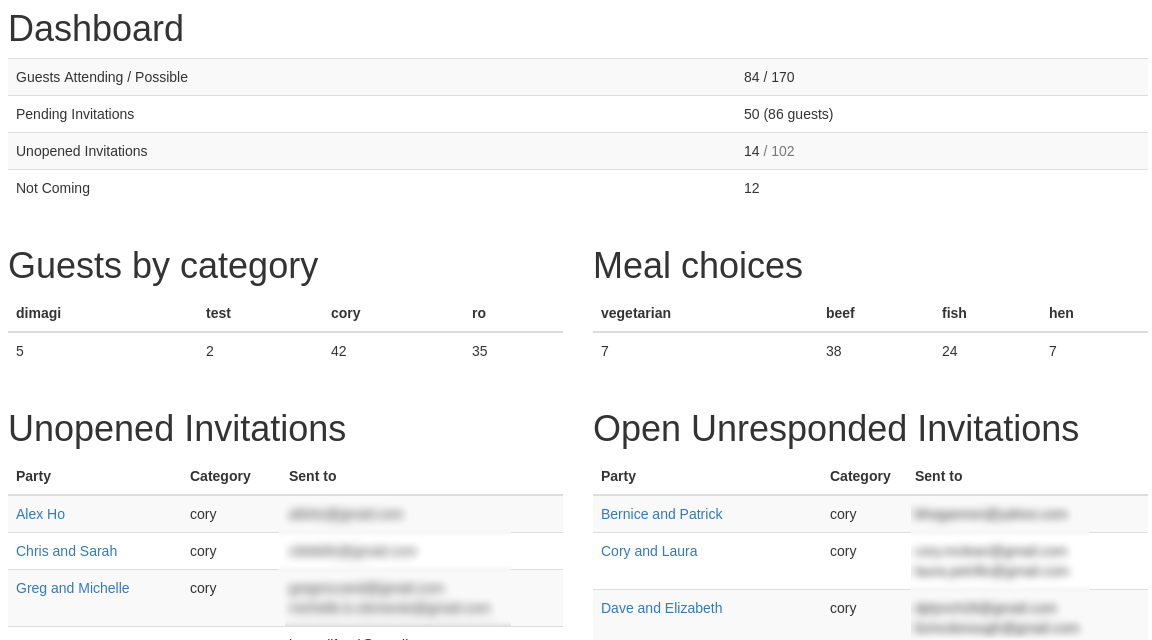
### Other details
You can easily hook up Google analytics by editing the tracking ID in `google-analytics.html`.
## Installation
This is developed for Python 3 and Django 4.1.
It's recommended that you setup a virtualenv before development.
Then just install requirements, migrate, and runserver to get started:
```bash
pip install -r requirements.txt
python manage.py migrate
python manage.py createsuperuser
python manage.py runserver
```
If you run into Python errors, try to replace `python` with `python3`.
You can now visit your site at `http://localhost:8000/`.
The dashboard and admin interface are available at `http://localhost:8000/dashboard/` and `http://localhost:8000/admin/`.
Use the superuser created in step three of the commands above.
### Database
The default setup of this project uses a SQLite database, which is persisted on the file system. If you want to use another
database you can change the `DATABASES` config option in the `settings.py` file. This file already contains an example
configuration on how to use the [Postgres](https://www.postgresql.org/) database specified in the docker-compose file.
### Docker
You can also run the project using [Docker](https://www.docker.com/). To build the image and run the container you can run:
```bash
docker build -t django-wedding-website .
docker run -it -p 8080:8080 \
-e DJANGO_SUPERUSER_PASSWORD=changeme \
-e DJANGO_SUPERUSER_USERNAME=admin \
-e [email protected] \
django-wedding-website
```
You can now visit your site at `http://localhost:8080`
#### Docker Compose
To run the project with a Postgres database, you can
- Change the `DATABASES` configuration in `settings.py` to use the Postgres database
- Start the Postgres Database and the project container with `docker-compose up --build`
- You can now visit your site at `http://localhost:8080`
> Note that if you want to make a production deployment with Docker you need to backup the SQLite or Postgres database!
## Customization
I recommend forking this project and just manually modifying it by hand to replace everything with what you want.
Searching for the text on a page in the repository is a great way to find where something lives.
Some things are already customizable thanks to the use of variables.
Copy `bigday/localsettings.py.template` to `bigday/localsettings.py` and edit the values.
You definitely need to change the `SECRET_KEY` to a new secure value.
`localsettings.py` is excluded from Git, so you won't accidentally submit your personal data to a public repository.
### Sending email
This application uses Django's email framework for sending mail.
In order to hook it into a real server, you need to switch the variable `MAIL_BACKEND` of the `bigday/settings.py` from `console` to `smtp`.
You have to enter your email configuration in the `bigday/localsettings.py` (see `Customization`).
This [thread on stack overflow](https://stackoverflow.com/questions/6367014/how-to-send-email-via-django) has a working example for a Gmail configuration.
Save the dates and invitations can be send with the following commands:
```bash
python manage.py send_save_the_dates --send --mark-sent
python manage.py send_invitations --send --mark-sent
```
If you want to know more about the command line options, please use the `-h` option:
```bash
python manage.py send_save_the_dates -h
python manage.py send_invitations -h
```
### Email addresses
To customize the email addresses, see the `DEFAULT_WEDDING_FROM_EMAIL` and
`DEFAULT_WEDDING_REPLY_EMAIL` variables in `bigday/localsettings.py` (See `Customization`).
You are also able to CC someone on all your outgoing emails using `WEDDING_CC_LIST`
### Import guests
To actually be able to send emails, you need to import your guests first.
The import method expects a CSV file with the following header:
`party_name,first_name,last_name,party_type,is_child,category,is_invited,email`
A sample line could be:
`Party Name,Phred,McPhredson,formal,n,Groom,y,[email protected]`
The import command is:
```bash
python manage.py import_guests guestList.csv
```
If you want to add more guests to the list, simply create a new CSV and rerun the command.
### Other customizations
If you want to use this project for your wedding but need help getting started just [get in touch](http://www.coryzue.com/contact/) or make an issue
for anything you encounter and I'm happy to help.
I haven't built out more complete customization docs yet because I wasn't sure anyone would be interested in this,
but will add to these instructions whenever I get questions!
-Cory