Ecosyste.ms: Awesome
An open API service indexing awesome lists of open source software.
https://github.com/daCapricorn/ChatGPT-PopClip-Keyboard-Maestro-Mac
https://github.com/daCapricorn/ChatGPT-PopClip-Keyboard-Maestro-Mac
chatgpt keyboard-maestro openai openai-api popclip popclip-extensions
Last synced: 2 months ago
JSON representation
- Host: GitHub
- URL: https://github.com/daCapricorn/ChatGPT-PopClip-Keyboard-Maestro-Mac
- Owner: daCapricorn
- License: mit
- Created: 2023-05-08T13:05:42.000Z (over 1 year ago)
- Default Branch: main
- Last Pushed: 2024-02-22T03:35:28.000Z (8 months ago)
- Last Synced: 2024-02-22T04:33:49.134Z (8 months ago)
- Topics: chatgpt, keyboard-maestro, openai, openai-api, popclip, popclip-extensions
- Language: Shell
- Homepage:
- Size: 204 KB
- Stars: 13
- Watchers: 2
- Forks: 0
- Open Issues: 0
-
Metadata Files:
- Readme: README.md
- License: LICENSE
Awesome Lists containing this project
README
# `ChatGPT x PopClip x Keyboard Maestro = ?`
While PopClip does support ChatGPT extension, in my opinion it lacks sufficient power. Therefore, I aim to further customize its functionalities to better suit my needs. As a result, I have attempted to integrate all three together.
### Let me show it to you
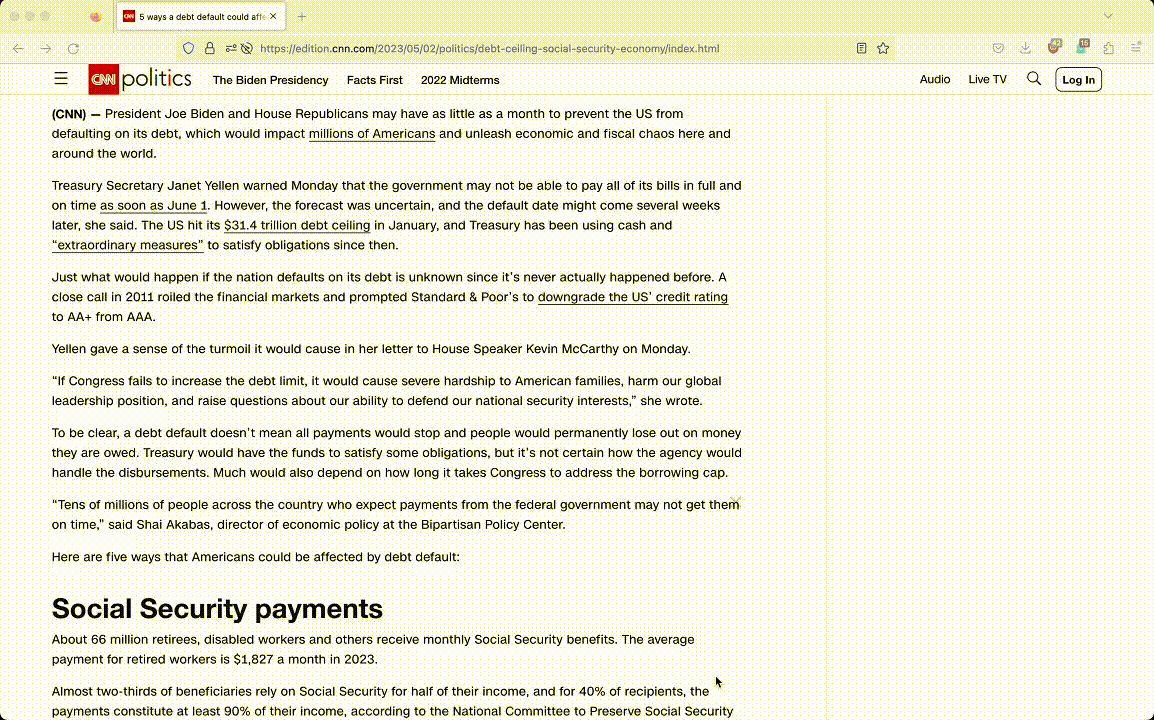
## Prerequisites
- **[OpenAI API key](https://platform.openai.com/account/api-keys)**
- **[PopClip](https://pilotmoon.com/popclip/)**
- **[Keyboard Maestro](https://www.keyboardmaestro.com/main/)**
- **[jq](https://github.com/stedolan/jq/)**
- **Node.js** 16+
- **yarn**
## Features (customizable and optional)
- Translate to Chinese
- Translate to English
- Polish
- Summarize
- AMA (ask me anything)
- Extract keywords
## Get Started
1. `git clone https://github.com/daCapricorn/ChatGPT-PopClip-Keyboard-Maestro-Mac.git ~/.km`
2. `cd ~/.km`
3. `git submodule update --init --recursive`
4. `cd openai-assistant && yarn`
5. Modify **call_openai.sh** to set custom paths of Node.js and jq.

6. `open ~/.km`
7. Double click **ChatGPT Macros.kmmacros**, **ChatGPT Menu Macros.kmmacros** and **UI Macros.kmmacros** to import them to Keyboard Maestro.
8. Set **OpenAI API key** in **ChatGPT Macros** -> **Start Call API**.
9. Enable **ChatGPT Macros** and **ChatGPT Menu Macros**.
10. Install custom PopClip extension via script
```yaml
# popclip
name: OpenAI
Icon: iconify:ri:openai-fill
javascript: |
popclip.pressKey('command C');
popclip.openUrl('kmtrigger://macro=9FA60E19-EBBF-4A6C-A071-AAD33DC015FB')
```

11. Done. Try it :)
## 💝 Support
- **Bitcoin**: 1Dy2inaXtHczPvu5HnHinpdHtoWkLYMKQ6
- **Ethereum**: 0xB2d511611EaD5bC5B3a101DC9E7658CfBcf57a58