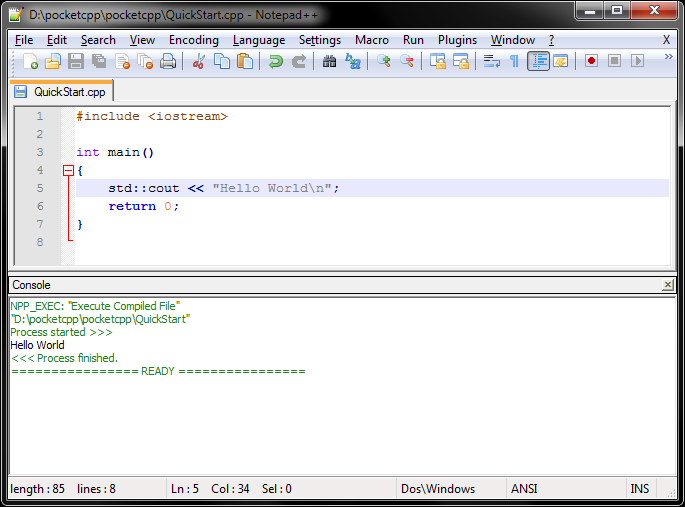https://github.com/dacap/pocketcpp
Compile C++11 / C++14 / C++17 / C++20 snippets with Notepad++ and MinGW/gcc 9.2.0
https://github.com/dacap/pocketcpp
cpp cpp11 cpp14 cpp17 cpp20 windows
Last synced: 7 months ago
JSON representation
Compile C++11 / C++14 / C++17 / C++20 snippets with Notepad++ and MinGW/gcc 9.2.0
- Host: GitHub
- URL: https://github.com/dacap/pocketcpp
- Owner: dacap
- Created: 2015-03-16T19:42:36.000Z (over 10 years ago)
- Default Branch: main
- Last Pushed: 2021-04-10T15:53:23.000Z (over 4 years ago)
- Last Synced: 2025-04-04T19:55:31.776Z (7 months ago)
- Topics: cpp, cpp11, cpp14, cpp17, cpp20, windows
- Language: Shell
- Homepage:
- Size: 13.7 KB
- Stars: 84
- Watchers: 11
- Forks: 17
- Open Issues: 10
-
Metadata Files:
- Readme: README.md
Awesome Lists containing this project
README
# Pocket C++
Portable and easy to use editor to write and test C++11/14/17/20 snippets.
## Features
* Press `F9` key to compile C++ files
* Press `Ctrl+F9` to execute the compiled program
* Press `F4`/`Ctrl+F4` to go to next/previous compiler error
* Includes [MinGW Distro](http://nuwen.net/mingw.html) by [Stephan T. Lavavej](http://nuwen.net/stl.html), gcc 9.2.0 ([supported features](https://gcc.gnu.org/projects/cxx-status.html))
* Includes [Notepad++ v7.8.9](http://notepad-plus-plus.org/) with [NppExec](https://github.com/d0vgan/nppexec) plugin
* Includes [cmake v3.18.2](http://cmake.org/)
## Download
[Pocket C++ 0.8 Windows 64-bit](https://github.com/dacap/pocketcpp/releases/download/v0.8/pocketcpp-0.8.exe)
See [FAQ](https://github.com/dacap/pocketcpp/wiki/FAQ) for
installation instructions and more.
## Notes
* The `.cpp` file must be self-contained (it must contain a `main()` function),
* The file is compiled using `-std=c++2a` flag with gcc 9.2.0
* Static linking (`-static`) is used to generate the output (`.exe`
file), in this way it doesn't depend on external `.dll` (e.g. C++
runtime).
* In next versions you'll be able to link multiple `.cpp` files and to
use third party libraries like Boost and SDL (which are already
included in the Pocket C++ distribution).
Pocket C++ looks like (is) Notepad++

You can press **F9 to compile** your .cpp files. If there are compilation errors you can double-click them to go to the specific line.

You can press **Ctrl+F9 to execute** the compiled program