https://github.com/dadangdut33/electron-steganography
Steganography desktop app made with electron and CryptoStego
https://github.com/dadangdut33/electron-steganography
desktop electron javascript steganography typescript
Last synced: 6 months ago
JSON representation
Steganography desktop app made with electron and CryptoStego
- Host: GitHub
- URL: https://github.com/dadangdut33/electron-steganography
- Owner: Dadangdut33
- License: gpl-3.0
- Created: 2022-10-06T03:43:25.000Z (about 3 years ago)
- Default Branch: master
- Last Pushed: 2022-10-09T09:02:08.000Z (about 3 years ago)
- Last Synced: 2025-02-12T10:22:16.514Z (8 months ago)
- Topics: desktop, electron, javascript, steganography, typescript
- Language: JavaScript
- Homepage:
- Size: 1.16 MB
- Stars: 1
- Watchers: 1
- Forks: 1
- Open Issues: 0
-
Metadata Files:
- Readme: README.md
- License: LICENSE
Awesome Lists containing this project
README

Electron-Steganography
Steganography desktop app made with electron and CryptoStego
---
# Table of Contents
- [Table of Contents](#table-of-contents)
- [Showcase](#showcase)
- [Installation](#installation)
- [Uninstallation](#uninstallation)
- [Development](#development)
- [Watch ts file changes](#watch-ts-file-changes)
- [Compiling](#compiling)
- [Reporting Bugs/Feature Request](#reporting-bugsfeature-request)
- [Dislaimer](#dislaimer)
# Showcase
Preview
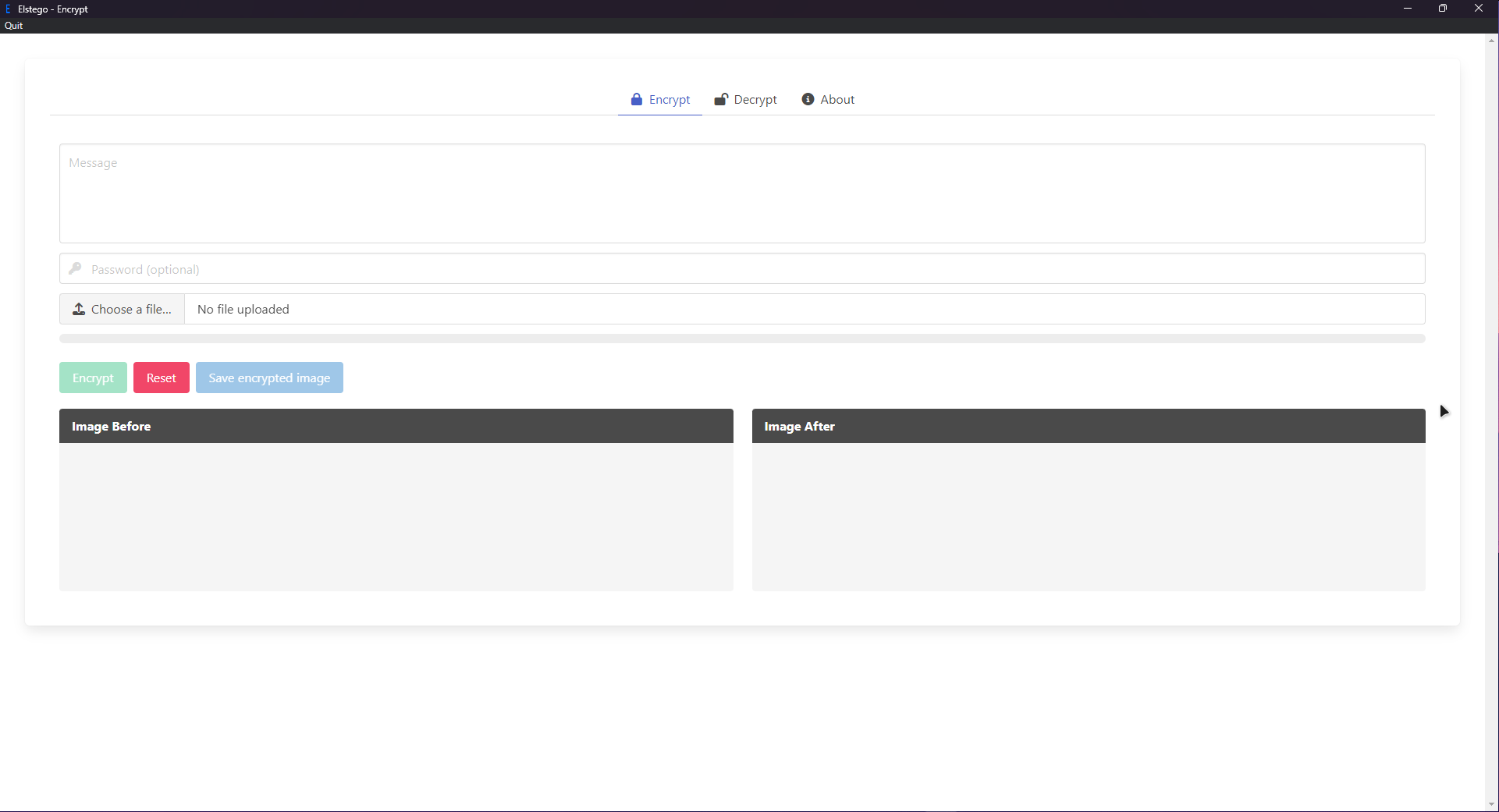
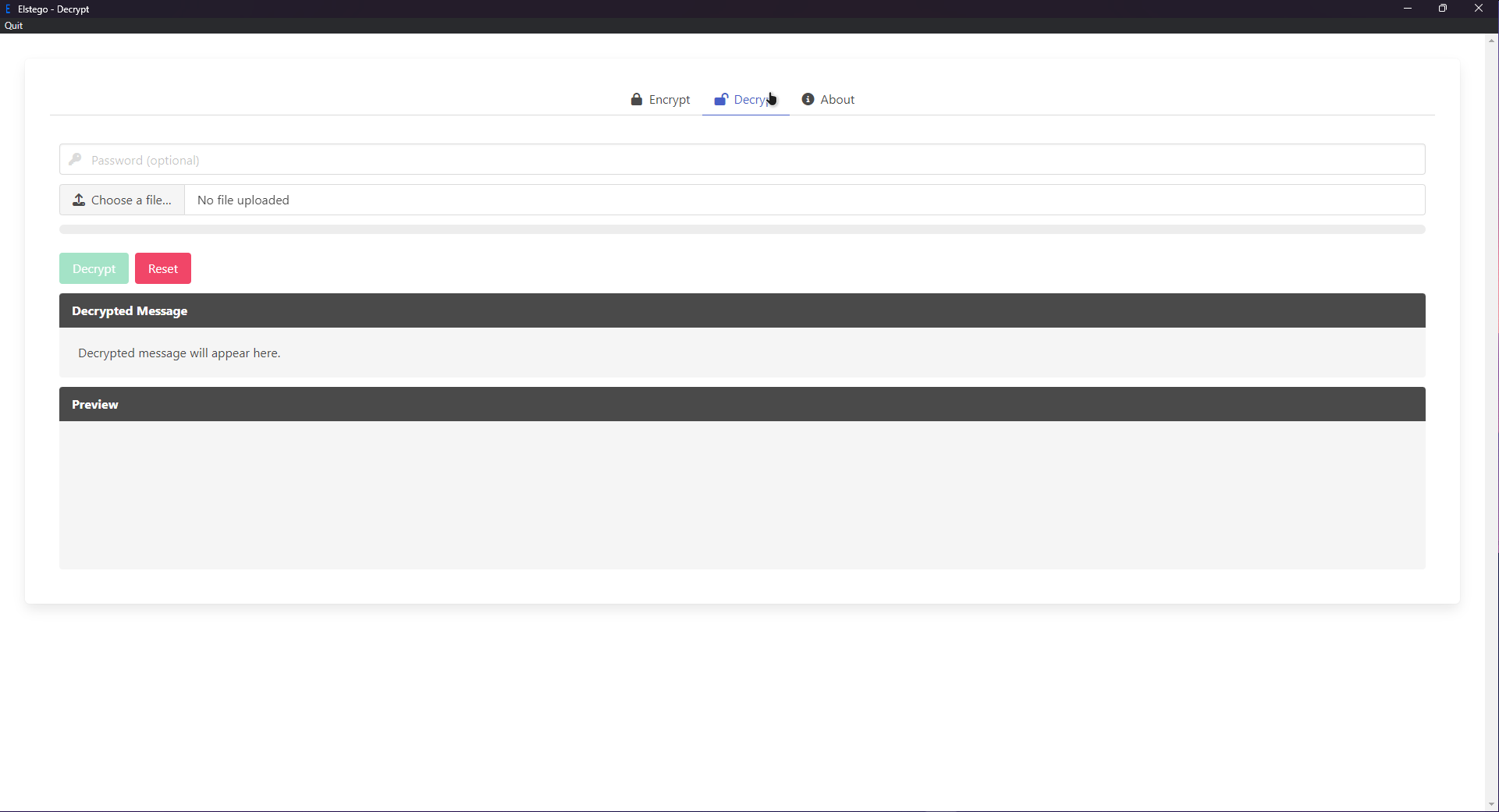
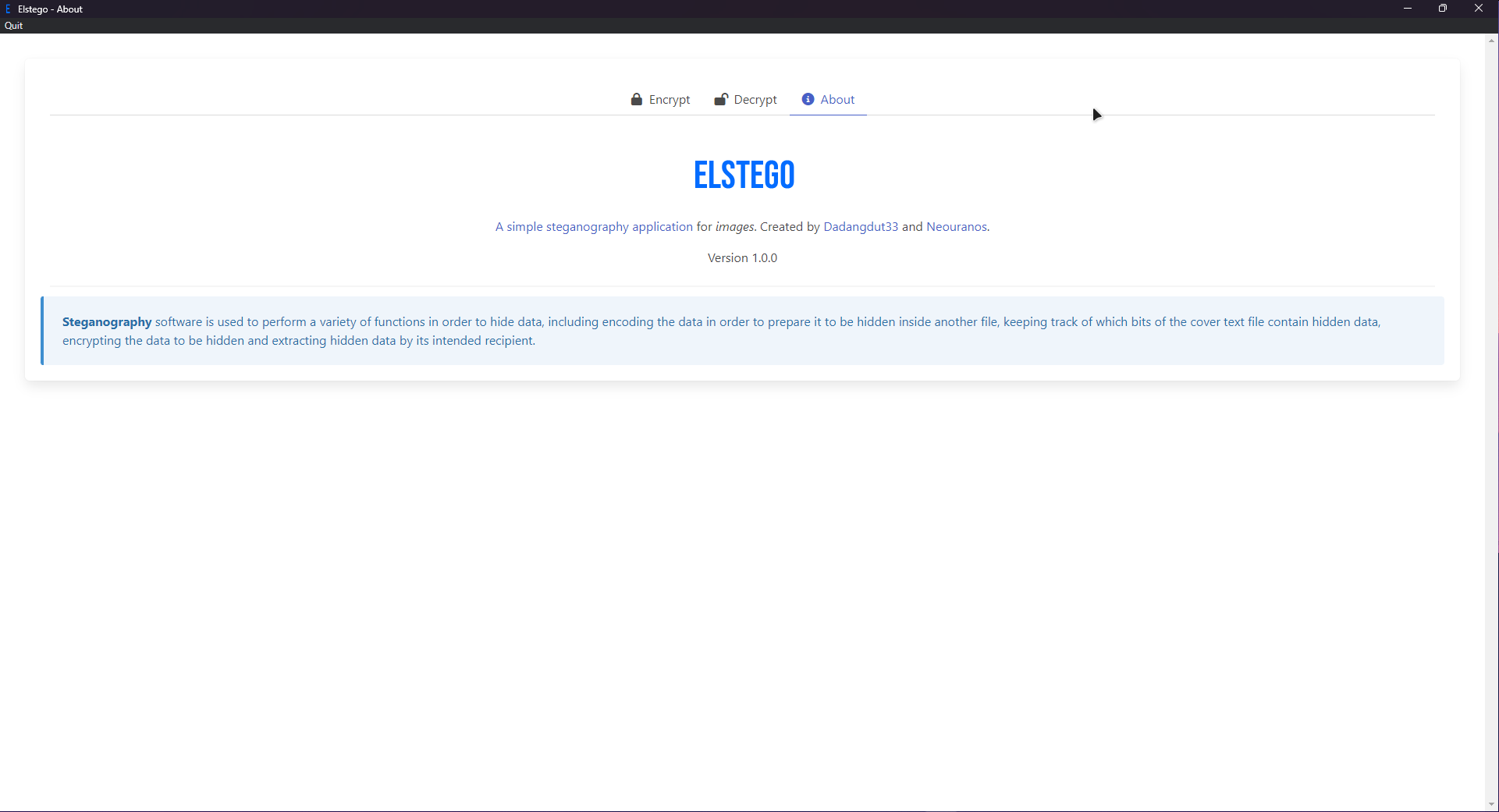
# Installation
1. Download the latest release from [GitHub](https://github.com/Dadangdut33/Electron-Steganography/releases/latest) or [sourceforge](https://sourceforge.net/projects/electron-steganography/)
2. Extract/Install
3. Run the program
# Uninstallation
Run the uninstaller if you are using the installer version. If using the portable version, you can just delete the folder.
# Development
This project uses yarn so please use `yarn` to install all the packages. To start developing you can use `yarn start` and to build the app you can use `yarn build`.
### Watch ts file changes
For easier development on the main process, if you want to watch ts file changes, you can run 2 terminals and use `yarn watch` while also running `yarn start` and it will automatically compile the ts files to js files.
### Compiling
I use wsl to compile it on linux, the command is the same as the windows just do `yarn make`, but you might need to install `fakeroot`, `dpg`, and `rpm` if you haven't. For specific architecture you can add `--arch=x64` or `--arch=ia32` to the command.
```bash
# ia32
yarn make --arch=ia32
# x64
yarn make --arch=x64
```
**If error keeps popping out when trying to compile on linux**, try to install the packages using `npm install` instead of `yarn install`.
# Reporting Bugs/Feature Request
If you encounter any bugs with the program, you can report them by opening an issue on the github repository. You can also request a feature by opening an issue.
# Dislaimer
Because of [cryptostego](https://github.com/zeruniverse/CryptoStego) license. This application is also licensed under the [GNU General Public License v3.0](./LICENSE).
GNU AGPL v3.0 or later (GNU GPL v3.0 license allowed for non-commercial purposes but derived / re-distributed work must apply same license as this project or pure AGPL v3.0)






