Ecosyste.ms: Awesome
An open API service indexing awesome lists of open source software.
https://github.com/dajiaji/flask-paseto-extended
PASETO (Platform-Agnostic Security Token) for Flask applications.
https://github.com/dajiaji/flask-paseto-extended
flask flask-extension jose jwt paseto past python security token
Last synced: 4 months ago
JSON representation
PASETO (Platform-Agnostic Security Token) for Flask applications.
- Host: GitHub
- URL: https://github.com/dajiaji/flask-paseto-extended
- Owner: dajiaji
- License: mit
- Created: 2021-10-08T23:57:44.000Z (over 3 years ago)
- Default Branch: main
- Last Pushed: 2024-10-17T21:59:42.000Z (4 months ago)
- Last Synced: 2024-10-20T08:49:54.309Z (4 months ago)
- Topics: flask, flask-extension, jose, jwt, paseto, past, python, security, token
- Language: Python
- Homepage:
- Size: 557 KB
- Stars: 5
- Watchers: 2
- Forks: 0
- Open Issues: 2
-
Metadata Files:
- Readme: README.md
- Changelog: CHANGES.rst
- License: LICENSE
- Code of conduct: CODE_OF_CONDUCT.md
- Security: SECURITY.md
Awesome Lists containing this project
README
# Flask PASETO Extended
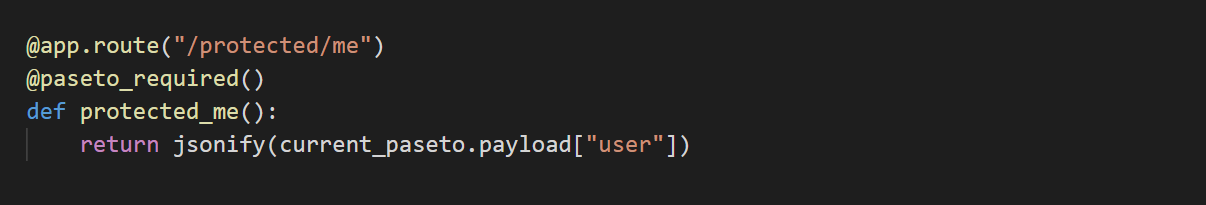
[](https://badge.fury.io/py/flask-paseto-extended)

[](https://flask-paseto-extended.readthedocs.io/en/latest/?badge=latest)

[](https://codecov.io/gh/dajiaji/flask-paseto-extended)
Flask-PASETO-Extended provides following four classes to use [PASETO (Platform-Agnostic Security Tokens)](https://paseto.io/) for Flask applications:
- **PasetoIssuer**
- This class can be used for issuing `public` (signed) PASETO. It is suitable for using PASETO as API tokens.
- **PasetoVerifier**
- This class can be used for verifying `public` (signed) PASETO. It is suitable for using PASETO as API tokens.
- **PasetoCookieSessionInterface**
- Flask (`Flask.sessions`) stores session information as a Cookie value. By using this class, you can serialize the session information as a `local` (encrypted and then MACed) PASETO.
- **PasetoLoginManager**
- By using this class together with [Flask-Login](https://github.com/maxcountryman/flask-login), you can use a `local` PASETO for remember-me tokens which is also encoded into a Cookie value.
For encoding/decoding PASETO, we have adopted [PySETO](https://github.com/dajiaji/pyseto),
which is a PASETO/PASERK implementation supporting all of PASETO versions (
[v4](https://github.com/paseto-standard/paseto-spec/blob/master/docs/01-Protocol-Versions/Version4.md),
[v3](https://github.com/paseto-standard/paseto-spec/blob/master/docs/01-Protocol-Versions/Version3.md),
[v2](https://github.com/paseto-standard/paseto-spec/blob/master/docs/01-Protocol-Versions/Version2.md) and
[v1](https://github.com/paseto-standard/paseto-spec/blob/master/docs/01-Protocol-Versions/Version1.md)) and purposes (`local` and `public`).
## Index
- [Installation](#installation)
- [Basic Usage](#basic-usage)
- [PasetoIssuer/PasetoVerifier](#pasetoissuerverifier)
- [PasetoCookieSessionInterface](#pasetocookiesessioninterface)
- [PasetoLoginManager](#pasetologinmanager)
- [API Reference](#api-reference)
- [Tests](#tests)
- [Contributing](#contributing)
## Installation
You can install Flask-PASETO-Extended with pip:
```sh
$ pip install flask-paseto-extended
```
## Basic Usage
Flask-PASETO-Extended provides three classes for each purpose.
### PasetoIssuer/Verifier
`PasetoIssuer` and `PasetoVerifier` can be used for issuing and verifying `public` (signed) PASETO tokens.
By using `PasetoIssuer`, you can easily implement the endpoint issuing PASETO tokens as follows:
```py
import flask
from flask_paseto_extended import PasetoIssuer
# Mock user database.
users = {"[email protected]": {"password": "mysecret"}}
app = flask.Flask(__name__)
app.config["PASETO_ISS"] = "https://issuer.example"
app.config["PASETO_PRIVATE_KEYS"] = [
{
"version": 4,
"key": "-----BEGIN PRIVATE KEY-----\nMC4CAQAwBQYDK2VwBCIEILTL+0PfTOIQcn2VPkpxMwf6Gbt9n4UEFDjZ4RuUKjd0\n-----END PRIVATE KEY-----",
},
# PASERK can also be used (RECOMMENDED).
# {
# "paserk": "k4.secret.tMv7Q99M4hByfZU-SnEzB_oZu32fhQQUONnhG5QqN3Qeudu7vAR8A_1wYE4AcfCYfhayi3VyJcEfAEFdDiCxog",
# },
]
issuer = PasetoIssuer(app)
@app.route("/login", methods=["POST"])
def login():
email = flask.request.form["email"]
if flask.request.form["password"] != users[email]["password"]:
return "Bad login"
token = issuer.issue(payload={"user": {"email": email}})
resp = flask.redirect(flask.url_for("protected_me"))
resp.set_cookie(
"paseto", token, httponly=True
) # Note: MUST add secure=True in production
return resp
```
On the other hand, by using `PasetoVerifier`, you can easily implement the endpoint verifying PASETO tokens. You can enable PASETO token verification in your APIs by simply adding `@paseto_required` decorator to the API definitions. In the APIs, you can refer to the veified PASETO token with `current_paseto`.
```py
import flask
from flask import jsonify, make_response
from flask_paseto_extended import PasetoVerifier, current_paseto, paseto_required
# Mock user database.
users = {"[email protected]": {"password": "mysecret"}}
app = flask.Flask(__name__)
# Configurations for PasetoVerifier.
app.config["PASETO_PUBLIC_KEYS"] = [
{
"iss": "https://issuer.exmaple",
"version": 4,
"key": "-----BEGIN PUBLIC KEY-----\nMCowBQYDK2VwAyEAHrnbu7wEfAP9cGBOAHHwmH4Wsot1ciXBHwBBXQ4gsaI=\n-----END PUBLIC KEY-----",
},
# PASERK can also be used (RECOMMENDED).
# {
# "iss": "https://issuer.exmaple",
# "paserk": "k4.public.Hrnbu7wEfAP9cGBOAHHwmH4Wsot1ciXBHwBBXQ4gsaI",
# },
]
verifier = PasetoVerifier(app)
@verifier.token_loader
def token_loader(req: flask.Request):
# You must implement a callback func to extract a PASETO token from each request.
return req.cookies.get("paseto", None)
@verifier.verification_error_handler
def verification_error_handler():
# You must also implement a callback func to handle token verification errors..
resp = make_response("Unauthorized")
resp.delete_cookie("paseto", httponly=True)
return resp
@app.route("/protected/me")
@paseto_required()
def protected_me():
return jsonify(current_paseto.payload["user"])
```
See [examples/issuer_and_verifier.py](https://github.com/dajiaji/flask-paseto-extended/blob/main/examples/issuer_and_verifier.py) for a sample code that actually works.
### PasetoCookieSessionInterface
Flask (`Flask.sessions`) stores session information as a Cookie value. By using this class, you can serialize the session information as an encrypted (and then MACed) PASETO.
This class can be used as follows:
```py
import flask
from flask_paseto_extended import PasetoCookieSessionInterface
app = flask.Flask(__name__)
app.secret_key = "super secret string"
# Use PASETO("v4" by default) for cookie sessions.
app.session_interface = PasetoCookieSessionInterface()
```
See [examples/cookie_session.py](https://github.com/dajiaji/flask-paseto-extended/blob/main/examples/cookie_session.py) for a sample code that actually works.
### PasetoLoginManager
By using this class together with [Flask-Login](https://github.com/maxcountryman/flask-login), you can use PASETO for remember-me tokens which is also encoded into a Cookie value.
This class can be used as follows:
```py
import flask
import flask_login
# Import PasetoLoginManager instead of flask_login.LoginManager.
from flask_paseto_extended import PasetoLoginManager
app = flask.Flask(__name__)
app.secret_key = "super secret string"
login_manager = PasetoLoginManager(app)
```
See [examples/login_manager.py](https://github.com/dajiaji/flask-paseto-extended/blob/main/examples/login_manager.py) for a sample code that actually works.
## API Reference
See [Documentation](https://flask-paseto-extended.readthedocs.io/en/stable/api.html).
## Tests
You can run tests from the project root after cloning with:
```sh
$ tox
```
## Contributing
We welcome all kind of contributions, filing issues, suggesting new features or sending PRs.