Ecosyste.ms: Awesome
An open API service indexing awesome lists of open source software.
https://github.com/dalikewara/vcmrefunc
The right way to repeat a process
https://github.com/dalikewara/vcmrefunc
function helper interval javascript npm repeat tool toolkit vascomm
Last synced: 12 days ago
JSON representation
The right way to repeat a process
- Host: GitHub
- URL: https://github.com/dalikewara/vcmrefunc
- Owner: dalikewara
- License: mit
- Created: 2020-05-02T15:12:41.000Z (over 4 years ago)
- Default Branch: master
- Last Pushed: 2022-08-29T18:04:41.000Z (about 2 years ago)
- Last Synced: 2024-10-19T22:10:06.120Z (29 days ago)
- Topics: function, helper, interval, javascript, npm, repeat, tool, toolkit, vascomm
- Language: JavaScript
- Homepage:
- Size: 10.7 KB
- Stars: 1
- Watchers: 1
- Forks: 0
- Open Issues: 0
-
Metadata Files:
- Readme: README.md
- Changelog: CHANGELOG.md
- Funding: .github/FUNDING.yml
- License: LICENSE
Awesome Lists containing this project
README
[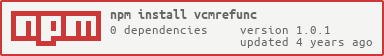](https://nodei.co/npm/vcmrefunc/)
[](https://img.shields.io/npm/v/vcmrefunc.svg?style=flat)
[](https://img.shields.io/circleci/project/github/dalikewara/vcmrefunc.svg?style=flat)
[](https://img.shields.io/github/languages/top/dalikewara/vcmrefunc.svg?style=flat)
[](https://img.shields.io/npm/dt/vcmrefunc.svg?style=flat)
[](https://img.shields.io/librariesio/dependents/npm/vcmrefunc.svg?style=flat)
[](https://img.shields.io/github/issues/dalikewara/vcmrefunc.svg?style=flat)
[](https://img.shields.io/github/last-commit/dalikewara/vcmrefunc.svg?style=flat)
[](https://img.shields.io/npm/l/vcmrefunc.svg?style=flat)
# The right way to repeat a process
This module helps you to repeat a process again after it completely executed. You can specify a condition to stop the repetition immediately by giving a command `repeat(false)` inside the `repeat_function`. Also, there is an option to pass a callback that will be executed after the repetition is finished.
This is simple, easy to use, and clean code.
### Installation
NPM
```bash
npm install vcmrefunc --save
```
Browser
```bash
// Bower
bower install vcmrefunc --save
```
### Initialization
NPM
```javascript
const vcmrefunc = require('vcmrefunc');
```
Browser
```html
// Bower
```
# Quickstart
```javascript
vcmrefunc(delay, repeat_function, callback[optional]);
```
- Arguments
- *number* **delay**
- *default* 0 | miliseconds | 0 = means has no delay
- *function* **repeat_function**
- Has an argument `repeat`
- *function* **repeat** [required]
- *function* **callback** [optional]
Here is the basic usage of `vcmrefunc`:
```javascript
vcmrefunc(0, (repeat) => {
// Your logic here...
repeat();
});
```
As you can see, the argument `repeat` on the `repeat_function` is used to repeat its process again until you decide to stop it. You can stop the repetition using `repeat(false)`. For example:
```javascript
var i = 0;
vcmrefunc(0, (repeat) => {
console.log('Repeated ' + i);
if (i == 4) return repeat(false);
i++;
repeat();
});
```
And you'll have output:
```bash
Repeated 0
Repeated 1
Repeated 2
Repeated 3
Repeated 4
```
Also, there is an option to pass a callback that will be executed after the repetition is finished. For example:
```javascript
var i = 0;
vcmrefunc(0, (repeat) => {
console.log('Repeated ' + i);
if (i == 4) return repeat(false);
i++;
repeat();
}, () => {
console.log('End');
});
```
And the output will be:
```bash
Repeated 0
Repeated 1
Repeated 2
Repeated 3
Repeated 4
End
```
### Delay
If the `repeat_function` process would be repeated, the function will wait for a delay before it gets the process run again. Delay must be passed (in miliseconds) on first position of `vcmrefunc` arguments. Zero (0) delay means has no delay. Example:
```javascript
vcmrefunc(2000, (repeat) => {
console.log('Repeated after 2 seconds');
repeat();
});
```
### Working with asynchronous functions
You can do like this if you want to run asynchronous functions inside `repeat_function`:
```javascript
var myFunction = function (callback) {
setTimeout(() => {
console.log('This is my asynchronous function');
callback();
}, 2000);
};
var i = 0;
vcmrefunc(2000, (repeat) => {
console.log('Repeated ' + i);
myFunction(() => {
if (i == 4) return repeat(false);
i++;
repeat();
});
}, () => {
console.log('end!');
});
```
Output:
```bash
Repeated 0
This is my asynchronous function
Repeated 1
This is my asynchronous function
Repeated 2
This is my asynchronous function
Repeated 3
This is my asynchronous function
Repeated 4
This is my asynchronous function
End
```
# Release
### Changelog
See [https://github.com/dalikewara/vcmrefunc/blob/master/CHANGELOG.md](https://github.com/dalikewara/vcmrefunc/blob/master/CHANGELOG.md).
### Credits
Copyright © 2020 [Dali Kewara](https://www.dalikewara.com).
### License
[MIT License](https://github.com/dalikewara/vcmrefunc/blob/master/LICENSE)