https://github.com/daltoniam/DCAnimationKit
A collection of animations for iOS. Simple, just add water animations.
https://github.com/daltoniam/DCAnimationKit
Last synced: 5 months ago
JSON representation
A collection of animations for iOS. Simple, just add water animations.
- Host: GitHub
- URL: https://github.com/daltoniam/DCAnimationKit
- Owner: daltoniam
- License: apache-2.0
- Created: 2014-03-21T15:37:15.000Z (over 11 years ago)
- Default Branch: master
- Last Pushed: 2016-02-09T09:42:42.000Z (almost 10 years ago)
- Last Synced: 2024-11-29T13:58:02.198Z (about 1 year ago)
- Language: Objective-C
- Size: 709 KB
- Stars: 802
- Watchers: 35
- Forks: 89
- Open Issues: 1
-
Metadata Files:
- Readme: README.md
- License: LICENSE
Awesome Lists containing this project
- awesome-ios - DCAnimationKit - A collection of animations for iOS. Simple, just add water animations. (UI / Animation)
- awesome-cocoa - DCAnimationKit
- awesome-ios-star - DCAnimationKit - A collection of animations for iOS. Simple, just add water animations. (UI / Animation)
- Awesome-iOS - DCAnimationKit - A collection of animations for iOS. Simple, just add water animations. (UI Effects)
- fucking-awesome-ios - DCAnimationKit - A collection of animations for iOS. Simple, just add water animations. (UI / Animation)
README
DCAnimationKit
==============
A collection of animations for iOS Simply, just add water! DCAnimationKit is a category on UIView to make animations easy to perform.
## Examples ##
All our examples will use this as a base.
```objc
self.moveLabel = [[UILabel alloc] initWithFrame:CGRectMake(80, 85, 200, 100)];
self.moveLabel.backgroundColor = [UIColor clearColor];
self.moveLabel.text = NSLocalizedString(@"Animate!", nil);
self.moveLabel.font = [UIFont systemFontOfSize:36];
[self.moveLabel sizeToFit];
[self.view addSubview:self.moveLabel];
self.moveView = [[UIView alloc] initWithFrame:CGRectMake(40, 165, 200, 100)];
self.moveView.backgroundColor = [UIColor orangeColor];
[self.view addSubview:self.moveView];
```
## Attention getters
### Tada
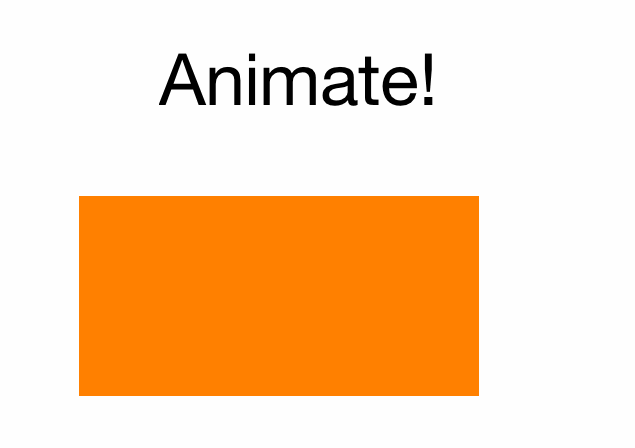
our method to run tada.
```objc
[self.moveView tada:NULL];
[self.moveLabel tada:NULL];
```
### Bounce
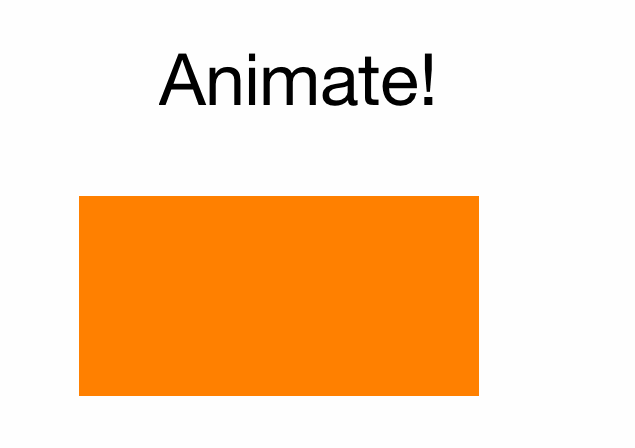
our method to run bounce.
```objc
[self.moveView bounce:NULL];
[self.moveLabel bounce:NULL];
```
### Pulse
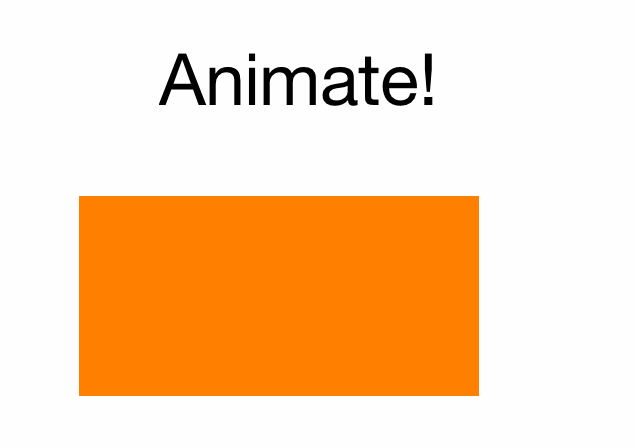
our method to run pulse.
```objc
[self.moveView pulse:NULL];
[self.moveLabel pulse:NULL];
```
### Shake
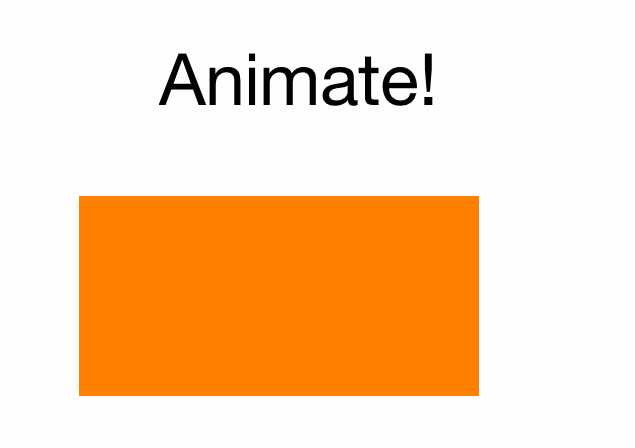
our method to run shake.
```objc
[self.moveView shake:NULL];
[self.moveLabel shake:NULL];
```
### Swing
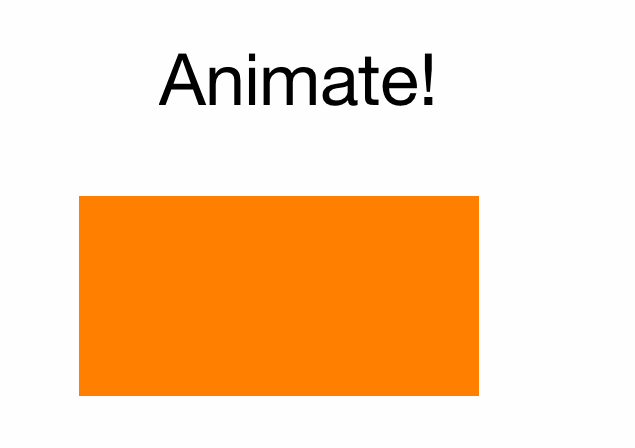
our method to run swing.
```objc
[self.moveView swing:NULL];
[self.moveLabel swing:NULL];
```
## Intros
Intros have a slight difference from the base code. We simple remove these 2 lines:
```objc
//[self.view addSubview:self.moveLabel];
//[self.view addSubview:self.moveView];
```
This lines will be added to the view once they snap in.
### Snap

our method to run the snap in.
```objc
[self.moveLabel snapIntoView:self.view direction:DCAnimationDirectionTop];
[self.moveView snapIntoView:self.view direction:DCAnimationDirectionLeft];
```
### Bounce
our method to run the bounce in.
```objc
[self.moveLabel bounceIntoView:self.view direction:DCAnimationDirectionTop];
[self.moveView bounceIntoView:self.view direction:DCAnimationDirectionLeft];
```
### Expand

our method to run the expand.
```objc
[self.moveLabel expandIntoView:self.view finished:NULL];
[self.moveView expandIntoView:self.view finished:NULL];
```
## Outros
### Compress
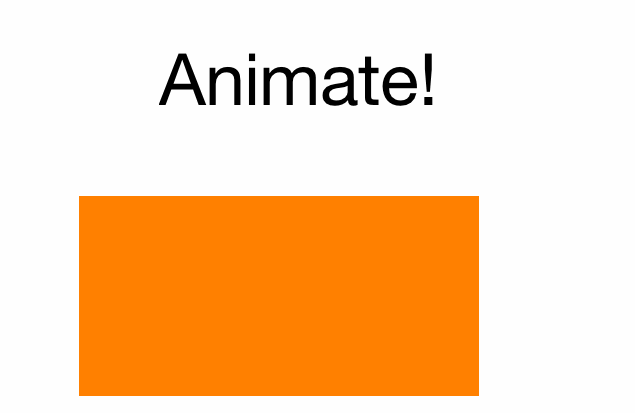
our method to run the compress.
```objc
[self.moveLabel expandIntoView:NULL];
[self.moveView expandIntoView:NULL];
```
### Hinge
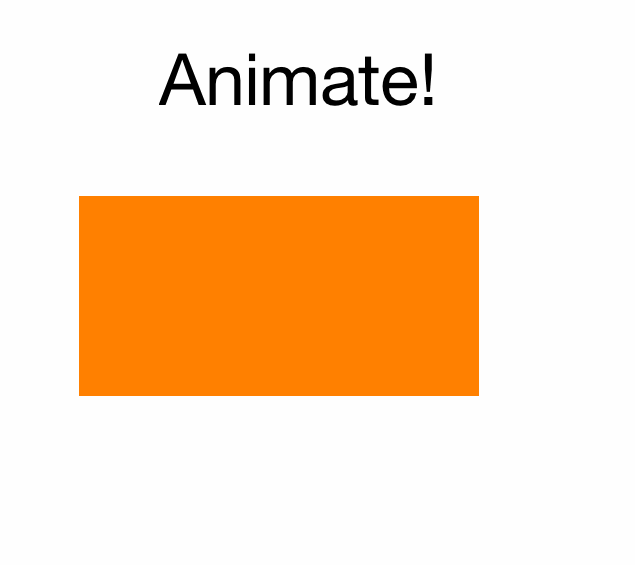
our method to run the hinge.
```objc
[self.moveLabel hinge:NULL];
[self.moveView hinge:NULL];
```
### Drop
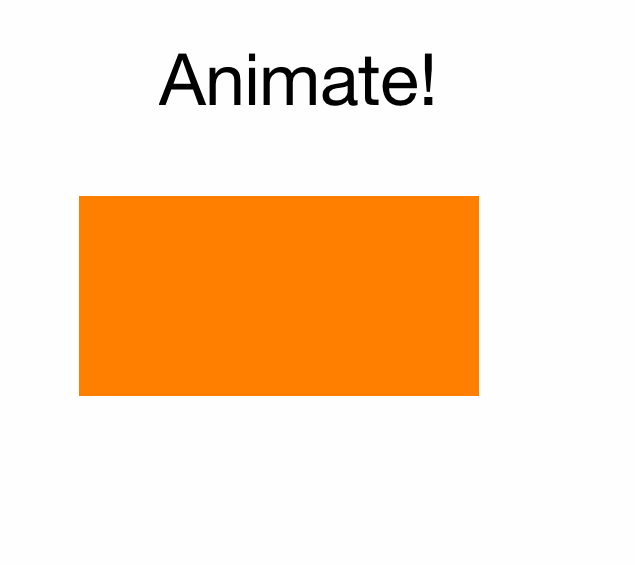
our method to run the drop.
```objc
[self.moveLabel drop:NULL];
[self.moveView drop:NULL];
```
## General transitions
To round off our fantastic animations, DCAnimationKit also simplifies doing ordinary frame manipulation.
```objc
UIView *baseView = [[UIView alloc] initWithFrame:CGRectMake(40, 85, 50, 50)];
baseView.backgroundColor = [UIColor grayColor];
[self.view addSubview:baseView];
self.moveView = [[UIView alloc] initWithFrame:baseView.frame];
self.moveView.backgroundColor = [UIColor redColor];
[self.view addSubview:self.moveView];
```
### Move

our code to move around.
```objc
CGFloat distance = 80;
__weak id weakSelf = self.moveView;
[weakSelf moveX:distance finished:^{
[weakSelf moveY:distance finished:^{
[weakSelf moveX:-distance finished:^{
[weakSelf moveY:-distance finished:^{
}];
}];
}];
}];
```
We can also set the view's origin to a specific value as well.
```objc
__weak id weakSelf = self.moveView;
[weakSelf setX:200 finished:^{
[weakSelf setY:200 finished:^{
[weakSelf setX:40 finished:^{
[weakSelf setY:85 finished:^{
}];
}];
}];
}];
```
We can even slide to a specific point (there is a move as well!).
```objc
[self.moveView movePoint:CGPointMake(100, 100) finished:NULL];
```
### Rotation

our code to rotate (there is a move rotation as well).
```objc
__weak id weakSelf = self.moveView;
[weakSelf setRotation:45 duration:.35 finished:^{
[weakSelf setRotation:0 duration:.35 finished:^{
}];
}];
```
## Install ##
The recommended approach for installing DCAnimationKit is via the CocoaPods package manager, as it provides flexible dependency management and dead simple installation.
via CocoaPods
Install CocoaPods if not already available:
$ [sudo] gem install cocoapods
$ pod setup
Change to the directory of your Xcode project, and Create and Edit your Podfile and add DCAnimationKit:
$ cd /path/to/MyProject
$ touch Podfile
$ edit Podfile
platform :ios, '7.0'
pod 'DCAnimationKit'
Install into your project:
$ pod install
Open your project in Xcode from the .xcworkspace file (not the usual project file)
## Requirements ##
DCAnimationKit requires at least iOS 7 or above.
## License ##
DCAnimationKit is license under the Apache License.
## Contact ##
### Dalton Cherry ###
* https://github.com/daltoniam
* http://twitter.com/daltoniam