Ecosyste.ms: Awesome
An open API service indexing awesome lists of open source software.
https://github.com/daltoniam/dcsidenav
Custom Navigation for iPad. Similar to iPad twitter app navigation.
https://github.com/daltoniam/dcsidenav
Last synced: about 2 months ago
JSON representation
Custom Navigation for iPad. Similar to iPad twitter app navigation.
- Host: GitHub
- URL: https://github.com/daltoniam/dcsidenav
- Owner: daltoniam
- License: apache-2.0
- Created: 2014-04-18T17:33:03.000Z (over 10 years ago)
- Default Branch: master
- Last Pushed: 2014-11-07T17:45:19.000Z (about 10 years ago)
- Last Synced: 2024-05-08T22:30:59.249Z (8 months ago)
- Language: Objective-C
- Size: 469 KB
- Stars: 17
- Watchers: 3
- Forks: 1
- Open Issues: 0
-
Metadata Files:
- Readme: README.md
- License: LICENSE
Awesome Lists containing this project
README
DCSideNav
=========
Custom Navigation for iPad. Similar to iPad twitter app navigation.
### Example Usage
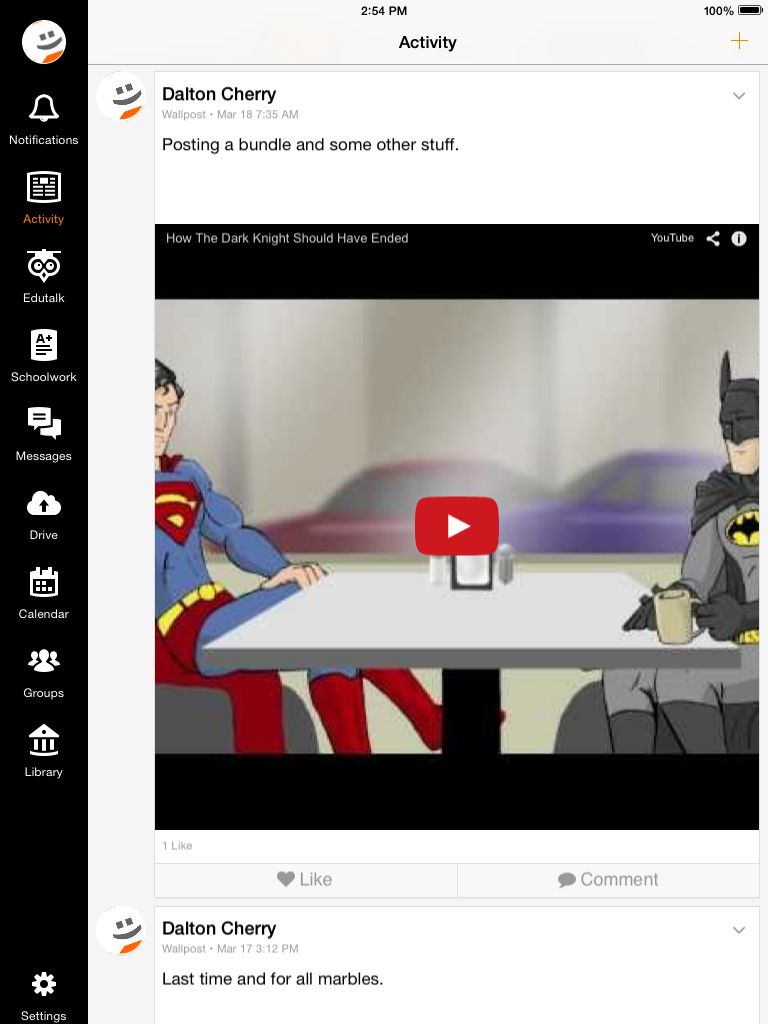
### Example Code
```objc
UIColor *color = [UIColor grayColor];
DCSideNavViewController *sideBar = [DCSideNavViewController navWithController:[[ActivityViewController alloc] init]];
sideBar.headerItem = [DCNavTab tabWithTitle:@"" image:[UIImage imageNamed:@"user"] selectedImage:nil selectedColor:color viewController:[UserViewController class]];
sideBar.items = @[[DCNavTab tabWithTitle:@"Activity" image:[UIImage imageNamed:@"activity"] selectedImage:nil selectedColor:color viewController:[LibViewController class]],
[DCNavTab tabWithTitle:@"Notifications" image:[UIImage imageNamed:@"notify"] selectedImage:nil selectedColor:color viewController:[NotifyViewController class]],
[DCNavTab tabWithTitle:@"Groups" image:[UIImage imageNamed:@"groups"] selectedImage:nil selectedColor:color viewController:[GroupsViewController class]],
[DCNavTab tabWithTitle:@"Messsages" image:[UIImage imageNamed:@"messages"] selectedImage:nil selectedColor:color viewController:[MessagesViewController class]]];
sideBar.footerItem = [DCNavTab tabWithTitle:@"Settings" image:[UIImage imageNamed:@"settings"] selectedImage:nil selectedColor:color viewController:[SettingsViewController class]];
self.window.rootViewController = sideBar;
```
## Install ##
The recommended approach for installing DCSideNav is via the CocoaPods package manager, as it provides flexible dependency management and dead simple installation.
via CocoaPods
Install CocoaPods if not already available:
$ [sudo] gem install cocoapods
$ pod setup
Change to the directory of your Xcode project, and Create and Edit your Podfile and add DCSideNav:
$ cd /path/to/MyProject
$ touch Podfile
$ edit Podfile
platform :ios, '7.0'
pod 'DCSideNav'
Install into your project:
$ pod install
Open your project in Xcode from the .xcworkspace file (not the usual project file)
## Requirements ##
DCSideNav requires at least iOS 7 or above.
## License ##
DCSideNav is license under the Apache License.
## Contact ##
### Dalton Cherry ###
* https://github.com/daltoniam
* http://twitter.com/daltoniam