https://github.com/damianavila/RISE
RISE: "Live" Reveal.js Jupyter/IPython Slideshow Extension
https://github.com/damianavila/RISE
Last synced: 11 months ago
JSON representation
RISE: "Live" Reveal.js Jupyter/IPython Slideshow Extension
- Host: GitHub
- URL: https://github.com/damianavila/RISE
- Owner: damianavila
- License: other
- Created: 2013-08-26T18:55:36.000Z (over 12 years ago)
- Default Branch: master
- Last Pushed: 2023-10-29T13:51:07.000Z (over 2 years ago)
- Last Synced: 2024-10-29T15:05:05.270Z (over 1 year ago)
- Language: JavaScript
- Homepage:
- Size: 22 MB
- Stars: 3,683
- Watchers: 84
- Forks: 417
- Open Issues: 159
-
Metadata Files:
- Readme: README.md
- Funding: .github/FUNDING.yml
- License: LICENSE.md
Awesome Lists containing this project
- best-of-jupyter - GitHub - 34% open · ⏱️ 29.10.2023): (Notebook Sharing & Conversion)
- awesome-starred - damianavila/RISE - RISE: "Live" Reveal.js Jupyter/IPython Slideshow Extension (others)
- StarryDivineSky - damianavila/RISE
- awesome-jupyter-resources - GitHub - 33% open · ⏱️ 28.03.2022): (Jupyter-Notebook分享与格式转换)
- -awesome-jupyter - RISE - Reveal.js Jupyter/IPython Slideshow. (Rendering/Publishing/Conversion)
- awesome-jupyter - RISE - Reveal.js Jupyter/IPython Slideshow. (Rendering/Publishing/Conversion)
- awesome-starred - RISE - RISE: "Live" Reveal.js Jupyter/IPython Slideshow Extension (JavaScript)
README
# RISE
RISE allows you to instantly turn your Jupyter Notebooks into a
slideshow. No out-of-band conversion is needed, switch from jupyter
notebook to a live *reveal.js*-based slideshow in a single keystroke,
and back.
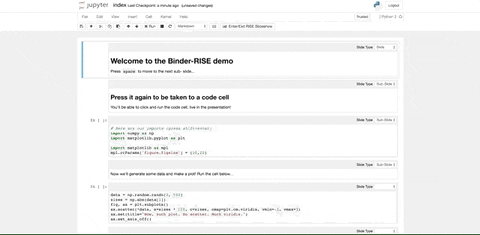
## Disclaimer
Please be aware that the extension built from this repo **is not compatible with JupyterLab
and must be used with the classic notebook** (i.e. notebook <= 6).
see for more details on its successor.
## Resources
RISE stands for ***Reveal.js - Jupyter/IPython Slideshow Extension***:
* Demo notebook (no installation required)
* [](https://mybinder.org/v2/gh/damianavila/RISE/master?filepath=examples%2FREADME.ipynb)
* Source code is on github
* [](https://github.com/damianavila/RISE/issues)
* Documentation is hosted on readthedocs
* [](http://rise.readthedocs.io/)
* Chat room on gitter
* [](https://gitter.im/damianavila/RISE)
* Videos on youtube
* basic usage (4'30'')
## Installation
You essentially have 2 options:
### Option 1 - Using conda:
```
conda install -c conda-forge rise
```
### Option 2 - Using pip:
```
pip install RISE
```
## Development
To install RISE in development mode, see the
[Developer section](https://rise.readthedocs.io/en/latest/dev/index.html) of the RISE
documentation.
## Feedback
If you have any feedback, or find any bugs, please let us know just opening an issue.
## Support us
Please visit this page for more information: https://rise.readthedocs.io/en/latest/support.html