https://github.com/damln/localtower
The first UI to manage your Rails DB migrations.
https://github.com/damln/localtower
activerecord database postgres rails ruby schema
Last synced: 10 months ago
JSON representation
The first UI to manage your Rails DB migrations.
- Host: GitHub
- URL: https://github.com/damln/localtower
- Owner: damln
- Created: 2017-03-08T16:47:54.000Z (almost 9 years ago)
- Default Branch: master
- Last Pushed: 2023-01-26T20:19:03.000Z (about 3 years ago)
- Last Synced: 2024-05-22T16:32:23.048Z (over 1 year ago)
- Topics: activerecord, database, postgres, rails, ruby, schema
- Language: CSS
- Homepage:
- Size: 3.85 MB
- Stars: 408
- Watchers: 13
- Forks: 22
- Open Issues: 0
-
Metadata Files:
- Readme: README.md
Awesome Lists containing this project
README
 

## Introduction
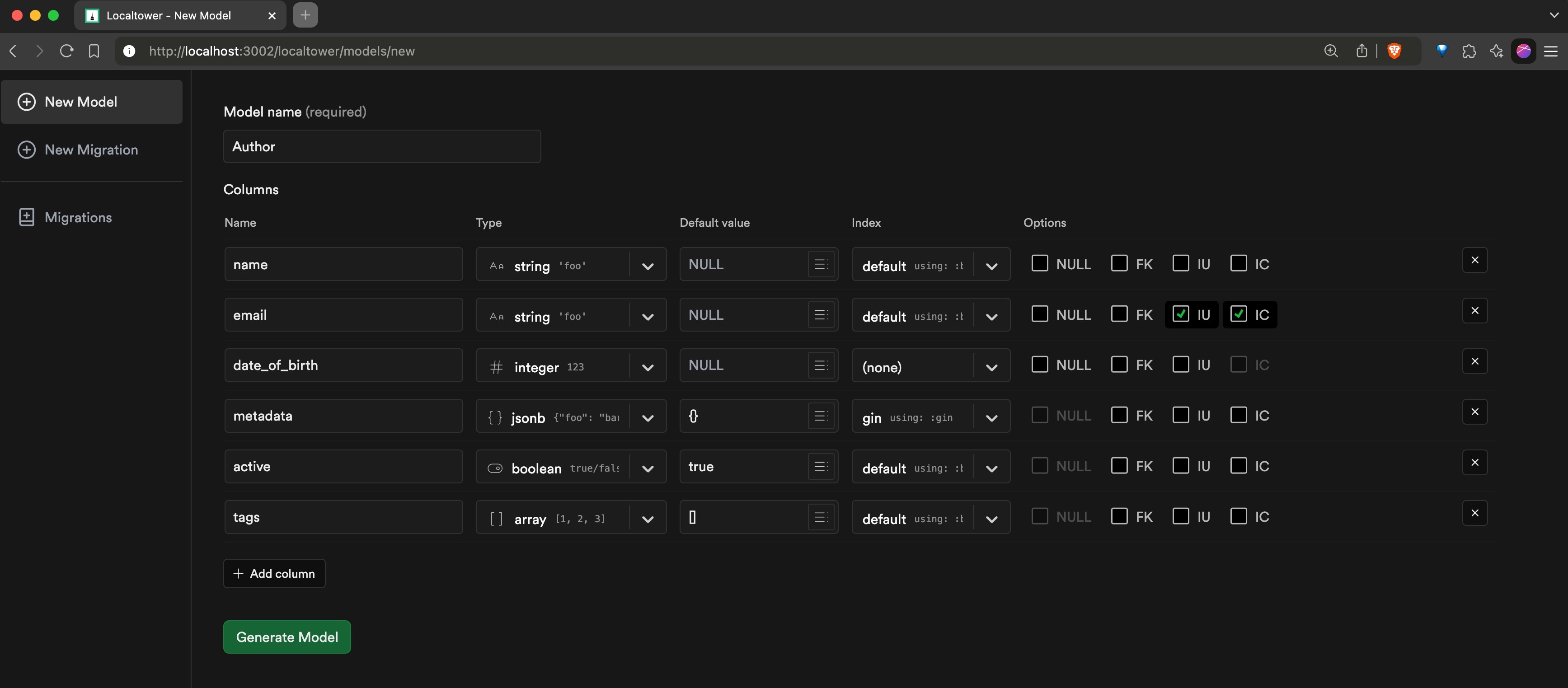
**- What is Localtower?**
Localtower is a Rails Engine mountable in development environment to help you generate migrations for your Rails application.
It's like ActiveAdmin or Sidekiq UI.
You plug it in your `config/routes.rb` and it works out of the box.
Check the _Installation_ section below for more details.
**- How Localtower works?**
Localtower gives you a UI to create models and migrations. It will generate a migration file like you would do with `rails generate migration add_index_to_users`. You will see the generated file in `db/migrate/` folder.
**- Why creating a UI for Rails migrations?**
Rails migrations are well documented in the official [Rails Guides](https://guides.rubyonrails.org/active_record_migrations.html) but we often tend to forget some commands or do typo errors. Like writing `add_index :user, :email` instead of `add_index :users, :email` (did you spot the typo?). Working from a UI with a fixed list of commands reduces the chance of making errors.
**- When I'm using Localtower, can I still generate migrations from the command line?**
Of course! Localtower does not lock you up. You can still generate migrations like you did before. Localtower is just a migration generator. You can also generate a migration from Localtower and then edit it manually before running `rails db:migrate`
**- What does happen when I want to remove Localtower?**
You just have to remove the gem from your `Gemfile`, run `bundle`, remove the engine in `config/routes.rb`, and that's it! All your previous migrations will stay in `db/migrate/`. You are never locked up with Localtower. You can install or uninstall anytime. Remember, it is just a UI to generate files. Do not hesitate to [open an issue on Github](https://github.com/damln/localtower/issues) and tell me why you don't want it anymore. It will be very valuable for me to understand what I can do better ❤.
**- Cool, but there are some migration options that are not available in Localtower, what can I do?**
Localtower doesn't implement all the Rails Migrations API. I focused on the most common scenarios. If you need to do something tricky in your migrations, you can still edit the migrations manually. You are also welcome to [open an issue on Github](https://github.com/damln/localtower/issues) to ask for a specific feature. I'm always open to extend the possibilities of Localtower.
## Screenshots
### Create a model
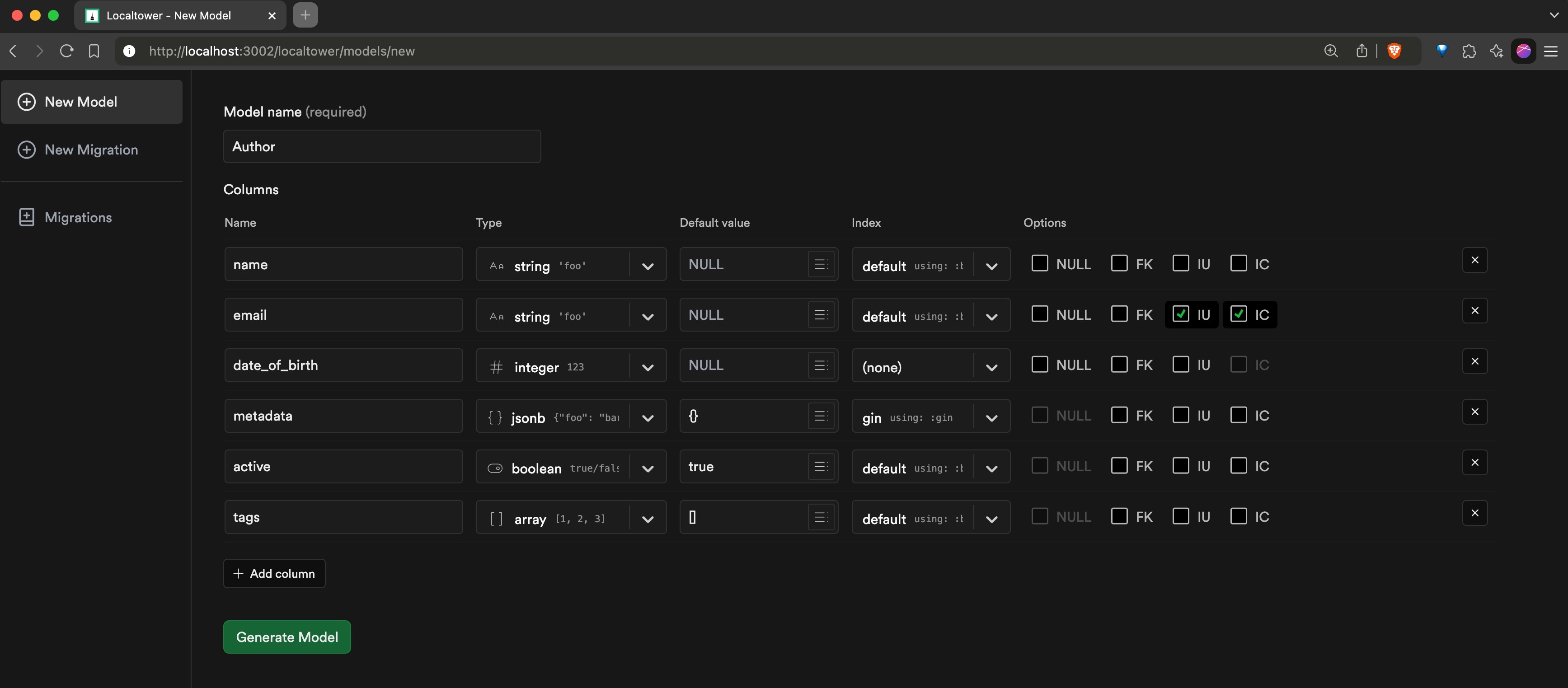
### Create a migration

### See the Migrations (and migrate)
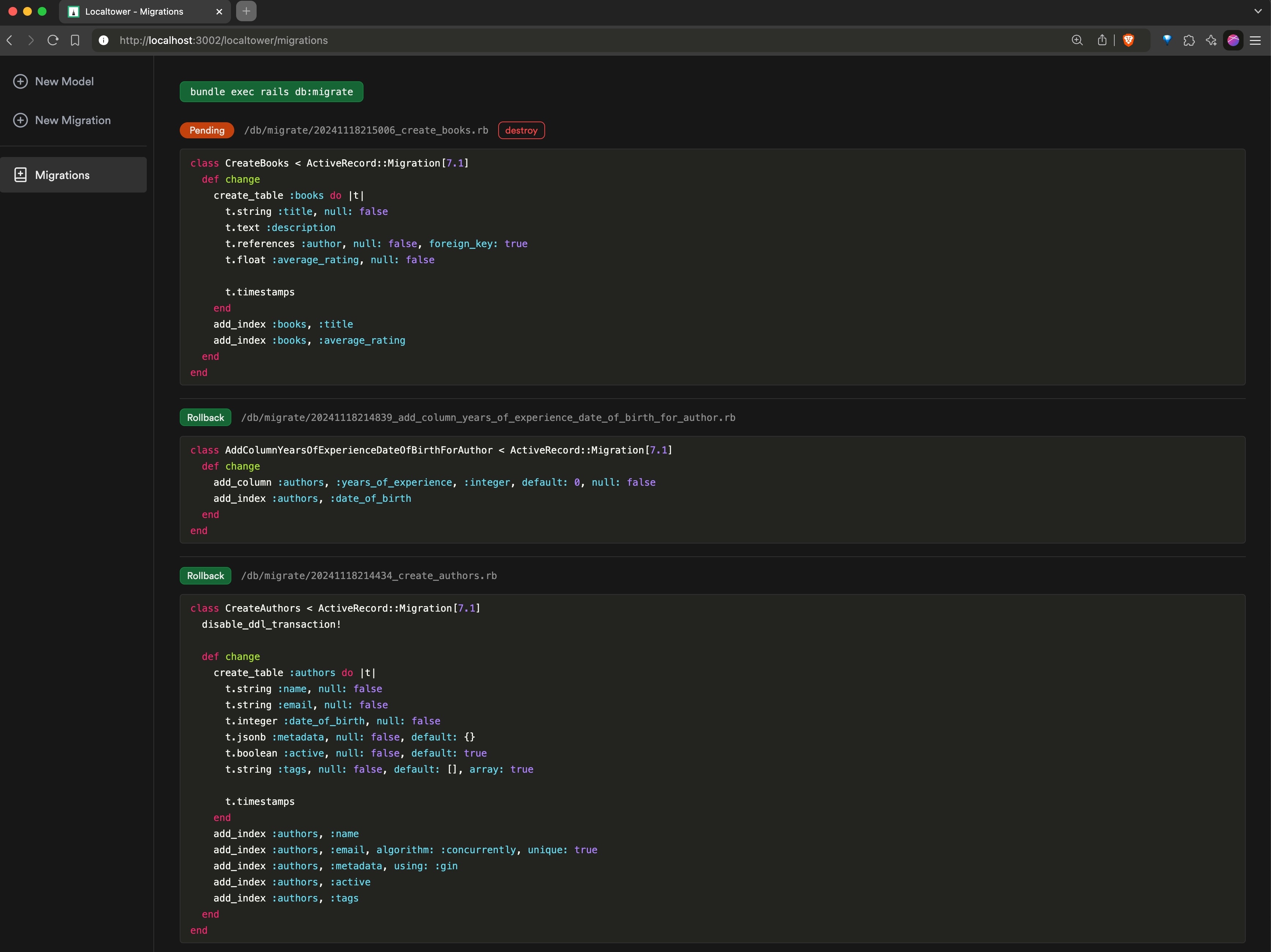
## Installation
Please use the best localtower version: `>= 2`
See installation process below.
Compatibility:
- Rails >= 5.2
- Ruby >= 2.3
Add to your `Gemfile` file:
```ruby
group :development do
gem 'localtower', '~> 2'
end
```
Run command in your terminal:
```bash
bundle install
```
Add to your `config/routes.rb`:
```ruby
MyApp::Application.routes.draw do
if Rails.env.development?
mount Localtower::Engine, at: 'localtower'
end
# Your other routes here:
# ...
end
```
**⚠ IMPORTANT ⚠**
Change your config/environments/development.rb:
```ruby
Rails.application.configure do
# This is the default:
# config.active_record.migration_error = :page_load
# Change it to:
config.active_record.migration_error = false if defined?(Localtower)
# ...
end
```
If you know how to override this configuration in the gem instead of doing it in your app code, please open an issue and tell me your solution.
## Usage
To access the UI, run your local rails server and open your browser at [http://localhost:3000/localtower](http://localhost:3000/localtower).
## Full scenario
### Demo (2min)
[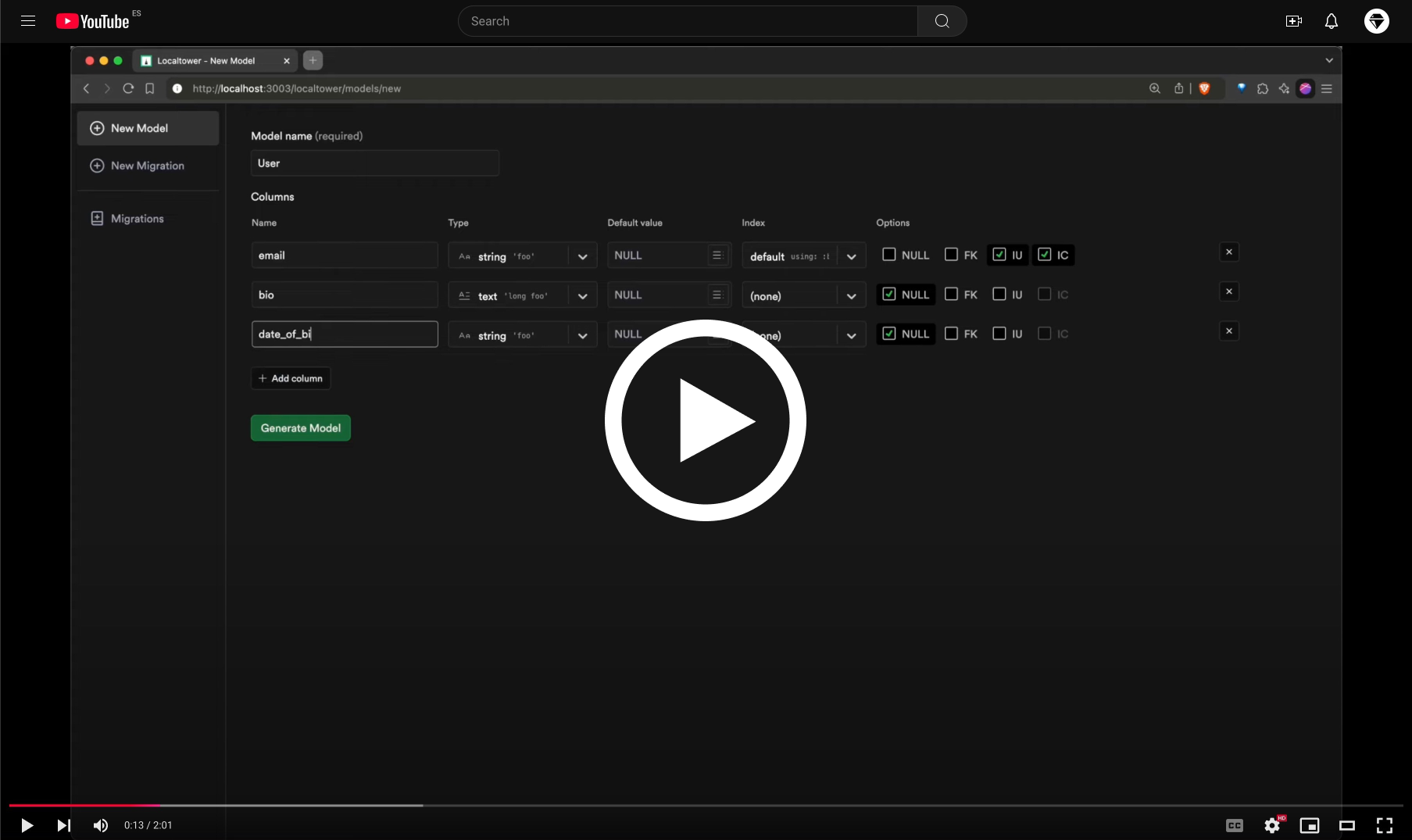](https://www.youtube.com/watch?v=Bd01fm3xuko)
### Create a model
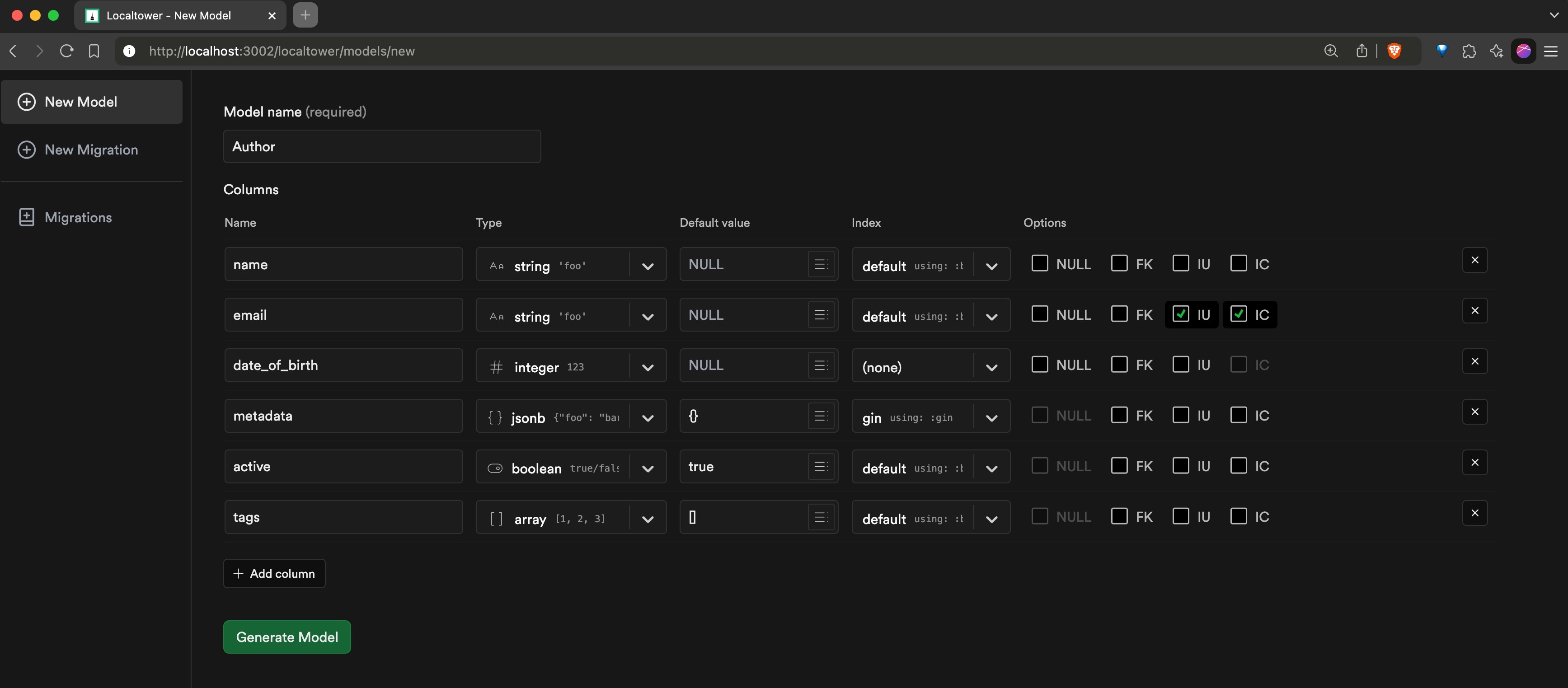
It will create a migration file:
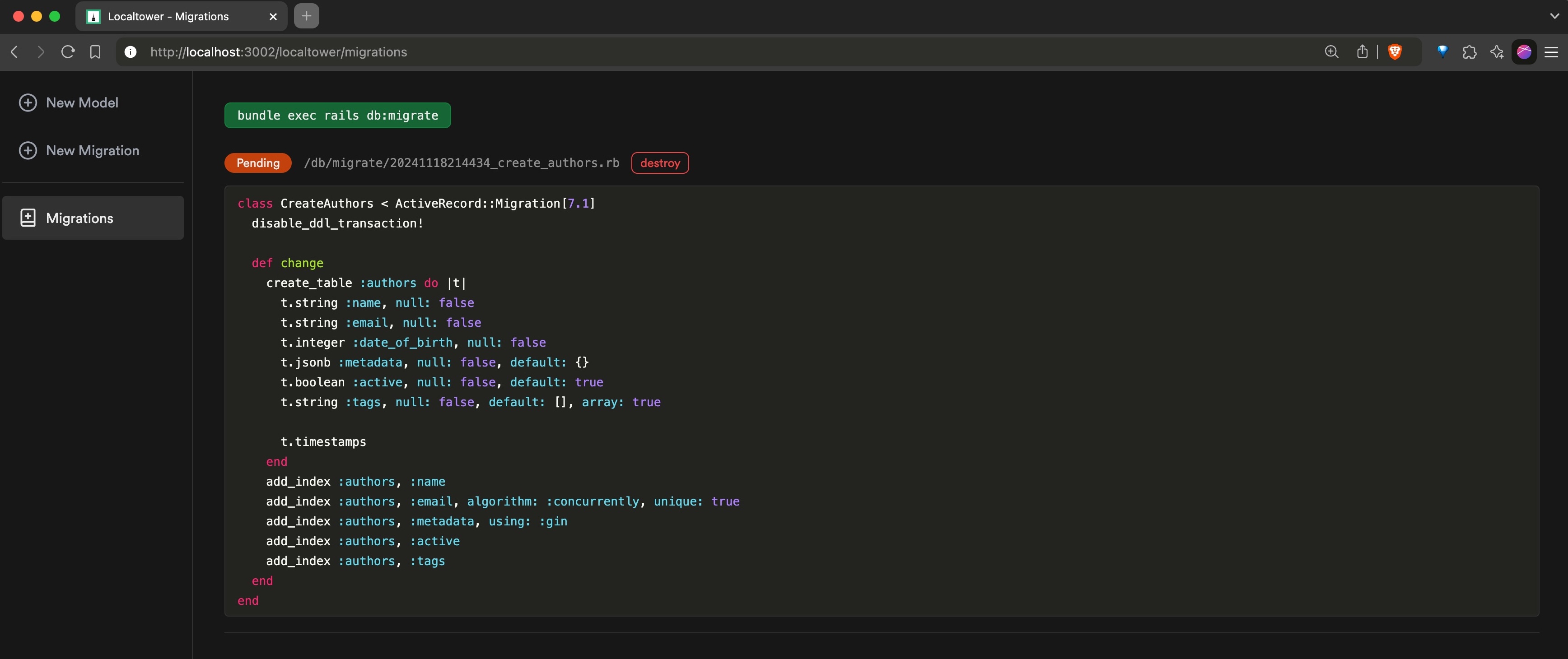
### Create a migration

It will generate a migration file:
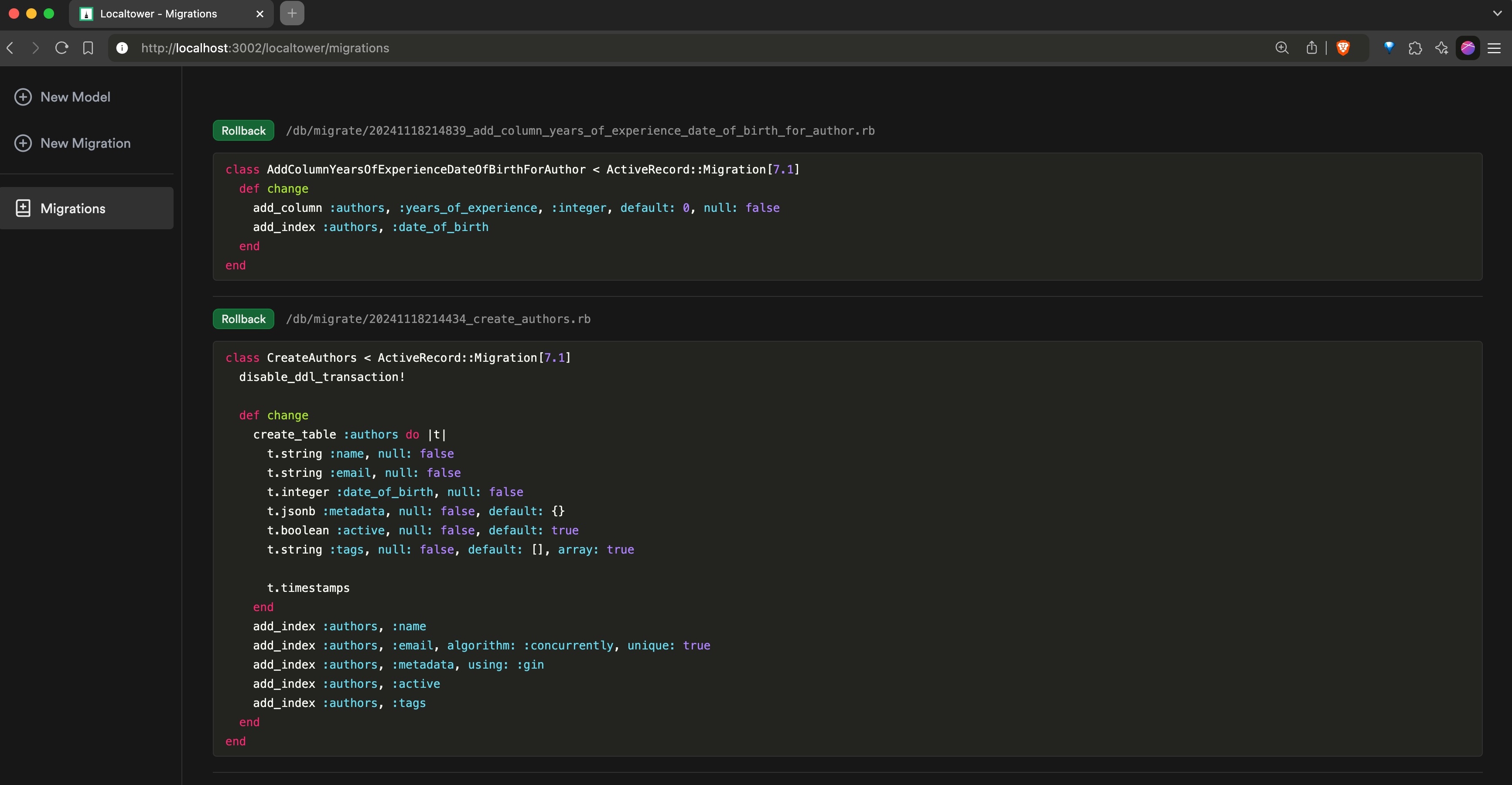
### Create another model
Now, we add a `Book` model:
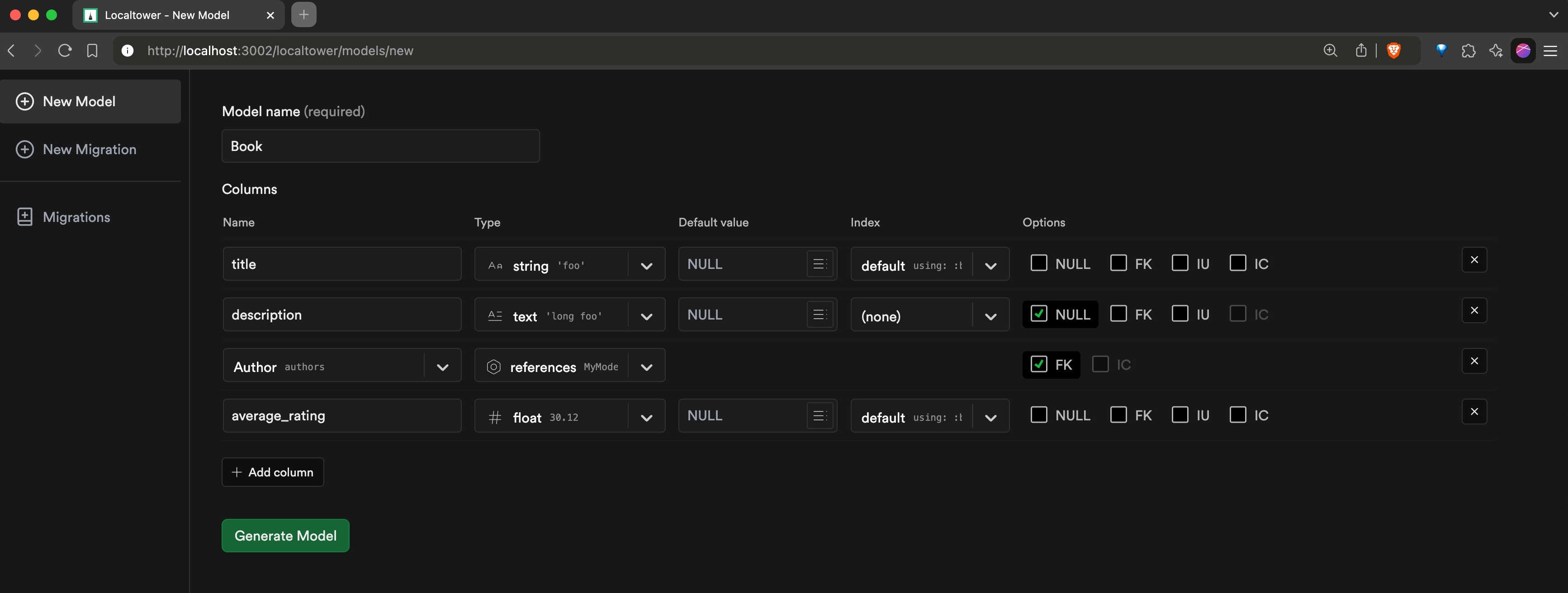
### All the migrations generated
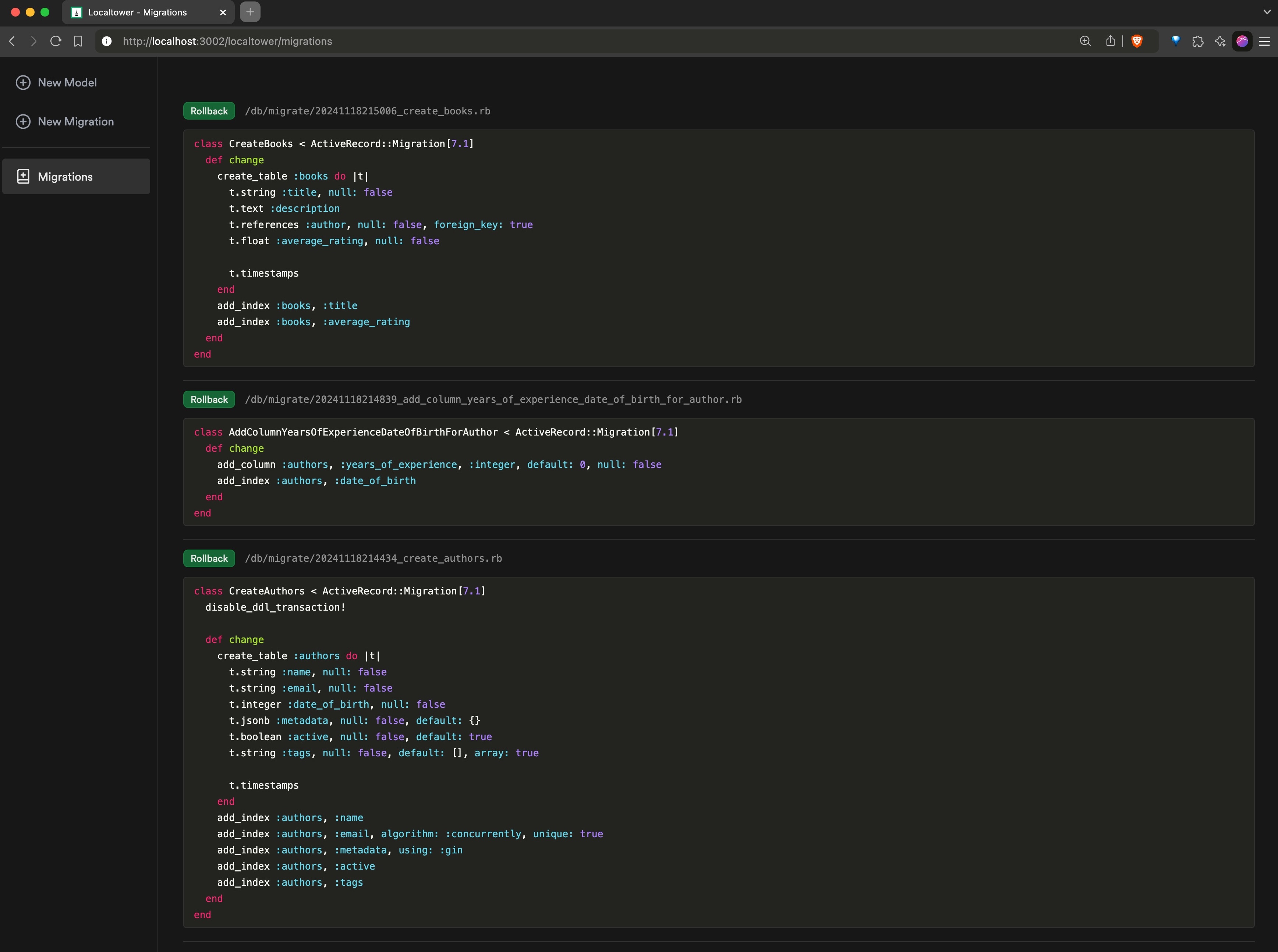
### Files generated
Every action made from the UI will generate native Rails migration files.
Exactly like the `rails generate` command.
But instead of generating files in the console, they are generated in the `db/migrate` folder.
- The models:
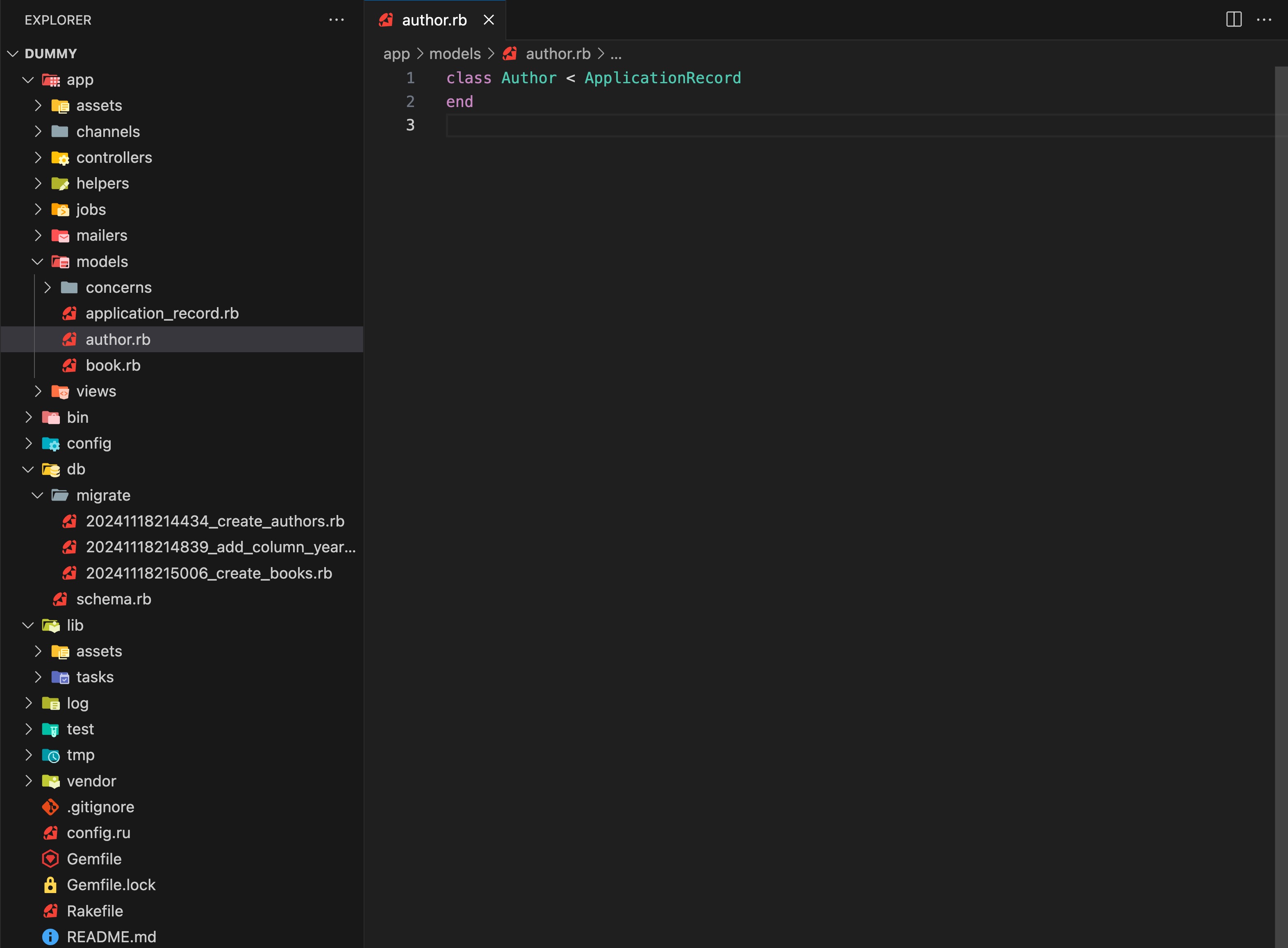
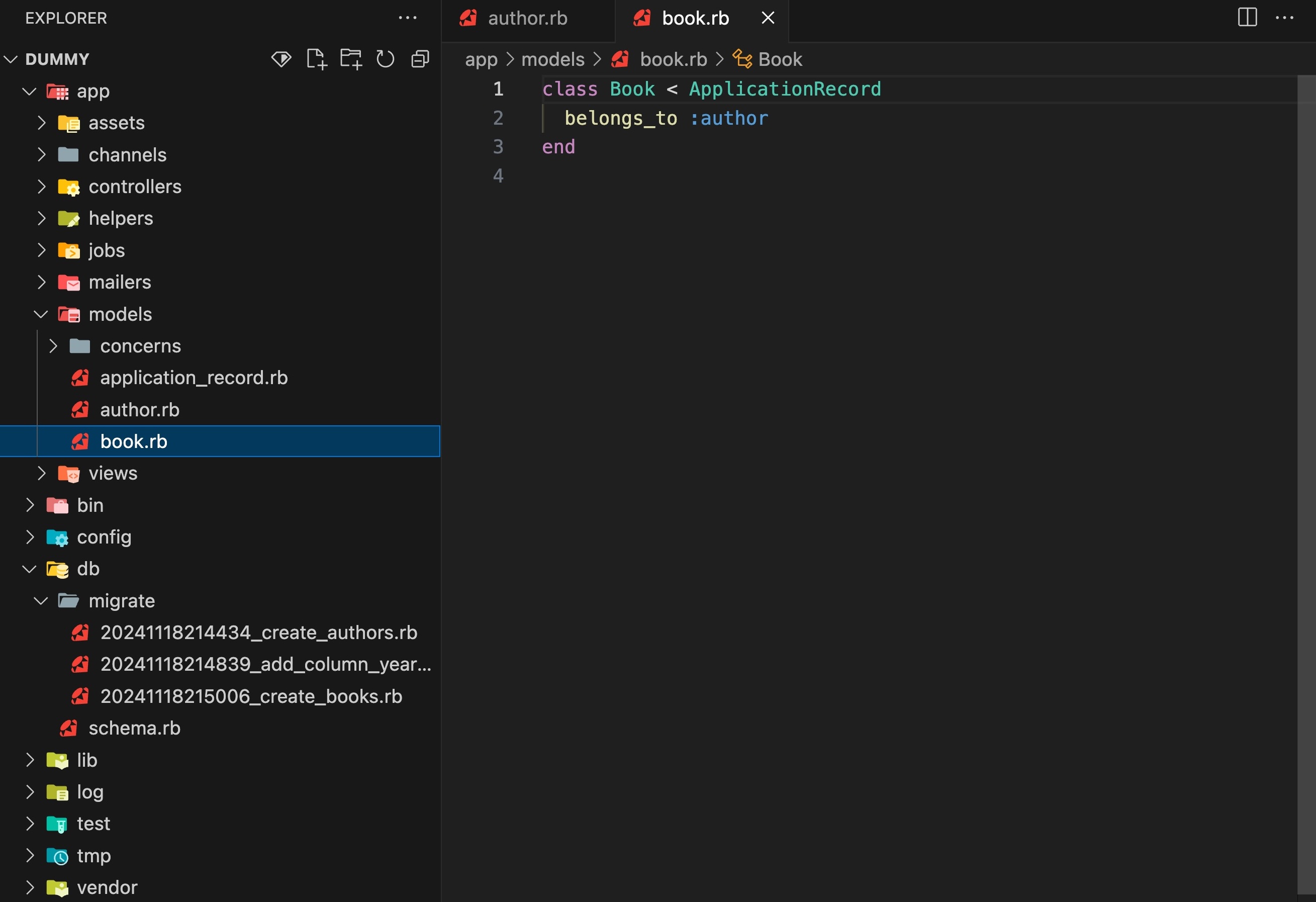
- The migration files:
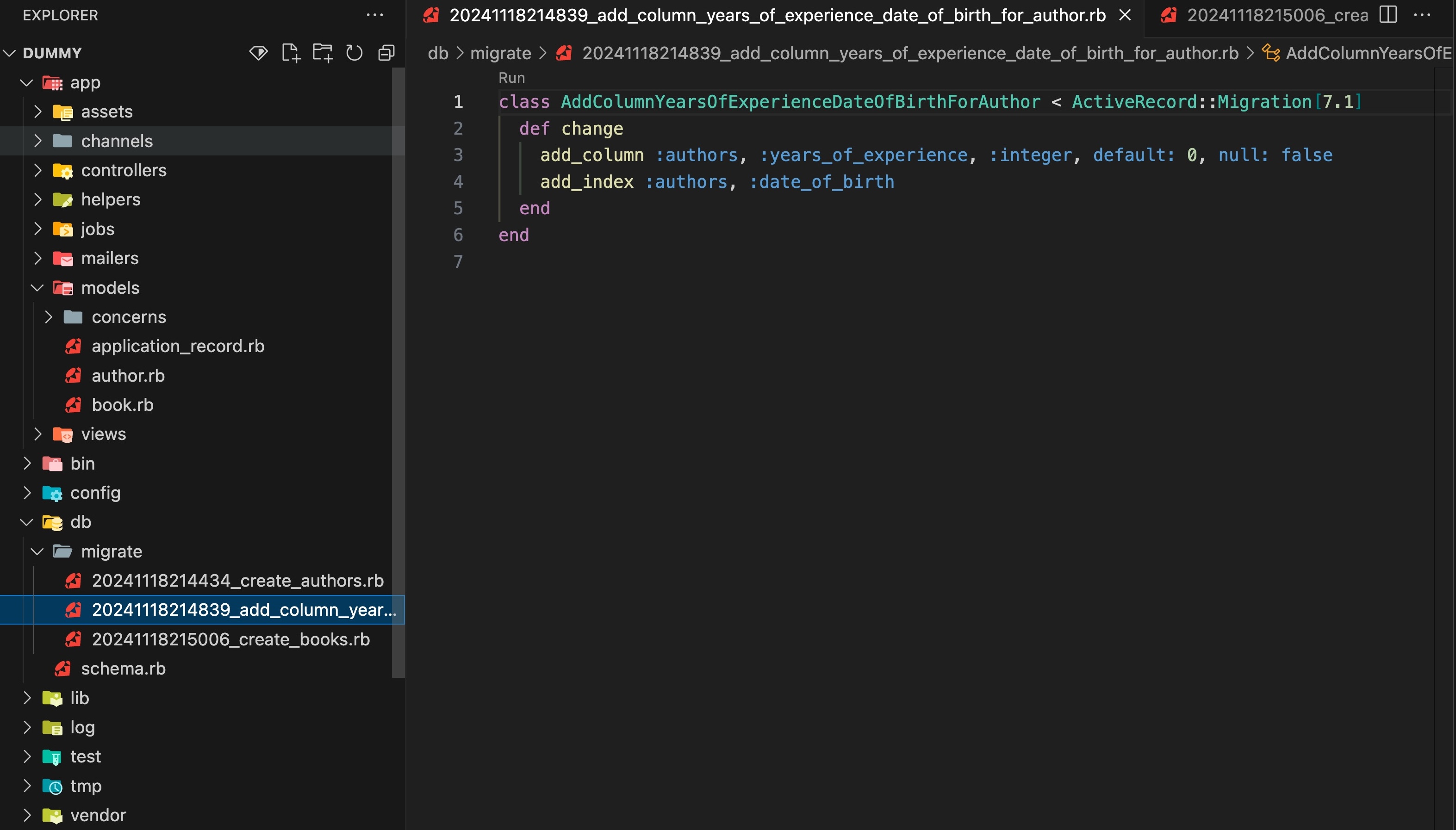
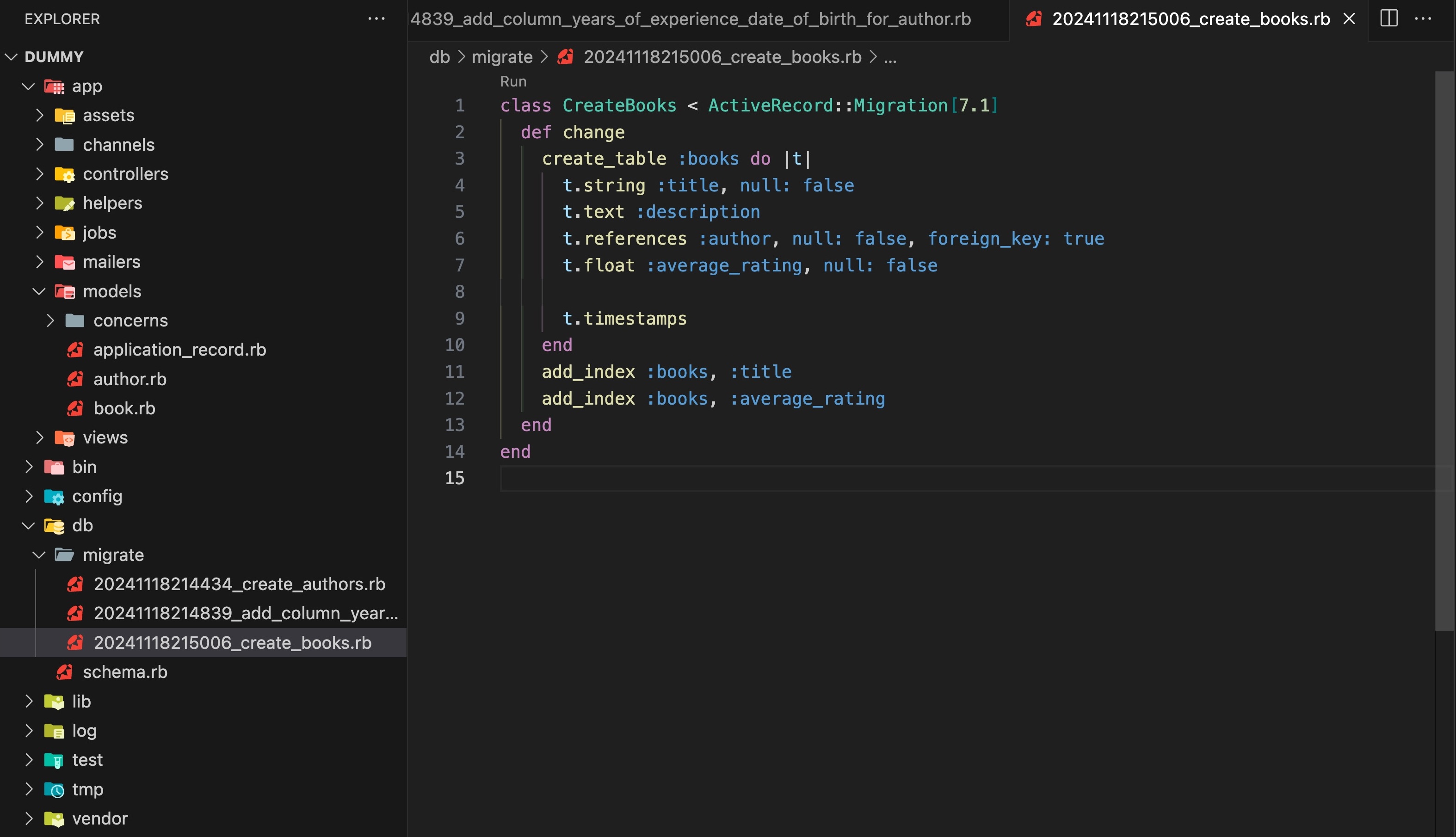
- The final schema:
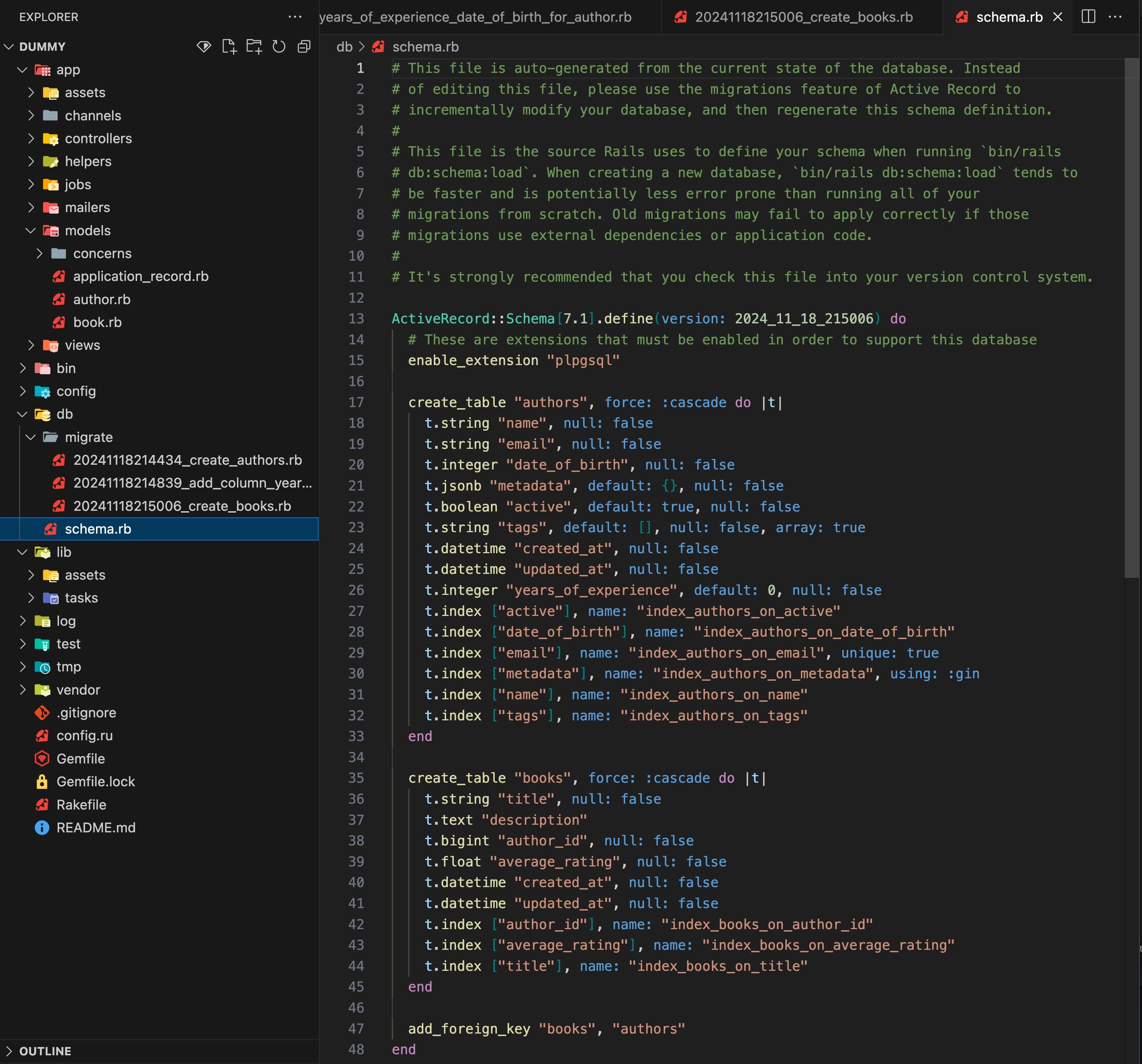
## Upgrading
I recommend you to upgrade to the latest version which is `2.X.X`.
Be sure you have this in your `Gemfile`:
```ruby
group :development do
gem 'localtower', '~> 2'
end
```
To upgrade, just use the latest version of Localtower.
```
bundle update localtower
```
Then restart your server.
## Contribute
Thanks for reporting issues, I'll do my best to fix the bugs 💪

## Run test
If you want to contribute to the gem:
Create a `spec/dummy/.env` file with the credentials to your PostgreSQL Database. It should look like this:
```
LOCALTOWER_PG_USERNAME="admin"
LOCALTOWER_PG_PASSWORD="root_or_smething"
```
drop / create database:
```bash
cd spec/dummy
bundle exec rails db:drop
bundle exec rails db:create
rm app/models/*.rb
```
Run the spec:
```bash
bundle install
bundle exec rspec spec/
```
## Deploy latest gem version
Only for official contributors.
git tag vX.X.X # change by last version
git push --tags
rm *.gem
gem build localtower.gemspec
gem push localtower-*.gem
## Notes
Do not hesitate to open issues if you have troubles using the gem.
- By Damian Le Nouaille:
- Twitter: https://twitter.com/damian_lnd
- Website: https://damln.com
- Link on RubyGems.org: https://rubygems.org/gems/localtower
- Stats on BestGems.org (30k+ downloads): https://bestgems.org/gems/localtower