https://github.com/damp11113/steam-whistle-player
steam whistle on create mod
https://github.com/damp11113/steam-whistle-player
converter create-mod media-player minecraft
Last synced: 3 months ago
JSON representation
steam whistle on create mod
- Host: GitHub
- URL: https://github.com/damp11113/steam-whistle-player
- Owner: damp11113
- License: mit
- Created: 2023-01-28T12:43:49.000Z (over 2 years ago)
- Default Branch: main
- Last Pushed: 2023-11-16T02:04:57.000Z (over 1 year ago)
- Last Synced: 2025-01-12T12:45:14.999Z (4 months ago)
- Topics: converter, create-mod, media-player, minecraft
- Language: Lua
- Homepage:
- Size: 4.97 MB
- Stars: 0
- Watchers: 1
- Forks: 0
- Open Issues: 0
-
Metadata Files:
- Readme: README.md
- License: LICENSE
Awesome Lists containing this project
README
# steam-whistle-player
cc script folder: ./place on cc world folder
schematics file: steam_whistle_player.nbt
midi to ccmidi: converter.py
Require mods: Create, CC Tweaked, SecurityCraft
## Video
[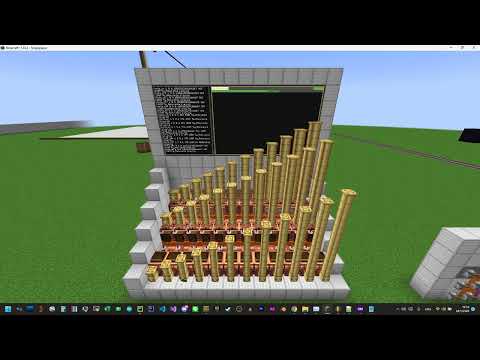](https://www.youtube.com/watch?v=i4o8S4f9Wa0)
[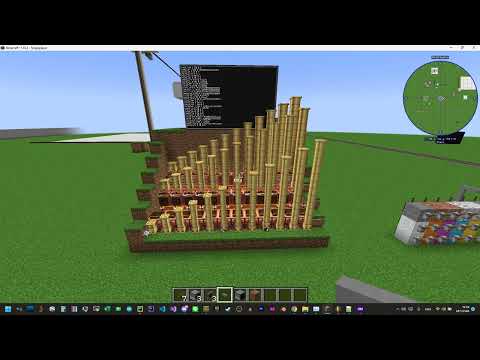](https://www.youtube.com/watch?v=JXpCUALVksE)
## ScreenShot





### FAQ
#### How to place "steam_whistle_player.nbt" into your world
1. Give a "Schematic Table" and "Empty Schematic"
2. Insert "Empty Schematic" to "Schematic Table"
3. Copy the "steam_whistle_player.nbt"
4. Click "Open Folder" button and place "steam_whistle_player.nbt" on this folder
5. Click "OK" button
6. Wait...
7. OK
#### How to use a converter
1. Install a python
2. Install library easygui, mido and [damp11113](https://github.com/damp11113/damp11113-library)
3. Open it
4. Select midi file
5. Select save ccmidi file
6. Wait...
7. OK
#### How to insert new song
1. Copy your song file ex. test.ccmidi
2. Goto cc folder and find your computerID folder ex. 31
3. Place your song to computerID folder
#### How to run
1. Goto backend room if you using SecurityCraft mod insert password "4625" to keypad
2. run all computer in this room
#### How to play song
1. Goto Commander
2. Type "Player" and enter
3. Type your song file