https://github.com/danielcardoso/html-pages
Simple development http server for file serving and directory listing made by a Designer. Use it for hacking your HTML/JavaScript/CSS files, but not for deploying your final site.
https://github.com/danielcardoso/html-pages
Last synced: 8 months ago
JSON representation
Simple development http server for file serving and directory listing made by a Designer. Use it for hacking your HTML/JavaScript/CSS files, but not for deploying your final site.
- Host: GitHub
- URL: https://github.com/danielcardoso/html-pages
- Owner: danielcardoso
- License: mit
- Created: 2017-04-07T19:47:33.000Z (over 8 years ago)
- Default Branch: master
- Last Pushed: 2020-09-04T05:54:33.000Z (about 5 years ago)
- Last Synced: 2025-04-12T00:56:13.774Z (8 months ago)
- Language: JavaScript
- Homepage: https://www.npmjs.com/package/html-pages
- Size: 2.17 MB
- Stars: 20
- Watchers: 2
- Forks: 5
- Open Issues: 6
-
Metadata Files:
- Readme: README.md
- License: LICENSE.md
Awesome Lists containing this project
README
HTML Pages
Simple development http server for file serving and directory listing made by a Designer. Use it for hacking your HTML/JavaScript/CSS files, but not for deploying your final site.
Visit HTML Pages »
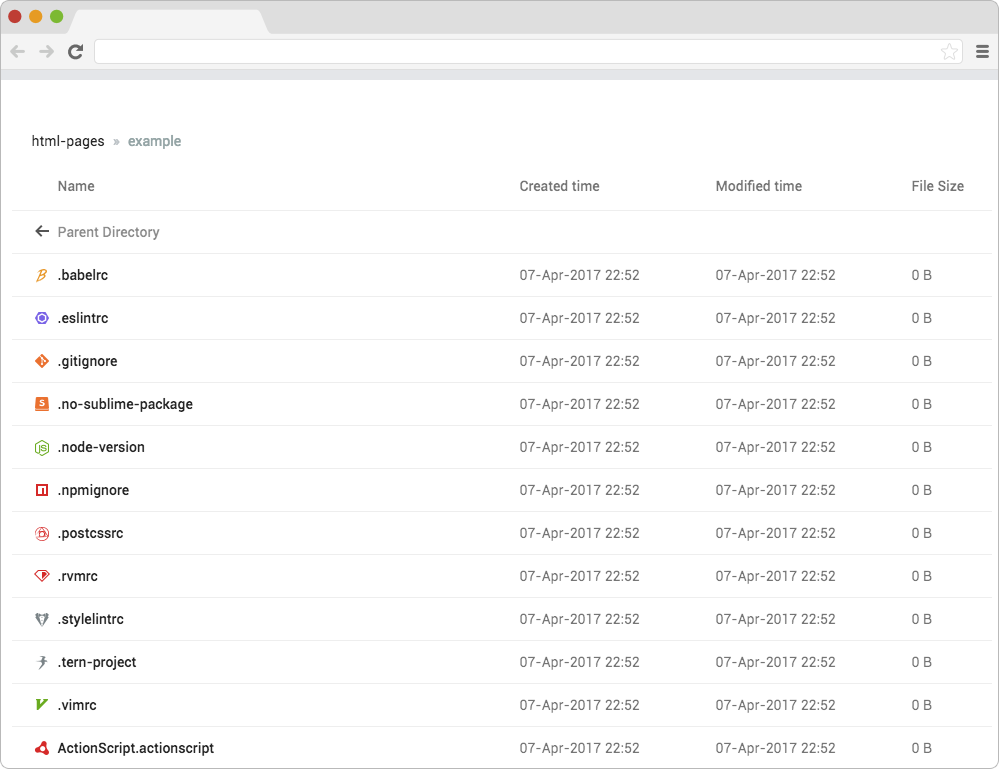
## Table of contents
- [Status](#status)
- [Quick start](#quick-start)
- [Usage from command line](#usage-from-command-line)
- [What next?](#what-next)
- [Version history](#version-history)
- [Author](#author)
## Status
[](https://www.npmjs.com/package/html-pages)
[](https://www.npmjs.org/package/html-pages)
[](https://www.npmjs.com/package/micro-stats)
[](https://github.com/Flet/semistandard)
[](https://travis-ci.org/danielcardoso/html-pages)
[](https://ci.appveyor.com/project/danielcardoso/html-pages)
[](https://david-dm.org/danielcardoso/html-pages)
[](https://david-dm.org/danielcardoso/html-pages?type=dev)
[](https://snyk.io/test/npm/html-pages)
## Quick start
Each of us already wanted to share a certain directory on our network by running just a command little command, Am I right? Then this module is exactly what you're looking for: It provides a beautiful interface for listing the directory's contents and switching into sub folders.
In addition, it's also awesome because it comes to serving static sites. If a directory contains an `index.html`, `html-pages` will automatically render it instead of serving directory contents, and will serve any `.html` file as a rendered page instead of file's content as plaintext.
Another huge reason to use this package is that AJAX requests don't work with the `file://` protocol due to security restrictions, i.e. you need a server if your site fetches content through JavaScript.
#### Installation
You need to have node.js (`>v.6.6.0`) and npm installed. You should probably install this globally.
**Npm way**
```bash
npm install -g html-pages
```
This will install `html-pages` globally so that it may be run from the command line.
**Manual way**
```bash
git clone https://github.com/danielcardoso/html-pages
cd html-pages
npm install # Local dependencies if you want to hack
npm install -g # Install globally
```
## Usage from command line
You just have to call the command `html-pages` in your project's directory. Alternatively you can add the path to be a command line parameter.
#### Command line parameters
Run this command to see a list of all available options:
```bash
html-pages --help
```
###### Options
* `-a, --auth` — Enables http-auth using the `PAGES_USER` and `PAGES_PASSWORD` environment variables
* `-b, --browser` *string* — Specify browser to use instead of system default
* `-c, --cache` *number* — Time in milliseconds for caching files in the browser (defaults to 3600)
* `-C, --cors` — Setup CORS headers to allow requests from any origin
* `-d, --directory-index` *file* — The index file of a directory. Set to empty `""` to always show the directory listing (defaults to index.html)
* `-h, --help` — Output usage information
* `-i, --ignore` *string/array* — Files and directories to ignore. Use a string (comma-separated string for paths to ignore) if your are using the command line and an array if you are calling it via API
* `-L, --layout` *string* — Specify the page layout. Available options `grid` or `list`. (defaults to
grid)
* `-l, --log-level` *string* — Display logs in the console. The possible values are `silent`, `error`, `warn`, `info`, `debug`. Any logs of a higher level than the setting are shown. If you define it as `info`, it will show `warn` and `error` outputs also. (defaults to `info`)
* `silent` - It will suppress all application logging. The Fatal errors will be shown.
* `error` - Any error which is fatal to the operation, but not the service or application (can't open a required file, missing data, etc.). These errors will force user (administrator, or direct user) intervention. These are usually reserved (in my apps) for incorrect connection strings, missing services, etc.
* `warn` - Anything that can potentially cause application oddities, but for which I am automatically recovering. (Such as switching from a primary to backup server, retrying an operation, missing secondary data, etc.)
* `info` - Generally useful information to log (service start/stop, configuration assumptions, etc). Info I want to always have available but usually don't care about under normal circumstances. This is my out-of-the-box config level.
* `debug` - Information that is diagnostically helpful to people more than just developers (IT, sysadmins, etc.).
* `-o, --open` — Open browser window after starting the server
* `--no-cache` — Disabled the caching files in the browser
* `--no-clipboard` — Don't copy address to clipboard
* `--no-listing` — Turn off the directory listings
* `--no-notifications` — Suppress automatic notifications launching
* `--no-port-scan` — Disabled the port scanning when the selected port is already in use
* `-p, --port` *number* — Port to listen on (defaults to 8084)
* `-r, --root` *string* — The root directory (defaults to ./)
* `-S, --silent` — Set `log-level` to `silent` mode
* `-u, --unzipped` — Disable GZIP compression
* `-V, --verbose` — Set `log-level` to `debug` mode
* `-v, --version` — Output the version number
Default options:
If a file `~/.html-pages.json` exists it will be loaded and used as default options for html-pages on the command line. See [Options](#options) for option names.
#### Authentication
If you set the `--auth` flag, this package will look for a username and password in the `PAGES_USER` and `PAGES_PASSWORD` environment variables.
As an example, this is how such a command could look like:
```bash
PAGES_USER=daniel PAGES_PASSWORD=1904 html-pages --auth
```
## Usage from node
You can also use the package inside your application. Just load it:
```js
const pages = require('html-pages')
```
And call it with flags (check [Command line parameters](#command-line-parameters) for the full list):
```js
const pagesServer = pages(__dirname, {
port: 1904,
'directory-index': '',
'no-clipboard': true,
ignore: ['.git', 'node_modules']
})
```
To stop the server just use the method:
```js
pagesServer.stop()
```
## What next?
* Enable HTTPS support;
* Add Proxy support;
* Provide a /robots.txt (whose content defaults to `'User-agent: *\nDisallow: /'`);
* Improve HTML errors;
## Version history
* v2.1.0
- Security updates
* v2.0.0
- Specify the page layout. Available options `grid` or `list`
- Add `host` address to bind to. By default it supports "any address"
- Add `localhost` option to work only locally, blocking external connections
- Disable notification by default
- Minor improvements
* v1.7.0
- Logs all requests: add options `log-level`, `verbose` and `silent` to filter the logs
- Minor improvements
* v1.6.0
- Replace the option `--no-browser` with the `--open` or `-o`
- Added some logging to console
- Improve HTML errors
- Minor improvements
* v1.5.0
- Using Travis CI (Linux and Mac Build Status)
- Using AppVeyor (Windows Build Status)
- CORS support
- Load initial settings from `~/.html-pages.json` if exists
- Minor improvements
- Improve tests
* v1.4.0
- Update dependencies
* v1.3.0
- Code Refactoring
* v1.2.0
- Add web browser launching support:
- it uses [opn](https://www.npmjs.com/package/opn) to allow opening links in different browsers;
- Minor improvements
* v1.1.0
- Add icons with the file types to the directory listing;
- Add example files;
* v1.0.0
- Initial release
## Author
Daniel Cardoso ([@DanielCardoso](https://twitter.com/DanielCardoso)) - [DanielCardoso.net](http://www.danielcardoso.net)
