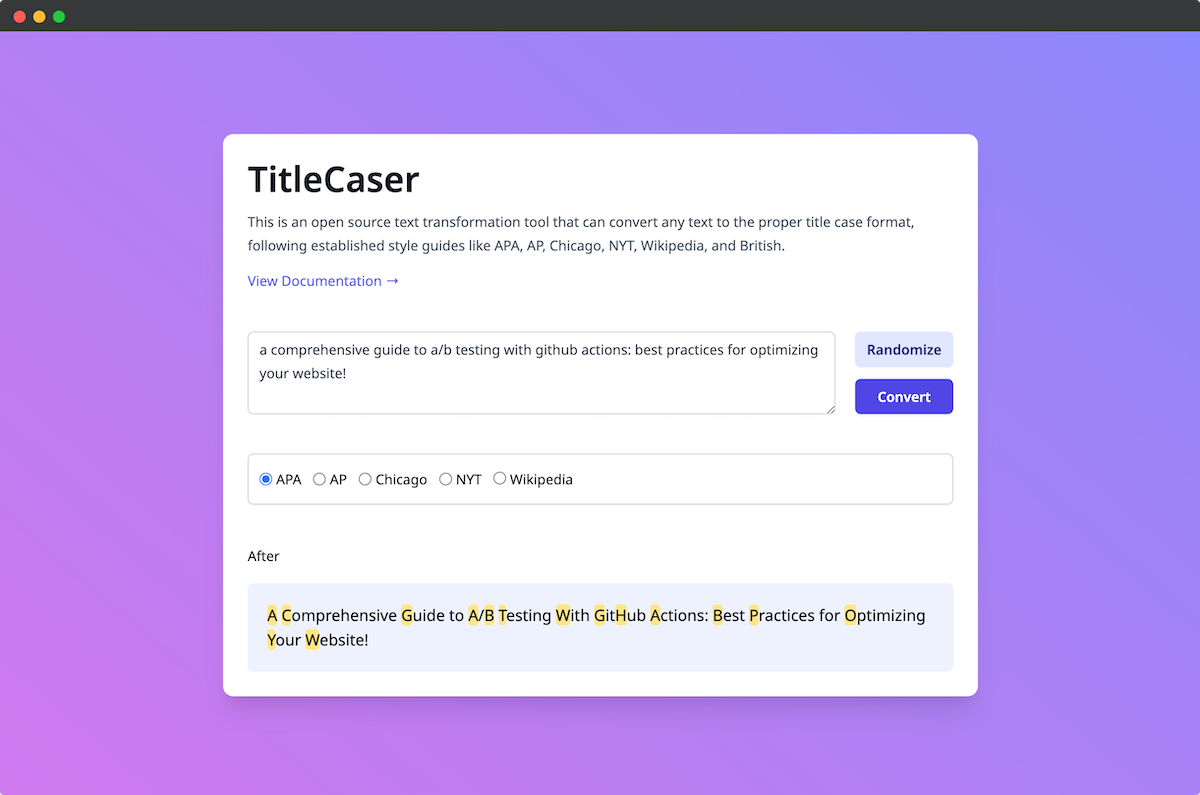https://github.com/danielhaim1/titlecaser
A powerful utility for transforming text to title case with support for multiple style guides and extensive customization options.
https://github.com/danielhaim1/titlecaser
acronym-identification apa-style case-conversion case-converter case-formatting headline-optimization javascript sentence-case string-manipulation string-utils style-guide text-parser text-preprocessing text-processing text-transformation text-utils title-case-converter titlecase titlecasing word-casing
Last synced: 8 months ago
JSON representation
A powerful utility for transforming text to title case with support for multiple style guides and extensive customization options.
- Host: GitHub
- URL: https://github.com/danielhaim1/titlecaser
- Owner: danielhaim1
- License: mit
- Created: 2023-03-05T16:22:30.000Z (almost 3 years ago)
- Default Branch: main
- Last Pushed: 2025-04-18T17:14:06.000Z (10 months ago)
- Last Synced: 2025-06-17T02:04:41.147Z (8 months ago)
- Topics: acronym-identification, apa-style, case-conversion, case-converter, case-formatting, headline-optimization, javascript, sentence-case, string-manipulation, string-utils, style-guide, text-parser, text-preprocessing, text-processing, text-transformation, text-utils, title-case-converter, titlecase, titlecasing, word-casing
- Language: JavaScript
- Homepage: https://danielhaim1.github.io/TitleCaser/
- Size: 2.5 MB
- Stars: 9
- Watchers: 1
- Forks: 1
- Open Issues: 0
-
Metadata Files:
- Readme: README.md
- Changelog: CHANGELOG.md
- Contributing: CONTRIBUTING.md
- License: LICENSE
Awesome Lists containing this project
README
# TitleCaser
[](https://www.npmjs.com/package/@danielhaim/titlecaser)
[](https://www.npmjs.com/package/@danielhaim/titlecaser)

A powerful utility for converting text to title case with support for multiple style guides and extensive customization options.
- [TitleCaser](#titlecaser)
* [Demo](https://danielhaim1.github.io/TitleCaser/)
* [CodePen Demo 1](https://codepen.io/danielhaim/pen/oNQgjBv)
* [CodePen Demo 2](https://codepen.io/danielhaim/pen/oNPGzKw)
* [Table of Contents](#table-of-contents)
* [Introduction](#introduction)
* [Key Features:](#key-features)
* [Installation](#installation)
* [Usage](#usage)
* [Usage in the Browser](#usage-in-the-browser)
* [Options](#options)
* [Methods](#methods)
* [Examples](#examples)
+ [Basic Usage](#basic-usage)
+ [Customizing Word Replacements Method](#customizing-word-replacements-method)
+ [Customizing TitleCaser](#customizing-titlecaser)
+ [TitleCaser with Default Word Replacement](#titlecaser-with-default-word-replacement)
+ [TitleCaser with Possessive Noun and a Colon](#titlecaser-with-possessive-noun-and-a-colon)
* [Build Process](#build-process)
* [Test](#test)
* [Resources](#resources)
* [Report Bugs](#report-bugs)
* [Contributing](CONTRIBUTING.md)
* [Changelog](CHANGELOG.md)
## Overview
TitleCaser is a comprehensive solution for converting text to title case according to various style guides (AP, APA, Chicago, NYT, Wikipedia, British). It handles special cases like hyphens, apostrophes, Roman numerals, and acronyms, and provides extensive customization options.
## Language Conventions and Style Library
**The comprehensive Language Conventions and Style Library (LCSL)** is specifically designed to assist web content developers in adhering to the latest style guides and English language conventions. This all-inclusive library has various features, including support for numerous style guides such as **AP, APA, Chicago, NY Times, Wikipedia, and British styles** and customizable preferences to tailor to individual needs. **TitleCaser is a component of this library**, and LCSL is set to be open-sourced by the end of 2023.
### Streamlined Workflow
To streamline workflow, modules are available in both **browser and node environment versions** and include a command-line interface for building, testing, and minimizing the module. Additionally, it features a **filter ability** that allows users to ignore certain phrases containing short words, preventing the module from mistakenly flagging instances where short words are used as part of a larger term or phrase.
### Comprehensive Capitalization Handling
The module has been designed to handle various capitalization scenarios, including:
- **Hyphenated words**
- **Prefixes and suffixes**
- **Reserved words**
- **Roman numerals**
- **Proper nouns** that contain lowercase letters
- **Words that require capitalization** in specific contexts
This ensures that your content meets the appropriate style and formatting guidelines, regardless of the context. It also offers **word replacement capabilities**, as well as **ignored phrases** to create consistency in cases where certain terms may be capitalized differently depending on the context.
### Essential Tool for Content Developers
Whether you're developing web content for a major news organization or simply looking to improve your writing skills, this module is an **essential tool** that can help ensure your work is accurate, consistent, and conforms to the latest style guidelines.
### Key Features:
- **Support for popular style guides** and customizable preferences
- **Advanced capitalization handling** for suffixes, prefixes, hyphenated words, and reserved words
- **Support for proper capitalization** of Roman numerals and exclusion of specific words and phrases from title capitalization
- **Word replacement capabilities** for consistency in capitalization
- **Command-line interface** for building, testing, and minimizing the module
- **Pre-defined word lists** for articles, conjunctions, prepositions, and non-capitalized words in titles
- **Exclusion of common phrases** from title capitalization
## Features
- **Multiple Style Support**: AP, APA, Chicago, NYT, Wikipedia, and British title case styles
- **Special Case Handling**: Hyphens, apostrophes, Roman numerals, acronyms, and more
- **Word Replacement**: Replace specific words with their correct forms
- **Exact Phrase Replacement**: Replace exact phrases with their correct forms
- **Smart Quotes**: Optional conversion to smart quotes
- **Extensive Term Lists**: Includes extensive lists of correctly cased terms
- **Customizable Options**: Customize word lists, replacements, and other options
## Installation
```bash
npm install @danielhaim/titlecaser
```
## Usage
The package can be imported and used in both Node.js and browser environments:
```javascript
import { TitleCaser } from '@danielhaim/titlecaser';
// Basic usage with Chicago style
const titleCaser = new TitleCaser({
style: 'chicago'
});
const result = titleCaser.toTitleCase('the book of life');
console.log(result); // "The Book of Life"
// With custom options
const customTitleCaser = new TitleCaser({
style: 'ap',
smartQuotes: true,
ignoredWords: ['a', 'an', 'the'],
acronyms: ['API', 'JSON', 'XML']
});
const customResult = customTitleCaser.toTitleCase('the api and json data');
console.log(customResult); // "The API and JSON Data"
// Add custom word replacements
titleCaser.addReplaceTerm('js', 'JavaScript');
const jsResult = titleCaser.toTitleCase('js development');
console.log(jsResult); // "JavaScript Development"
// Add exact phrase replacements
titleCaser.addExactPhraseReplacements([
{ 'the correct phrase': 'The Correct Phrase' }
]);
const phraseResult = titleCaser.toTitleCase('this is the correct phrase');
console.log(phraseResult); // "This Is The Correct Phrase"
```
## Usage in the Browser
The function can also be used in a browser environment by including the `TitleCaser.amd.js` script in your HTML file:
```html
```
After that, the `toTitleCase()` function can be accessed in your JavaScript code like this:
```javascript
const options = {
style: 'apa'
};
const input = 'the future of devops: the next era';
const output = input.toTitleCase(options);
console.log(output); // The Future of DevOps: The Next Era
```
### Example with HTML Elements
```html
nodejs development on aws: an in-depth tutorial on server-side javascript deployment
the iphone's impact on modern communication: a sociolinguistic analysis
back-end and front-end
```
```javascript
function applyTitleCaseToH2Elements(options = { style: "apa" }) {
try {
const h2Elements = document.querySelectorAll("h2");
h2Elements.forEach((h2) => {
const innerHTML = h2.innerHTML;
const modifiedContent = innerHTML.toTitleCase(options);
h2.innerHTML = modifiedContent;
});
} catch (error) {
console.error(
"An error occurred while applying title case transformation:",
error
);
}
}
applyTitleCaseToH2Elements();
```
## Options
The `{options}` parameter is an object that contains the settings for the conversion process.
- `style`: determines the specific title case style to be applied. Permissible values include: `['ap', 'apa', 'british', 'chicago', 'nyt', 'wikipedia']`
- `articlesList` refers to the words that should be treated as articles in title case.
- `shortConjunctionsList` pertains to the words that should be treated as short conjunctions in title case.
- `shortPrepositionsList` relates to the words that should be treated as short prepositions in title case.
- `neverCapitalizedList` contains the words that should never be capitalized in title case.
- `wordReplacementsList` is a map of terms that will be replaced during the title case conversion process.
- `smartQuotes` boolean value that determines whether quotes should be replaced with smart quotes.
## Methods
- `setReplaceTerms(terms)`: Updates the `wordReplacementsList` with new term-replacement pairs. It accepts an array of objects, each containing a single key-value pair representing the term and its replacement.
- `removeReplaceTerm(term)`: Removes a replaced term from the `wordReplacementsList` array in the option object of the `TitleCaser` instance. Throws an error if the term is not found in the array, otherwise removes it from the array and updates the option object.
- `addReplaceTerm(term, replacement)`: Adds a single term-replacement pair to the `wordReplacementsList`. If the term already exists, it updates the replacement value.
- `addExactPhraseReplacements(newPhrases)` - This method allows adding an array of exact phrase replacements to the `TitleCaser` class. Each item in the array should be an object with a single key-value pair, where the key is the phrase to be replaced and the value is the desired replacement.
- `setStyle(style: string)`: Sets the style option in the object of the TitleCaser instance. The method takes a string argument style that specifies the style to use for the title casing. If the argument is not a string, the method throws a TypeError. Otherwise, it updates the style option in the object.
- `smartQuotes(smartQuotes: boolean)`: Specifies whether to replace straight quotes with smart quotes during title casing. Provide a boolean argument smartQuotes to enable or disable this feature.
## Examples
### Basic Usage
```javascript
import { TitleCaser } from '@danielhaim/titlecaser';
const titleCaser = new TitleCaser();
const result = titleCaser.toTitleCase('hello world');
console.log(result); // "Hello World"
```
### Customizing Word Replacements Method
In the example below, we create a new instance of the `TitleCaser` class with the `APA` style option. We then set multiple replacement terms using two separate calls to the `setReplaceTerms()` method. Descriptive variable names are used for the input string and expected output. We call `toTitleCase()` to convert the input string to a title case.
```javascript
import { TitleCaser } from '@danielhaim/titlecaser';
const titleCaser = new TitleCaser({
style: 'apa'
});
// Set multiple replacement terms using two separate calls to setReplaceTerms()
titleCaser.setReplaceTerms({
'hello world': 'Hello World',
'replace me': 'Replace Me'
});
titleCaser.setReplaceTerms({
'apa': 'APA'
});
// Use descriptive variable names for the input and expected output
const inputString = "hello world, replace me!";
const expectedOutput = "Hello World, Replace Me!";
// Call toTitleCase() to convert the input string to title case
const outputString = titleCaser.toTitleCase(inputString);
```
### Customizing TitleCaser
The example below demonstrates how to use the TitleCaser class to convert a string to a title case with specific settings.
```javascript
import { TitleCaser } from '@danielhaim/titlecaser';
// Set the options object
const options = {
style: "nyt",
wordReplacementsList: {
"nodejs": "Node.js",
"javascript": "JavaScript",
"mongodb": "MongoDB"
}
};
// Instantiate a new TitleCaser object with the options
const titleCaser = new TitleCaser(options);
// Set the input string to be tested
const input = "the basics of nodejs development with mongodb";
// Set the expected output
const expectedOutput = "The Basics of Node.js Development with MongoDB";
// Call the toTitleCase method and store the result in actualOutput
const actualOutput = titleCaser.toTitleCase(input);
```
### TitleCaser with Default Word Replacement
The example below demonstrates how to use the TitleCaser class to convert a string to a title case with AP style formatting, including hyphenated words and word/brand replacement.
```javascript
import { TitleCaser } from '@danielhaim/titlecaser';
// Instantiate a new TitleCaser object with AP style formatting
const titleCaser = new TitleCaser({ style: 'ap' });
// Set the input string to be tested
const input = 'nodejs development on aws: an in-depth tutorial on server-side javascript deployment';
// Set the expected output
const expectedOutput = 'Node.js Development on AWS: An In-depth Tutorial on Server-side JavaScript Deployment';
// Call the toTitleCase method and store the result in actualOutput
const actualOutput = titleCaser.toTitleCase(input);
```
### TitleCaser with Possessive Noun and a Colon
The example below demonstrates how to use the TitleCaser class to convert a string to title case with AP style formatting, including a possessive noun and a colon.
```javascript
import { TitleCaser } from '@danielhaim/titlecaser';
// Instantiate a new TitleCaser object with AP style formatting
const titleCaser = new TitleCaser({ style: "ap" });
// Set the input string to be tested
const input = "the iphone's impact on modern communication: a sociolinguistic analysis";
// Set the expected output
const expectedOutput = "The iPhone's Impact on Modern Communication: A Sociolinguistic Analysis";
// Call the toTitleCase method and store the result in actualOutput
const actualOutput = titleCaser.toTitleCase(input);
```
### TitleCaser with Smart Quotes
The example below demonstrates how to use the TitleCaser with smart quotes.
```javascript
import { TitleCaser } from '@danielhaim/titlecaser';
// Instantiate a new TitleCaser object with AP style formatting and smart quotes enabled
const titleCaser = new TitleCaser({
style: 'ap',
smartQuotes: true
});
// Set the input string to be tested
const input = '"Never underestimate the power O\' persistence,"';
// Set the expected output
const expectedOutput = '"Never Underestimate the Power O' Persistence,"';
// Call the toTitleCase method and store the result in actualOutput
const actualOutput = titleCaser.toTitleCase(input);
```
## Architecture
TitleCaser is structured into three main components:
1. **TitleCaser.js** - The main class that provides the public API
2. **TitleCaserConsts.js** - Contains constants, configuration, and data structures
3. **TitleCaserUtils.js** - Contains utility functions for text processing
### Data Structure
The package uses several JSON files to store specialized terms:
- **brandList.json**: Brand names and trademarks
- **businessFinanceLegalTerms.json**: Business and legal terminology
- **eCommerceDigitalTerms.json**: E-commerce and digital terms
- **globalGeography.json**: Geographic terms
- **marketingMediaTerms.json**: Marketing and media terms
- **miscSpecializedTerms.json**: Miscellaneous specialized terms
- **techComputingConcepts.json**: Technology and computing terms
- **timeAcademicTerms.json**: Time and academic terms
## API Reference
### Constructor
```javascript
new TitleCaser(options)
```
#### Options
- `style` (string): Title case style ('ap', 'apa', 'chicago', 'nyt', 'wikipedia', 'british')
- `smartQuotes` (boolean): Convert straight quotes to curly quotes
- `ignoredWords` (array): Words to ignore in title casing
- `acronyms` (array): Words to treat as acronyms
### Methods
#### toTitleCase(text)
Converts text to title case according to the selected style.
```javascript
const result = titleCaser.toTitleCase('hello world');
```
#### setReplaceTerms(replaceTerms)
Sets the word replacement list.
```javascript
titleCaser.setReplaceTerms([
{ 'js': 'JavaScript' },
{ 'api': 'API' }
]);
```
#### addReplaceTerm(term, replacement)
Adds a single term replacement.
```javascript
titleCaser.addReplaceTerm('js', 'JavaScript');
```
#### removeReplaceTerm(term)
Removes a term from the replacement list.
```javascript
titleCaser.removeReplaceTerm('js');
```
#### addExactPhraseReplacements(phrases)
Adds exact phrase replacements.
```javascript
titleCaser.addExactPhraseReplacements([
{ 'the correct phrase': 'The Correct Phrase' }
]);
```
#### setStyle(style)
Sets the title case style.
```javascript
titleCaser.setStyle('chicago');
```
## Build Process
```bash
npm run build-package
npm run build-docs
npm run copy-package-to-docs
npm run test
```
## Test
```bash
npm run test
```
## Resources
Useful materials for improving your knowledge of writing and language style guides. These resources include various books and manuals, such as the Publication Manual of the American Psychological Association, the Chicago Manual of Style, and the AP Stylebook, which are widely recognized as authoritative sources on grammar, punctuation, and capitalization rules.
- [AP Stylebook, 56th Edition](https://store.stylebooks.com/ap-stylebook-56th-edition-print.html)
- [Publication Manual of the American Psychological Association, Seventh Edition (2020)](https://apastyle.apa.org/products/publication-manual-7th-edition)
- [Chicago Manual of Style: Capitalization](https://chat.openai.com/chat/643828ec-d4b5-4f21-b035-62946dd2cec3#:~:text=Chicago%20Manual%20of%20Style%3A%20Capitalization)
- [The Bluebook: A Uniform System of Citation. 21st ed. Cambridge: Harvard Law Review Association, 2020](https://open.mitchellhamline.edu/cgi/viewcontent.cgi?article=2782&context=wmlr)
- [The Chicago Manual of Style, 17th Edition](https://press.uchicago.edu/ucp/books/book/chicago/C/bo25956703.html)
- [The New York Times Manual of Style and Usage](https://www.worldcat.org/title/946964415)
- [Wikipedia: Letter case](https://chat.openai.com/chat/643828ec-d4b5-4f21-b035-62946dd2cec3#:~:text=Wikipedia%3A%20Letter%20case)
- [Wikipedia:Manual of Style/Titles of works](https://en.wikipedia.org/wiki/Wikipedia:Manual_of_Style/Titles_of_works#Capital_letters)
## Report Bugs
If you encounter any bugs or issues while using the library or the demo page, please report them by opening a new issue in the repository's issue tracker.
When reporting a bug, please provide as much detail as possible, including the steps to reproduce the issue and any error messages that you see. I appreciate any contribution to improving this library.
## Contributing
We welcome contributions! Please see our [Contributing Guidelines](CONTRIBUTING.md) for details.
## License
This project is licensed under the Apache License 2.0 - see the [LICENSE](LICENSE) file for details.
## Changelog
See [CHANGELOG.md](CHANGELOG.md) for a list of changes and version history.
## Tests
```bash
Testing Acronym/Pronoun of Alpha2/3 Country Codes
✓ Capitalizes country code "US" correctly in a geopolitical context (4 ms)
✓ Does not capitalize "us" when used as a pronoun (2 ms)
✓ Capitalizes country code "UK" with preceding indicator and trailing comma (2 ms)
✓ Handles multiple instances of country codes and pronouns (2 ms)
✓ Does not capitalize "us" when used in common phrases (2 ms)
✓ Capitalizes "USA" in a formal context (1 ms)
✓ Capitalizes "US" before a government-related word (1 ms)
✓ Does not capitalize "us" before a government-related word (1 ms)
✓ Capitalizes "UK" with preceding indicator before a government-related word (2 ms)
✓ Handles multiple instances of country codes and pronouns before government-related words (1 ms)
✓ Capitalizes "US" before a military-related word (1 ms)
✓ Does not capitalize "us" before a military-related word (1 ms)
✓ Capitalizes "UK" with preceding indicator before a territory-related word (2 ms)
✓ Handles multiple instances of country codes and pronouns before talks-related words (3 ms)
✓ Does not capitalize "us" before a talks-related word (1 ms)
✓ Capitalizes "USA" in a formal context before a bill-related word (1 ms)
✓ Handles multiple instances of country codes and pronouns before a bill-related word (2 ms)
Test Basic Options
✓ Default title case conversion
✓ Customized title case conversion (1 ms)
✓ AP-style title case conversion with replacements (3 ms)
✓ Testing Word Replacement (Kellogs -> Kellogg\'s)
✓ AP-style title case conversion with replacements (1 ms)
✓ Capitalize suffix word in sentence (1 ms)
Test Methods
✓ removeReplaceTerm (1 ms)
✓ setReplaceTerms (1 ms)
Test Variation Stability
✓ Capitalization and word replacements
✓ AP-style title case with possessive and colon (1 ms)
✓ AP-style title case with lowercase back/front-end terms
✓ Chicago style title case with comparison and colon (1 ms)
✓ APA style title case with colon (2 ms)
✓ Wikipedia style title case with acronym and hyphen (1 ms)
✓ Hyphenated, colon, and short word replacements (2 ms)
✓ I Love Connecting with My Online Friends, but Sometimes I Prefer to Hang Out with My Friends IRL (2 ms)
✓ Test Smart Quotes (1 ms)
✓ Wikipedia style capitalization test with special term and colon (1 ms)
✓ APA style title case with colon and apostrophe (2 ms)
✓ Chicago style title case with custom term replacements
✓ AP-style capitalization test with special terms and colon (1 ms)
✓ NYT-style capitalization test with special terms and colon (1 ms)
✓ APA style capitalization test with short conjunction terms and colon (2 ms)
✓ Correct phrase casing list testing (1 ms)
Test Reserved Words
✓ Title case transformation for a single reserved word
✓ Title case transformation for a sentence with a reserved word and colon (1 ms)
✓ Title case transformation for a reserved word with a possessive form (1 ms)
✓ Title case transformation for specific brand names
✓ Title case transformation for a sentence with HTML line break (nl2br) using
tag (1 ms)
✓ Title case transformation for a sentence with untrimmed white spaces
✓ Title case transformation for a sentence with HTML line break (nl2br) using
tag (1 ms)
✓ Title case transformation for a sentence with HTML line break (nl2br) without space after colon using
tag (1 ms)
✓ Ampersand in a sentence should return & and not &Amp; (1 ms)
✓ Untrimmed white spaces
```