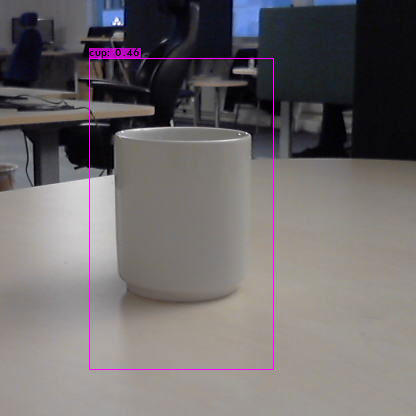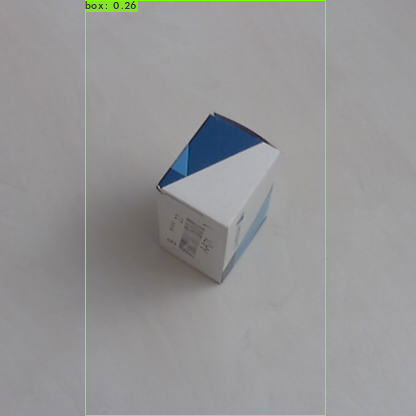https://github.com/danielmartensson/darknet-data-creator
Create data and train models with Darknet framework
https://github.com/danielmartensson/darknet-data-creator
darknet java javafx yolo
Last synced: 6 months ago
JSON representation
Create data and train models with Darknet framework
- Host: GitHub
- URL: https://github.com/danielmartensson/darknet-data-creator
- Owner: DanielMartensson
- License: mit
- Created: 2020-11-26T13:49:04.000Z (about 5 years ago)
- Default Branch: main
- Last Pushed: 2020-12-02T23:45:30.000Z (about 5 years ago)
- Last Synced: 2025-04-06T15:26:18.478Z (9 months ago)
- Topics: darknet, java, javafx, yolo
- Language: Java
- Homepage:
- Size: 1.13 MB
- Stars: 5
- Watchers: 1
- Forks: 1
- Open Issues: 0
-
Metadata Files:
- Readme: README.md
- License: LICENSE
Awesome Lists containing this project
README
# Darknet Data Creator
This project is made for people who want to create their own data for the `Darknet` framework.
What this `program` does is that it will use our `USB camera` or your laptop `camera` to take pictures
in a desired sampling interval. You don't need to create any labels and the bounded boxes. This `program` will
do it for you.
`Darknet Data Creator` can also train a model for you by specify where your `.cfg`, `.weights`, `.data` and `darknet` or `darknet.exe` files are.
# Dataset
I have collected my own dataset where i record a lots of things by using this software. All images are `416x416` with sample time `2 seconds`.
https://github.com/DanielMartensson/Pictures-Of-Things
# How to use
Begin first to install Maven. Or else, you cannot run this `program`.
```
sudo apt-get install maven -y
```
Then you need to download `Darknet Data Creator` file and `unzip` that `.zip` file. After that, stand inside the project folder and write
```
mvn javafx:run
```
Done!
# How it's look like
Collecting data. This red bounded box will not be included inside the training data.
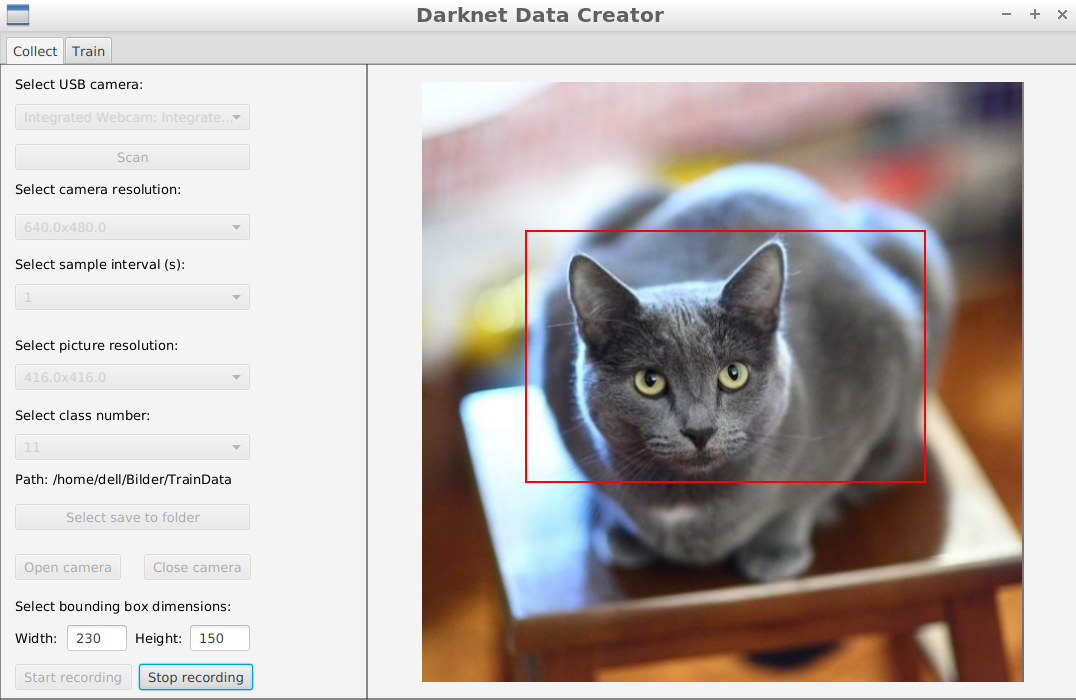
Specify your `.cfg`, `.weights`, `.data` and `darknet` or `darknet.exe` files.
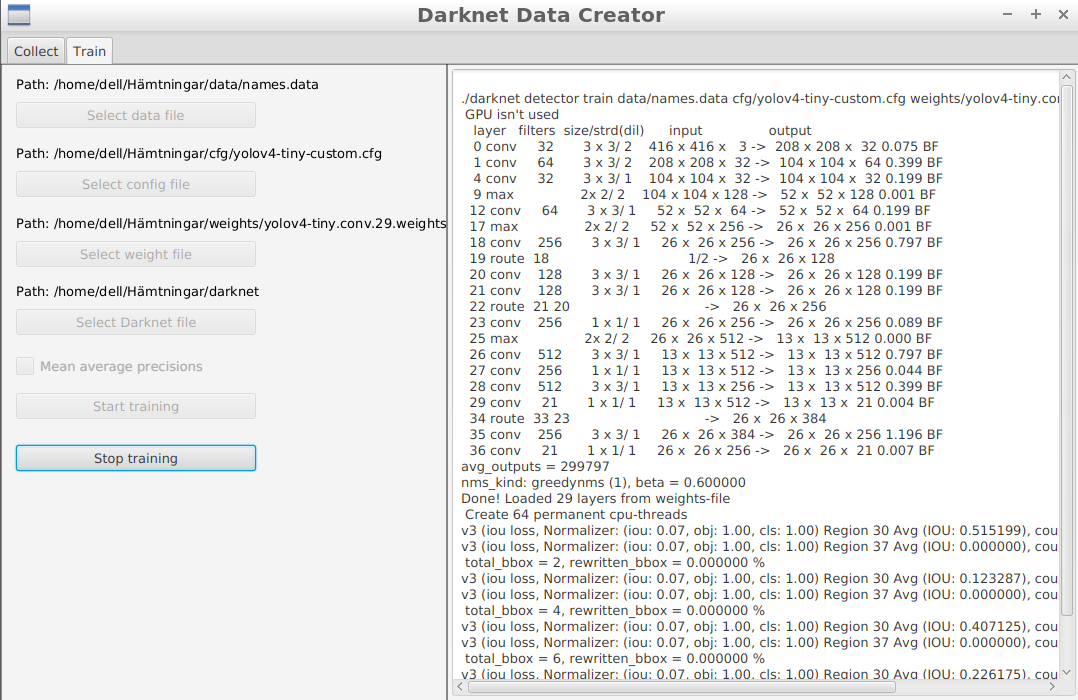
Here is the result
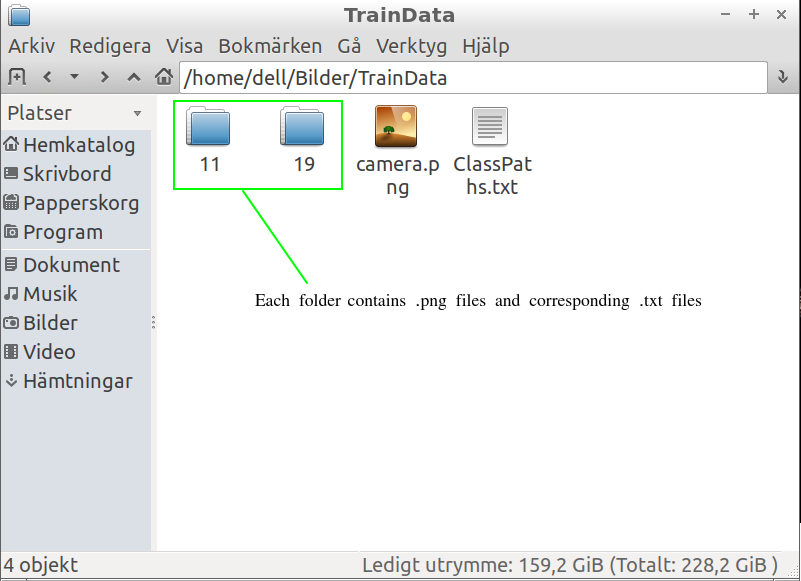
Also the paths for every `.png` pictures are listed.
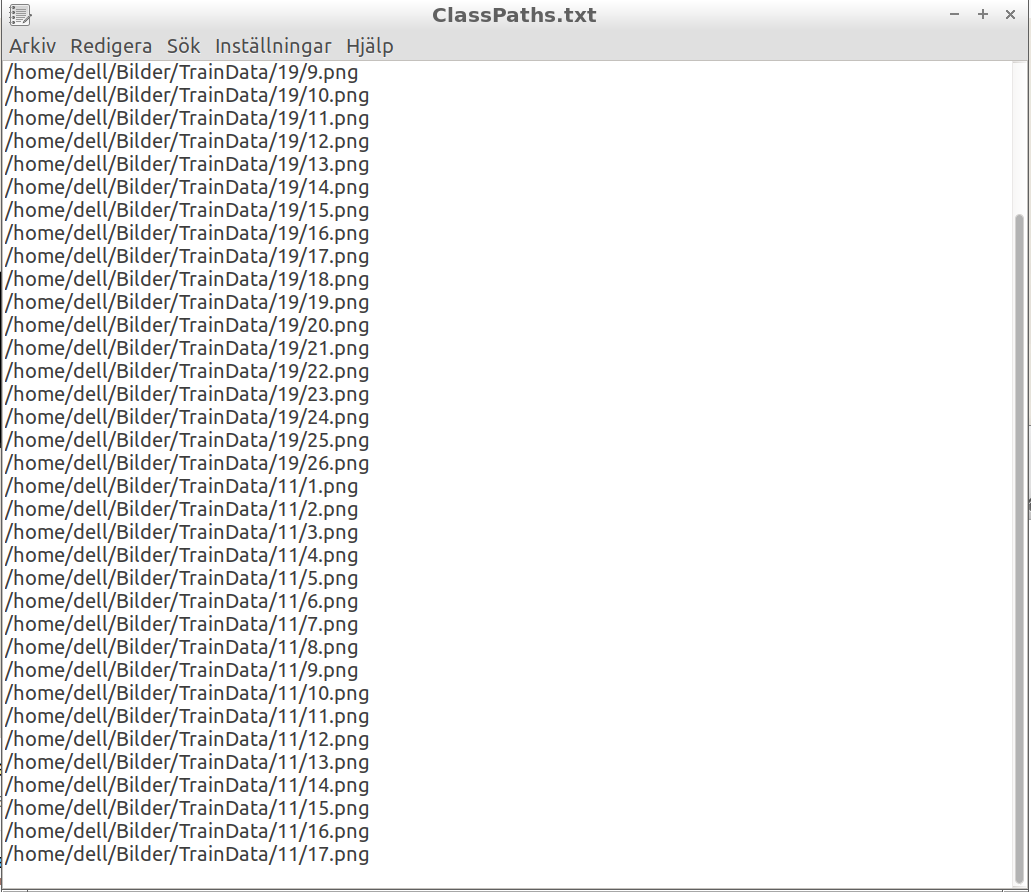
# Test with two classes from dataset Pictures-Of-Things with Yolov4 Tiny
This is a simple quick test where I had 344 training pictures of `cup` and `box` and 87 for validation. Total 431 batches.
It was quite difficult to train for the `box` due to the high variation of these boxes, but the `cup` did a great job due to the similarities.
It took me about 30 minutes to create two classes and create a model.