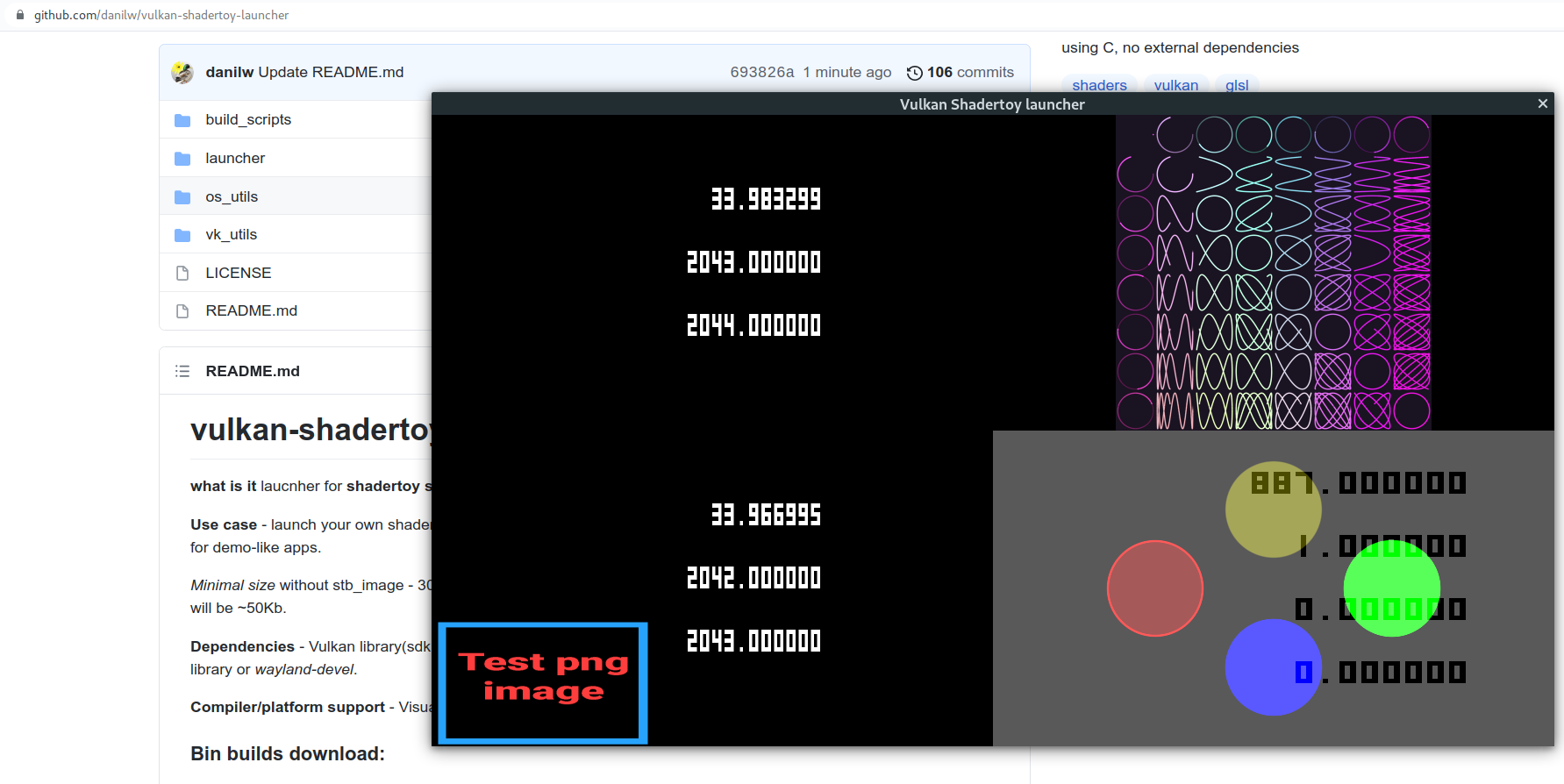https://github.com/danilw/vulkan-shadertoy-launcher
using C, no external dependencies
https://github.com/danilw/vulkan-shadertoy-launcher
glsl shaders shadertoy vulkan
Last synced: 5 months ago
JSON representation
using C, no external dependencies
- Host: GitHub
- URL: https://github.com/danilw/vulkan-shadertoy-launcher
- Owner: danilw
- License: mit
- Created: 2020-02-02T18:56:20.000Z (over 5 years ago)
- Default Branch: master
- Last Pushed: 2024-02-24T12:39:27.000Z (over 1 year ago)
- Last Synced: 2024-08-04T02:07:44.862Z (about 1 year ago)
- Topics: glsl, shaders, shadertoy, vulkan
- Language: C
- Size: 1.33 MB
- Stars: 71
- Watchers: 6
- Forks: 4
- Open Issues: 2
-
Metadata Files:
- Readme: README.md
- License: LICENSE
Awesome Lists containing this project
- awesome-demoscene - Vulkan Shadertoy launcher - create a small single-bin(exe) file with built-in shaders. Using Vulkan and C. (~50Kb with builtin large shader) (Demomaking / Frameworks, Libs & Engines)
README
# vulkan-shadertoy-launcher
**what is it** launcher for **shadertoy shaders** in Vulkan.
**Use case** - launch your own shaders outside of shadertoy, or create a small single-bin(exe) file with built-in shaders, for demo-like apps. This code does not have Vulkan validation errors (and tested on Nvidia/AMD/Intel GPU-s).
~~*Minimal size* after upx compression - 30Kb, and using less than 1k lines of shader code building with yariv-shaders bin(exe)-size will be \~50Kb.~~
***Do not use UPX*** - reason https://github.com/upx/upx/issues/337
**Dependencies for compiling** - Vulkan SDK. MSVS or MinGW compiler for Windows. Linux requires *xcb* and *xcb-keysyms* library or *wayland-devel*.
Used Vulkan 1.0 and only single extension *VK_KHR_swapchain* `VK_KHR_SWAPCHAIN_EXTENSION_NAME` that on 100% devices with Vulkan.
**Compiler/platform support** - VisualStudio, GCC/Clang, Mingw. OS Windows and Linux(X11/Wayland)
**Multiple GPU support** - Added launch option `--gpu X` to use selected GPU device X. Value `X` is 0 or 1 or 2 etc. By default, selected first GPU which supports graphics and presentation prioritizing *DISCRETE_GPU*.
**Wayland note** - by default selected discrete GPU and if it Nvidia it does not support Wayland surface, to launch Wayland build select gpu that support Wayland in launch option `--gpu 0` 0/1/2 etc.
### **Bin builds** download:
**Download [from releases](https://github.com/danilw/vulkan-shadertoy-launcher/releases)**.
**Example shader in this download** - [shadertoy link](https://www.shadertoy.com/view/WlcBWr) shader use buffers cross-reading, feedback logic, and example for texture and keyboard support, only as an example that logic work same as on shadertoy.
### Contact: [**Join discord server**](https://discord.gg/JKyqWgt)
**Apps that I made using this code:** [GLSL Auto Tetris](https://www.pouet.net/prod.php?which=85052), [GLSL Card game in the single shader](https://www.pouet.net/prod.php?which=84806), [likes (GLSL game)](https://www.pouet.net/prod.php?which=84805), [Game for Cactus Jam](https://www.shadertoy.com/view/NlXXW2)
___
# How to use:
1. **Download** *Bin build* or build the project. (notice *empty_template_shadertoy.zip* in Release downloads)
2. **Open** your shadertoy shader and copy-paste its code to `shaders/shadertoy/*.glsl` files.
3. **Small setup.** If buffers not needed(for shadertoy-test template), can be used simple dummy code for unused buffers:
```
void mainImage( out vec4 fragColor, in vec2 fragCoord )
{
discard;
}
```
*For release, when you want build/pack single minimal application* - **remember** about **VRAM usage**, **by default I use four(x2 double buffering) RGBA32 buffers**, if you dont need that much look *main.c* code to set number of used buffers)
*shadertoy textures* can be found on [Shadertoy Unofficial](https://shadertoyunofficial.wordpress.com/2019/07/23/shadertoy-media-files/)
### Binding:
**buffers** - `iChannels[0-3]` and `iChannel0-3` defined in the `shaders/src/*.frag` files.
*Warning*: do not redefine `#define iChannel0 iChannel1`. *To change order edit* `launcher/shaders/src/*.frag` and change order there.
**textures** - `iTextures[0-3]` is images from `*.png` files.
**keyboard** - `iKeyboard` shadertoy keyboard.
4. **Compile shaders** to `*.spv` using *glslangValidator* commands in the *shaders/build_shaders.cmd* or *shaders/build_shaders.sh*
5. **Launch** `VK_shadertoy_launcher.exe` and shader should work the same as on shadertoy
___
# Supported:
**TODO** list of missing featres https://github.com/danilw/vulkan-shadertoy-launcher/issues/4
**Full-screen triangle** used to render every buffer, same as on Shadertoy.
**Buffers** *(no mipmap)*, **textures** *(mipmap supported)*, **keyboard**, and **mouse** *(same as on shadertoy)*.
**Discard** disabled by default (in the release build also disabled), to enable it in `launcher/main.c` change `VK_C_CLEAR` to `VK_KEEP` (use search).
*Warning* as Image-shader I use number of framebuffers from `vk_get_swapchain_images` it may be 1 or 2 or 3 or more, depends of GPU, that means discard will not work(in most cases) on Image-shader. **I do not recommend using _discard_**. if you have setup with tile-like render - then just move Image-shader to buffer(iChannel) and replace discard with reading previous frame as example look [this tile shader](https://www.shadertoy.com/view/tltBzM) (look comment *for buffers*), and in Image-shader display that buffer(iChannel).
**Not supported** - audio/video, cubemaps, 3d texture.
Not implemented Uniforms - `iSampleRate` does not exist, `iChannelTime` does not exist, `iFrameRate` does not exist, `iChannelResolution` use in shader [textureSize](https://www.khronos.org/registry/OpenGL-Refpages/gl4/html/textureSize.xhtml) instead.
___
# Configuration:
To build *minimal bin(exe)* - a number of used buffers can be configured, stb_image can be disabled and yariv-shader format can be used to compress shaders. Look for `USEFUL defines` in the *main.c* file.
When you have just a *single shader*, and buffers not needed - use [vulkan-shader-launcher](https://github.com/danilw/vulkan-shader-launcher)
___
# Building:
`git clone https://github.com/danilw/vulkan-shadertoy-launcher`
### Use cmake to build:
Using VS2019 in the Windows (open links to see tutorial screenshot):
0. Download and install [Vulkan SDK](https://vulkan.lunarg.com/sdk/home#windows).
1. Launch VS press [Continue without code](https://danilw.github.io/GLSL-howto/vulkan_sh_launcher/vs_cmake_tut/1.png) and [File-Open-CMake](https://danilw.github.io/GLSL-howto/vulkan_sh_launcher/vs_cmake_tut/2.png) select [CMakeLists.txt file](https://danilw.github.io/GLSL-howto/vulkan_sh_launcher/vs_cmake_tut/3.png).
2. Press [Manage Configureations](https://danilw.github.io/GLSL-howto/vulkan_sh_launcher/vs_cmake_tut/4.png) and [Add new configuration](https://danilw.github.io/GLSL-howto/vulkan_sh_launcher/vs_cmake_tut/5.png) select [x64 Release](https://danilw.github.io/GLSL-howto/vulkan_sh_launcher/vs_cmake_tut/6.png).
3. In General [Configuration type set MinSizeRel](https://danilw.github.io/GLSL-howto/vulkan_sh_launcher/vs_cmake_tut/7.png) and press Ctrl+S to save.
4. Then [select created configuration](https://danilw.github.io/GLSL-howto/vulkan_sh_launcher/vs_cmake_tut/8.png) and press [Build-Build All](https://danilw.github.io/GLSL-howto/vulkan_sh_launcher/vs_cmake_tut/9.png).
5. Compiled build location *launcher\out\build\x64-Release\Vk_shadertoy.exe*, to launch required folder *shaders* and *textures*.
In the Linux use command:
```
cd launcher
mkdir build
cd build
cmake ..
make
```
To build with Wayland in *CMakeLists.txt* set `OPTION(USE_WAYLAND_LINUX "use Wayland for Linux" ON)` by default used X11. If your system missing *Wayland xdg-shell*, then look on Building without cmake below.
### Building without cmake:
First go to one of folders - **Wayland** `cd build_scripts/build_linux_wayland` or **x11** `cd build_scripts/build_linux_x11` or **mingw** `cd build_scripts/build_mingw_win`
Launch `sh build.sh`, or `sh build_yariv.sh` to have compressed single bin-file with buildin-shaders.
To build *yariv-shaders* `cd build_scripts/yariv_shaders` and `sh build_shaders_yariv.sh`. Remember *yariv_pack* file needs run permissions, or build it from source in `build_scripts/yariv/` and move to *yariv_shaders* folder.
To generate *Wayland xdg-shel headers* use`sh gen_wayland_header.sh` in the *build_linux_wayland* folder.
___
This project includes **prebuild files:**
*build_scripts/win_vk_dll/vulkan-1.dll* file from Vulkan SDK needed to build using mingw.
*build_scripts/yariv_shaders/yariv_pack* this is compiled file, its source `build_scripts/yariv/main.c`, needed to generate yariv shaders.
*build_scripts/yariv_shaders/bin* folder with pre-build yariv shaders.
___
**Images:**