https://github.com/daniruiz/color-fixer
Color-Fixer is a Bash script that allows the developer to make corrections on the project's color palette. The script can process multiple files simultaneously and works by substituting the values it encounters inside the code with the closest ones from the new palette. It supports HEX, RGB and RGBA color codes.
https://github.com/daniruiz/color-fixer
bash color fixer linux shell unix
Last synced: about 2 months ago
JSON representation
Color-Fixer is a Bash script that allows the developer to make corrections on the project's color palette. The script can process multiple files simultaneously and works by substituting the values it encounters inside the code with the closest ones from the new palette. It supports HEX, RGB and RGBA color codes.
- Host: GitHub
- URL: https://github.com/daniruiz/color-fixer
- Owner: daniruiz
- License: gpl-3.0
- Created: 2018-12-13T09:05:40.000Z (over 6 years ago)
- Default Branch: master
- Last Pushed: 2024-10-03T00:01:01.000Z (9 months ago)
- Last Synced: 2025-05-08T01:16:45.415Z (about 2 months ago)
- Topics: bash, color, fixer, linux, shell, unix
- Language: Shell
- Homepage: https://drasite.com/color-fixer
- Size: 169 KB
- Stars: 23
- Watchers: 4
- Forks: 1
- Open Issues: 0
-
Metadata Files:
- Readme: README.md
- License: LICENSE
Awesome Lists containing this project
README
###### Color-Fixer is licensed under the GNU GENERAL PUBLIC LICENSE v3.0
# [Color Fixer](https://drasite.com/color-fixer)
Color-Fixer is a Bash script that allows the developer to make corrections on the project's color palette. The script can process multiple files simultaneously and works by substituting the values it encounters inside the code with the closest ones from the new palette. It supports HEX, RGB and RGBA color codes.
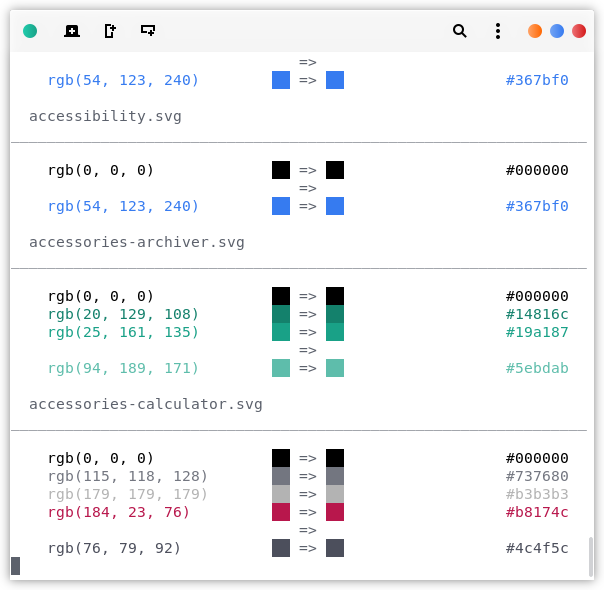
#### Usage
```
colorfixer [OPTION]... [FILE]
Options:
-p FILE, --palette FILE read palette colors from FILE
-x, --hex use hex colors as replacement
-v, --verbose print color modifications
-c, --color colorize the output
-h, --help show this help text
```