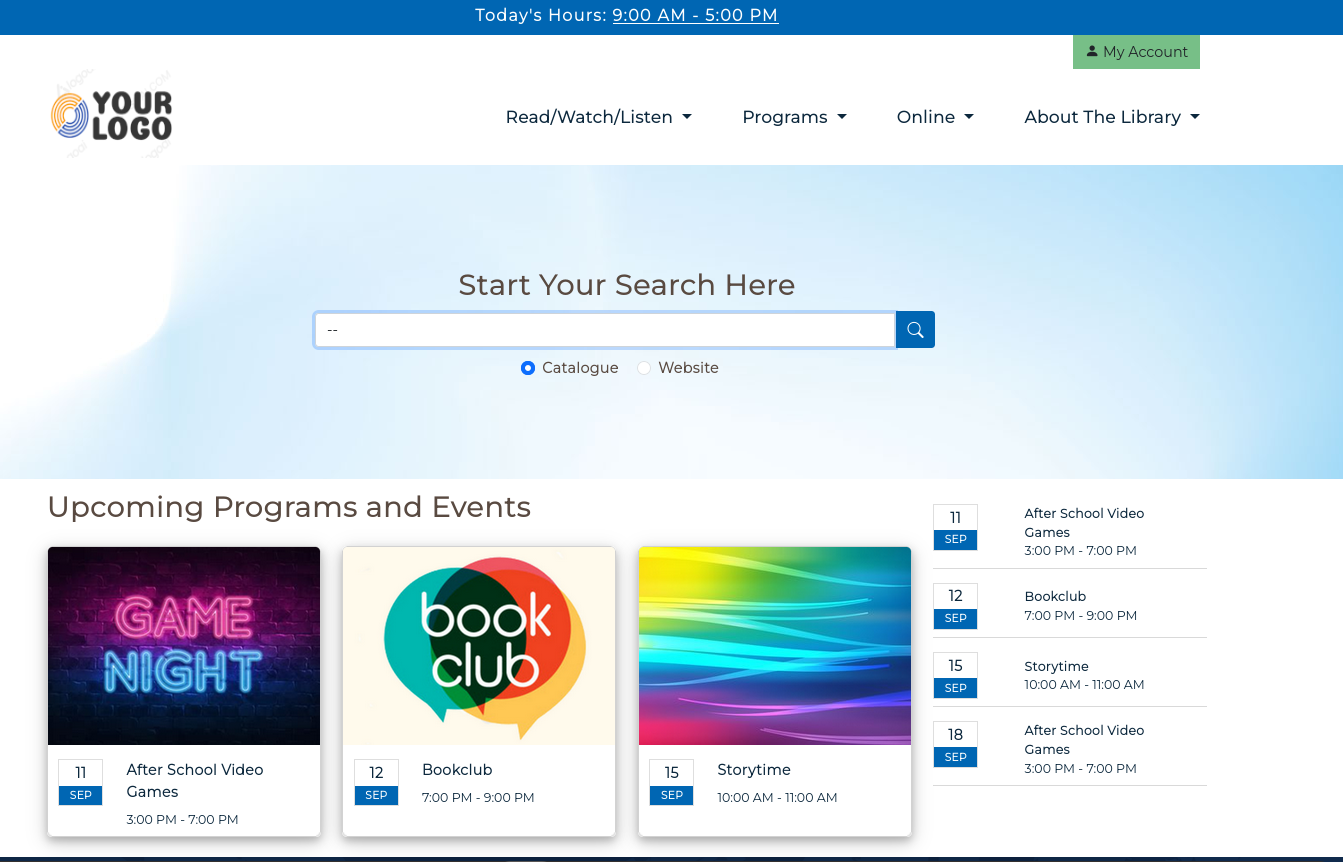https://github.com/danlerche/public-library-wagtailCMS
This is an example public library website using wagtail CMS.
https://github.com/danlerche/public-library-wagtailCMS
Last synced: 7 months ago
JSON representation
This is an example public library website using wagtail CMS.
- Host: GitHub
- URL: https://github.com/danlerche/public-library-wagtailCMS
- Owner: danlerche
- License: gpl-3.0
- Created: 2023-08-16T01:03:47.000Z (about 2 years ago)
- Default Branch: main
- Last Pushed: 2025-03-27T23:30:16.000Z (8 months ago)
- Last Synced: 2025-03-28T00:26:17.632Z (8 months ago)
- Language: JavaScript
- Size: 22.6 MB
- Stars: 4
- Watchers: 2
- Forks: 0
- Open Issues: 0
-
Metadata Files:
- Readme: README.md
- License: LICENSE
Awesome Lists containing this project
- awesome-wagtail - Penticon Public Library - An example public library website, originally created for the Penticton Public Library in Penticton, British Columbia, Canada. (Open-source sites / Lists)
README
# public-library-wagtailCMS
This is an example public library website using wagtail CMS, originally created for the Penticton Public Library, in Penticton, British Columbia, Canada. You can view their website at https://pentictonlibrary.ca
Some features:
1) Displaying single and recurring events
2) Displaying ranges and event categories
3) Dynamic opening hours
4) responsive and (mostly) accessible design
5) Search box integrated with a catalogue (in this instance, Aspen Discovery)
6) Pages with reorder-able elements such a rich text paragraphs, images, upcoming programs, hours, etc
7) Alert messages
8) Simple editing of the header and footer of the site for content that rarely changes and needs to be consistent across all pages
9) Edible home page
10) Person app for putting together an image based list of staff or library board members
11) Digital Resources app for adding new databases
12) Homepage contains feature boxes and upcoming library programs
Assumptions:
Technical expertise including command line, preferably Linux. Understanding of Python and python virtual environments would be a huge plus.
Prerequisites:
1) Python 3 (HINT - Ubuntu style systems this would be: sudo apt install python3-venv python3-dev)
2) Python Virtual Environment (Again, in Ubuntu: python3 -m venv YOUR_PYTHON_ENVIRONMENT)
These environments can be set up on any OS that supports up to date versions of python.
To Install:
1) Enable a python virtual environment: source YOUR_PYTHON_ENVIRONMENT/bin/activate
2) Download the repository
3) navigate to the repo in the command line (cd public-library-wagtailCMS)
4) pip install -r requirements.txt
5) python manage.py createsuperuser
6) python manage.py runserver
First Steps:
1) Navigate to http://localhost:8000 on a web browser to check out the front end.
2) Log in to admin with the createsuperuser credentials you created in step 5 by going to http://localhost:8000/admin
3) To share with others on the same network you can use python manage.py runserver 0.0.0.0:8000
Optional Configuration:
To add Google Maps to the all purpose pages, you'll need to add a Google Map API Key.
1) Create a Google Maps API Key by following the instructions: https://developers.google.com/maps/documentation/javascript/get-api-key
1) Open the base.py file located in public-library-wagtailCMS/public-library-wagtailCMS/settings
2) Replace 'MY_GOOGLE_MAP_API_KEY' with your Google Maps api key
3) Open public-library-wagtailCMS/page/models.py and delete (uncomment) the # in front of ('google_map', GoogleMapBlock(template='page/blocks/google_map_block.html', icon='globe'))
To add open street maps to your pages do the following:
1) Install gdal on your system. On ubuntu systems it should be sudo apt install gdal-bin (fedora, sudo dnf install gdal).
2) Install the django-leaflet app from pypi: pip install django-leaflet. Make sure you've activated your python virtual environment YOUR_PYTHON_ENVIRONMENT/bin/activate.
3) Open the base.py file located in public-library-wagtailCMS/public-library-wagtailCMS/settings
4) uncomment leaflet in the install apps list (BEFORE: #'leaflet', AFTER: 'leaflet',)
3) Open public-library-wagtailCMS/page/models.py and delete (uncomment) the # in front of ('open_street_map', OpenStreetMapBlock(template='page/blocks/openstreetmap_block.html', icon='site')),
Further Considerations:
1) This repo has been created to show how a public library website can be developed in WagtailCMS. It runs on a development server with SQLite and is not configured for production use.
2) Further progress on this repo including documentation could be considered if others are interested.