https://github.com/danomatika/qdtracker
Quick N Dirty "head" positional tracker for OpenFrameworks & OSC
https://github.com/danomatika/qdtracker
Last synced: about 2 months ago
JSON representation
Quick N Dirty "head" positional tracker for OpenFrameworks & OSC
- Host: GitHub
- URL: https://github.com/danomatika/qdtracker
- Owner: danomatika
- License: gpl-3.0
- Created: 2014-07-12T14:35:39.000Z (almost 11 years ago)
- Default Branch: master
- Last Pushed: 2021-10-04T23:40:36.000Z (over 3 years ago)
- Last Synced: 2025-04-14T10:13:32.725Z (about 2 months ago)
- Language: C++
- Homepage:
- Size: 396 KB
- Stars: 5
- Watchers: 2
- Forks: 1
- Open Issues: 0
-
Metadata Files:
- Readme: README.md
- Changelog: CHANGES.txt
- License: LICENSE.txt
Awesome Lists containing this project
README
QDTracker
=========
Quick N Dirty Tracker "head" positional tracker for OpenFrameworks using kinect 1 / xbox kinect & OSC (Open Sound Control)
2014-2021 Dan Wilcox GPL v3
See for documentation
Components
----------
### HeadOSC
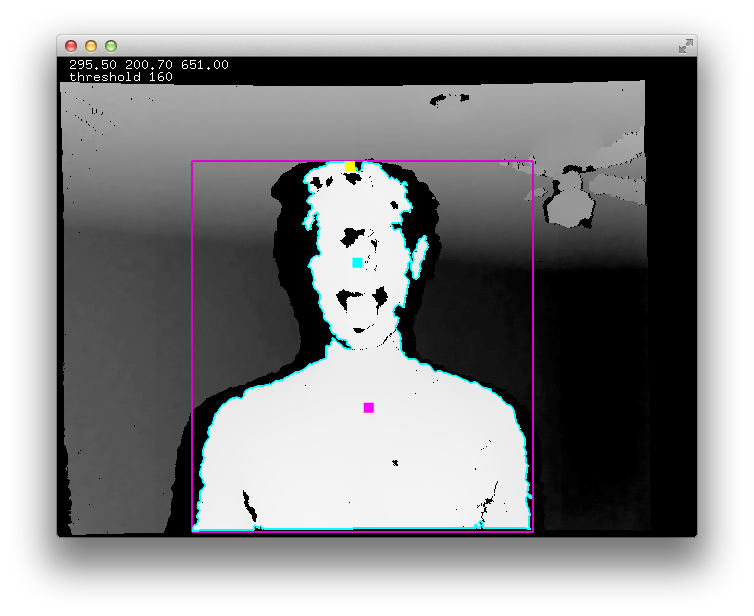
**front facing head approximation**
Sends the OSC message: `/head x y z`
### OverHeadOSC
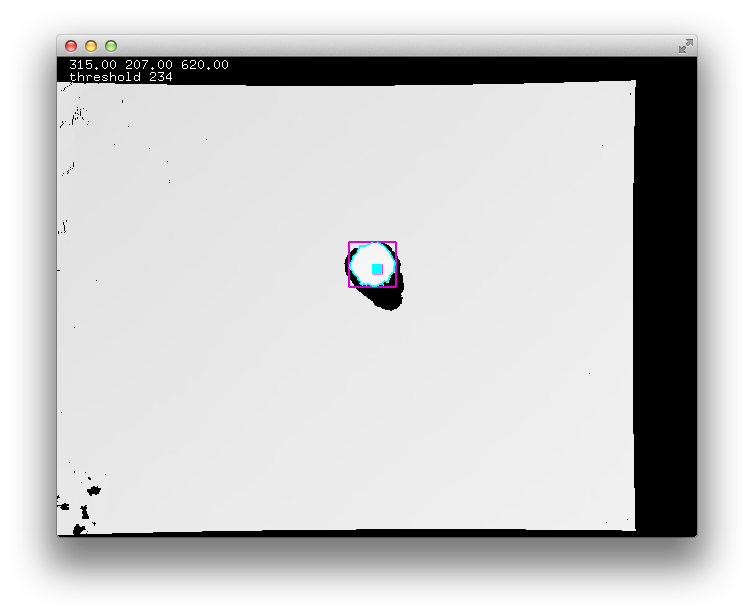
**overhead blob & highest point finding**
Sends the OSC message: `/overhead x y z`
Coordinate Data
---------------
Values, unless normalized and/or scaled (see settings):
* x: 0 - 640 (kinect depth image width)
* y: 0 - 480 (kinect depth image height)
* z: distance in centimeters (kinect nearClipping - farClipping)
Downloading
-----------
Git clone/download this repo into your OpenFrameworks `/apps` directory.
Installation & Build
--------------------
Overview:
1. Generate the project files for this folder using the OF ProjectGenerator
2. Build for your platform
### Generating Project Files
Project files are not included so you will need to generate the project files for your operating system and development environment using the OF ProjectGenerator which is included with the openFrameworks distribution.
To (re)generate project files for an existing project:
1. Click the "Import" button in the ProjectGenerator
2. Navigate to the project's parent folder ie. "apps/QDTracker", select the base folder for the example project ie. "HeadOSC", and click the Open button
3. Click the "Update" button
If everything went Ok, you should now be able to open the generated project and build/run the example.