https://github.com/danthe1st/eclipse2gdocs
Mirror a file opened in Eclipse IDE™ to Google Docs™
https://github.com/danthe1st/eclipse2gdocs
eclipse eclipse-pde eclipse-plugin google-api google-docs google-docs-api
Last synced: 10 months ago
JSON representation
Mirror a file opened in Eclipse IDE™ to Google Docs™
- Host: GitHub
- URL: https://github.com/danthe1st/eclipse2gdocs
- Owner: danthe1st
- License: gpl-3.0
- Created: 2021-06-29T17:10:33.000Z (over 4 years ago)
- Default Branch: master
- Last Pushed: 2022-09-15T08:57:07.000Z (over 3 years ago)
- Last Synced: 2025-03-24T11:56:52.869Z (10 months ago)
- Topics: eclipse, eclipse-pde, eclipse-plugin, google-api, google-docs, google-docs-api
- Language: Java
- Homepage: https://marketplace.eclipse.org/content/eclipse2gdocs/external_link
- Size: 194 KB
- Stars: 4
- Watchers: 1
- Forks: 0
- Open Issues: 0
-
Metadata Files:
- Readme: README.md
- License: LICENSE
Awesome Lists containing this project
README
# Eclipse2GDocs
> Mirror a file opened in Eclipse IDE™ to Google Docs™
[](http://marketplace.eclipse.org/marketplace-client-intro?mpc_install=5549611 "Drag to your running Eclipse* workspace. *Requires Eclipse Marketplace Client")
## Video example
[](https://www.youtube.com/watch?v=1XhXMDK3_mk)
## Setup
### Installation
* Select `Help`>`Install New Software`
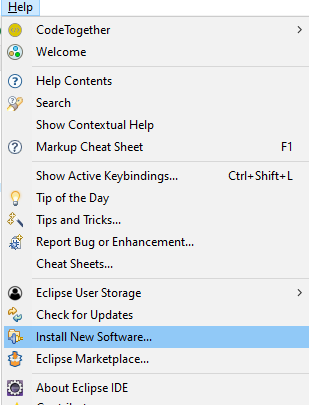
* Click on `Add Software Site`
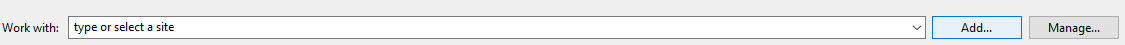
* In the dialog, enter a name and `https://raw.githubusercontent.com/danthe1st/eclipse-update-site/master/` as the URL

* Select the created Software Site under `Work With` and unselect `Group Items by category`

* Select `Eclipse2GDocs` and click on `Next`
* Complete the installation process
### Usage
* Open the file you want to mirror to Google Docs in Eclipse (with this plugin installed).
* Click the button `Mirror this file to a Google Document`.

* The default browser should open automatically. Authorize the application to access Google Docs.
* Open the Google Document to mirror to in a web browser and copy the document ID.

* Enter the document ID in the respective prompt in eclipse.
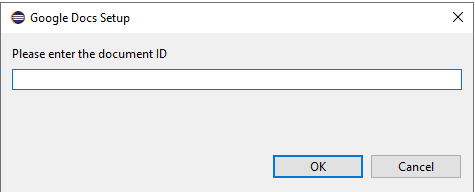
* The content of the opened file should be copied to the google document and automatically updated.
### Setup Development Environment
* Install the Eclipse plug-in [Eclipse PDE](https://marketplace.eclipse.org/content/eclipse-pde-plug-development-environment) from the eclipse marketplace: [](http://marketplace.eclipse.org/marketplace-client-intro?mpc_install=2234530 "Drag to your running Eclipse* workspace. *Requires Eclipse Marketplace Client")
* Install the plug-in `m2e PDE - Maven Integration for Eclipse Plugin Development` from [https://download.eclipse.org/technology/m2e/releases/latest/](https://download.eclipse.org/technology/m2e/releases/latest/) to Eclipse.
* Import this project as well as its child projects (Maven Modules) as Maven Projects in Eclipse
* Open the file `plugin.xml` in the `io.github.danthe1st.eclipse2gdocs` project and click on the run button on the top right in order to start eclipse with this plugin.

### Privacy
All data obtained by Eclipse2GDocs is kept locally and not shared with any third-party services.
It uses the Google Docs API in order to write to a Google Document upon a users request.