https://github.com/danthe1st/ij2gdocs
Mirror a file opened in IntelliJ IDEA™ to Google Docs™
https://github.com/danthe1st/ij2gdocs
google-docs google-docs-api intellij intellij-plugin
Last synced: 11 months ago
JSON representation
Mirror a file opened in IntelliJ IDEA™ to Google Docs™
- Host: GitHub
- URL: https://github.com/danthe1st/ij2gdocs
- Owner: danthe1st
- License: gpl-3.0
- Created: 2021-08-08T10:07:44.000Z (over 4 years ago)
- Default Branch: master
- Last Pushed: 2023-02-27T20:40:32.000Z (almost 3 years ago)
- Last Synced: 2025-03-24T11:56:52.754Z (11 months ago)
- Topics: google-docs, google-docs-api, intellij, intellij-plugin
- Language: Java
- Homepage: https://danthe1st.github.io/IJ2gDocs
- Size: 532 KB
- Stars: 5
- Watchers: 0
- Forks: 1
- Open Issues: 9
-
Metadata Files:
- Readme: README.md
- Changelog: CHANGELOG.md
- License: LICENSE.md
Awesome Lists containing this project
README
# IJ2gDocs

[](https://plugins.jetbrains.com/plugin/17433-ij2gdocs)
[](https://plugins.jetbrains.com/plugin/17433-ij2gdocs)
IJ2GDocs allows you to mirror a file opened in IntelliJ IDEA™ to Google Docs™.
## Video example
Click on the following image in order to view a video:
[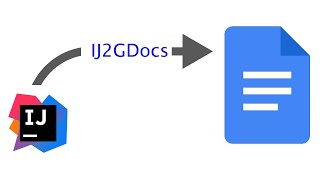](https://www.youtube.com/watch?v=cfNfpHcqrQM)
## Usage
* Open the file you want to mirror to Google Docs in IntelliJ (with this plugin installed).
* Click the button `Mirror This File to a Google Document` under the option menu `Tools`.

* The default browser should open automatically. Authorize the application to access Google Docs.
* Open the Google Document to mirror to in a web browser and copy the document ID.

* Enter the document ID in the respective prompt in eclipse.

* The content of the opened file should be copied to the google document and automatically updated.
## Installation
- Using IDE built-in plugin system:
Settings/Preferences > Plugins > Marketplace > Search for "IJ2GDocs" >
Install Plugin
- Manually:
Download the [latest release](https://github.com/danthe1st/IJ2GDocs/releases/latest) and install it manually using
Settings/Preferences > Plugins > ⚙️ > Install plugin from disk...
## Dev Setup
### Required programs
In order to develop this plugin, [IntelliJ IDEA](https://www.jetbrains.com/idea/) is required with a JDK set up.
The [Gradle](https://plugins.jetbrains.com/plugin/13112-gradle) and [Plugin DevKit](https://plugins.jetbrains.com/docs/intellij/setting-up-environment.html#configuring-intellij-platform-sdk) plugins need to be installed and [enabled](https://www.jetbrains.com/help/idea/managing-plugins.html) (both plugins should be installed by default).
### Download
This repository uses [git submodules](https://git-scm.com/book/en/v2/Git-Tools-Submodules) for shared code.
Because of this, the parameter `--recurse-submodules` is required when cloning the repository:
```bash
git clone --recurse-submodules https://github.com/danthe1st/IJ2GDocs
```
Alternatively, IDE2gDocs can be cloned directly from IntelliJ IDEA using the option `File`>`New`>`Project from Version Control`.
### Setup
The plugin can be imported in IntelliJ IDEA as a Gradle project.
This should automatically load run configurations.
---
The project is licensed under [GNU GPL v3](LICENSE.md) and the Privacy Policy can be found [here](privacy.md).