https://github.com/danydodson/developer
📖
https://github.com/danydodson/developer
Last synced: 5 months ago
JSON representation
📖
- Host: GitHub
- URL: https://github.com/danydodson/developer
- Owner: danydodson
- License: mit
- Created: 2021-05-22T05:59:06.000Z (about 4 years ago)
- Default Branch: main
- Last Pushed: 2023-03-01T22:13:10.000Z (over 2 years ago)
- Last Synced: 2024-12-28T11:13:34.373Z (7 months ago)
- Language: JavaScript
- Homepage:
- Size: 29.3 MB
- Stars: 1
- Watchers: 2
- Forks: 0
- Open Issues: 7
-
Metadata Files:
- Readme: readme.md
- License: license
Awesome Lists containing this project
README
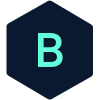
danydodson.dev
The first iteration of danydodson.dev built with Gatsby and hosted with Gatsby Cloud

## 🚨 Forking this repo (please read!)
Many people have contacted me asking me if they can use this code for their own website, and the answer to that question is usually **yes, with attribution**.
I value keeping my site open source, but as you all know, _**plagiarism is bad**_. It's always disheartening whenever I find that someone has copied my site without giving me credit. I spent a non-trivial amount of effort building and designing this iteration of my website, and I am proud of it! All I ask of you all is to not claim this effort as your own.
Please also note that I did not build this site with the intention of it being a starter theme, so if you have questions about implementation, please refer to the [Gatsby docs](https://www.gatsbyjs.org/docs/).
### TL;DR
Yes, you can fork this repo. Please give me proper credit by linking back to [brittanychiang.com](https://brittanychiang.com). Thanks!
## 🛠 Installation & Set Up
1. Install the Gatsby CLI
```sh
npm install -g gatsby-cli
```
2. Install and use the correct version of Node using [NVM](https://github.com/nvm-sh/nvm)
```sh
nvm install
```
3. Install dependencies
```sh
yarn
```
4. Start the development server
```sh
npm start
```
## 🚀 Building and Running for Production
1. Generate a full static production build
```sh
npm run build
```
1. Preview the site as it will appear once deployed
```sh
npm run serve
```
## 🎨 Color Reference
| Color | Hex |
| --- | --- |
| Navy |  `#0a192f` |
| Light Navy |  `#112240` |
| Lightest Navy |  `#233554` |
| Slate |  `#8892b0` |
| Light Slate |  `#a8b2d1` |
| Lightest Slate |  `#ccd6f6` |
| White |  `#e6f1ff` |
| Green |  `#64ffda` |

