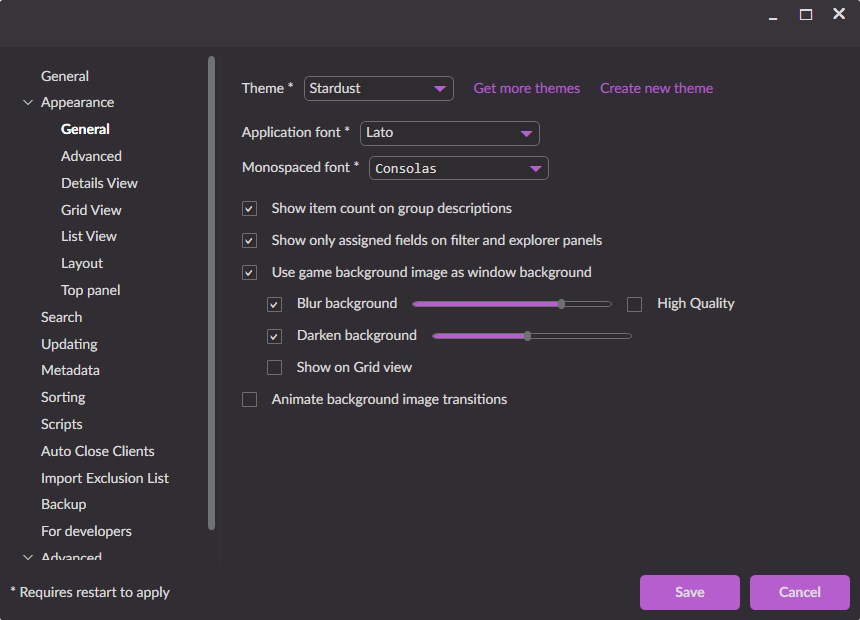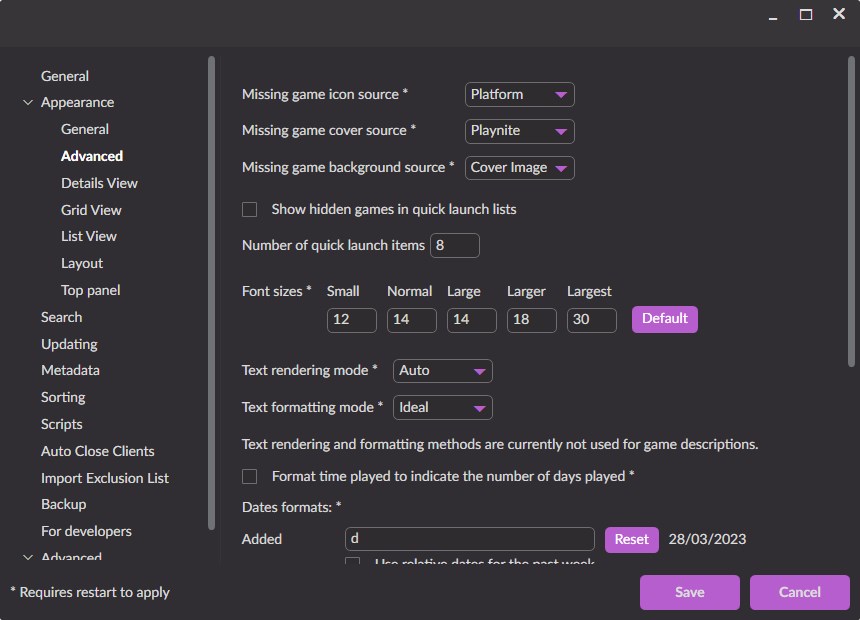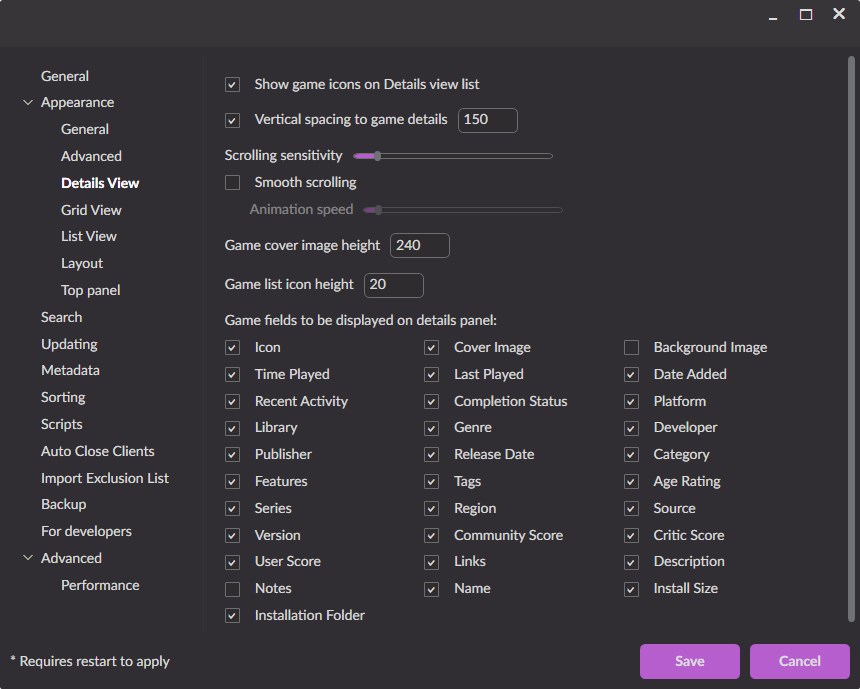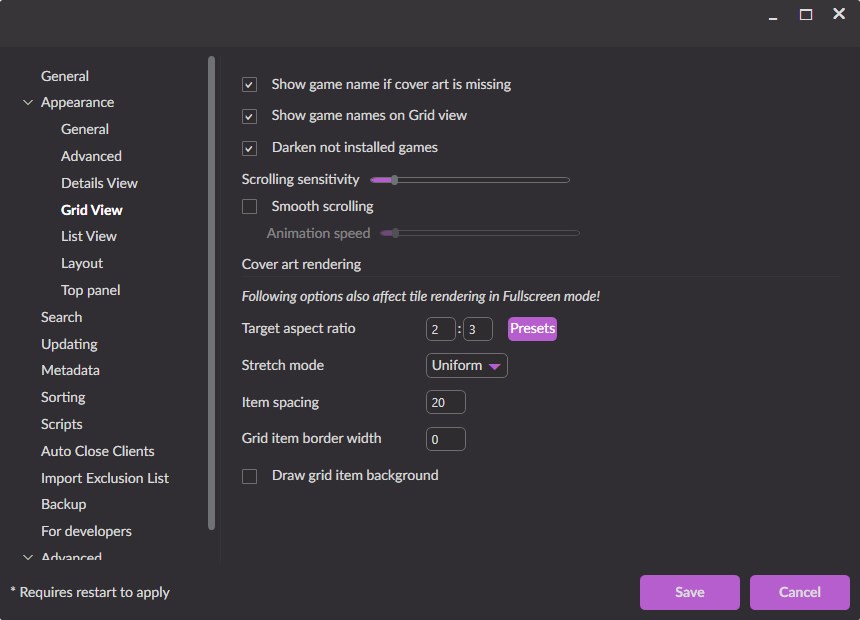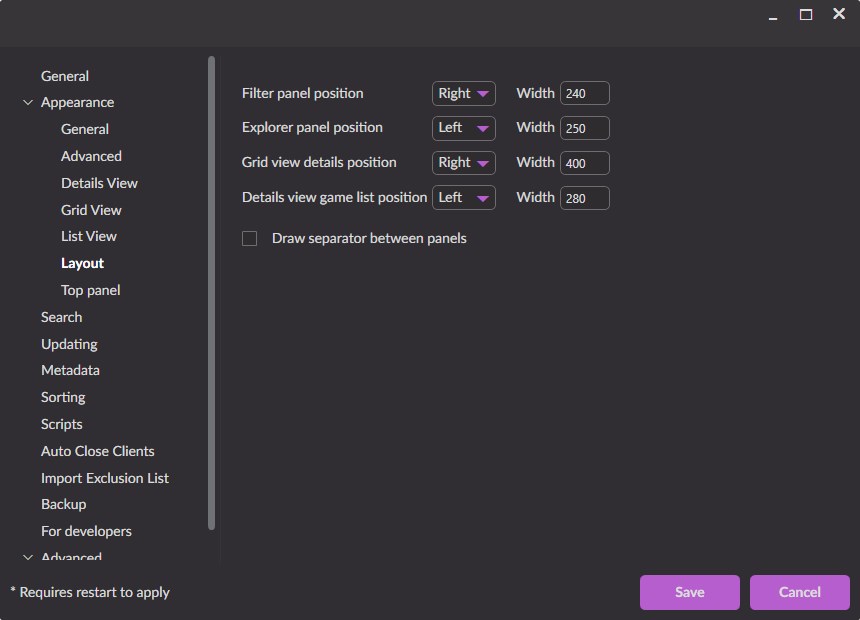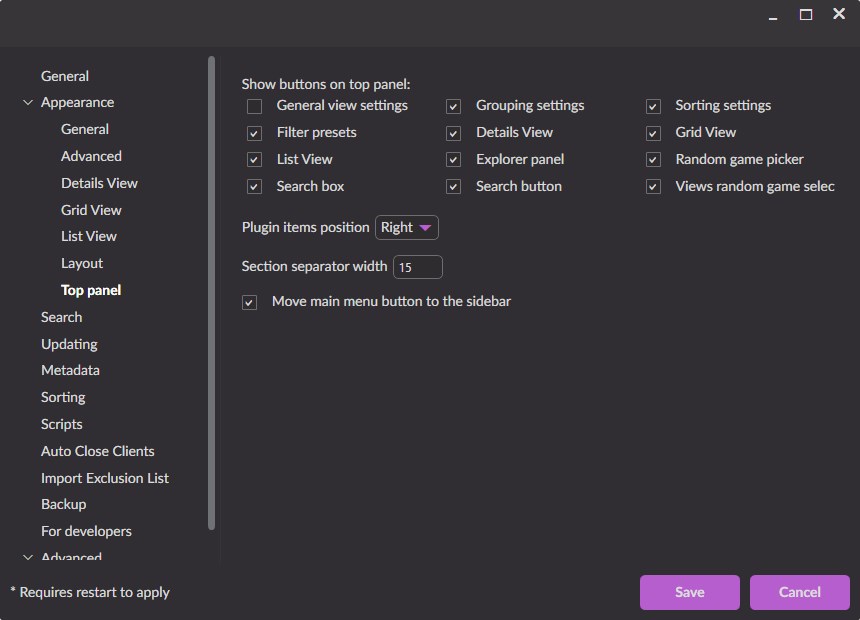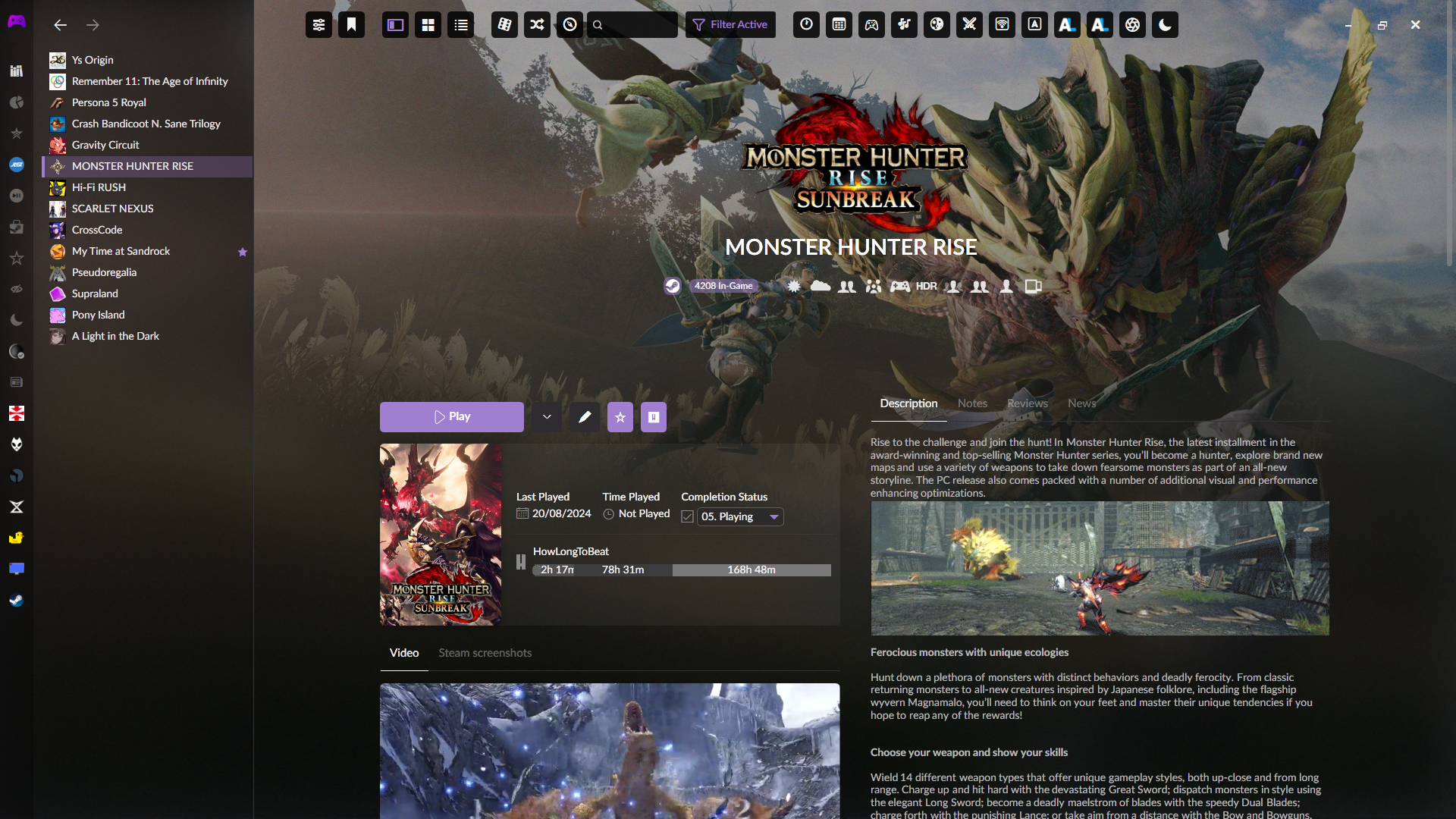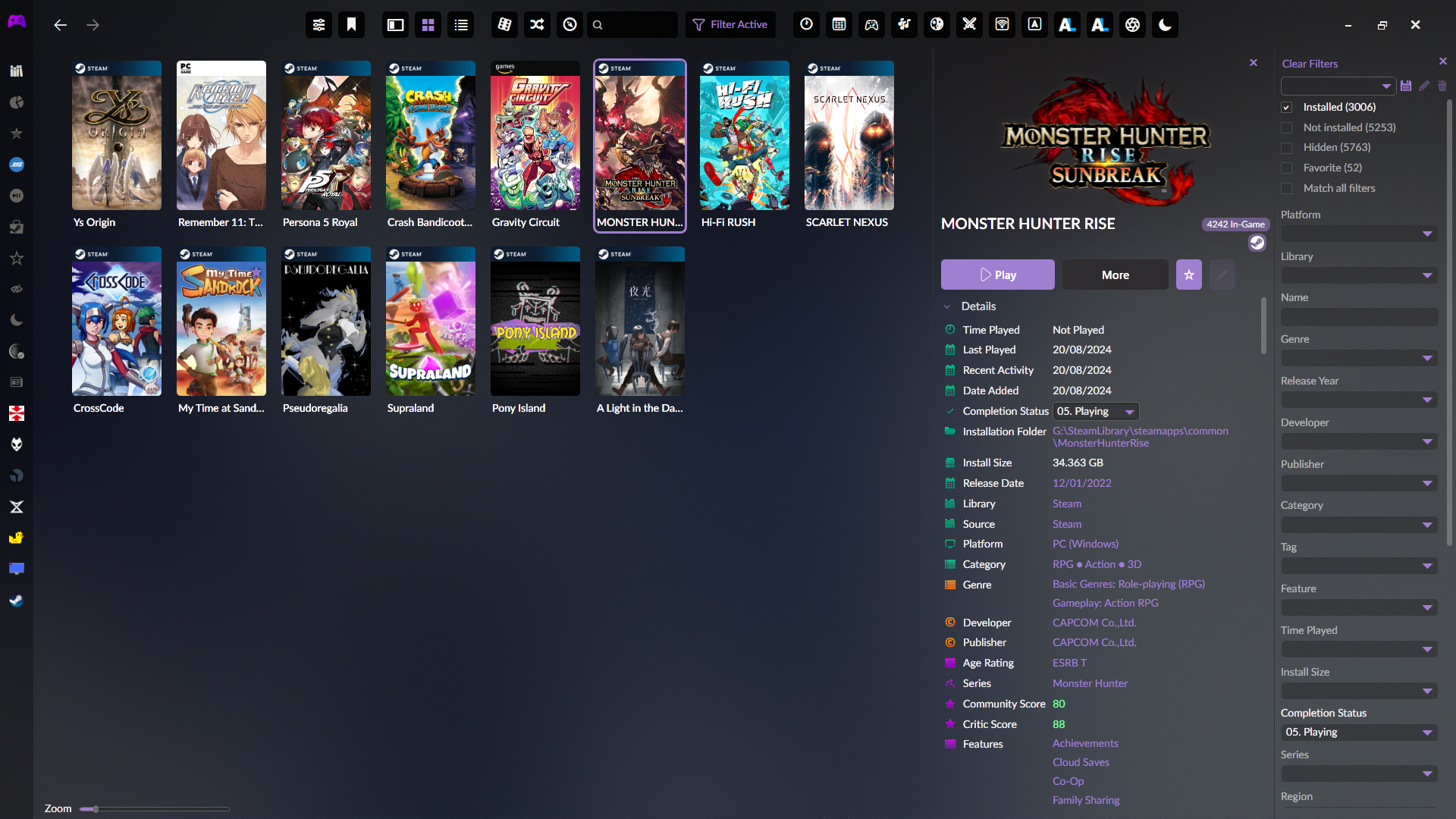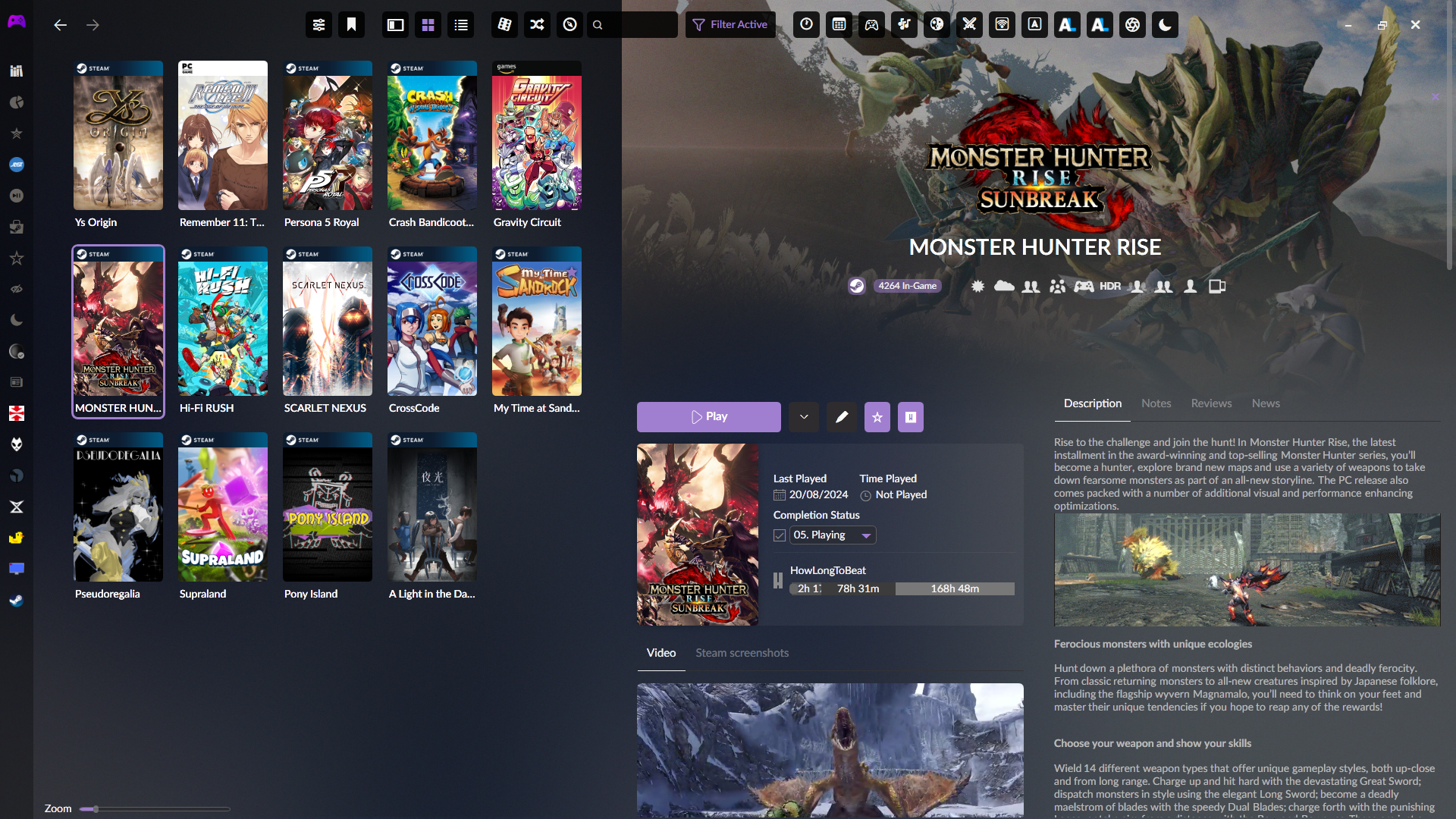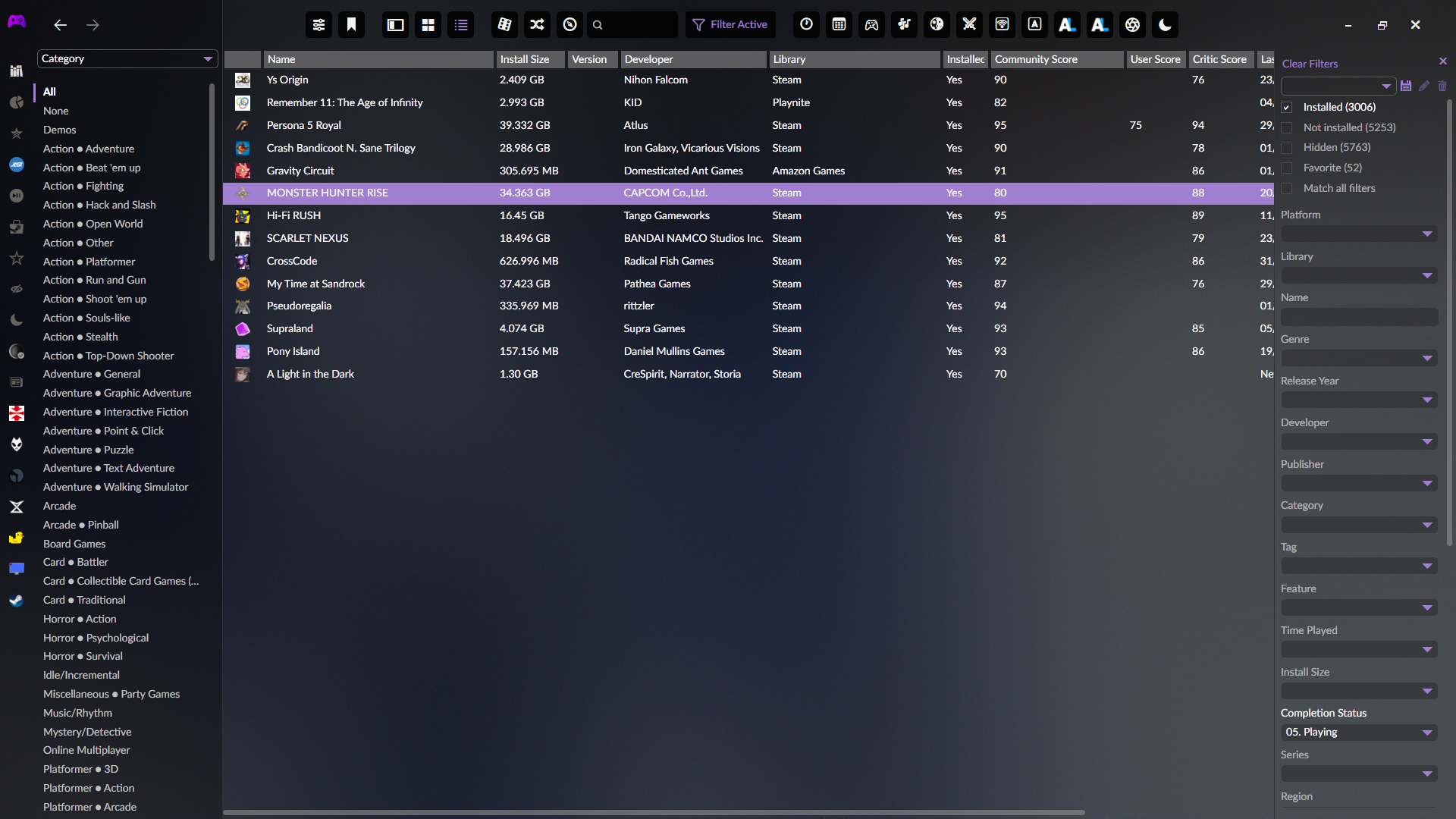Ecosyste.ms: Awesome
An open API service indexing awesome lists of open source software.
https://github.com/darklinkpower/Stardust
Theme inspired by GOG Galaxy 2.0 for Playnite Desktop Mode.
https://github.com/darklinkpower/Stardust
Last synced: 3 months ago
JSON representation
Theme inspired by GOG Galaxy 2.0 for Playnite Desktop Mode.
- Host: GitHub
- URL: https://github.com/darklinkpower/Stardust
- Owner: darklinkpower
- License: mit
- Created: 2020-11-09T10:05:58.000Z (almost 4 years ago)
- Default Branch: master
- Last Pushed: 2024-05-31T12:11:12.000Z (5 months ago)
- Last Synced: 2024-06-01T13:21:09.345Z (5 months ago)
- Language: HTML
- Homepage:
- Size: 45.9 MB
- Stars: 62
- Watchers: 4
- Forks: 7
- Open Issues: 14
-
Metadata Files:
- Readme: README.md
- Funding: .github/FUNDING.yml
- License: LICENSE
Awesome Lists containing this project
README

# Stardust
Theme inspired by GOG Galaxy 2.0 for [Playnite](https://github.com/JosefNemec/Playnite) Desktop Mode.
## Tips and donations
All the work I do for Playnite extensions is and will always be free!
I make extensions and themes to learn, have fun and to give to the community so donations are not required or requested. If you find the work being done useful and you are and in a position that allows it, you can consider making a tip to support the different Playnite related projects I work on, every little bit helps.
## Support
- If you found a bug or want to request a feature, please open a new issue in the [Issues Tracker](https://github.com/darklinkpower/Stardust/issues)
- For general support, please contact me in the channel dedicated to themes support in the [Playnite Discord](https://discord.com/channels/365863063296933888/808419347105447957)
## Theme goals
- Use GOG Galaxy 2.0 UI as inspiration to create a polished Playnite UI. The font used by it can be downloaded from [from here](https://www.1001freefonts.com/es/lato.font) to be used in Playnite. The font used by Playnite can be configured in `Settings` -> `Appearance` -> `Application font`
- Achieve a more modern and clean design with the chosen pallete and things like rounded corners in certain elements like the windows, borders, buttons and controls.
- Improve the user experience with small animations in certain parts.
- Change the aesthetic without affecting functionality.
- Polish certain parts of the UI to give a better user experience.
- Different aesthetic of other available themes available by default in Playnite and created by the community.
- Achieve features that are not available by default on Playnite via community extensions
## Installation
Option A: Click the `Download` button in the [addon database entry here](https://playnite.link/addons.html#Stardust%202.0_1fb333b2-255b-43dd-aec1-8e2f2d5ea002) to start the install process.
Option B: Download the latest packaged `pthm` theme file from the [Releases page](https://github.com/darklinkpower/Stardust/releases/latest) and open it.
Option C: Download from the Addons browser in Playnite.
## Extensions support
The theme provides extensive support for a wide range of available Playnite extensions, enhancing its functionality even further.
- **Achievements:** [SuccessStory](https://playnite.link/addons.html#playnite-successstory-plugin) extension.
- **Alternative background images:** [BackgroundChanger](https://playnite.link/addons.html#playnite-backgroundchanger-plugin) extension.
- **Duplicate copies handling:** [DuplicateHider](https://playnite.link/addons.html#felixkmh_DuplicateHider_Plugin) extension.
- **Features icons:** [Library Management](https://playnite.link/addons.html#playnite-librarymanagement-plugin) extension.
- **Game cover banners and other functionality:** [ThemeExtras](https://playnite.link/addons.html#felixkmh_Extras_Plugin) extension.
- **Game statistics:** [GameActivity](https://playnite.link/addons.html#playnite-gameactivity-plugin) extension.
- **HowLongToBeat data:** [HowLongToBeat](https://playnite.link/addons.html#playnite-howlongtobeat-plugin) extension.
- **Logos:** [Extra Metadata Loader](https://playnite.link/addons.html#ExtraMetadataLoader_705fdbca-e1fc-4004-b839-1d040b8b4429) extension.
- **Screenshots:** [ScreenshotsVisualizer](https://playnite.link/addons.html#playnite-screenshotsvisualizer-plugin) extension.
- **Steam Game news:** [Steam News and Players Viewer](https://playnite.link/addons.html#NewsViewer_15e03ffe-90f6-4e8e-bd4d-94514777481d) extension.
- **Steam Game reviews:** [Review Viewer](https://playnite.link/addons.html#Review_Viewer_ca24e37a-76d9-49bf-89ab-d3cba4a54bd1) extension.
- **Steam players online counter:** [Steam News and Players Viewer](https://playnite.link/addons.html#NewsViewer_15e03ffe-90f6-4e8e-bd4d-94514777481d) extension.
- **Theme customization options:** Customization of certain aspects of the theme can be done via custom integration of the [ThemeModifier](https://playnite.link/addons.html#playnite-thememodifier-plugin) extension.
- **Videos:** [Extra Metadata Loader](https://playnite.link/addons.html#ExtraMetadataLoader_705fdbca-e1fc-4004-b839-1d040b8b4429) extension.
...and more...
## Screenshots
Settings used in screenshots (Click to expand)