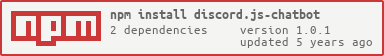https://github.com/darkopendragon/discord.js-chatbot
A simple chat bot for Discord.js clients, using the cleverbot.io api.
https://github.com/darkopendragon/discord.js-chatbot
bot chat chatbot discord discord-js
Last synced: 3 months ago
JSON representation
A simple chat bot for Discord.js clients, using the cleverbot.io api.
- Host: GitHub
- URL: https://github.com/darkopendragon/discord.js-chatbot
- Owner: DarkoPendragon
- Archived: true
- Created: 2019-01-10T09:06:06.000Z (almost 7 years ago)
- Default Branch: master
- Last Pushed: 2019-01-10T21:16:11.000Z (almost 7 years ago)
- Last Synced: 2024-09-29T09:20:29.010Z (about 1 year ago)
- Topics: bot, chat, chatbot, discord, discord-js
- Language: JavaScript
- Homepage: https://discord.gg/bXvgdjV
- Size: 12.7 KB
- Stars: 7
- Watchers: 1
- Forks: 5
- Open Issues: 1
-
Metadata Files:
- Readme: README.md
Awesome Lists containing this project
README
# A Discord.js Chat Bot
This is a simple chatbot for Discord.js clients using the [cleverbot.io API](https://cleverbot.io/). If you need help or just want to chat, feel free to [join the discord server](https://discordapp.com/invite/FKYrX4X).
# Installation
1. Get your API User and Key from https://cleverbot.io/keys
2. Have a [Discord app](https://discordapp.com/developers/applications/) setup and a bot token
2. In your working directory: `npm i discord.js-chatbot --save`
# Basic Usage
```js
// First we require the Discord.js library.
const Discord = require("discord.js");
// Now we make a new Discord.js Client.
const client = new Discord.Client();
// Lets put the chat bot data in the client for easier usage.
client.chat = require("./index.js");
// Now, we start the chatbot!
// Make sure your credentials are correct.
// cleverUser, cleverKey and cleverNick are all required options.
client.chat.ChatBot(client, {
cleverUser: "cleverbot.io/keys user",
cleverKey: "cleverbot.io/keys key",
// cleverNick will be the session the bot uses from cleverbot.io.
// This can be whatever you like.
cleverNick: "session name"
});
// Now we login with the actual bot!
client.login("")
```
# Options
There are a few other options you can pass as well. However, these are not needed.
| Option | Type | Default | Description |
| --- | --- | --- | --- |
| watchMention | Boolean | true | Whether or not to watch for messages starting with the clients mention. |
| watchName | Boolean | true | Whether or not to watch for messages starting with the clients username. |
| enableTyping | Boolean | true | Whether or not to send typing requests while fetching a response from cleverbot. |
| ignoredServers | Array | [ ] | An Array of sever ID's to ignore from the chat bot. |
| ignoredChannels | Array | [ ] | An array of channel ID's to ignore from the chat bot. |
# Custom Options Example
```js
const Discord = require("discord.js");
const client = new Discord.Client();
client.chat = require("./index.js");
client.chat.ChatBot(client, {
cleverUser: "cleverbot.io/keys user",
cleverKey: "cleverbot.io/keys key",
cleverNick: "session name",
enableTyping: false,
ignoredServers: ["427239929924288532"],
ignoredChannels: ["441425044351090689", "441393041824022528"],
watchName: false,
watchMention: false
// I put those both to false for show, actually doing this will result in an error.
});
client.login("")
```