https://github.com/darkrishabh/react-native-db-models
React native Library for creating Local DB models
https://github.com/darkrishabh/react-native-db-models
Last synced: 7 months ago
JSON representation
React native Library for creating Local DB models
- Host: GitHub
- URL: https://github.com/darkrishabh/react-native-db-models
- Owner: darkrishabh
- License: mit
- Created: 2015-06-13T00:58:33.000Z (over 10 years ago)
- Default Branch: master
- Last Pushed: 2018-09-04T21:33:55.000Z (over 7 years ago)
- Last Synced: 2025-07-21T07:46:50.491Z (7 months ago)
- Language: JavaScript
- Size: 30.3 KB
- Stars: 173
- Watchers: 10
- Forks: 31
- Open Issues: 12
-
Metadata Files:
- Readme: README.md
- License: LICENSE
Awesome Lists containing this project
- awesome-react-native - react-native-db-models ★168 - Local DB Models for React Native Apps (Components / Storage)
- awesome-react-native - react-native-db-models ★168 - Local DB Models for React Native Apps (Components / Storage)
- fucking-awesome-react-native - react-native-db-models ★168 - Local DB Models for React Native Apps (Components / Storage)
- awesome-react-native - react-native-db-models ★168 - Local DB Models for React Native Apps (Components / Storage)
- awesome-react-native - react-native-db-models ★168 - Local DB Models for React Native Apps (Components / Storage)
- awesome-react-native-ui - react-native-db-models ★145 - Local DB Models for React Native Apps (Components / Storage)
README
 [](https://app.fossa.io/projects/git%2Bgithub.com%2Fdarkrishabh%2Freact-native-db-models?ref=badge_shield)
React Native DB Models
===================
  [](http://badge.fury.io/js/react-native-db-models)
----------
This wrapper is built on top of [React Native Store](https://github.com/thewei/react-native-store) and provides a better and improved Database layer for asynchronous DB transactions.
React Native DB Models fixes a lot of problems in react native store and also the DB class on top helps to provide more functionality and easy developing options.
[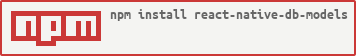](https://nodei.co/npm/react-native-db-models/)
**New Feature added**
DB Emitter added on all write operations to the models. Which helps you maintain a global storage and re-rendering capabilities for your app.
Check the new documentation
----------
Usage
======================
The ideal way to use this library is to have a db.js in your applications somewhere. Which will be required.
**DB.js**
```
var RNDBModel = require('react-native-db-models')
var DB = {
"app": new RNDBModel.create_db('app'),
"users": new RNDBModel.create_db('users'),
}
module.exports = DB
```
and require it in your code -
```
var React = require('react-native');
var DB = require('./db.js');
// DB Emitter Initialized
var DBEvents = require('react-native-db-models').DBEvents
var {
AppRegistry,
StyleSheet,
Text,
View,
Image
} = React;
// Only "all" event emitter is available
DBEvents.on("all", function(){
console.log("Database changed");
})
var App = React.createClass({
get_users: function(){
DB.users.get_all(function(result){
console.log(result);
})
},
render: function(){
return (
Hello
);
}
});
```
All methods are async and therefore require a callback method.
======================
You can check all the returned data from the callback. The returned data is more than expected so modify it as per your needs.
----------
**get**
> **get(query_data, callback)**
> query_data: The data to be matched. (eg. {name: "John Doe"})
Example
```
DB.users.get({first_name: "Rishabh"}, function(results){
console.log(results);
})
```
----------
**get_id**
> **get_id(id, callback)**
> id: ID of the object to be fetched.
Example
```
DB.users.get_id(10, function(results){
console.log(results);
})
```
----------
**get_all**
> **get_all(callback)**
> Gets the complete table for you.
Example
```
DB.users.get_all(function(result){
console.log(result);
})
```
----------
**remove**
> **remove(query_data, callback)**
> query_data: The data to be matched. (eg. {name: "John Doe"})
Example
```
DB.users.remove({first_name: "Rishabh"}, function(removed_data){
console.log(removed_data);
})
```
----------
**remove_id**
> **remove_id(id, callback)**
> id: ID of the object to be deleted.
Example
```
DB.users.remove({first_name: "Rishabh"}, function(removed_data){
console.log(removed_data);
})
```
----------
**add**
> **add(data, callback)**
> data: The data to be added. (eg. {name: "John Doe", age: 56})
Example
```
DB.users.add({first_name: "Rishabh", age: 25}, function(added_data){
console.log(added_data);
})
```
----------
**update**
> **update(query_data, new_data, callback)**
> query_data: The data to be matched. (eg. {name: "John Doe"})
> new_data: The data to be updated. (eg. {age: 12})
Example
```
DB.users.update({first_name: "Rishabh"}, {age: 25}, function(updated_table){
console.log(updated_table);
})
```
----------
**update_id**
> **update_id(id, new_data, callback)**
> id: The id of the data to be matched.
> new_data: The data to be updated. (eg. {name: "Ken"})
Example
```
DB.users.update_id(3, {name: "Ken", age: 12}, function(updated_table){
console.log(updated_table);
})
```
----------
**erase_db**
> **erase_db(callback)**
> Erases the complete table.
Example
```
DB.users.erase_db(function(removed_data){
console.log(removed_data);
})
```
*More methods and features are gonna be added soon. Such as update, replace, constraints*
----------
## License
[](https://app.fossa.io/projects/git%2Bgithub.com%2Fdarkrishabh%2Freact-native-db-models?ref=badge_large)