https://github.com/datalab-platform/datalab
Open-source Platform for Scientific and Technical Data Processing and Visualization
https://github.com/datalab-platform/datalab
data-science data-visualization image-processing opencv python scientific-computing scikit-image scipy signal-processing visualization
Last synced: 2 months ago
JSON representation
Open-source Platform for Scientific and Technical Data Processing and Visualization
- Host: GitHub
- URL: https://github.com/datalab-platform/datalab
- Owner: DataLab-Platform
- License: bsd-3-clause
- Created: 2023-11-09T16:56:03.000Z (about 2 years ago)
- Default Branch: main
- Last Pushed: 2024-10-01T18:18:36.000Z (over 1 year ago)
- Last Synced: 2024-10-30T08:18:26.468Z (about 1 year ago)
- Topics: data-science, data-visualization, image-processing, opencv, python, scientific-computing, scikit-image, scipy, signal-processing, visualization
- Language: Python
- Homepage: https://datalab-platform.com
- Size: 77.4 MB
- Stars: 43
- Watchers: 2
- Forks: 4
- Open Issues: 16
-
Metadata Files:
- Readme: README.md
- Changelog: CHANGELOG.md
- Contributing: CONTRIBUTING.md
- License: LICENSE
Awesome Lists containing this project
README

[](./LICENSE)
[](https://pypi.org/project/datalab-platform/)
[](https://github.com/DataLab-Platform/DataLab)
[](https://pypi.python.org/pypi/datalab-platform/)
DataLab is an **open-source platform for scientific and technical data processing
and visualization** with unique features designed to meet industrial requirements.
See [DataLab website](https://datalab-platform.com/) for more details.
> **Note:** This project (DataLab Platform) should not be confused with the [datalab-org](https://datalab-org.io/) project, which is a separate and unrelated initiative focused on materials science databases and computational tools.
ℹ️ Created by [CODRA](https://codra.net/)/[Pierre Raybaut](https://github.com/PierreRaybaut) in 2023, developed and maintained by DataLab Platform Developers.
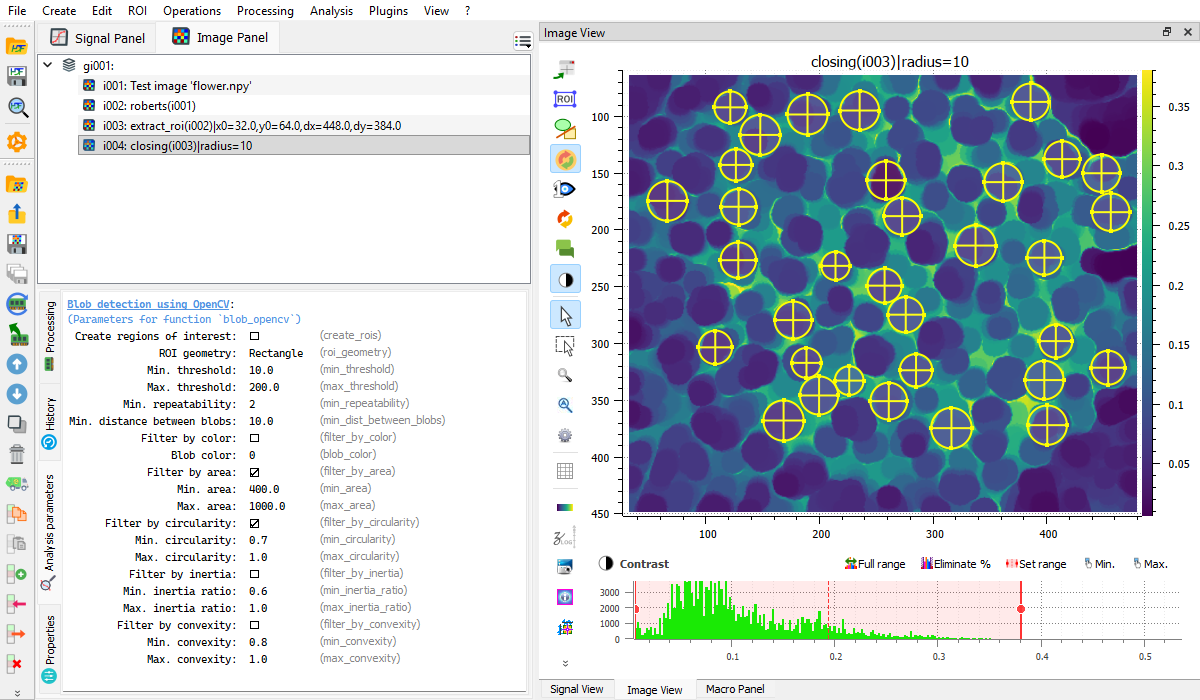
🧮 DataLab's processing power comes from the advanced algorithms of the object-oriented signal and image processing library [Sigima](https://github.com/DataLab-Platform/Sigima) 🚀 which is part of the DataLab Platform.

ℹ️ DataLab is powered by [PlotPyStack](https://github.com/PlotPyStack) 🚀 for curve plotting and fast image visualization.

ℹ️ DataLab is built on Python and scientific libraries.
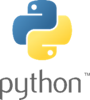      
----
Try DataLab online, without installing anything, using Binder:
[](https://mybinder.org/v2/gh/DataLab-Platform/DataLab/binder-environments?urlpath=git-pull%3Frepo%3Dhttps%253A%252F%252Fgithub.com%252FDataLab-Platform%252FDataLab%26urlpath%3Ddesktop%252F%26branch%3Dbinder-environments)
----
✨ Add features to DataLab by writing your own [plugin](https://datalab-platform.com/en/features/advanced/plugins.html)
(see [plugin examples](https://github.com/DataLab-Platform/DataLab/tree/main/plugins/examples))
or macro (see [macro examples](https://github.com/DataLab-Platform/DataLab/tree/main/macros/examples))
✨ DataLab may be remotely controlled from a third-party application (such as Jupyter,
Spyder or any IDE):
* Using the integrated [remote control](https://datalab-platform.com/en/features/advanced/remote.html)
feature (this requires to install DataLab as a Python package)
* Using the lightweight client integrated in [Sigima](https://github.com/DataLab-Platform/Sigima) (`pip install sigima`)