https://github.com/datatheorem/TrustKit
Easy SSL pinning validation and reporting for iOS, macOS, tvOS and watchOS.
https://github.com/datatheorem/TrustKit
ios macos objective-c ssl ssl-pinning ssl-reporting tvos
Last synced: 10 months ago
JSON representation
Easy SSL pinning validation and reporting for iOS, macOS, tvOS and watchOS.
- Host: GitHub
- URL: https://github.com/datatheorem/TrustKit
- Owner: datatheorem
- License: mit
- Created: 2015-02-10T00:14:56.000Z (almost 11 years ago)
- Default Branch: master
- Last Pushed: 2024-10-23T15:33:17.000Z (about 1 year ago)
- Last Synced: 2025-03-19T10:16:04.748Z (10 months ago)
- Topics: ios, macos, objective-c, ssl, ssl-pinning, ssl-reporting, tvos
- Language: Objective-C
- Homepage:
- Size: 5.63 MB
- Stars: 2,059
- Watchers: 62
- Forks: 371
- Open Issues: 37
-
Metadata Files:
- Readme: README.md
- License: LICENSE
- Authors: AUTHORS
Awesome Lists containing this project
- awesome-ios-developer - TrustKit
README
TrustKit
========
[](https://app.bitrise.io/app/fe29405fb90f94ea) [](https://github.com/Carthage/Carthage) [](https://cocoapods.org/pods/TrustKit) [](https://cocoapods.org/pods/TrustKit) [](https://en.wikipedia.org/wiki/MIT_License)
[](https://gitter.im/TrustKit/Lobby)
**TrustKit** is an open source framework that makes it easy to deploy SSL public key pinning and reporting in any iOS 12+, macOS 10.13+, tvOS 12+ or watchOS 4+ App; it supports both Swift and Objective-C Apps.
If you need SSL pinning/reporting in your Android App. we have also released **TrustKit for Android** at [https://github.com/datatheorem/TrustKit-Android](https://github.com/datatheorem/TrustKit-Android).
Overview
--------
**TrustKit** provides the following features:
* Simple API to configure an SSL pinning policy and enforce it within an App. The policy settings are heavily based on the [HTTP Public Key Pinning specification](https://tools.ietf.org/html/rfc7469).
* Sane implementation by pinning the certificate's Subject Public Key Info, [as opposed to the certificate itself or the public key bits](https://www.imperialviolet.org/2011/05/04/pinning.html).
* Reporting mechanism to notify a server about pinning validation failures happening within the App, when an unexpected certificate chain is detected. This is similar to the _report-uri_ directive described in the HPKP specification. The reporting mechanism can also be customized within the App by leveraging pin validation notifications sent by TrustKit.
* Auto-pinning functionality by swizzling the App's _NSURLConnection_ and _NSURLSession_ delegates in order to automatically add pinning validation to the App's HTTPS connections; this allows deploying **TrustKit** without even modifying the App's source code.
Getting Started
---------------
* Read the [Getting Started][getting-started] guide.
* Check out the [API documentation][api-doc].
* TrustKit was initially released at [Black Hat USA 2015][bh2015-pdf] and was also featured on [PayPal's engineering blog][paypal-post].
Sample Usage
------------
Deploying SSL pinning in the App requires initializing **TrustKit** with a pinning policy (domains, Subject Public Key Info hashes, and additional settings).
The policy can be configured within the App's `Info.plist`:
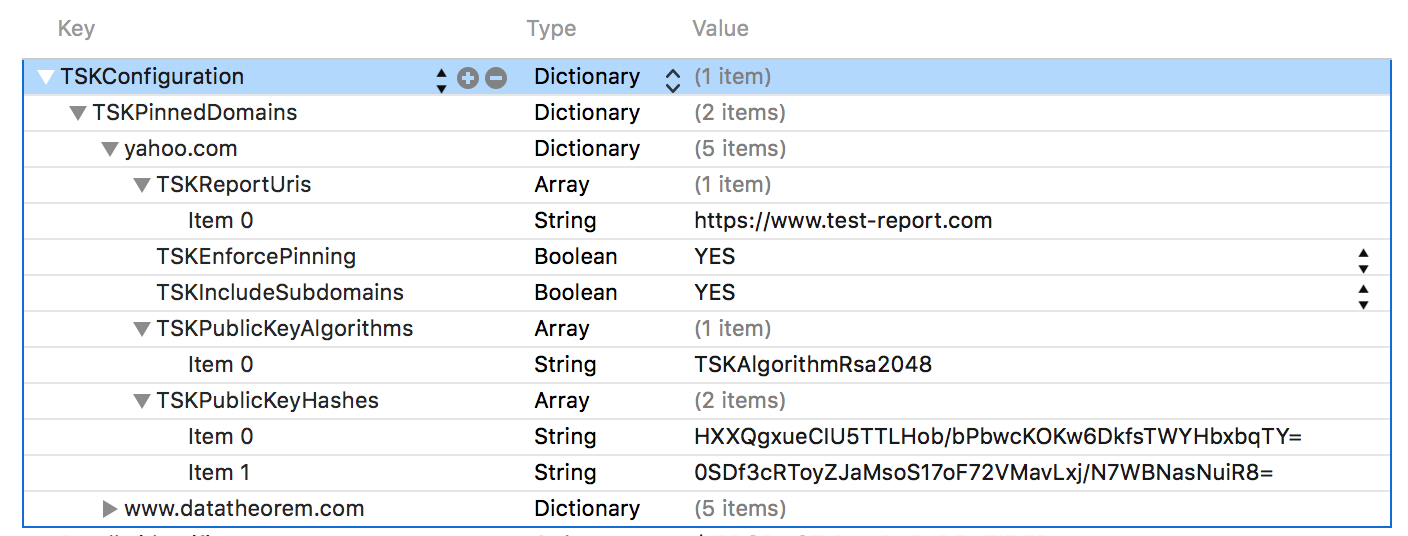
Alternatively, the pinning policy can be set programmatically:
```objc
NSDictionary *trustKitConfig =
@{
kTSKSwizzleNetworkDelegates: @NO,
kTSKPinnedDomains : @{
@"www.datatheorem.com" : @{
kTSKExpirationDate: @"2017-12-01",
kTSKPublicKeyHashes : @[
@"HXXQgxueCIU5TTLHob/bPbwcKOKw6DkfsTWYHbxbqTY=",
@"0SDf3cRToyZJaMsoS17oF72VMavLxj/N7WBNasNuiR8="
],
kTSKEnforcePinning : @NO,
},
@"yahoo.com" : @{
kTSKPublicKeyHashes : @[
@"TQEtdMbmwFgYUifM4LDF+xgEtd0z69mPGmkp014d6ZY=",
@"rFjc3wG7lTZe43zeYTvPq8k4xdDEutCmIhI5dn4oCeE=",
],
kTSKIncludeSubdomains : @YES
}
}};
[TrustKit initSharedInstanceWithConfiguration:trustKitConfig];
```
The policy can also be set programmatically in Swift Apps:
```swift
let trustKitConfig = [
kTSKSwizzleNetworkDelegates: false,
kTSKPinnedDomains: [
"yahoo.com": [
kTSKExpirationDate: "2017-12-01",
kTSKPublicKeyHashes: [
"JbQbUG5JMJUoI6brnx0x3vZF6jilxsapbXGVfjhN8Fg=",
"WoiWRyIOVNa9ihaBciRSC7XHjliYS9VwUGOIud4PB18="
],]]] as [String : Any]
TrustKit.initSharedInstance(withConfiguration:trustKitConfig)
```
After TrustKit has been initialized, a
[`TSKPinningValidator` instance](https://datatheorem.github.io/TrustKit/documentation/Classes/TSKPinningValidator.html)
can be retrieved from the TrustKit singleton, and can be used to perform SSL pinning validation
in the App's network delegates. For example in an NSURLSessionDelegate:
```objc
- (void)URLSession:(NSURLSession *)session
task:(NSURLSessionTask *)task
didReceiveChallenge:(NSURLAuthenticationChallenge *)challenge
completionHandler:(void (^)(NSURLSessionAuthChallengeDisposition disposition, NSURLCredential *credential))completionHandler {
{
TSKPinningValidator *pinningValidator = [[TrustKit sharedInstance] pinningValidator];
// Pass the authentication challenge to the validator; if the validation fails, the connection will be blocked
if (![pinningValidator handleChallenge:challenge completionHandler:completionHandler])
{
// TrustKit did not handle this challenge: perhaps it was not for server trust
// or the domain was not pinned. Fall back to the default behavior
completionHandler(NSURLSessionAuthChallengePerformDefaultHandling, nil);
}
}
```
For more information, see the [Getting Started][getting-started] guide.
Credits
-------
**TrustKit** is a joint-effort between the mobile teams at Data Theorem and Yahoo. See `AUTHORS` for details.
License
-------
**TrustKit** is released under the MIT license. See `LICENSE` for details.
[getting-started]: https://github.com/datatheorem/TrustKit/blob/master/docs/getting-started.md
[bh2015-pdf]: https://github.com/datatheorem/TrustKit/blob/master/docs/TrustKit-BH2015.pdf
[bh2015-conf]: https://www.blackhat.com/us-15/briefings.html#trustkit-code-injection-on-ios-8-for-the-greater-good
[api-doc]: https://datatheorem.github.io/TrustKit/documentation
[ios9-post]: https://datatheorem.github.io/ios/2015/10/17/trustkit-ios-9-shared-cache/
[paypal-post]: https://www.paypal-engineering.com/2015/10/14/key-pinning-in-mobile-applications/