https://github.com/datavorous/comandi
Effortless AI-Powered Command Line Tool for Seamless Programming, Intelligent Debugging, and Instant Command Execution.
https://github.com/datavorous/comandi
ai-assistant artificial-intelligence cli cmd command-line-tool copilot copilot-x llama3-meta-ai meta python python-3 python-library python3 terminal tui wrapper
Last synced: 5 months ago
JSON representation
Effortless AI-Powered Command Line Tool for Seamless Programming, Intelligent Debugging, and Instant Command Execution.
- Host: GitHub
- URL: https://github.com/datavorous/comandi
- Owner: datavorous
- License: apache-2.0
- Created: 2024-08-12T08:37:26.000Z (over 1 year ago)
- Default Branch: main
- Last Pushed: 2024-08-26T08:35:09.000Z (over 1 year ago)
- Last Synced: 2024-10-18T13:15:04.693Z (over 1 year ago)
- Topics: ai-assistant, artificial-intelligence, cli, cmd, command-line-tool, copilot, copilot-x, llama3-meta-ai, meta, python, python-3, python-library, python3, terminal, tui, wrapper
- Language: Python
- Homepage:
- Size: 7.54 MB
- Stars: 41
- Watchers: 3
- Forks: 3
- Open Issues: 0
-
Metadata Files:
- Readme: README.md
- Contributing: CONTRIBUTING.md
- License: LICENSE
- Code of conduct: CODE_OF_CONDUCT.md
Awesome Lists containing this project
- awesome-AI-driven-development - comandi - A Free API-Keyless AI-powered CLI for Programming Support, Error Debugging and Automated Instruction Translations (Terminal & CLI Agents)
README
### Closing Note
This was before AI agents were still not the hot topic.
I was a Sublime Text user back then.
---
# comandi v0.0.2
A Comprehensive AI-Powered Command-Line Interface for Programming Assistance,
Error Debugging, and Command Translation.



## Demo
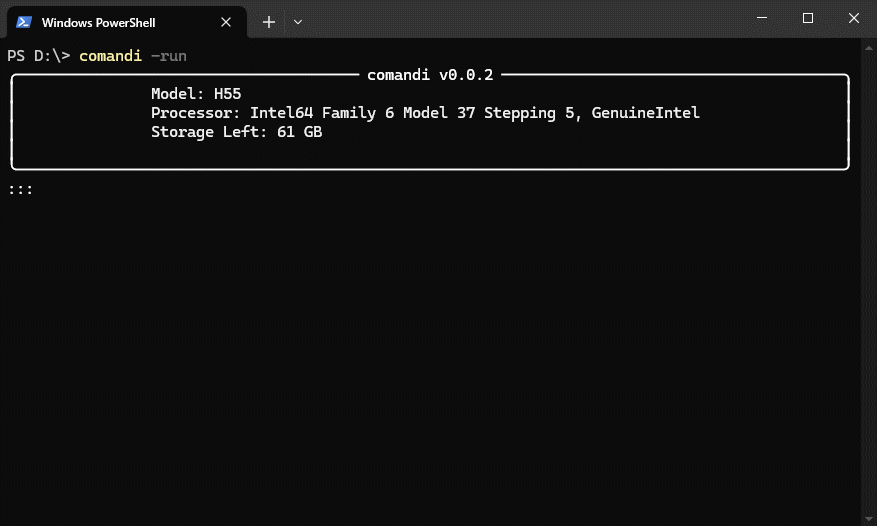
## Overview
COMANDI is an AI-driven command-line tool designed to streamline programming workflows by translating natural language instructions into executable shell commands, debugging code, and offering targeted programming assistance. It leverages advanced natural language processing to enhance developer productivity directly from the terminal, using MetaAI(Llama3).
## Features
- **Command Translation:** Converts natural language commands into shell instructions, with the option to execute them directly.
- **Code Analysis:** Supports understanding, debugging, and fixing code files. The tool provides summaries, debugging tips, and suggested code improvements.
## Installation
To install COMANDI, ensure Python 3.10 or higher is installed, and follow these steps:
1. **Clone the repository:**
```bash
git clone https://github.com/datavorous/comandi.git
cd comandi
```
2. **Build the package:**
```bash
pip install setuptools wheel
python setup.py sdist bdist_wheel
```
3. **Install the package:**
```bash
pip install .
```
4. **Run COMANDI:**
```bash
comandi -run
```
## Usage
COMANDI supports various functionalities tailored to enhance command-line operations and programming tasks:
1. **Command Execution:**
- Input a natural language instruction.
- COMANDI translates it into a shell command, provides a description, and prompts for execution.
2. **Code Analysis:**
- To analyze code, use:
```bash
understand path/to/file.py
debug path/to/file.py
fix path/to/file.py
```
- Specify line ranges for focused analysis:
```bash
understand path/to/file.py:10-15,27-48
```
3. **System Information:**
- COMANDI displays key system details at startup, providing context for further operations.
4. **Interactive Prompts:**
- Engage with the AI to receive hints, command suggestions, and code fixes. Example:
```bash
:: How do I sort a list in Python?
```
## Technical Overview
- **Programming Language:** Python 3.10+
- **Core Libraries:**
- `rich`: Provides enhanced terminal formatting.
- `subprocess`: Facilitates command execution.
- `pkg_resources`: Manages resource paths and dependencies.
- `MetaAI`: Powers AI-driven features.
## Roadmap
- **User Preferences:** Customizable settings for user-specific preferences.
- **Command History:** Save and recall previous commands.
- **Version Control Integration:** Git and other VCS operations from the CLI.
## Contribution
Contributions are welcome. Please refer to the [CONTRIBUTING.md](CONTRIBUTING.md) file for guidelines.
## License
This project is licensed under the Apache License 2.0. See the [LICENSE](LICENSE) file for details.
## Acknowledgments
Special thanks to the creators of the `MetaAI` and `rich` libraries for their invaluable tools.