https://github.com/datavorous/grudgepixel
A blazing fast, low footprint pixel art editor built with raylib, featuring a customizable canvas, multiple color palettes, and frame management for animations.
https://github.com/datavorous/grudgepixel
bloatfree editor good-first-issue graphics minimal open-source opensource pixel pixel-art raylib
Last synced: 6 months ago
JSON representation
A blazing fast, low footprint pixel art editor built with raylib, featuring a customizable canvas, multiple color palettes, and frame management for animations.
- Host: GitHub
- URL: https://github.com/datavorous/grudgepixel
- Owner: datavorous
- License: gpl-3.0
- Archived: true
- Created: 2024-07-19T07:16:20.000Z (about 1 year ago)
- Default Branch: main
- Last Pushed: 2025-03-28T14:33:27.000Z (7 months ago)
- Last Synced: 2025-04-04T09:11:22.498Z (6 months ago)
- Topics: bloatfree, editor, good-first-issue, graphics, minimal, open-source, opensource, pixel, pixel-art, raylib
- Language: C
- Homepage: https://datavorous.github.io/GrudgePixel/
- Size: 1.44 MB
- Stars: 21
- Watchers: 1
- Forks: 1
- Open Issues: 1
-
Metadata Files:
- Readme: README.md
- License: LICENSE
Awesome Lists containing this project
README
### Closing Note
I remember making the original version in 2021 while I was suffering from COVID. I still wonder how 14-year-old me could write such hardcoded code without any planning.
Cleaned (partially) and made public in 2024.
Archiving this as a memoir (2025).
---
# GrudgePixel
[]()

GrudgePixel is a streamlined pixel art editor designed to provide an efficient and user-friendly experience. With its focus on speed, minimalism, and ease of use, GrudgePixel stands out as a top choice for both beginners and experienced pixel artists.
## Showcase

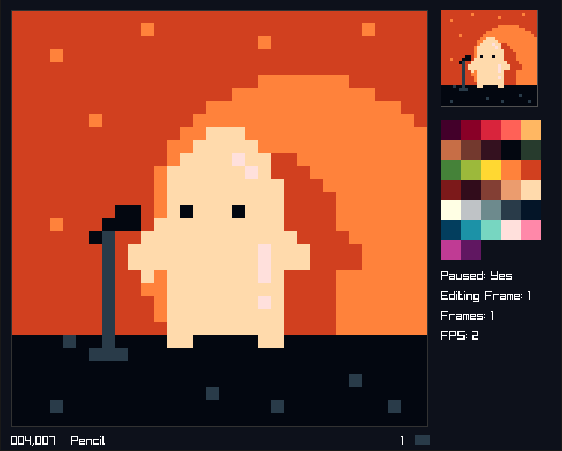
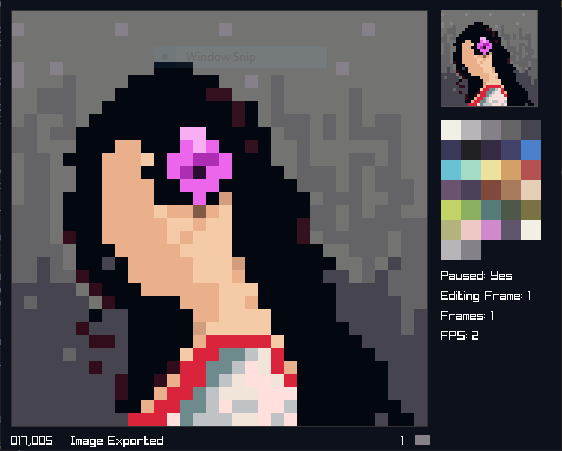
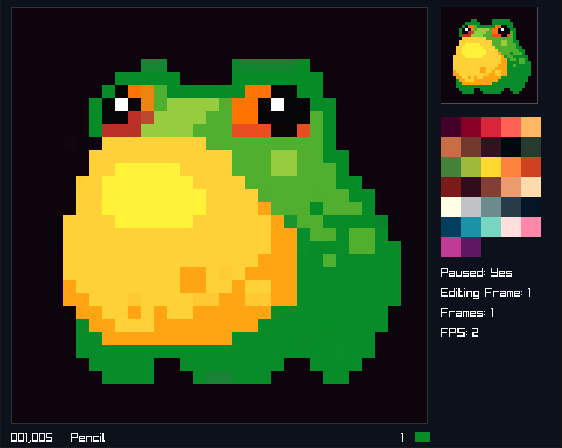
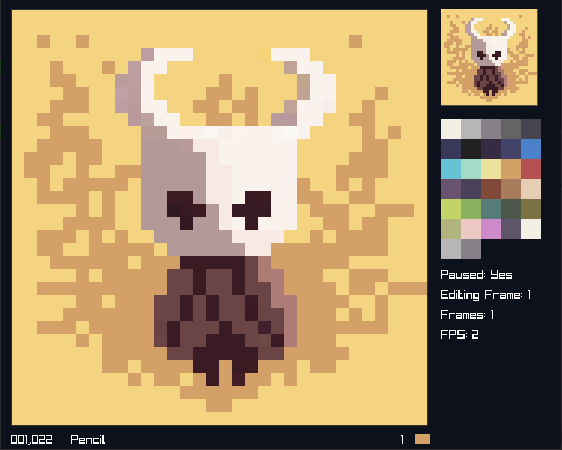
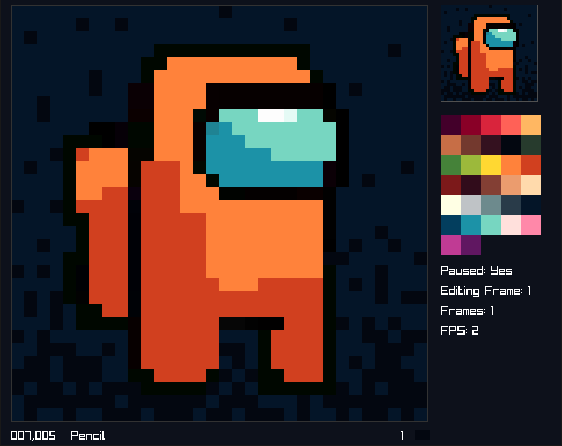
## Why GrudgePixel?
**Optimized Performance**: GrudgePixel is engineered for exceptional speed and responsiveness. Unlike many pixel art editors that can be sluggish or bloated, GrudgePixel ensures smooth operation even with complex animations and large canvases.
**Memory Efficiency**: By avoiding unnecessary features and focusing on core functionality, GrudgePixel keeps memory usage low. This allows it to run seamlessly on a variety of systems, including those with limited resources.
**Simplicity & Usability**: GrudgePixel offers an intuitive interface that eliminates the need for extensive training. Its minimalist design helps users focus on their art without being overwhelmed by extraneous tools and options.
**Minimal Bloat**: Many pixel art editors come with a plethora of features that can make them cumbersome. GrudgePixel avoids this by providing only the essential tools needed for pixel art creation, ensuring a faster and more enjoyable user experience.
> [!TIP]
> Don't overthink about what to make or what colours to choose, just start creating!
> Use our [Photo Enhancer](Enhancer_GUI.py) for editing your pixel art! It supports resizing without quality loss, dithering and colour pallete optimizations.
## Download
For more information and to download GrudgePixel, visit this [page](https://datavorous.github.io/GrudgePixel/).
> [!CAUTION]
> This is **NOT** a virus. Check [here](https://www.virustotal.com/gui/file/f9045baa01ebd5227785c104dea1051a42ce1cc2da9b7576ba72b696aaac147b). If your system doesnt allow it, build from source, follow the raylib website. Learn how to [allow](https://github.com/docker/for-win/issues/13335#issuecomment-1483783763) it. [More](https://answers.microsoft.com/en-us/windows/forum/all/windows-defender-flagged-my-c-program-as-trojan/bfad521c-7129-4f63-8c84-98a16f0a50e2) details from Microsoft's forums.
## User Manual
Please check out the manual [here](https://datavorous.github.io/GrudgePixel/#manual).
## Building from Source
GrudgePixel uses the [premake5](https://premake.github.io/) build system to generate project files for various platforms and IDEs. To build GrudgePixel from source, follow these steps:
1. Clone the repository:
```bash
git clone https://github.com/datavorous/GrudgePixel
cd GrudgePixel
```
2. Run the `premake5` script to generate project files for your platform. For example, on Windows, you can generate MinGW Makefiles:
```bash
premake5 gmake2
```
3. Build the project using the generated project files in `build/`. For example, on Windows with MinGW:
```bash
make -C build # Builds in debug mode by default
make -C build config=release # Builds in release mode
```
4. Run the executable:
```bash
./bin/Debug/GrudgePixel
```
To distribute the executable, you need to copy over the `res/` assets folder to the same directory as the executable.
## Contributing
We welcome contributions to improve GrudgePixel!
## License
GrudgePixel is licensed under the GPL 3.0 License. See [LICENSE](LICENSE) for more information.
## Contact
For support or inquiries, please create an issue or [email](river.shallow631@passinbox.com) me.