https://github.com/datawookie/emayili
An R package for sending email messages.
https://github.com/datawookie/emayili
hacktoberfest r rstats
Last synced: 6 months ago
JSON representation
An R package for sending email messages.
- Host: GitHub
- URL: https://github.com/datawookie/emayili
- Owner: datawookie
- Created: 2019-05-18T03:45:55.000Z (over 6 years ago)
- Default Branch: master
- Last Pushed: 2025-05-05T18:29:25.000Z (6 months ago)
- Last Synced: 2025-05-05T19:48:44.671Z (6 months ago)
- Topics: hacktoberfest, r, rstats
- Language: R
- Homepage: https://datawookie.github.io/emayili/
- Size: 4.47 MB
- Stars: 183
- Watchers: 8
- Forks: 26
- Open Issues: 7
-
Metadata Files:
- Readme: README.Rmd
- Changelog: NEWS.md
Awesome Lists containing this project
- jimsghstars - datawookie/emayili - An R package for sending email messages. (R)
README
---
output: github_document
---
```{r setup, include=FALSE}
knitr::opts_chunk$set(comment = NA)
```
# emayili 
[](https://cran.r-project.org/package=emayili)

[](https://app.codecov.io/gh/datawookie/emayili)
[](https://lifecycle.r-lib.org/articles/stages.html)
`{emayili}` is a package for sending emails from R. The design goals are:
- works on all manner of SMTP servers and
- has minimal dependencies (or dependencies which are easily satisfied).
The package name is an adaption of the Zulu word for email, _imeyili_.
The documentation for `{emayili}` can be found [here](https://datawookie.github.io/emayili/).
Not that I pretend to have many stars on this project, but these plots are quite fun.
[](https://star-history.com/#datawookie/emayili&Date)
## Installation
Get the stable version from [CRAN](https://CRAN.R-project.org/package=emayili).
```{r eval=FALSE}
install.packages("emayili")
```
Or grab it directly from [GitHub](https://github.com/datawookie/emayili).
```{r eval=FALSE}
# Install from the master branch.
remotes::install_github("datawookie/emayili")
# Install from the development branch.
remotes::install_github("datawookie/emayili", ref = "dev")
```
## Usage
Load the library.
```{r message=FALSE}
library(emayili)
packageVersion("emayili")
```
Create a message object.
```{r}
email <- envelope()
```
### Creating a Message
The message has class `envelope`.
```{r}
class(email)
```
Add addresses for the sender and recipient.
```{r}
email <- email %>%
from("alice@yahoo.com") %>%
to("bob@google.com") %>%
cc("craig@google.com")
```
There are also `bcc()` and `reply()` functions for setting the `Bcc` and `Reply-To` fields.
You can supply multiple addresses in a variety of formats:
- as a single comma-separated string
- as separate strings; or
- as a vector of strings.
```{r multiple-addresses, eval = FALSE}
envelope() %>% to("bob@google.com, craig@google.com, erin@gmail.com")
envelope() %>% to("bob@google.com", "craig@google.com", "erin@gmail.com")
envelope() %>% to(c("bob@google.com", "craig@google.com", "erin@gmail.com"))
```
Add a subject.
```{r}
email <- email %>% subject("This is a plain text message!")
```
Add a text body.
```{r eval=FALSE}
email <- email %>% text("Hello!")
```
You can use `html()` to add an HTML body. It accepts either a vector of characters or a `tagList()` from `{htmltools}`.
```{r eval=FALSE}
library(htmltools)
email <- email %>% html(
tagList(
h2("Hello"),
p("World!")
)
)
```
Add an attachment.
```{r eval=FALSE}
email <- email %>% attachment("image.jpg")
```
You can also create the message in a single command:
```{r eval=FALSE}
email <- envelope(
to = "bob@google.com",
from = "alice@yahoo.com",
subject = "This is a plain text message!",
text = "Hello!"
)
```
Simply printing a message displays the header information.
```{r}
email
```
You can identify emails which have been sent using `{emayili}` by the presence of an `X-Mailer` header which includes both the package name and version.
If you want to see the complete MIME object, just convert to a string.
```{r include = FALSE}
as.character(email)
```
You can also call the `print()` method and specify `details = TRUE`.
```{r include = FALSE}
print(email, details = TRUE)
```
### Options
You can set the `envelope.details` option to assert that the details should always be printed.
```{r}
# Always print envelope details.
#
options(envelope.details = TRUE)
```
By default the results returned by most of the methods are invisible. You can make them visible via the `envelope.invisible` (default: `TRUE`).
```{r}
# Always show envelope.
#
options(envelope.invisible = FALSE)
```
### Interpolating Text
You can use `{glue}` syntax to interpolate content into the body of a message.
```{r}
name <- "Alice"
envelope() %>%
text("Hello {{name}}!")
```
### Rendering Markdown
You can render Markdown straight into a message.
Use either plain Markdown.
```{r}
envelope() %>%
# Render plain Markdown from a character vector.
render(
"Check out [`{emayili}`](https://cran.r-project.org/package=emayili)."
)
```
Or R Markdown.
```{r eval = FALSE}
envelope() %>%
# Render R Markdown from a file.
render("message.Rmd")
```
In both cases the function will accept either a file path or a character vector containing Markdown text.

Interpolation also works with `render()`.
### Rendered CSS
When you render an R Markdown document the resulting HTML includes CSS from three sources:
- [Bootstrap](https://getbootstrap.com/)
- [highlightjs](https://highlightjs.org/) and
- `{rmarkdown}`.
You can control which of these propagate to the message using the `include_css` parameter which, by default, is set to `c("rmd", "bootstrap", "highlight")`.
🚨 _Note:_ Gmail doesn't like the Bootstrap CSS. If you want your styling to work on Gmail you should set `include_css = c("rmd", "highlight")`.
### Extra CSS
You can insert extra CSS into your rendered messages.
```{r eval = FALSE}
envelope() %>%
render("message.Rmd", css_files = "extra.css")
```
If you are having trouble getting this to work with Gmail then it might be worthwhile taking a look at their [CSS support](https://developers.google.com/gmail/design/css).
### Adding an Inline Image
Adding an inline image to an HTML message is possible. There are two ways to achieve this.
_1. Base64 Encoding_
First you'll need to [Base64 encode](https://en.wikipedia.org/wiki/Base64) the image.
```{r eval=FALSE}
img_base64 <- base64enc::base64encode("image.jpg")
```
Then create the HTML message body.
```{r eval=FALSE}
html_body <- sprintf(' ', img_base64)
', img_base64)
```
And finally add it to the email.
```{r eval=FALSE}
email <- envelope() %>% html(html_body)
```
_Note:_ It's important that you specify the appropriate media type (`image/jpeg` for JPEG and `image/png` for PNG).
_2. Using a CID_
Unfortunately some mail clients (like Gmail) will not display Base64 encoded images. In this case using a CID is a working alternative.
First create the message body which references an image by CID.
```{r eval=FALSE}
html_body <- '![]() '
'
```
Then attach the image and specify the `cid` argument.
```{r eval=FALSE}
email <- envelope() %>%
html(html_body) %>%
attachment(path = "image.jpg", cid = "image")
```
### Create a Server Object
Create a SMTP server object.
```{r eval=FALSE}
smtp <- server(
host = "smtp.gmail.com",
port = 465,
username = "bob@gmail.com",
password = "bd40ef6d4a9413de9c1318a65cbae5d7"
)
```
It's bad practice to include credentials in a script. A better approach would be to keep the credentials in your `.Renviron` file.
```
GMAIL_USERNAME="bob@gmail.com"
GMAIL_PASSWORD="bd40ef6d4a9413de9c1318a65cbae5d7"
```
You can then pull these variables into R using `Sys.getenv()` and then create the server object.
```{r eval=FALSE}
smtp <- server(
host = "smtp.gmail.com",
port = 465,
username = Sys.getenv("GMAIL_USERNAME"),
password = Sys.getenv("GMAIL_PASSWORD")
)
```
If you're trying to send email with a host that uses the STARTTLS security protocol (like Gmail, Yahoo! or AOL), then it will most probably be blocked due to insufficient security. In order to circumvent this, you can grant access to less secure apps. See the links below for specifics:
* [Gmail](https://myaccount.google.com/security)
* [Yahoo!](https://login.yahoo.com/account/security) and
* [AOL](https://login.aol.com/account/security).
Gmail has recently changed their authentication procedure. If you are having trouble connecting to the Gmail SMTP server then take a look at [this](https://datawookie.dev/blog/2022/03/updated-gmail-authentication/).
### Sending a Message
Send the message.
```{r eval=FALSE}
smtp(email, verbose = TRUE)
```
To see the guts of the message as passed to the SMTP server:
```{r eval=FALSE}
print(email, details = TRUE)
```
### Encryption
Both transport-level encryption and end-to-end [email encryption](https://en.wikipedia.org/wiki/Email_encryption) are supported. An SMTP connection can be initiated on port 465 (SMTPS, see [RFC 8314](https://www.rfc-editor.org/rfc/rfc8314)) or 587 (SMTP-MSA, see [RFC 6409](https://www.rfc-editor.org/rfc/rfc6409)), enabling transport-level encryption. Public-key cryptography (via GnuPG) can be used to sign and/or encrypt message contents for end-to-end encryption.
## Standards Documents
The following (draft) standards documents relate to emails:
- [RFC 2822](https://www.rfc-editor.org/rfc/rfc2822) — Internet Message Format
- [RFC 5321](https://www.rfc-editor.org/rfc/rfc5321) — Simple Mail Transfer Protocol
- [RFC 5322](https://www.rfc-editor.org/rfc/rfc5322) — Internet Message Format
- [RFC 6854](https://www.rfc-editor.org/rfc/rfc6854) — an update to RFC 5322.
## Similar Packages
There is a selection of other R packages which also send emails:
- [blastula](https://cran.r-project.org/package=blastula)
- [blatr](https://cran.r-project.org/package=blatr) (Windows)
- [gmailr](https://cran.r-project.org/package=gmailr)
- [mail](https://cran.r-project.org/package=mail)
- [mailR](https://cran.r-project.org/package=mailR)
- [sendmailR](https://cran.r-project.org/package=sendmailR)
- [ponyexpress](https://github.com/ropensci-archive/ponyexpress)
## Blog Posts

Support for Gmail, SendGrid & Mailgun

Message Precedence
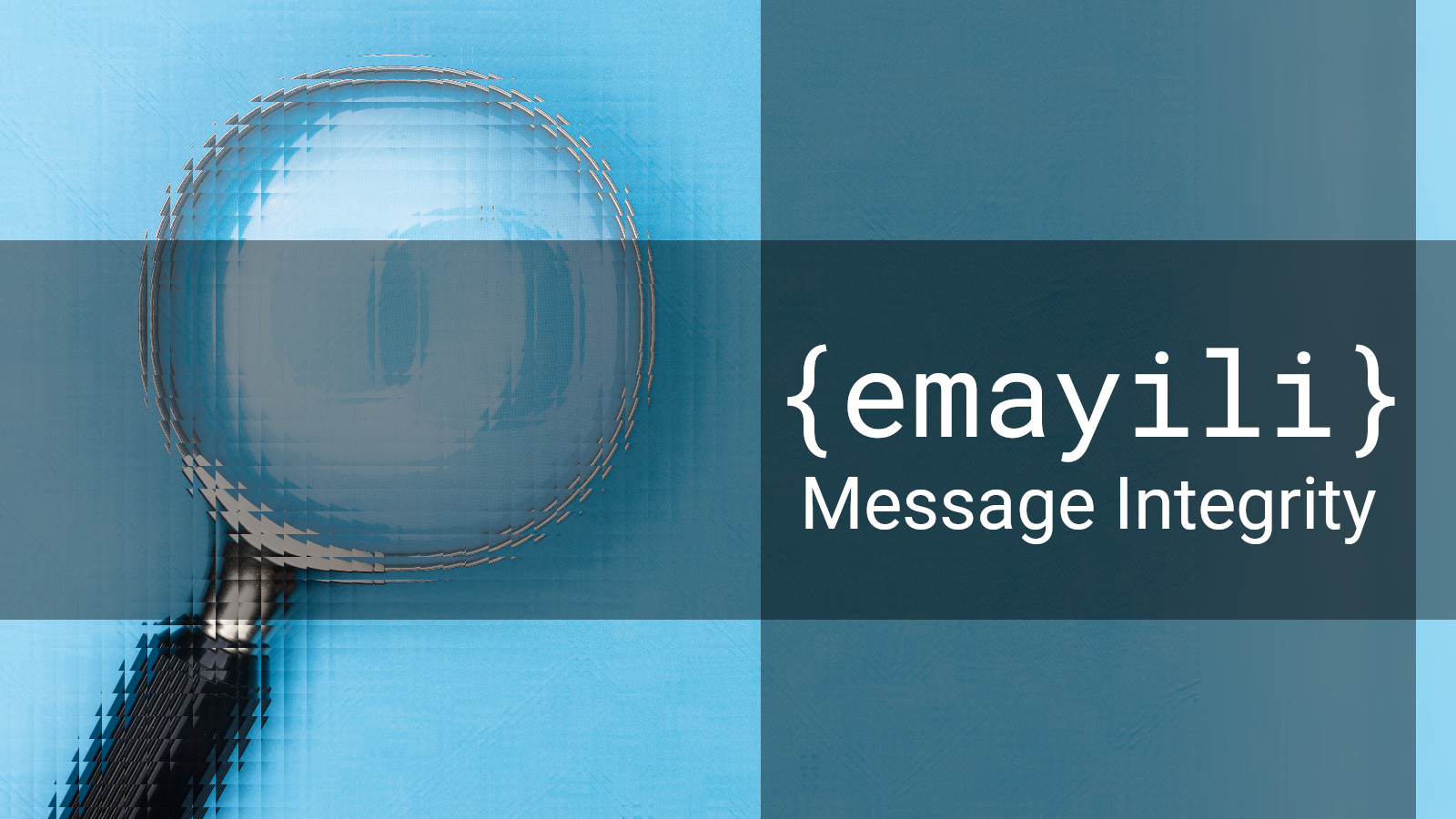
Message Integrity

Right-to-Left
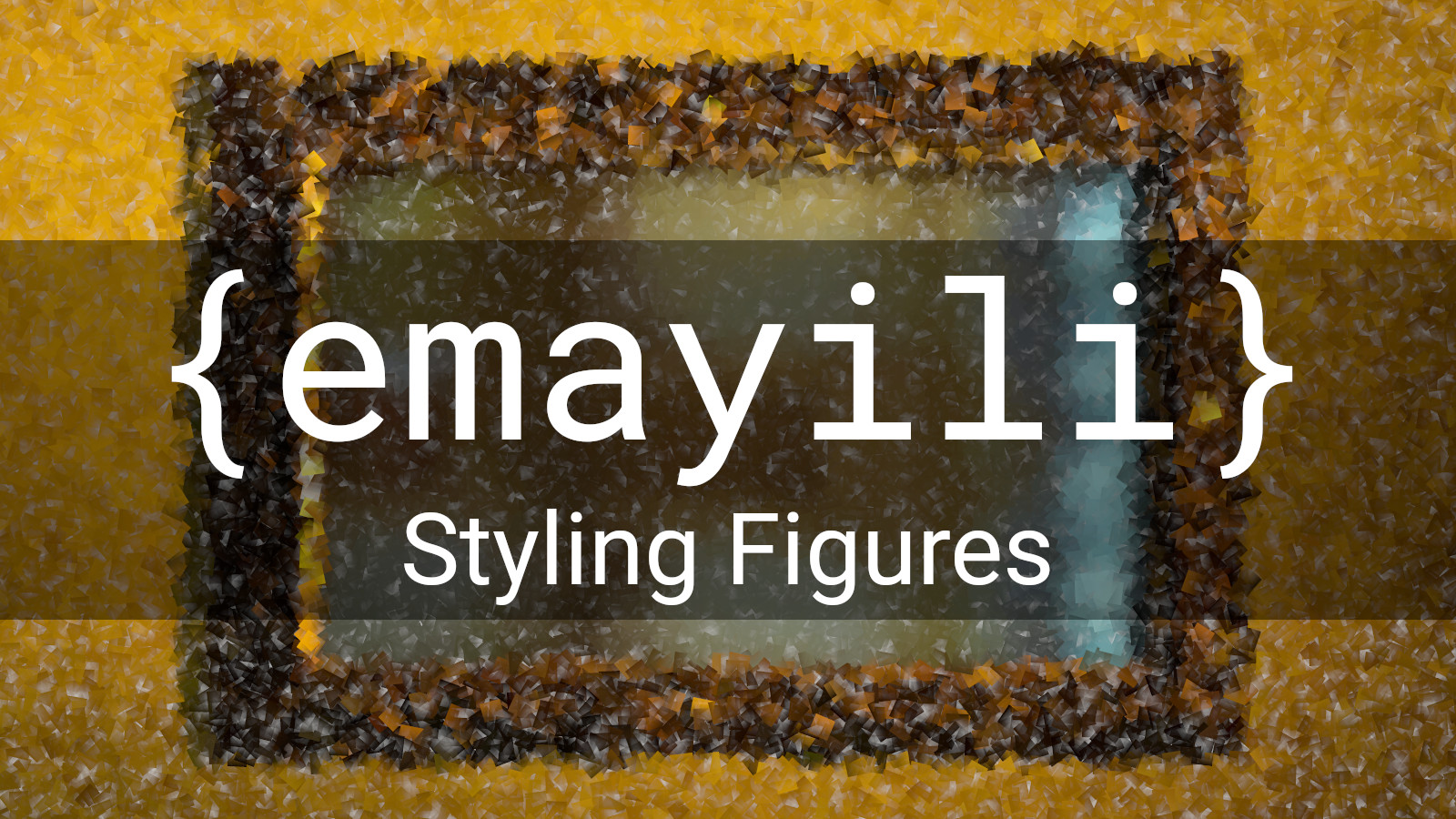
Styling Figures
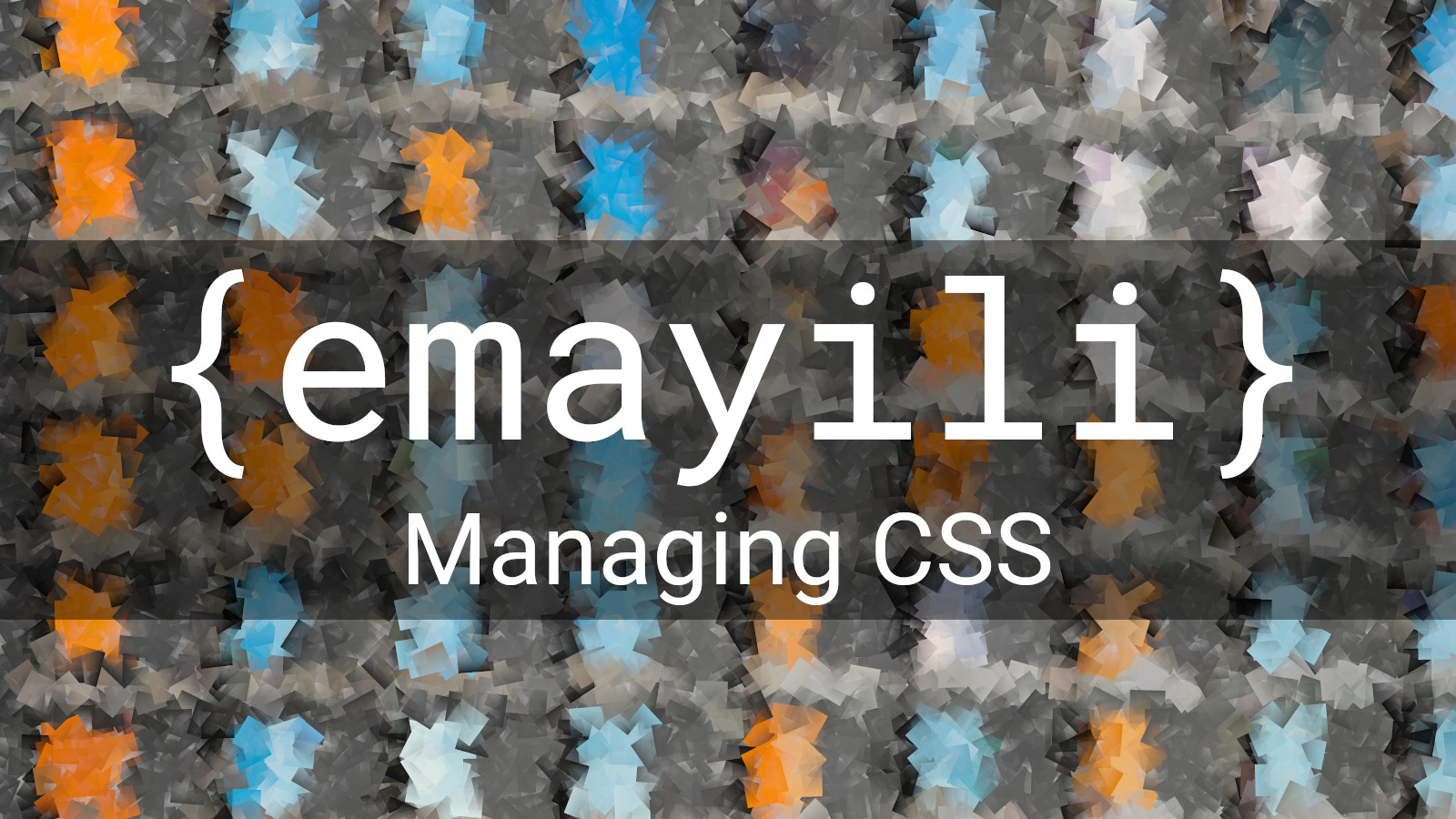
Managing CSS
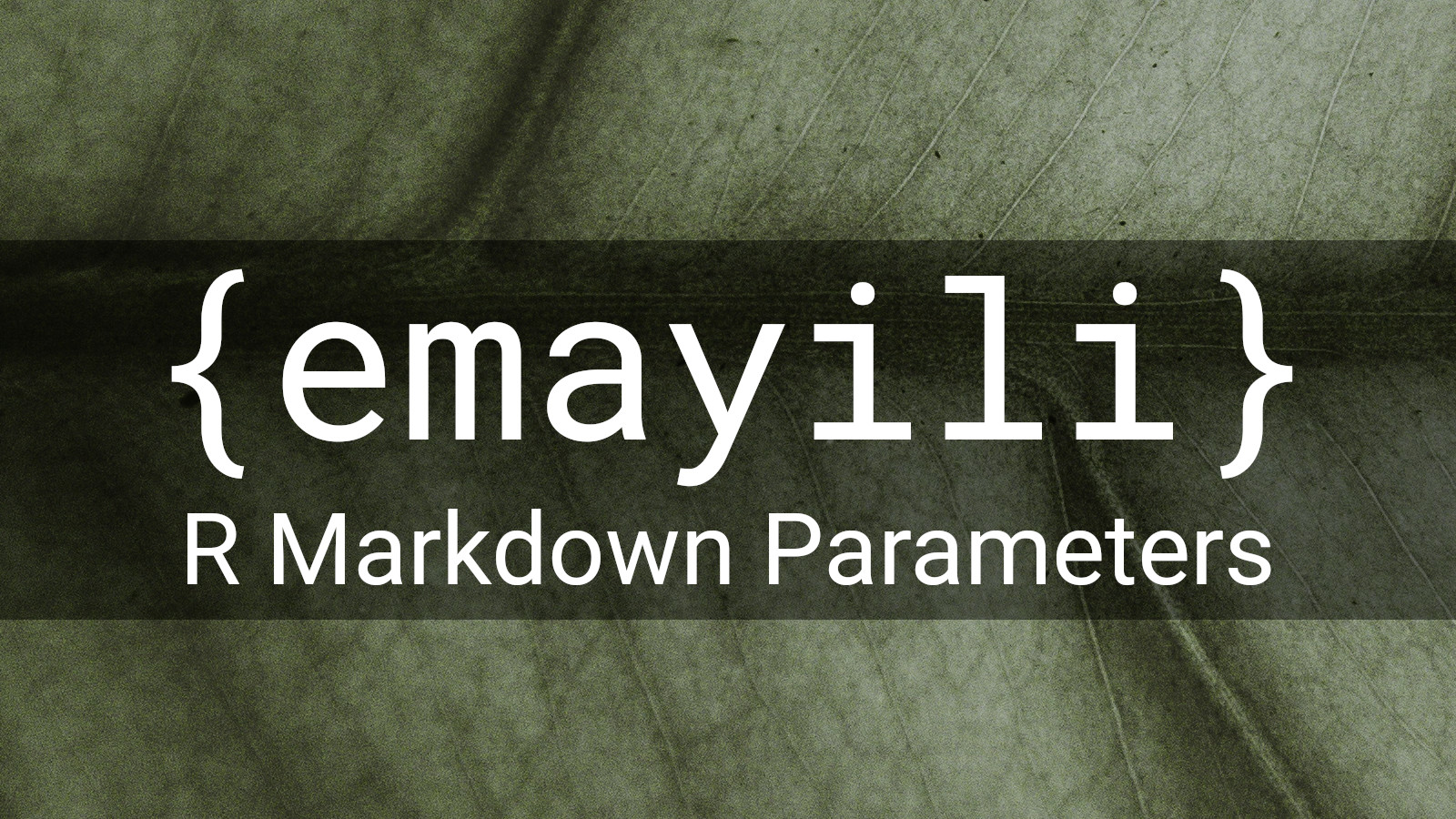
R Markdown Parameters
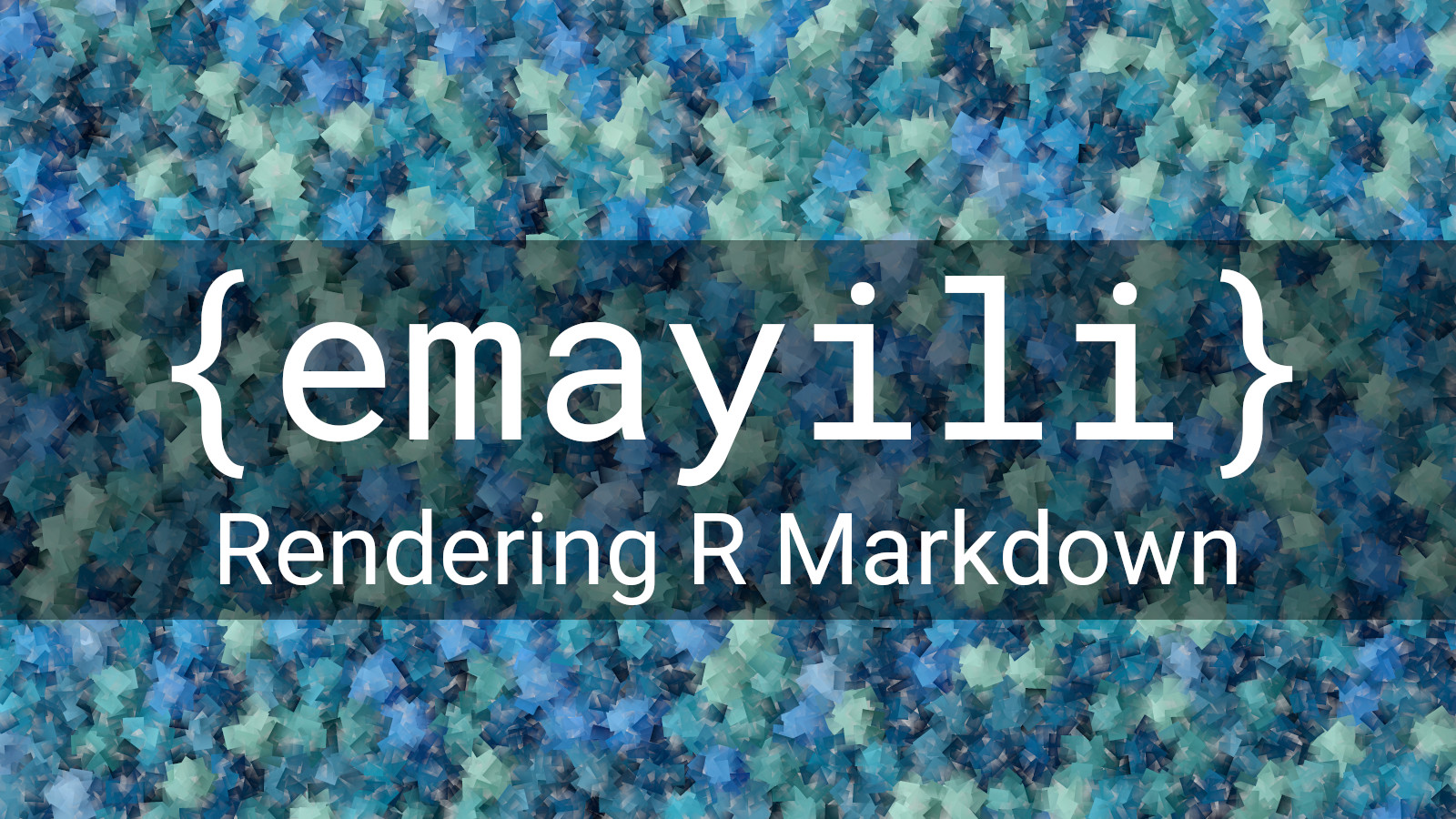
Rendering R Markdown

Rendering Plain Markdown
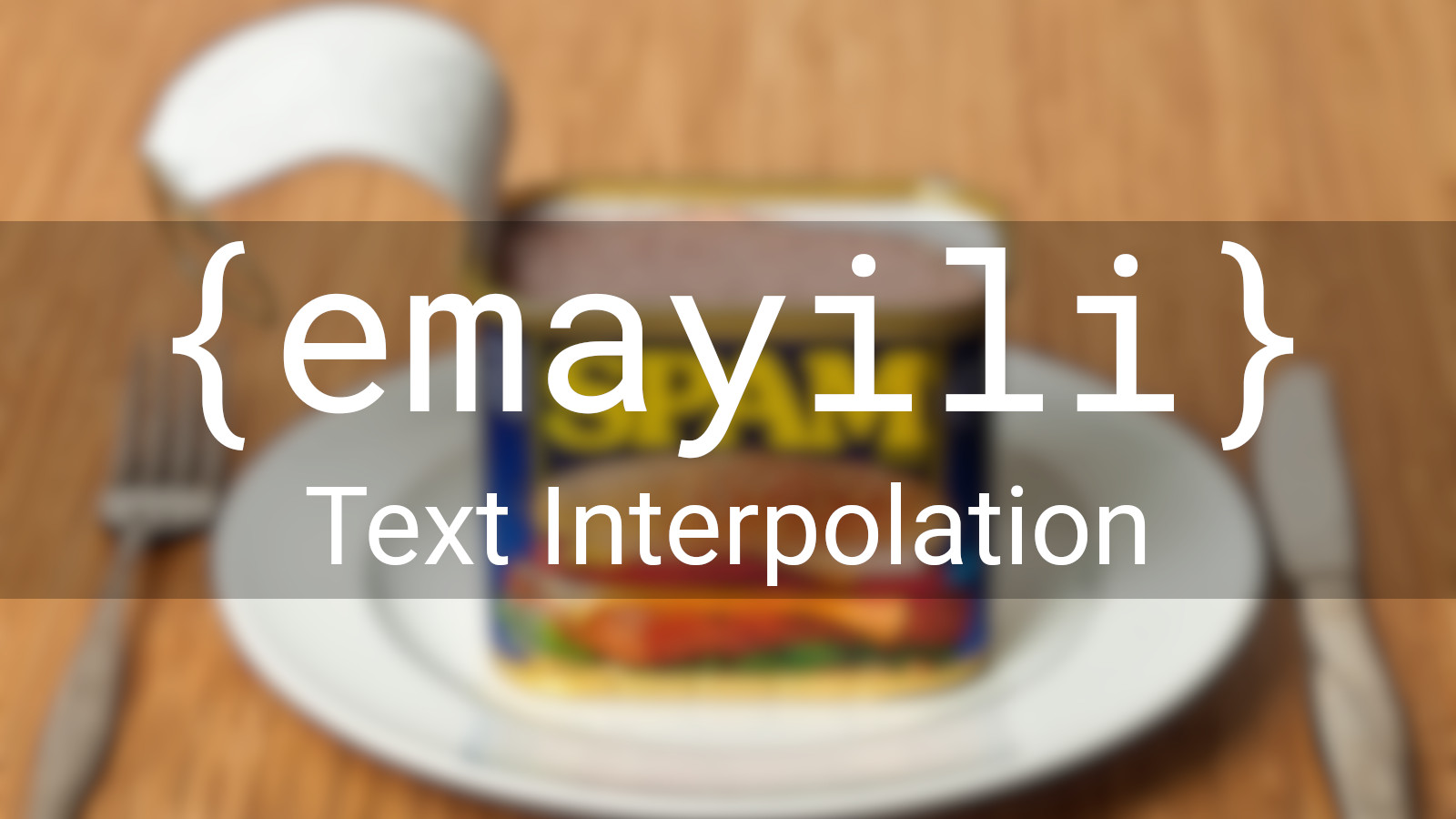
Interpolating Message Content

Rudimentary Email Address Validation

Updated Gmail Authentication
## Developer Notes
### Code Coverage
You can find the test coverage report at [Codecov](https://app.codecov.io/gh/datawookie/emayili). For development purposes it's more convenient to use the [`{covr}`](https://cran.r-project.org/package=covr) package.
Generate a coverage report.
```{r eval = FALSE}
library(covr)
# Tests that are skipped on CRAN should still be included in coverage report.
#
Sys.setenv(NOT_CRAN = "true")
report()
```
Calculate test coverage.
```{r eval = FALSE}
coverage <- package_coverage()
```
Coverage statistics as a data frame.
```{r eval = FALSE}
as.data.frame(coverage)
```
Show lines without coverage.
```{r eval = FALSE}
zero_coverage(coverage)
```
### Checks
Check spelling.
```{r eval = FALSE}
spelling::spell_check_package()
```
Quick local checks.
```{r eval = FALSE}
devtools::check()
```
Remote checks (take longer but more thorough).
```{r eval = FALSE}
devtools::check_win_devel()
# Check for a specific platform.
#
rhub::check(platform = "debian-gcc-devel")
rhub::check_on_windows(check_args = "--force-multiarch")
rhub::check_on_solaris()
# Check on a bunch of platforms.
#
rhub::check_for_cran()
# Check on important platforms.
#
rhub::check_for_cran(platforms = c(
"debian-gcc-release",
"ubuntu-gcc-release",
"macos-m1-bigsur-release",
"windows-x86_64-release",
NULL
))
```