https://github.com/davep/aging
A Norton Guide reader for the terminal
https://github.com/davep/aging
ca-clipper clipper dbase documentation harbour harbour-language help hypertext msdos norton-guide norton-guide-reader python python3 terminal terminal-based xbase
Last synced: 10 months ago
JSON representation
A Norton Guide reader for the terminal
- Host: GitHub
- URL: https://github.com/davep/aging
- Owner: davep
- Created: 2025-02-28T16:51:07.000Z (12 months ago)
- Default Branch: main
- Last Pushed: 2025-04-10T13:15:20.000Z (10 months ago)
- Last Synced: 2025-04-10T13:31:19.357Z (10 months ago)
- Topics: ca-clipper, clipper, dbase, documentation, harbour, harbour-language, help, hypertext, msdos, norton-guide, norton-guide-reader, python, python3, terminal, terminal-based, xbase
- Language: Python
- Homepage: https://pypi.org/project/aging/
- Size: 1.09 MB
- Stars: 2
- Watchers: 1
- Forks: 0
- Open Issues: 2
-
Metadata Files:
- Readme: README.md
- Changelog: ChangeLog.md
- Contributing: CONTRIBUTING.md
- Funding: .github/FUNDING.yml
Awesome Lists containing this project
README
# AgiNG - A Norton Guide reader for the terminal

[](https://github.com/davep/aging/actions)
[](https://github.com/davep/aging/commits/main/)
[](https://github.com/davep/aging/issues)
[](https://github.com/davep/aging/releases)
[](https://github.com/davep/aging/blob/main/LICENSE)
[](https://github.com/davep/aging/blob/main/pyproject.toml)
[](https://pypi.org/project/aging/)
## Introduction
AgiNG is the latest in [a long line of Norton Guide tools and
readers](https://www.davep.org/norton-guides/) I've written, starting in the
1990s. It is designed to be as comprehensive as possible, keyboard-first but
mouse-friendly, and to look as good as possible.
## Installing
### pipx
The application can be installed using [`pipx`](https://pypa.github.io/pipx/):
```sh
$ pipx install aging
```
Once installed run the `aging` command.
### Homebrew
The package is available via Homebrew. Use the following commands to install:
```sh
$ brew tap davep/homebrew
$ brew install aging
```
Once installed run the `aging` command.
## Using AgiNG
The best way to get to know AgiNG is to read the help screen. Once in the
application you can see this by pressing F1.
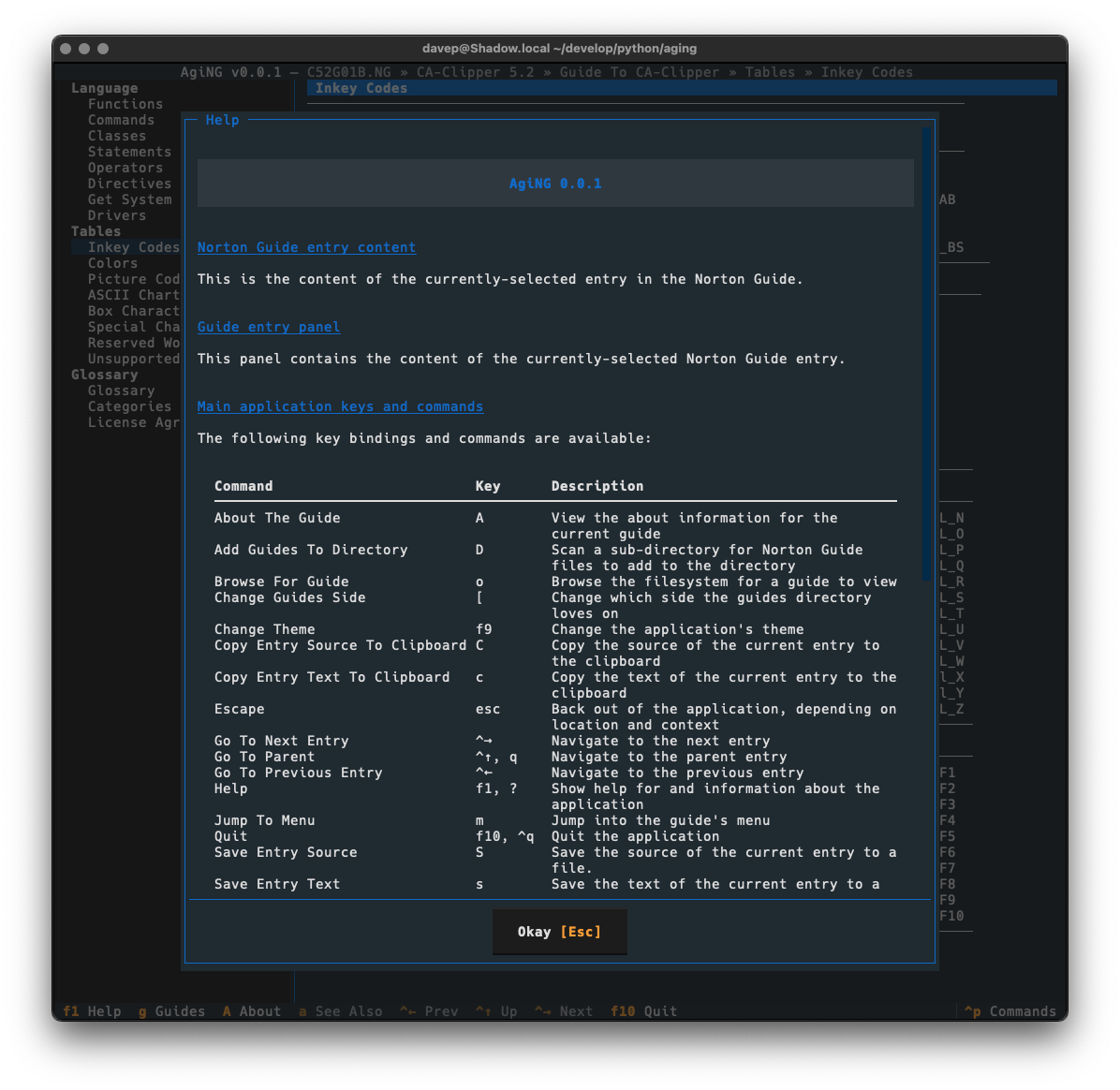
Commands can also be discovered via the command palette
(ctrl+p):
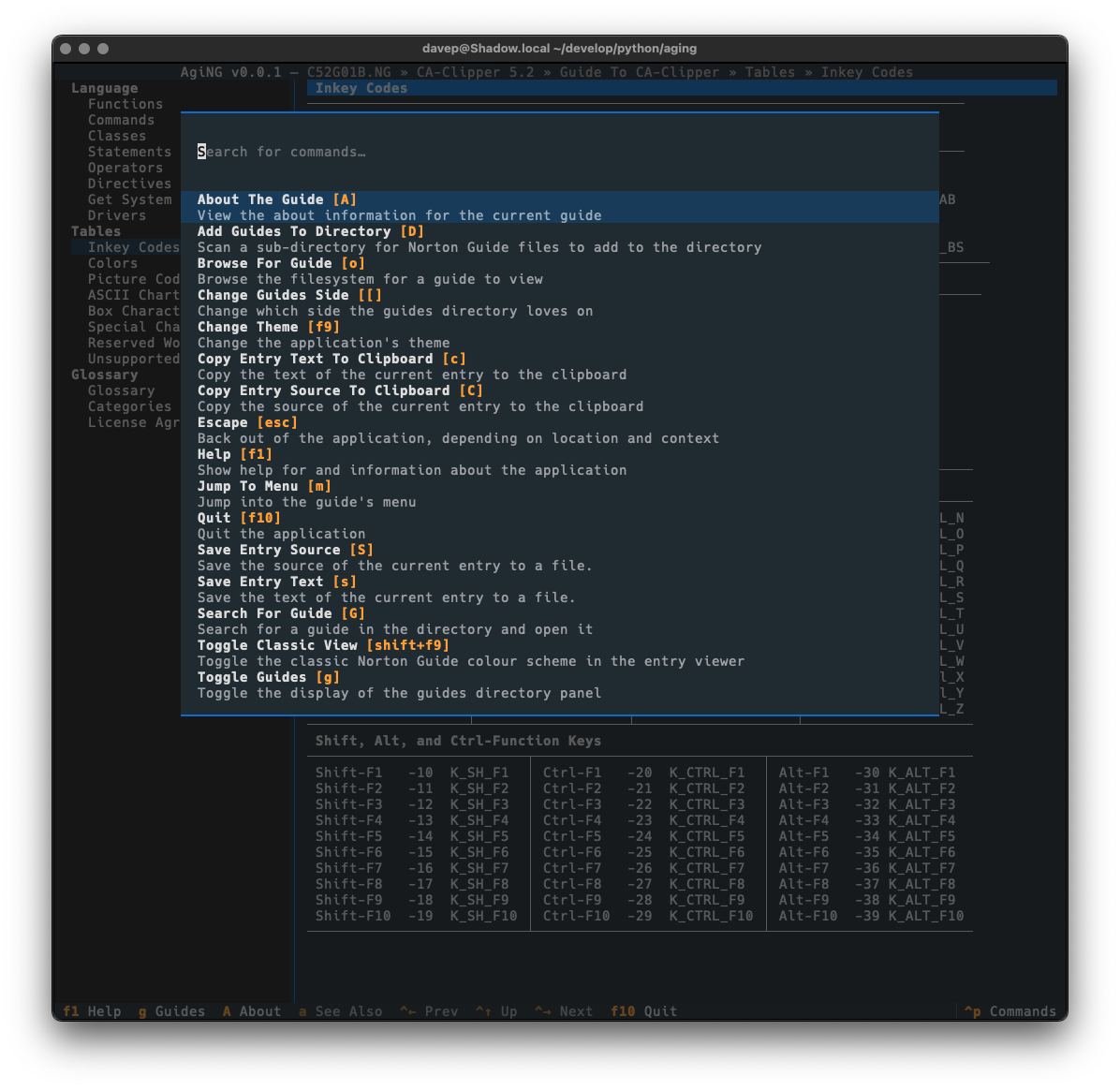
## Features
- Manage a directory of all of your Norton Guide files.
- Read Norton Guide files (obviously!).
- Clipboard support (copy text or copy source).
- Search the current entry.
- Search all entries in the current guide.
- Search all entries in all guides in the guide directory.
- A command palette to make it easy to discover commands and their keys.
- A rich help screen to make it easy to discover commands and their keys.
- [More as time goes on](https://github.com/davep/aging/issues?q=is%3Aissue+is%3Aopen+label%3ATODO).
## File locations
AgiNG stores files in a `aging` directory within both [`$XDG_DATA_HOME` and
`$XDG_CONFIG_HOME`](https://specifications.freedesktop.org/basedir-spec/latest/).
If you wish to fully remove anything to do with AgiNG you will need to
remove those directories too.
Expanding for the common locations, the files normally created are:
- `~/.config/aging/configuration.json` -- The configuration file.
- `~/.local/share/aging/*.json` -- The locally-held data.
## Getting help
If you need help, or have any ideas, please feel free to [raise an
issue](https://github.com/davep/aging/issues) or [start a
discussion](https://github.com/davep/aging/discussions).
## TODO
See [the TODO tag in
issues](https://github.com/davep/aging/issues?q=is%3Aissue+is%3Aopen+label%3ATODO)
to see what I'm planning.
[//]: # (README.md ends here)