https://github.com/davep/textual-mandelbrot
A Textual widget and terminal application for drawing and exploring Mandelbrot sets
https://github.com/davep/textual-mandelbrot
fractal fractals mandelbrot mandelbrot-fractal mandelbrot-set python python3 terminal textual textual-framework tui
Last synced: about 1 month ago
JSON representation
A Textual widget and terminal application for drawing and exploring Mandelbrot sets
- Host: GitHub
- URL: https://github.com/davep/textual-mandelbrot
- Owner: davep
- License: mit
- Created: 2023-03-27T21:06:15.000Z (over 2 years ago)
- Default Branch: main
- Last Pushed: 2024-05-26T08:22:35.000Z (over 1 year ago)
- Last Synced: 2025-01-20T06:59:23.120Z (9 months ago)
- Topics: fractal, fractals, mandelbrot, mandelbrot-fractal, mandelbrot-set, python, python3, terminal, textual, textual-framework, tui
- Language: Python
- Homepage: https://pypi.org/project/textual-mandelbrot/
- Size: 911 KB
- Stars: 21
- Watchers: 3
- Forks: 0
- Open Issues: 0
-
Metadata Files:
- Readme: README.md
- Changelog: ChangeLog.md
- License: LICENSE
Awesome Lists containing this project
README
# textual-mandelbrot
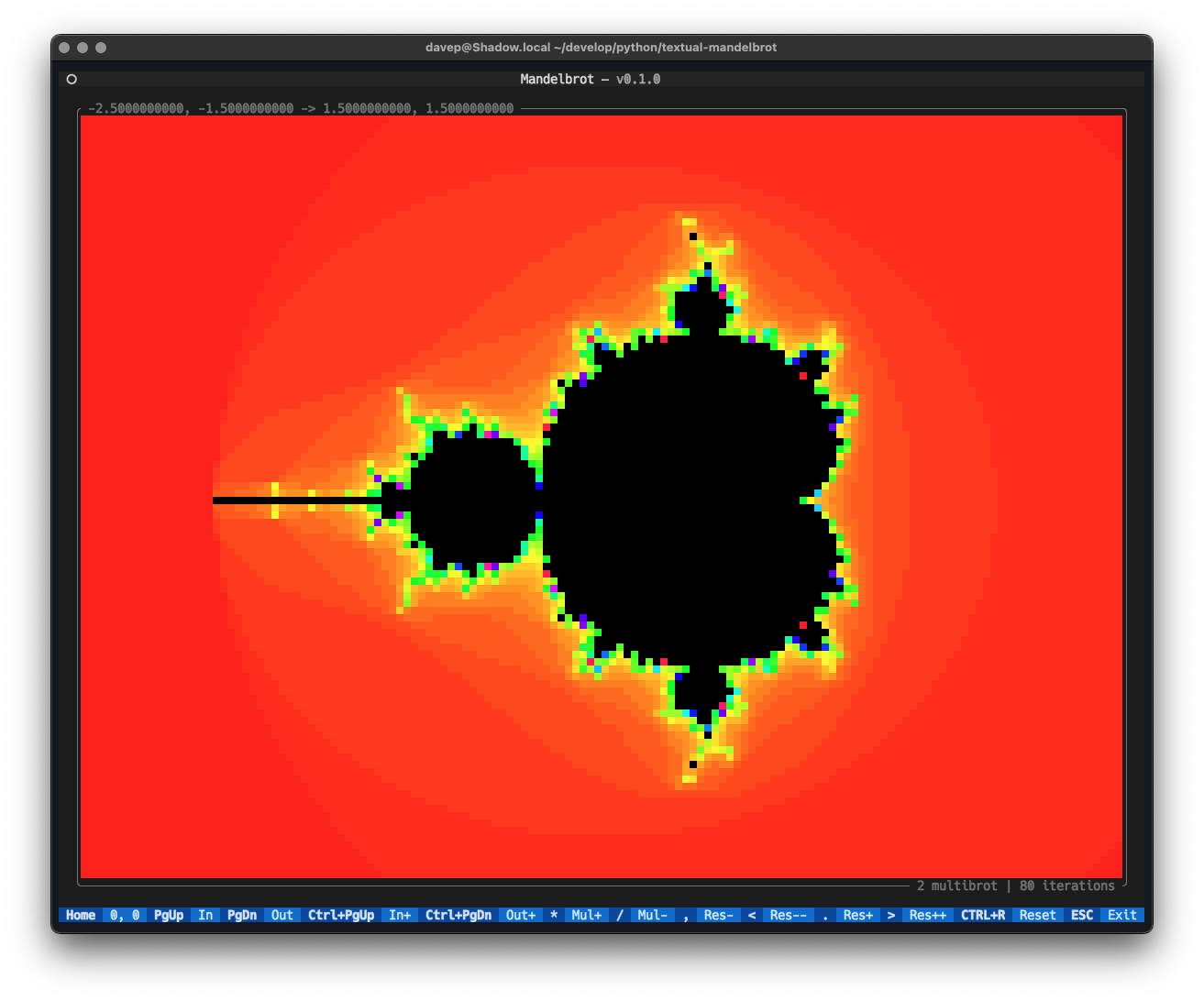
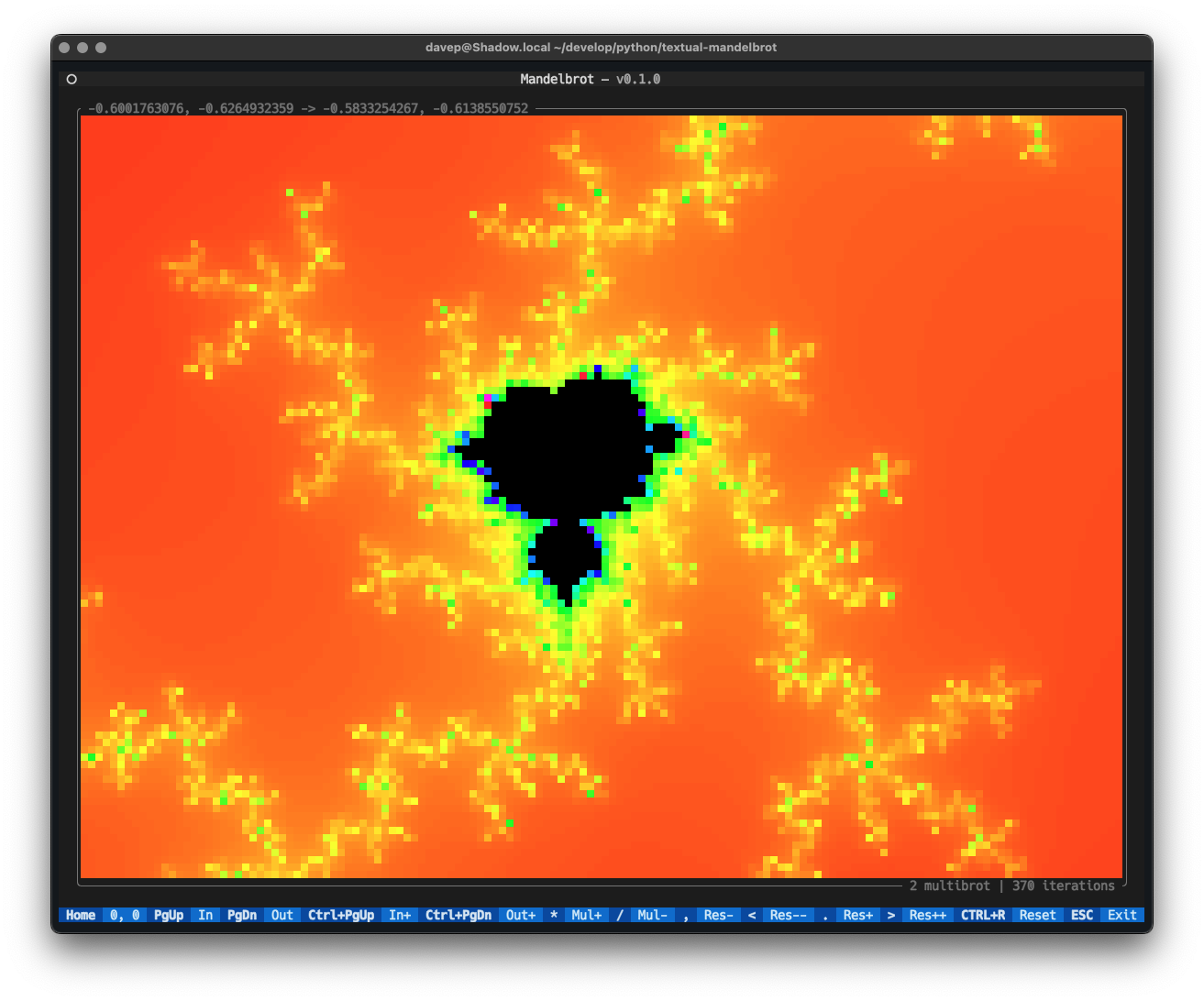
## Introduction
> [!NOTE]
>
> This repository is unlikely to get future updates; I've created a
> from-scratch reimplementation of the application called
> [Complexitty](https://github.com/davep/complexitty). I suggest installing
> and playing with that instead.
This package provides a simple Mandelbrot set widget that can be used in
[Textual](https://textual.textualize.io/) applications, and also provides an
application that can be used to explore the classic Mandelbrot set in the
terminal.
## Installing
### pipx
The package can be installed using [`pipx`](https://pypa.github.io/pipx/):
```sh
$ pipx install textual-mandelbrot
```
### Homebrew
The package is available via Homebrew. Use the following commands to install:
```sh
$ brew tap davep/homebrew
$ brew install textual-mandelbrot
```
## Running
Once installed you should be able to run the command `mandelexp` and the
application will run.
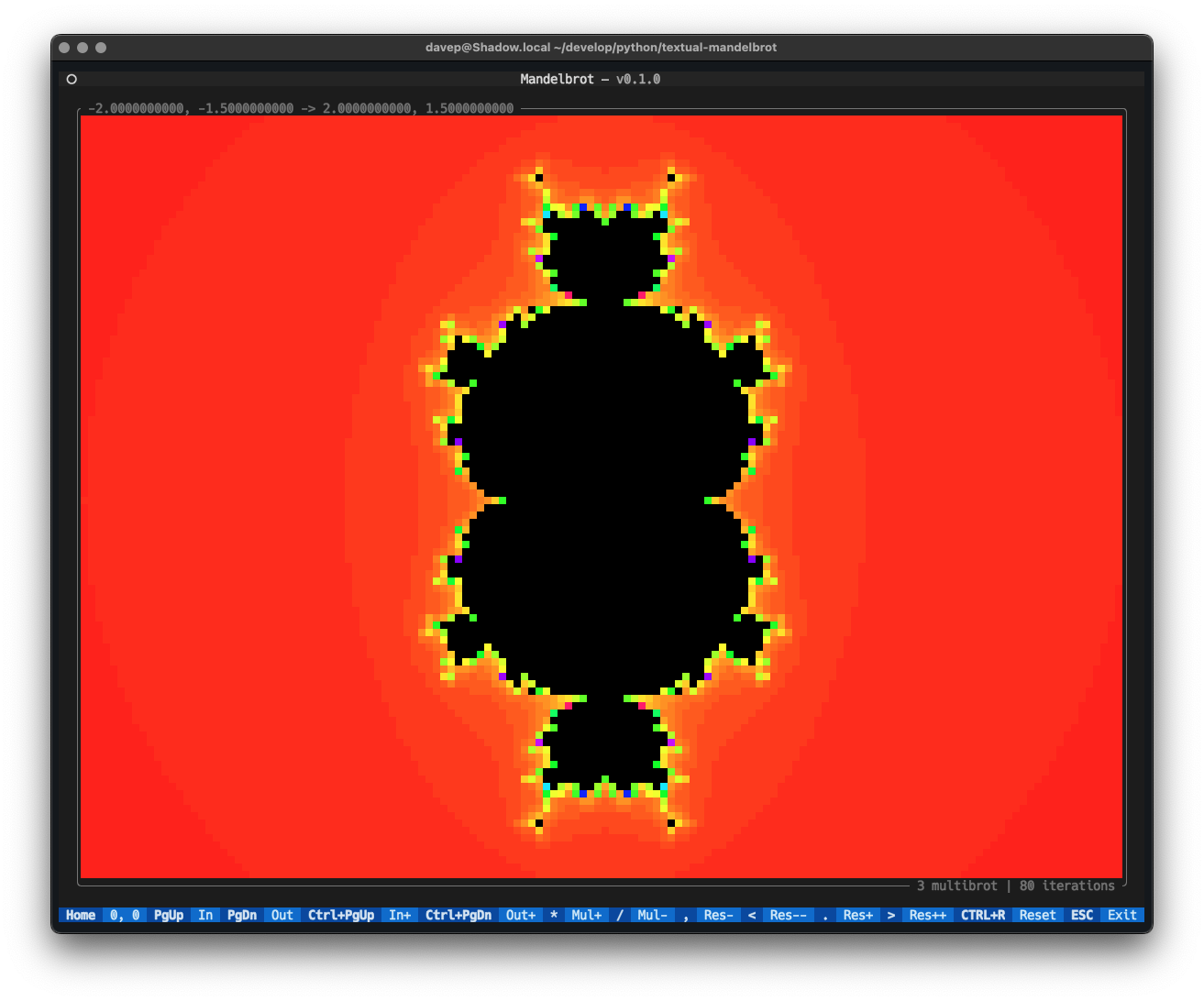
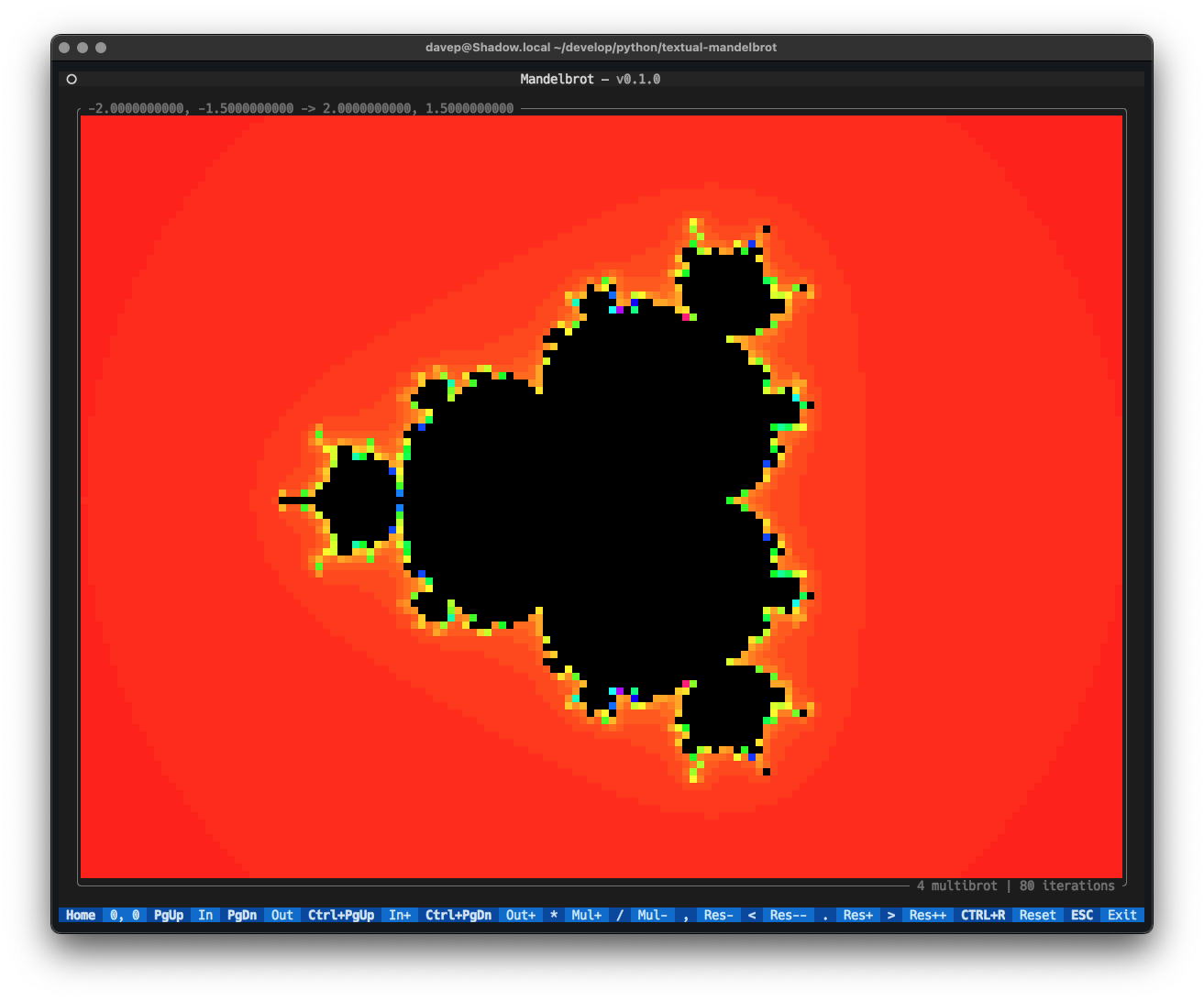
## Exploring
If you use `mandelexp` to run up the display, the following keys are
available:
| Keys | Action |
|-------------------|---------------------------------------|
| Up, w, k | Move up |
| Shift+Up, W, K | Move up slowly |
| Down, s, j | Move down |
| Shift+Down, S, J | Move down slowly |
| Left, a, h | Move left |
| Shift+Left, A, H | Move left slowly |
| Right, d, l | Move right |
| Shift+Right, D, L | Move right slowly |
| PageUp, ] | Zoom in |
| PageDown, [ | Zoom out |
| Ctrl+PageUp, } | Zoom in deeper |
| Ctrl+PageDown, { | Zoom out wider |
| *, Ctrl+Up | Increase "multobrot" |
| /, Ctrl+Down | Decrease "multibrot" |
| Ctrl+Shift+Up | Increase "multibrot" in smaller steps |
| Ctrl+Shift+Down | Decrease "multibrot" in smaller steps |
| Home | Center 0,0 in the display |
| , | Decrease iterations by 10 |
| < | Decrease iterations by 100 |
| . | Increase iterations by 10 |
| > | Increase iterations by 100 |
| Ctrl+r | Reset to initial state |
| Escape | Quit the application |
| 1 | Colour set 1 |
| 2 | Colour set 2 |
| 3 | Colour set 3 |
[//]: # (README.md ends here)