https://github.com/davesag/jose-simple
Jose-Simple allows the encryption and decryption of data using the JOSE (JSON Object Signing and Encryption) standard.
https://github.com/davesag/jose-simple
base64 decryption encryption jose json jwt signing
Last synced: 7 months ago
JSON representation
Jose-Simple allows the encryption and decryption of data using the JOSE (JSON Object Signing and Encryption) standard.
- Host: GitHub
- URL: https://github.com/davesag/jose-simple
- Owner: davesag
- Created: 2017-08-10T06:31:26.000Z (over 8 years ago)
- Default Branch: develop
- Last Pushed: 2024-04-23T05:46:09.000Z (almost 2 years ago)
- Last Synced: 2024-11-16T10:18:29.511Z (over 1 year ago)
- Topics: base64, decryption, encryption, jose, json, jwt, signing
- Language: JavaScript
- Homepage: https://codeburst.io/securing-tokens-with-help-from-jose-33d8c31835a1
- Size: 2.49 MB
- Stars: 63
- Watchers: 7
- Forks: 4
- Open Issues: 0
-
Metadata Files:
- Readme: README.md
- Contributing: CONTRIBUTING.md
- Funding: .github/FUNDING.yml
- Security: SECURITY.md
Awesome Lists containing this project
- awesome-nodejs - jose-simple - Encryption and decryption of data using the JOSE (JSON Object Signing and Encryption) standard. (Packages / Security)
- awesome-node - jose-simple - Encryption and decryption of data using the JOSE (JSON Object Signing and Encryption) standard. (Packages / Security)
- awesome-nodejs-cn - jose-simple - 使用JOSE(JSON对象签名和加密)标准对数据进行加密和解密. (目录 / 安全相关)
- awesome-nodejs-cn - jose-simple - 使用 JOSE( JSON 对象签名和加密)标准对数据进行加密和解密 (包 / 安全)
- fucking-awesome-nodejs - jose-simple - Encryption and decryption of data using the JOSE (JSON Object Signing and Encryption) standard. (Packages / Security)
- awesome-nodejs - jose-simple - Encryption and decryption of data using the JOSE (JSON Object Signing and Encryption) standard. (Packages / Security)
- awesome-nodejs-cn - jose-simple - **star:64** 使用JOSE (JSON对象签名和加密)标准对数据进行加密和解密。 (包 / 安全)
README
# jose-simple
> Proper encryption ought to be simple, and widespread.
Jose-Simple simplifies the encryption and decryption of data using the JOSE (JSON Object Signing and Encryption) standard.
[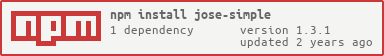](https://nodei.co/npm/jose-simple/)
## Caveats
- The project depends on [`node-jose`](https://github.com/cisco/node-jose) by Cisco.
- `node-jose` [does not allow you to use private keys with passwords](https://github.com/cisco/node-jose/issues/69#issuecomment-236133179), and [they have no intention of changing that](https://github.com/cisco/node-jose/issues/234#issuecomment-457615794).
- **Requires Node 10.12.0 or better** if you want to run the tests. Works fine under Node 12+, and might run under versions of node going back to 8.x but no further.
## Installation
```sh
npm install jose-simple
```
## Links
- [Securing Tokens with help from JOSE](https://codeburst.io/securing-tokens-with-help-from-jose-33d8c31835a1).
## Usage
```js
const jose = require('jose-simple')
// You need a private / public JWE key pair.
// Either load them from `.pem` files, create them, or somehow acquire them.
// The private key must not have a passphrase or cypher!
// see https://github.com/cisco/node-jose/issues/69#issuecomment-236133179
// see also https://github.com/cisco/node-jose/issues/234#issuecomment-457615794
// see unit tests for a simple example.
const { encrypt, decrypt } = jose(privateKey, publicKey)
const someData = {
some: 'amazing data',
you: 'want to keep hidden',
from: 'prying eyes'
}
encrypt(someData).then(encrypted => {
console.log('encrypted', encrypted)
decrypt(encrypted).then(decrypted => {
console.log('decrypted', decrypted)
// decrypted will be the same as someData
})
})
```
### Options
See [`encrypt.js#L660-L668`](https://github.com/cisco/node-jose/blob/master/lib/jwe/encrypt.js#L660-L668)
You can add `encrypt` options as follows:
```js
const { encrypt, decrypt } = jose(privateKey, publicKey, {
format: 'compact'
protect: true,
// or any of the encrypt options than can be passed to JWE.createEncrypt.
// https://github.com/cisco/node-jose/blob/master/lib/jwe/encrypt.js#L660-L668
})
```
## Development
| Branch | Status | Coverage | Audit | Comment |
| ------ | ------ | -------- | ----- | ------- |
| `develop` | [](https://circleci.com/gh/davesag/jose-simple/tree/develop) | [](https://codecov.io/gh/davesag/jose-simple) | [](https://snyk.io/test/github/davesag/jose-simple/develop) | Work in progress |
| `main` | [](https://circleci.com/gh/davesag/jose-simple/tree/main) | [](https://codecov.io/gh/davesag/jose-simple) | [](https://snyk.io/test/github/davesag/jose-simple/main) | Latest release |
### Prerequisites
- [NodeJS](htps://nodejs.org), I use [`nvm`](https://github.com/creationix/nvm) to manage Node versions — `brew install nvm`.
### Test it
- `npm test` — runs the unit tests. The tests give an example of how to create key pairs too. (Leverages the [`crypto.generateKeyPair`](https://nodejs.org/dist/latest-v10.x/docs/api/crypto.html#crypto_crypto_generatekeypair_type_options_callback) libraries introduced in Node `10.12.0`.)
- `npm run test:unit:cov` — runs the unit tests with code coverage
### Lint it
```sh
npm run lint
```
### Contributing
Contributions are welcome. Please see [CONTRIBUTING](CONTRIBUTING.md) for more details.