https://github.com/davestewart/spaceman
Manage monorepo workspaces with a prompt-based CLI
https://github.com/davestewart/spaceman
monorepo npm npm-workspaces pnpm turborepo workspace-management workspace-manager yarn-workspaces
Last synced: 6 months ago
JSON representation
Manage monorepo workspaces with a prompt-based CLI
- Host: GitHub
- URL: https://github.com/davestewart/spaceman
- Owner: davestewart
- Created: 2022-10-09T02:04:52.000Z (about 3 years ago)
- Default Branch: main
- Last Pushed: 2023-03-16T10:20:45.000Z (over 2 years ago)
- Last Synced: 2025-04-10T09:12:53.625Z (6 months ago)
- Topics: monorepo, npm, npm-workspaces, pnpm, turborepo, workspace-management, workspace-manager, yarn-workspaces
- Language: JavaScript
- Homepage:
- Size: 1.05 MB
- Stars: 31
- Watchers: 2
- Forks: 0
- Open Issues: 1
-
Metadata Files:
- Readme: README.md
Awesome Lists containing this project
README
# Spaceman
> Manage monorepo workspaces with a prompt-based CLI

## Abstract
[Monorepos](https://turbo.build/repo/docs/handbook/what-is-a-monorepo) provide a way to manage multiple self-contained applications and packages within a single codebase:
```
+- my-awesome-app
+- apps
| +- backend
| | +- package.json
| +- frontend
| | +- package.json
+- packages
| +- tools
| | +- package.json
| +- utils
| +- package.json
+ package.json
```
[Workspaces](https://turbo.build/repo/docs/handbook/workspaces) are the building blocks of monorepos, but require a certain amount of knowledge, configuration and terminal-fu for everyday tasks.
Spaceman simplifies complex or multistep workspace tasks by presenting them as prompts, and batching commands on confirmation:
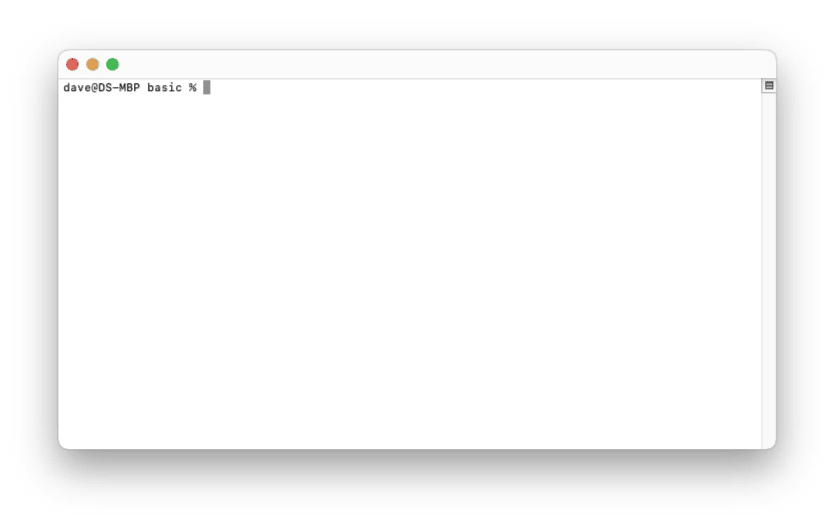
Why read the docs when you can just answer questions?
Spaceman supports [NPM](https://docs.npmjs.com/cli/v8/using-npm/workspaces) and [Yarn](https://classic.yarnpkg.com/lang/en/docs/workspaces/) with support for [PNPM](https://pnpm.io/workspaces) coming in the next release. It also plays nice with monorepo tools such as [Turborepo](https://turborepo.org/), [Lerna](https://lerna.js.org/) and [Rush](https://rushjs.io/).
## Overview
The following tasks are available:
**Scripts**
- [Run](#run)
Run any root or package script
**Packages**
- [Install](#install)
Install one or more packages to a workspace
- [Uninstall](#uninstall)
Uninstall one or more packages from a workspace
- [Update](#update)
Update one or more packages in a workspace
- [Reset](#reset)
Remove all Node modules-related files in the root and all workspaces, and reinstall
**Workspaces**
- [Share](#share)
Make a workspace available for use within another workspace
- [Group](#group)
Add a new top-level workspace group
- [Add](#add)
Add a new workspace
- [Remove](#remove)
Remove an existing workspace
## Setup
Install the library via NPM:
```bash
npm i spaceman --save-dev
```
## Usage
Run the library by typing its name:
```bash
spaceman
```
You should immediately see set of navigable tasks:
```
? 🚀 Task …
Scripts
❯ run
Packages
install
uninstall
update
reset
Workspaces
share
group
add
remove
```
To run a specific task, pass the task name as a second argument:
```
spaceman install
```
Choose a task to run it and view further options:
```
✔ 🚀 Task · install
? Workspace …
apps
❯ docs
web
packages
eslint-config-custom
tsconfig
ui
```
The choices should be self-explanatory, but check the documentation below for more detail.
# Tasks
## Scripts
### Run
Run any root or package script:
```
Script - type to filter scripts (use spaces for partial matching)
```
Confirming will run the selected script.
See [Configuration](#configuration) for additional options.
## Packages
### Install
Install one or more packages to a workspace:
```
Workspace - pick the target workspace to install to
Packages - type a space-separated list of packages to install
Dependency type - pick one of normal, development, peer
```
Confirming will install the new packages.
### Uninstall
Uninstall one or more packages from a workspace:
```
Workspace - pick the target workspace to uninstall from
Packages - pick one or more packages to uninstall
```
Confirming will remove the selected packages.
### Update
Update one or more packages in a workspace:
```
Workspace - pick the target workspace to update
Packages - type a space-separated list of packages to install
```
Confirming will update the selected packages.
### Reset
Remove all Node modules-related files in the root and all workspaces, and reinstall:
```
Confirm reset? - confirm to reset root and workspaces
```
Confirming will:
- remove all `lock` files
- remove all `node_modules` folders
- re-run `npm|pnpm|yarn install`
Running `reset` can get you out of tricky situations where workspace installs [fail](https://github.com/npm/cli/issues/3847) or your IDE reports that seemingly-installed workspaces aren't.
## Workspaces
### Share
Make a workspace available for use within another workspace:
```
Source workspace - pick the source workspace to share
Target workspace(s) - pick the target workspace(s) to update
```
Confirming will:
- set the source workspace as a dependency of the target workspace
- run `npm|pnpm|yarn install`
### Group
Add a new workspace group:
```
Group name - type a name for the new group
```
Confirming will:
- create a new top-level folder
- add it to the list of workspaces in `package.json`
- ask if the user wants to [add](#add) a new workspace
### Add
Add a new workspace:
```
Workspace group - pick the target workspace group
Workspace info
- Workspace - add name, optional description and `main` file
- Dependencies - add optional dependencies
- Scripts - add optional scripts
```
Confirming will:
- create a new workspace folder
- create a private package file
- create a stub `"main": "index.ts/js"` file with named export
- optionally install dependencies
### Remove
Remove an existing workspace:
```
Workspace - pick the target workspace
Type to confirm - type the name of the workspace to confirm deletion
```
Confirming will:
- remove the dependency from other workspaces
- uninstall workspace dependencies
- remove the workspace folder
- optionally update the `workspaces` list
## Configuration
Some of Spaceman's tasks can be configured.
To do this, add a `spaceman` section to your `package.json` and include the relevant sections:
```json5
{
"spaceman": {
"scripts": {
// regexp to exclude scripts from `run` list, e.g. scripts that start with ~
"exclude": "^~",
// autocomplete match algorithm; choose between "tight" (default) or "loose"
"match": "loose",
}
}
}
```
Some information on the `script.match` types:
- `tight`: matches on sequential characters, use spaces to start new match groups, i.e. `cli dev`
- `loose`: matches on any character, i.e. `clde`
## Finally...
If you like the package, a [tweet](https://twitter.com/intent/tweet?text=🧑🚀%20Spaceman%20is%20a%20new%20package%20by%20%40dave_stewart%20to%20easily%20manage%20NPM%20and%20Yarn%20monorepo%20tasks%20via%20a%20prompt-based%20CLI%20🚀%0A%0Ahttps%3A//github.com/davestewart/spaceman%0A%0A%23javascript%20%23node%20%23monorepo) is always helpful; be sure to let me know via [@dave_stewart](https://twitter.com/dave_stewart).
Thanks!