https://github.com/davicedraz/gmail-scheduler
Schedule an email to be sent automatically, using GScripts
https://github.com/davicedraz/gmail-scheduler
gmail-send google-apps-script google-calendar-integration
Last synced: 2 months ago
JSON representation
Schedule an email to be sent automatically, using GScripts
- Host: GitHub
- URL: https://github.com/davicedraz/gmail-scheduler
- Owner: davicedraz
- Created: 2021-03-07T17:33:43.000Z (about 4 years ago)
- Default Branch: master
- Last Pushed: 2021-03-07T17:49:44.000Z (about 4 years ago)
- Last Synced: 2025-01-03T11:12:58.073Z (4 months ago)
- Topics: gmail-send, google-apps-script, google-calendar-integration
- Language: JavaScript
- Homepage:
- Size: 1000 Bytes
- Stars: 0
- Watchers: 0
- Forks: 0
- Open Issues: 0
-
Metadata Files:
- Readme: README.md
Awesome Lists containing this project
README
# Google Apps Script - Schedule to send emails periodically
This script aims to take advantage of all the abstraction contained within the use of the [Google Apps Script](https://developers.google.com/apps-script) platform, that makes easier to create and publish add-ons in an online store for Google Calendar, Docs, Slides, and Forms.
## Why do you need that?
You may have a repeated email that needs to be sent periodically. A reminder email, a report with summarized data from an excel spreadsheet, or a confirmation email after an event on your calendar?
Google App Scripts is integrated with all the APIs of your google account, from your spreadsheets and documents to your YouTube and Gmail account.
Using this integration, this script was made to send the same email (updating only the date) after verifying the occurrence of a Google Calendar event. Feel free to use this as a boilerplate and integrate with other APIs.
## Usage
```
Just copy, paste & run!
```
If you don't know Google App Scripts and have no idea how to use the script above, check the video below to know more, then click [here](https://www.google.com/script/start/) to start one:
[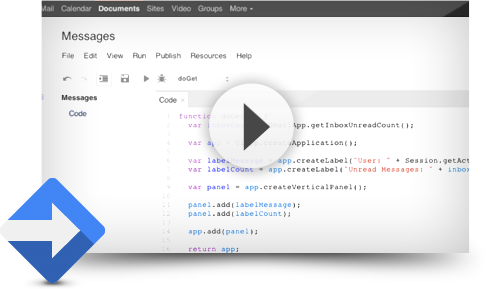](https://www.youtube.com/watch?v=JJgmU_JUsug)
