https://github.com/davicedraz/habitica-google-calendar
Script to synchronize my calendar with Habitica, transforming events in quests
https://github.com/davicedraz/habitica-google-calendar
google-apps-script google-calendar-synchronization habitica
Last synced: 5 days ago
JSON representation
Script to synchronize my calendar with Habitica, transforming events in quests
- Host: GitHub
- URL: https://github.com/davicedraz/habitica-google-calendar
- Owner: davicedraz
- Created: 2020-05-09T01:20:44.000Z (almost 5 years ago)
- Default Branch: master
- Last Pushed: 2022-08-23T20:10:23.000Z (over 2 years ago)
- Last Synced: 2023-03-08T04:17:49.538Z (about 2 years ago)
- Topics: google-apps-script, google-calendar-synchronization, habitica
- Language: JavaScript
- Homepage:
- Size: 6.84 KB
- Stars: 14
- Watchers: 2
- Forks: 6
- Open Issues: 3
-
Metadata Files:
- Readme: README.md
Awesome Lists containing this project
README
# Habitica Google Apps Script - Calendar Integration
This script aims to take advantage of all the abstraction contained within the use of the [Google Apps Script](https://developers.google.com/apps-script) platform, that makes easier to create and publish add-ons in an online store for Google Calendar, Docs, Slides, and Forms, to turn my calendar events into tasks in my favorite gamefied task tracking app: Habitica.
## About
[Habitica](https://habitica.com) is an open source habit building program which treats your life like a Role Playing Game. Level up as you succeed, lose HP as you fail, earn money to buy weapons and armor.
Thanks to Habitica's public API, it is possible to:
- Transform each new event on a calendar of your choice, into a Habitica `task`, so you will earn gold and EXP when you complete it
- Whenever a new event is created, Google's own trigger is responsible for triggering a POST request for Habitica's API and creating your `task` with the information you want, and even with an image!
- Still in the Google Script panel, you can define a verification routine so that your daily Habitica tasks also keep up with your schedule changes
## Usage
```
Just copy, paste & run!
```
If you don't know Google App Scripts and have no idea how to use the script above, check the video below to know more, then click [here](https://www.google.com/script/start/) to start one:
[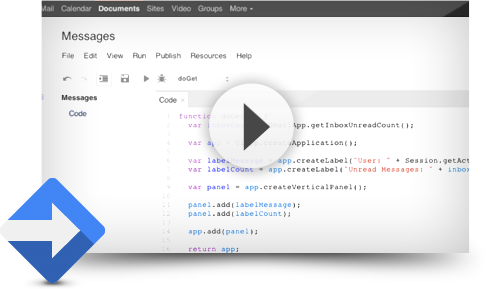](https://www.youtube.com/watch?v=JJgmU_JUsug)

