https://github.com/david-vandensteen/neocore
Library & toolchain for Neo Geo CD develop. with C language
https://github.com/david-vandensteen/neocore
c game homebrew neo-geo neogeo powershell sdk toolchain
Last synced: 3 months ago
JSON representation
Library & toolchain for Neo Geo CD develop. with C language
- Host: GitHub
- URL: https://github.com/david-vandensteen/neocore
- Owner: David-Vandensteen
- Created: 2019-06-21T17:21:37.000Z (over 6 years ago)
- Default Branch: master
- Last Pushed: 2025-07-26T10:13:33.000Z (3 months ago)
- Last Synced: 2025-07-26T13:13:26.389Z (3 months ago)
- Topics: c, game, homebrew, neo-geo, neogeo, powershell, sdk, toolchain
- Language: PowerShell
- Homepage:
- Size: 5.23 MB
- Stars: 38
- Watchers: 4
- Forks: 4
- Open Issues: 2
-
Metadata Files:
- Readme: README.md
- Changelog: CHANGELOG.md
Awesome Lists containing this project
README
# Neocore
     
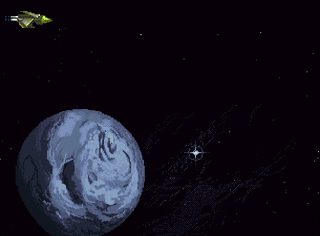 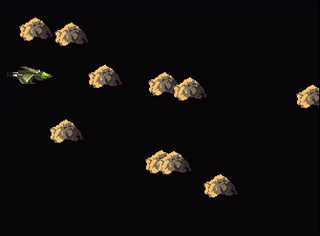 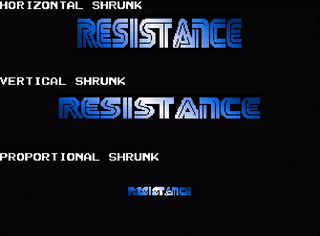
Neocore is a library and toolchain for developing on Neo Geo CD.
It provides functions over Neo Dev Kit and DATlib 0.2, and includes tools and code that can help with projects on this platform.
- High abstraction level for Neo Geo CD development
- Compatible with ~~Windows 10 and~~ Windows 11
[discord](https://discord.com/channels/1330066799445676093/1330089958798790686)
## 📚 Table of Contents
- [🎮 Game, demo, code learning using Neocore](#examples)
- [📋 Requirements](#requirements)
- [📅 Roadmap](#roadmap)
- [🚀 Init](#init)
- [▶️ Build and run the hello sample](#build-and-run-the-hello-sample)
- [⚙️ Mak rules](#mak-rules)
- [📦 Create a project](#create-a-project)
- [🆙 Upgrade an existing project](#upgrade-an-existing-project)
- [📤 Release a project](#release-a-project)
- [📖 Documentation of Neocore C lib](#documentation-of-neocore-c-lib)
- [🤝 Contribute](#contribute)
- [🎨 DATlib assets](#datlib-assets)
- [🕹 Mame profiles](#mame-profiles)
- [🧪 Raine configs](#raine-configs)
- [🌿 Pull or checkout another branches](#pull-or-checkout-another-branches)
- [♻️ Hot reload](#hot-reload)
- [🔧 Compiling the lib (necessary if you develop or modify Neocore C lib)](#compiling-the-lib)
- [📚 Dependencies](#dependencies)
- [📝 Changelog](#changelog)
### Game, demo, code learning using Neocore
- Pong : https://github.com/David-Vandensteen/neogeo-cd-pong
- Flamble :
- [https://twitter.com/i/status/1296434554526478336](https://twitter.com/i/status/1296434554526478336)
- [https://www.youtube.com/embed/YjRmvMAfgbc](https://www.youtube.com/embed/YjRmvMAfgbc)
- [http://azertyvortex.free.fr/flamble](http://azertyvortex.free.fr/flamble)
## Requirements
* Up to date Windows 11
* Git [https://git-scm.com/download/win](https://git-scm.com/download/win)
* Windows Terminal with cmd instance (shortcut win + r and type `wt cmd`)
### 🟡 Soon
- [ ] Custom HUD / Fix layer
- [ ] Upgrade to Neocore v3 with DATlib 0.3 (**in progress**)
### 🕓 Later
- [ ] RGB palette handlers (**60% completed**)
- Samples: `pal_backdrop`, `pal_rgb`, `pal_rgb_mixer`
- [ ] Joypad 2 support
- [ ] Improve sound FX management
- [ ] Palette bank switcher
- [ ] DRAM asset management (unload/load from CD-ROM)
### 🧐 Maybe
- [ ] XML WYSIWYG editor
- [ ] Memory card support
- [ ] AES / MVS support (limited)
- [ ] CLI-based asset packager
## Init
```cmd
git clone https://github.com/David-Vandensteen/neocore.git
```
## Build and run the hello sample
```cmd
cd .\neocore\samples\hello
```
```cmd
.\mak.bat run:mame
```
## Mak rules
⚠️ ___***Warning: The mak script overrides the path environment variable during compilation.
If you encounter any problems after using it, simply close and restart a new command terminal.***___
- Remove the builded resources
```cmd
.\mak.bat clean
```
- Remove the build folder (remove tools, emulators, builded resources ...)
```cmd
.\mak.bat clean:build
```
- Build sprites
```cmd
.\mak.bat sprite
```
- Build the program
```cmd
.\mak.bat
```
- Build the ISO file
```cmd
.\mak.bat iso
```
- **Run with Raine**
```cmd
.\mak.bat run:raine
```
- **Run with Mame**
```cmd
.\mak.bat run:mame
```
- Display version information
```cmd
.\mak.bat --version
```
## Create a project
* Go to the folder where you've cloned this Neocore repository (*replace `` with your path in the following command*)
```cmd
cd \bootstrap\scripts\project
```
* Replace `myGame` and `c:\temp\myGame` with your data in the following command
```cmd
.\create.bat -name myGame -projectPath c:\temp\myGame
```
This script allow the -force parameter.
Be aware that in this case, existing resources will be overwritten.
```cmd
.\create.bat -name myGame -projectPath c:\temp\myGame -force
```
* Go to the `src` folder project (*replace `c:\temp\myGame\src` with your path in the following command*)
```cmd
cd c:\temp\myGame\src
```
* Compile and run it
```cmd
.\mak.bat run:mame
```
## Upgrade an existing project
*It's recommended to back up your project folder before starting.*
*This process does not upgrade your code, XML project definition, or assets and you must handle any breaking changes yourself.*
*The files mak.bat and mak.ps1 will be overwritten.*
*Neocore Toolchain will be replaced.*
*Neocore Lib C will be replaced.*
* Remove the `build` folder in your project (*replace `c:\temp\myGame\build` with your path in the following command*)
```cmd
rd /S /Q c:\temp\myGame\build
```
* Go to the folder where you've cloned this Neocore repository (*replace `` with your path in the following command*)
```cmd
cd \bootstrap\scripts\project
```
* For upgrading your project, replace `c:\temp\myGame\src` and `c:\temp\myGame\neocore` with your data in the following command
```cmd
.\upgrade.bat -projectSrcPath c:\temp\myGame\src -projectNeocorePath c:\temp\myGame\neocore
```
## Release a project
* Go to your src folder project (*replace `c:\temp\myGame\src` with your path in the following command*)
```cmd
cd c:\temp\myGame\src
```
- ISO
```cmd
.\mak.bat dist:iso
```
- MAME
```cmd
.\mak.bat dist:mame
```
- EXE *(create a Windows standalone executable with the game project and Mame emulator embedded)*
```cmd
.\mak.bat dist:exe
```
## Documentation of Neocore C lib
- Doxygen: [http://azertyvortex.free.fr/neocore-doxy/r11/neocore_8h.html](http://azertyvortex.free.fr/neocore-doxy/r11/neocore_8h.html)
## Contribute
Please note that the project is under development and the author is not responsible for any software damage.
This library is mainly tested on Raine and MAME emulators.
**There is no guarantee or obligation from the author that anything will work on the real Neo-Geo hardware.**
To test and improve compatibility with the hardware, I am searching for a Neo-Geo CD with an SD loader and HDMI capabilities.
You can contribute to this effort with a donation if you want.
[Make a Paypal donation to help Neocore project](https://www.paypal.com/donate/?hosted_button_id=YAHAJGP58TYM4)
Here are other ways to contribute:
- If you own a Neo-Geo CD, you can test the examples and open or confirm issues on real hardware.
- If you are a developer, you can create tutorials or example code.
Any help is welcome.
## DATlib assets
For making graphics, see the DATlib ref available here:
[http://azertyvortex.free.fr/download/DATlib-LibraryReference.pdf](http://azertyvortex.free.fr/download/DATlib-LibraryReference.pdf)
Neocore embed the content of `chardata.xml` in `project.xml`
```xml
```
For launching the DATlib Framer application:
```cmd
.\mak.bat framer
```
For launching the DATlib Animator application:
```cmd
.\mak.bat animator
```
## Mame profiles
```xml
-window -skip_gameinfo neocdz
-nowindow -skip_gameinfo neocdz
-sound none -window -skip_gameinfo neocdz
-debug -window -skip_gameinfo neocdz
```
To use a named profile, launch mak run:mame:profileName
Example:
- To run MAME in fullscreen.
```cmd
.\mak.bat run:mame:full
```
You can add more custom profiles.
## Raine configs
```xml
{{build}}\raine\config\default.cfg
{{build}}\raine\config\fullscreen.cfg
{{build}}\raine\config\yuv.cfg
```
To use a named config, launch mak run:raine:configName
Example:
- To run RAINE in fullscreen.
```cmd
.\mak.bat run:raine:full
```
You can add more custom configs.
## Pull or checkout another branches
**BE CAREFUL : You need to remove build folder `.\neocore\build` for supress cache files before compiling a project**
## Hot reload
* Go to the folder where you've cloned this Neocore repository (*replace `` with your path in the following command*)
```cmd
cd \samples\hello
```
```cmd
.\mak.bat serve:mame
```
Wait for the emulator to run and edit `main.c`.
Now, remove `nc_log_info("DAVID VANDENSTEEN");` line.
Save the file.
The hot-reload process will rebuild & run your project automaticaly.
Some problems currently:
* The process is not a real watcher (the rebuild is triggered only if the folder size change)
* When you break this process, path is not restored in the current terminal (close & reopen a new terminal)
## Compiling the lib (necessary if you develop or modify Neocore C lib)
```cmd
.\mak.bat lib
```
## Dependencies
- NeoDev
- DATlib
- DATimage
- NGFX SoundBuilder
- Raine
- Mame
- CHDMAN
- Doxygen
- MSYS2
- Mkisofs
- GCC
- mpg123
- ffmpeg
- NSIS
## [Changelog](CHANGELOG.md)
- [link](CHANGELOG.md)
## License
Neocore is licensed under the MIT license.
Copyright 2019 by David Vandensteen.
Some graphics by **Grass**.