https://github.com/daviderestivo/dotfiles
My collection of dotfiles
https://github.com/daviderestivo/dotfiles
bashrc dotfiles eless macos tmux tmux-plugins tmuxinator tpm
Last synced: 2 months ago
JSON representation
My collection of dotfiles
- Host: GitHub
- URL: https://github.com/daviderestivo/dotfiles
- Owner: daviderestivo
- License: gpl-3.0
- Created: 2017-02-18T21:49:39.000Z (over 8 years ago)
- Default Branch: master
- Last Pushed: 2025-04-06T04:28:55.000Z (2 months ago)
- Last Synced: 2025-04-10T12:32:26.734Z (2 months ago)
- Topics: bashrc, dotfiles, eless, macos, tmux, tmux-plugins, tmuxinator, tpm
- Language: Shell
- Homepage:
- Size: 783 KB
- Stars: 5
- Watchers: 2
- Forks: 0
- Open Issues: 0
-
Metadata Files:
- Readme: README.md
- License: LICENSE
Awesome Lists containing this project
README
# dotfiles
[](https://www.gnu.org/licenses/gpl-3.0)
This repository contains my personal dotfiles for macOS. With a few
minor modifications, they can also be used on GNU/Linux.
## Present software
- bash [[Link](https://www.gnu.org/software/bash)]
- bash-completion@2 [[Link](https://github.com/scop/bash-completion)]
- bat [[Link](https://github.com/sharkdp/bat)]
- coreutils [[Link](https://github.com/coreutils/coreutils)]
- cowsay-ng (Optional) [[Link](https://github.com/daviderestivo/cowsay-ng)]
- diffutils [[Link](https://www.gnu.org/software/diffutils)]
- eless [[Link](https://eless.scripter.co)]
- emacs [[Link](https://github.com/emacs-mirror/emacs)]
- fd [[Link](https://github.com/sharkdp/fd)]
- ffmpeg [[Link](https://ffmpeg.org/)]
- font-symbols-only-nerd-font [[Link](https://github.com/ryanoasis/nerd-fonts)]
- fortune-mod (Optional) [[Link](https://github.com/shlomif/fortune-mod)]
- fzf [[Link](https://github.com/junegunn/fzf)]
- fzf-git [[Link](https://github.com/junegunn/fzf-git.sh)]
- grep [[Link](https://www.gnu.org/software/grep)]
- iTerm2 [[Link](https://www.iterm2.com)]
- imagemagick [[Link](https://imagemagick.org/index.php)]
- jq [[Link](https://jqlang.github.io/jq/)]
- magit (via emacs) [[Link](https://magit.vc)]
- midnight-commander [[Link](https://midnight-commander.org)]
- oh-my-bash [[Link](https://github.com/ohmybash/oh-my-bash)]
- poppler [[Link](https://poppler.freedesktop.org/)]
- reattach-to-user-namespace [[Link](https://github.com/ChrisJohnsen/tmux-MacOSX-pasteboard)]
- ripgrep [[Link](https://github.com/BurntSushi/ripgrep)]
- rtv [[Link](https://github.com/michael-lazar/rtv)]
- ruby [[Link](https://www.ruby-lang.org)]
- sevenzip [[Link](https://7-zip.org)]
- tabby [[Link](https://github.com/Eugeny/tabby)]
- the_silver_searcher [[Link](https://geoff.greer.fm/ag/)]
- tmux [[Link](https://github.com/tmux/tmux)]
- tmux-mem-cpu-load [[Link](https://github.com/thewtex/tmux-mem-cpu-load)]
- tmuxinator [[Link](https://github.com/tmuxinator/tmuxinator)]
- tmuxinator-completion [[Link](https://github.com/tmuxinator/tmuxinator)]
- tree [[Link](https://oldmanprogrammer.net/source.php?dir=projects/tree)]
- yazi [[Link](https://github.com/sxyazi/yazi)]
- yazi's nightfly theme [[Link](https://github.com/tkapias/nightfly.yazi.git)]
- yazi's moonfly theme [Link](https://github.com/tkapias/moonfly.yazi)]
- yazi's varoius themes [[Link](https://github.com/yazi-rs/flavors.git)]
- yazi's everforest-medium theme [[Link](https://github.com/Chromium-3-Oxide/everforest-medium.yazi.git)]
- zoxide [[Link](https://github.com/ajeetdsouza/zoxide)]
## Installation
### Clone the repo
``` bash
git clone --depth 1 https://github.com/daviderestivo/dotfiles.git ~/.dotfiles
cd ~/.dotfiles
git submodule init
git submodule update
```
### Install required fonts
Intall DejaVuSansMono fonts: https://dejavu-fonts.github.io/Download.html
Intall DejaVuSansMonoPowerline fonts: https://github.com/powerline/fonts/tree/master/DejaVuSansMono
### Install cmake and compile tmux-mem-cpu-load
``` bash
# Install cmake if not done before
brew install cmake
# Compile tmux-mem-cpu-load
cd ~/.dotfiles/tmux/plugins/tmux-mem-cpu-load
cmake . -DCMAKE_OSX_SYSROOT=$(xcrun --show-sdk-path)
make
```
### Install Emacs (only if interested in magit)
Emacs is required in order to use magit from console.
``` bash
brew tap daviderestivo/emacs-head
brew install emacs-head@31 --with-cocoa
```
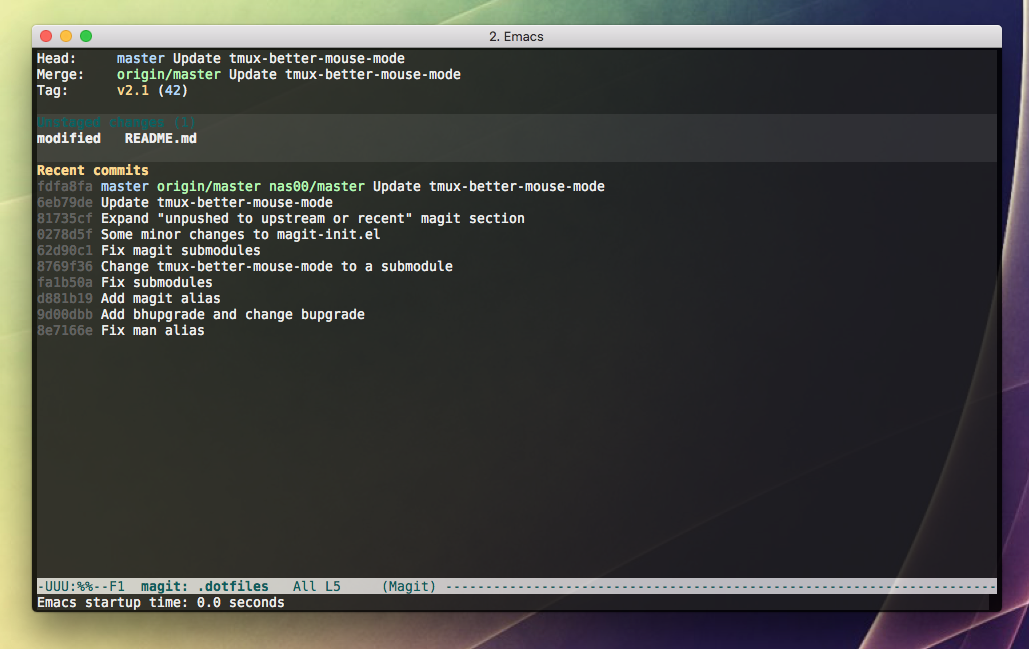
### Install required packages
``` bash
brew install bash bash-completion@2 ruby tmux \
reattach-to-user-namespace midnight-commander \
the_silver_searcher tmuxinator-completion coreutils \
grep tree bat diffutils yazi ffmpeg sevenzip jq \
poppler fd ripgrep fzf zoxide imagemagick \
font-symbols-only-nerd-font
# Cowsay-ng (Optional)
brew tap daviderestivo/homebrew-cowsay-ng
brew install cowsay-ng
# Fortune-mod (Optional)
brew tap daviderestivo/fortune-mod
brew install fortune-mod --with-offensive --with-fortune-mod-it --with-fortune-mod-woody-allen-it
# Install terminals (you can choose between iTerm or tabby)
brew install --cask tabby iterm2@beta
# Install tmuxinator
gem install tmuxinator
```
### Link the dotfiles
``` bash
# Move to your homedir
cd ~
# Create directories
mkdir -p ~/bin
mkdir -p ~/.config/bat
mkdir -p ~/.config/mc
mkdir -p ~/.config/rtv
# Backup your current dotfiles
cp ~/.bash_profile ~/.bash_profile.orig
cp ~/.bashrc ~/.bashrc.orig
cp ~/.tmux.conf ~/.tmux.conf.orig
cp ~/.config/mc/ini ~/.config/mc/ini.orig
cp ~/.config/rtv/rtv.cfg ~/.config/rtv/rtv.cfg.orig
cp ~/.config/bat/config ~/.config/bat/config.orig
cp ~/Library/Application\ Support/tabby/config.yaml ~/Library/Application\ Support/tabby/config.yaml.orig
# Use the ones provided by this repo
cd ~
ln -sf ~/.dotfiles/zshrc .zshrc
ln -sf ~/.dotfiles/zprofile .zprofile
ln -sf ~/.dotfiles/bash_profile .bash_profile
ln -sf ~/.dotfiles/bashrc .bashrc
ln -sf ~/.dotfiles/bat/config .config/bat/config
ln -sf ~/.dotfiles/tmux/tmux.conf .tmux.conf
ln -sf ~/.dotfiles/mc/mc.ext .config/mc/mc.ext
ln -sf ~/.dotfiles/mc/ini .config/mc/ini
ln -sf ~/.dotfiles/rtv/rtv.cfg .config/rtv/rtv.cfg
ln -sf ~/.dotfiles/eless/eless ~/bin/eless
ln -sf ~/.dotfiles/edit/edit ~/bin/edit
ln -sf ~/.dotfiles/tabby/config.yaml ~/Library/Application\ Support/tabby/config.yaml
ln -sf ~/.dotfiles/yazi ~/.config/yazi
```
### Configure iTerm2
Open iTerm2 settings and in the "General" section toggle "Load preferences from
a custom folder or URL" and choose "~/.dotfiles/iterm2" as folder location.
### Personalize your .bashrc
If you wish to add additional .bashrc related configurations/aliases you can
simply create a new .bash_personal:
``` bash
touch ~/.bash_personal
```
and add them there.
### Note for GNU/Linux users
- Please comment out the below line in tmux.conf in case you run tmux
in GNU/Linux:
``` bash
set -g default-command "reattach-to-user-namespace -l ${SHELL}"
```
- Please use the standard mc.ext that comes with Midnight Commander