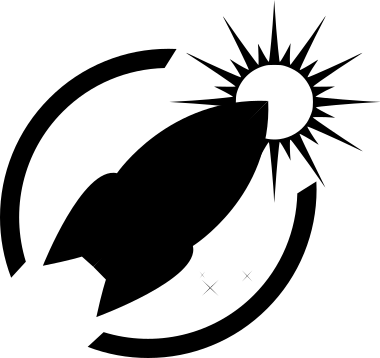https://github.com/daviderestivo/galactic-emacs
An Emacs distribution coming from the space ...
https://github.com/daviderestivo/galactic-emacs
elisp emacs emacs-configuration emacs-lisp
Last synced: 3 months ago
JSON representation
An Emacs distribution coming from the space ...
- Host: GitHub
- URL: https://github.com/daviderestivo/galactic-emacs
- Owner: daviderestivo
- License: gpl-3.0
- Created: 2016-12-24T17:17:43.000Z (over 8 years ago)
- Default Branch: master
- Last Pushed: 2025-03-29T17:18:19.000Z (4 months ago)
- Last Synced: 2025-04-01T23:39:13.318Z (3 months ago)
- Topics: elisp, emacs, emacs-configuration, emacs-lisp
- Language: Emacs Lisp
- Homepage:
- Size: 54.3 MB
- Stars: 123
- Watchers: 3
- Forks: 5
- Open Issues: 0
-
Metadata Files:
- Readme: README.md
- License: LICENSE
Awesome Lists containing this project
README
Galactic Emacs
**Table of Contents**
- [Introduction](#introduction)
- [Screenshots](#screenshots)
- [Emacs dashboard](#emacs-dashboard)
- [Emacs scratch buffer](#emacs-scratch-buffer)
- [Emacs sidebars](#emacs-sidebars)
- [Installation](#installation)
- [GNU/Emacs installation](#gnuemacs-installation)
- [Galactic Emacs installation](#galactic-emacs-installation)
- [Enable pdumper](#enable-pdumper)
- [Key bindings](#key-bindings)
- [Included packages](#included-packages)
- [Customization](#customization)
- [About the logo](#about-the-logo)
- [License](#license)
- [Contribution](#contribution)
# Introduction
This repository contains the Galactic Emacs distribution. You can
clone it as it comes or simply use whatever part you might need/like.
The look and feel of the Emacs frame is based on the
[atom-one-dark](https://github.com/jonathanchu/atom-one-dark-theme)
theme with some minor changes.
# Screenshots
## Emacs dashboard
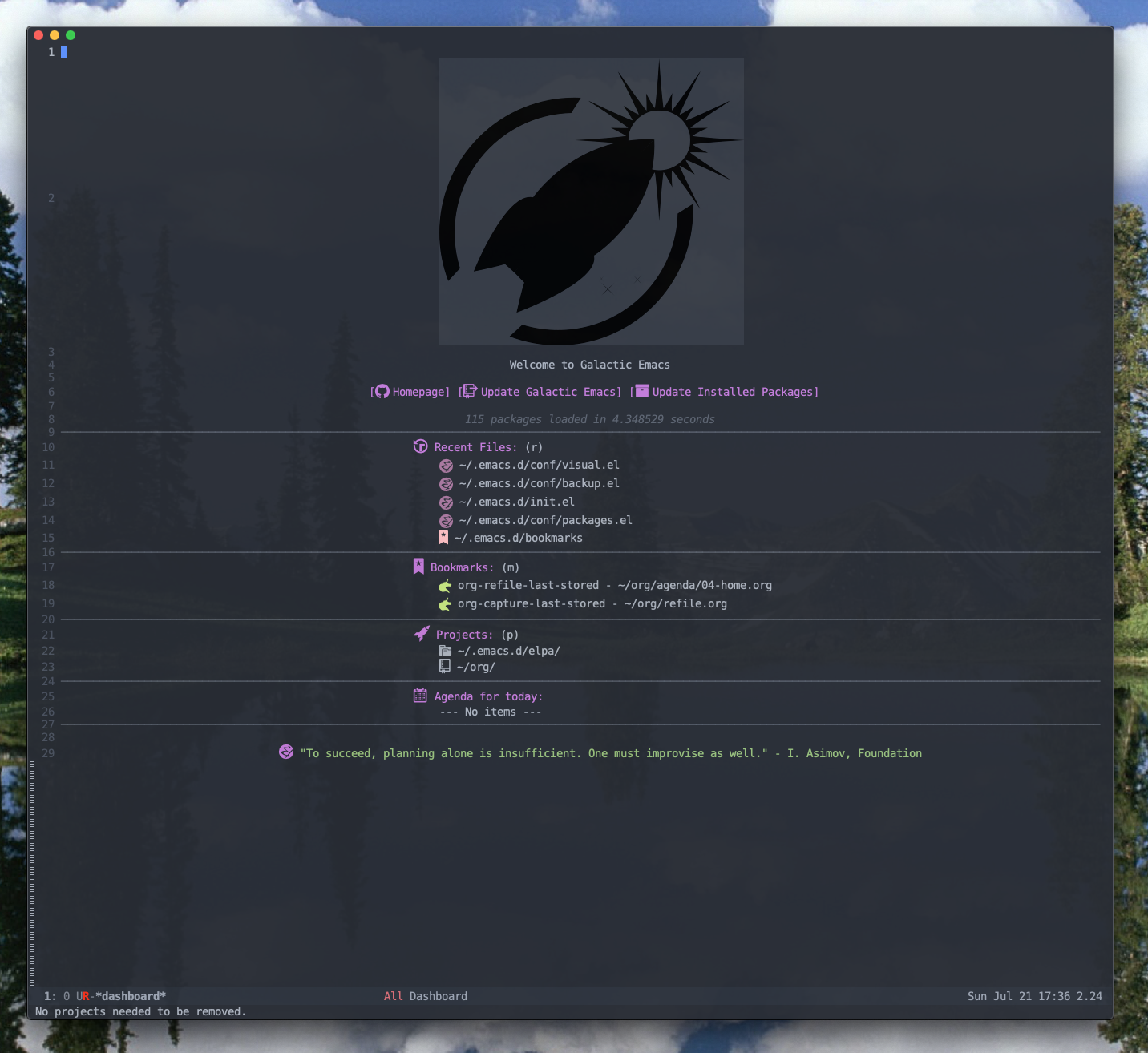
## Emacs scratch buffer
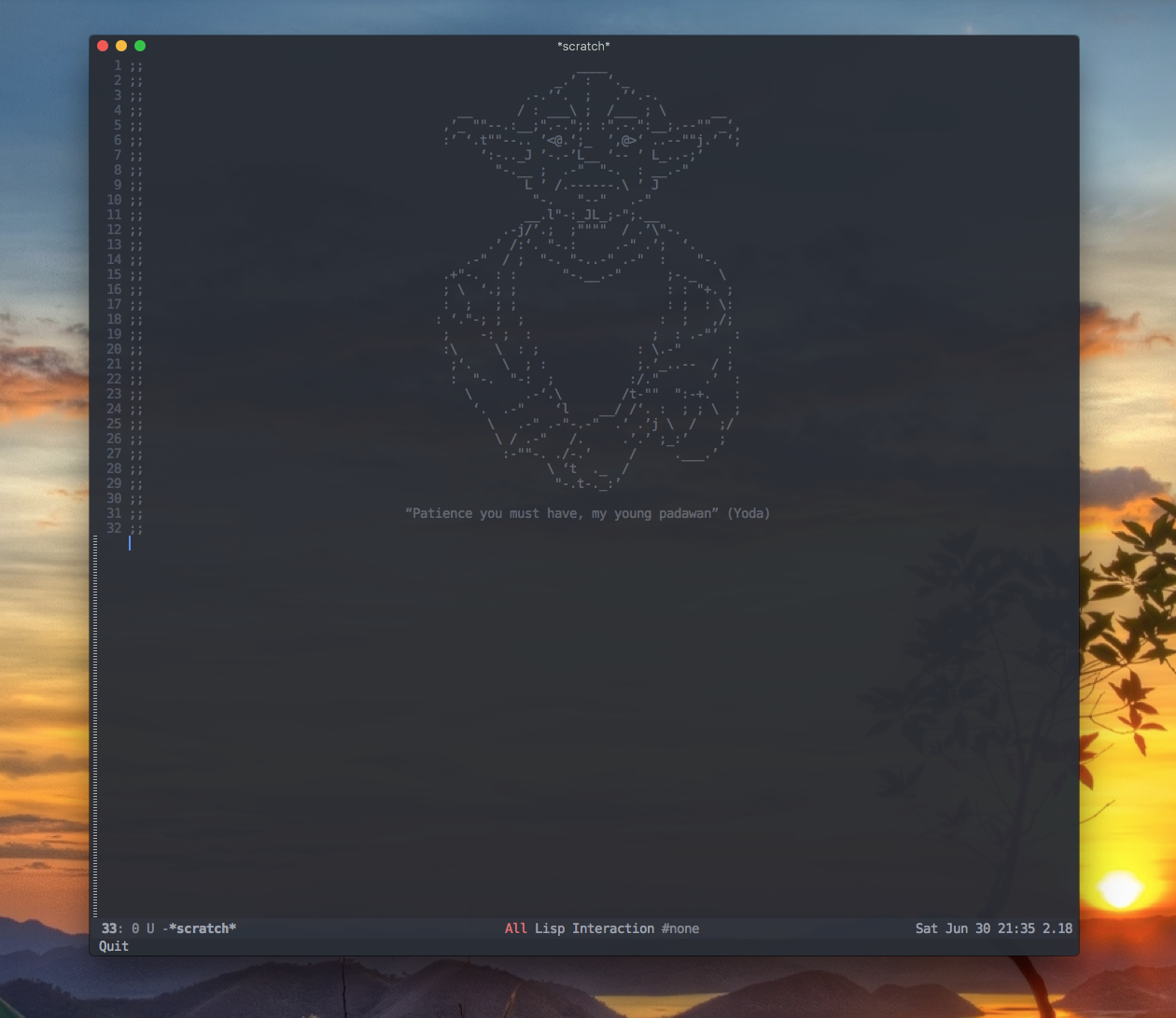
## Emacs sidebars
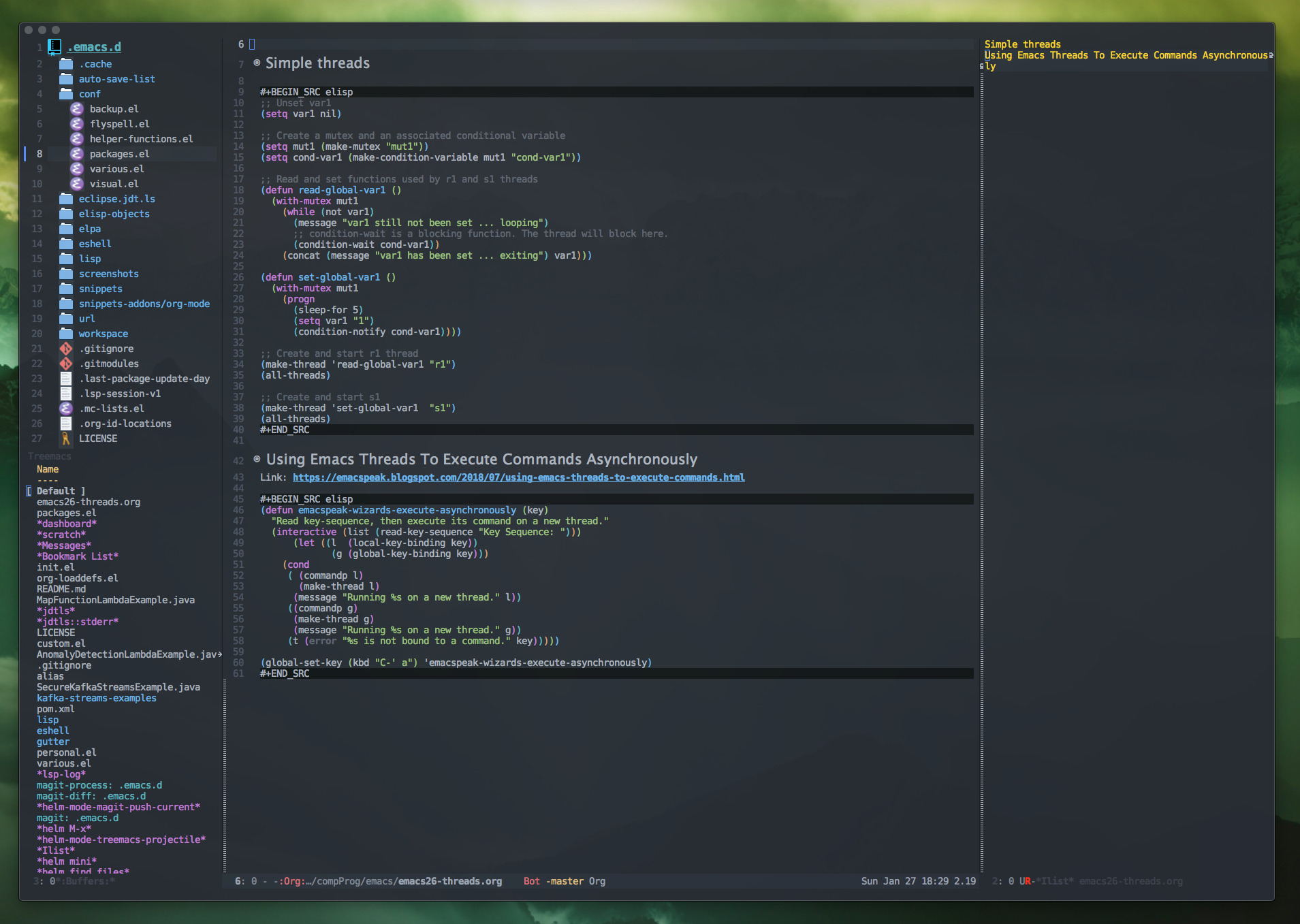
# Installation
## GNU/Emacs installation
This configuration is mainly tested on the HEAD version of Emacs
(currently 31.x) running on macOS. If your're using brew, as a package
manager on macOS, please install Emacs with the below command:
``` bash
brew tap daviderestivo/emacs-head
brew install emacs-head@31 --with-cocoa --with-no-frame-refocus --with-imagemagick --with-pdumper --with-xwidgets
```
For Emacs 30.x:
``` bash
brew tap daviderestivo/emacs-head
brew install emacs-head@30 --with-cocoa --with-no-frame-refocus --with-imagemagick --with-pdumper --with-xwidgets
```
For Emacs 29.x:
``` bash
brew tap daviderestivo/emacs-head
brew install emacs-head@29 --with-cocoa --with-no-frame-refocus --with-imagemagick --with-pdumper --with-xwidgets
```
For Emacs 28.x:
``` bash
brew tap daviderestivo/emacs-head
brew install emacs-head@28 --with-cocoa --with-no-frame-refocus --with-imagemagick --with-pdumper --with-xwidgets
```
**Important**: in Emacs 28 the signature of the function `define-obsolete-function-alias` changed recently and the installation of some of the packages is currently triggering an error. Please refer to [this issue](https://github.com/daviderestivo/galactic-emacs/issues/26) for more informations.
## Galactic Emacs installation
Please run the below commands to backup your current Emacs
configuration and clone this repo:
``` bash
cd ~
mv .emacs.d .emacs.d.bak
git clone --depth 1 https://github.com/daviderestivo/galactic-emacs.git .emacs.d
cd .emacs.d
git submodule init
git submodule update
git submodule foreach --recursive git checkout master
cp personal.el.example personal.el
cp custom-packages-and-settings.el.example custom-packages-and-settings.el
```
Before you start Emacs please edit `~/.emacs.d/personal.el.example`
adding your personal information in it.
## Enable pdumper
If you're running Emacs >= 27 then you can enable pdumper support. In
order to do so, once you have cloned the Galactic Emacs distribution
as detailed in the previous section, start Emacs and issue: `M-x
galactic-emacs-dump-emacs`. Once the pdumper process has completed
you can run the Emacs "pdumped" version using the command:
```
emacs --dump-file="$(echo ~/.emacs.d/.cache/dumps/emacs.pdmp)"
```
You could add a shell alias for your convenience.
# Key bindings
Please have a look to the list of the available [key bindings](https://github.com/daviderestivo/galactic-emacs/blob/master/doc/keybindings.md).
# Included packages
Galactic Emacs distribution comes with many packages already included.
[Here](https://github.com/daviderestivo/galactic-emacs/blob/master/doc/included_packages.md)
you can find the complete list.
# Customization
Please add your custom configuration (additional packages and
settings) into the file `custom-packages-and-settings.el` file.
# About the logo
> The Empire is spread across the Milky Way galaxy and consists of
> almost 25 million planets settled exclusively by humans.
>
> I. Asimov, Galactic Empire
The logo represents the Spaceship and the Sun, emblem of the Galactic
Empire. The three stars on the right part represent Alpha Centauri.
Alpha Centauri is a triple star system, consisting of three stars:
Rigil Kentaurus, Toliman and Proxima Centauri. In Asimov's Foundation
Series, Alpha Centauri is cited by Lord Dorwin as one of the solar
systems where humankind potentially originated.
# License
The license is GPLv3 for all parts:
- the initialization and configuration files
- the documentation
For the license of the packages included in the Galactic Emacs
distribution please refer to the respective file headers.
# Contribution
Feel free to open an issue in case of questions or problems.
Contributions are always welcome.