https://github.com/davidmoten/rxjava-extras
Utilities for use with rxjava
https://github.com/davidmoten/rxjava-extras
Last synced: 10 months ago
JSON representation
Utilities for use with rxjava
- Host: GitHub
- URL: https://github.com/davidmoten/rxjava-extras
- Owner: davidmoten
- License: apache-2.0
- Created: 2014-11-28T23:25:14.000Z (about 11 years ago)
- Default Branch: master
- Last Pushed: 2025-04-03T16:40:26.000Z (11 months ago)
- Last Synced: 2025-04-13T15:07:45.395Z (11 months ago)
- Language: Java
- Size: 2.46 MB
- Stars: 268
- Watchers: 13
- Forks: 29
- Open Issues: 12
-
Metadata Files:
- Readme: README.md
- License: LICENSE
Awesome Lists containing this project
- awesome-rxjava - rxjava-extras - Utilities for use with RxJava. (Utilities)
README
rxjava-extras
=============

[](https://maven-badges.herokuapp.com/maven-central/com.github.davidmoten/rxjava-extras)
[](https://codecov.io/gh/davidmoten/rxjava-extras)
Utilities for use with RxJava 1 (see [rxjava2-extras](https://github.com/davidmoten/rxjava2-extras) for RxJava 2):
* `Functions.identity, alwaysTrue, alwaysFalse, constant, not`
* `Actions.setAtomic, doNothing, unsubscribe, increment, decrement, addTo, println, setToTrue, countDown, printStackTrace`
* [`Checked`](#checked) provides lambda helpers for dealing with checked exceptions in functions and actions
* [`TestingHelper.test`](#testinghelpertest)
* [`RetryWhen`](#retrywhen) builder for use with `.retryWhen(Func1)` operator
* [`Transformers.ignoreElementsThen`](#transformersignoreelementsthen)
* [`Transformers.mapWithIndex`](#transformersmapwithindex)
* [`Transformers.matchWith`](#transformersmatchwith)
* [`Transformers.orderedMergeWith`](#transformersorderedmergewith)
* [`Transformers.stateMachine`](#transformersstatemachine)
* [`Transformers.collectWhile`](#transformerscollectwhile)
* [`Transformers.toListWhile`](#transformerstolistwhile)
* [`Transformers.toListUntilChanged`](http://davidmoten.github.io/rxjava-extras/apidocs/com/github/davidmoten/rx/Transformers.html#toListUntilChanged--)
* [`Transformers.toListUntil`](http://davidmoten.github.io/rxjava-extras/apidocs/com/github/davidmoten/rx/Transformers.html#toListUntil-rx.functions.Func1-)
* [`Transformers.collectStats`](#transformerscollectstats)
* [`Transformers.doOnFirst`](http://davidmoten.github.io/rxjava-extras/apidocs/com/github/davidmoten/rx/Transformers.html#doOnFirst-rx.functions.Action1-)
* `Transformers.doOnNth`
* [`Transformers.onBackpressureBufferToFile`](#transformersonbackpressurebuffertofile) - buffer items to disk
* [`Transformers.toOperator`](http://davidmoten.github.io/rxjava-extras/apidocs/com/github/davidmoten/rx/Transformers.html#toOperator-rx.functions.Func1-)
* `Transformers.windowMin`, `.windowMax`
* `Transformers.sampleFirst`
* `Transformers.decode`
* `Transformers.delayFinalUnsubscribe` - to keep a source active for a period after last unsubscribe (useful with `refCount`/`share`)
* [`Transformers.repeatLast`](#transformersrepeatlast)
* [`Transformers.doOnEmpty`](#transformersdoonempty)
* [`Serialized.read/write`](#serialized)
* [`Bytes.from`](#bytesfrom) - read bytes from resources (`InputStream`, `File`)
* [`Bytes.unzip`](#bytesunzip) - unzips zip archives
* [`Bytes.collect`](#bytescollect) - collect bytes into single byte array
* `Strings.from`
* `Strings.lines` - supports backpressure (not available in rxjava-string 1.0.1)
* `Strings.split` - supports backpressure (not available in rxjava-string 1.0.1)
* `PublishSubjectSingleSubscriber`
* `OperatorUnsubscribeEagerly`
* [`TestingHelper`](#testinghelper)
Status: *released to Maven Central*
Maven site reports are [here](http://davidmoten.github.io/rxjava-extras/index.html) including [javadoc](http://davidmoten.github.io/rxjava-extras/apidocs/index.html).
Getting started
-----------------
Add this to your pom.xml:
```xml
com.github.davidmoten
rxjava-extras
VERSION_HERE
```
Or add this to your build.gradle:
```groovy
repositories {
mavenCentral()
}
dependencies {
compile 'com.github.davidmoten:rxjava-extras:VERSION_HERE'
}
```
TestingHelper.test
----------------------
Use method chaining in your tests (inspired by rxjava 2.x functionality):
```java
Observable.range(1, 1000)
.count()
.to(TestingHelper.test())
.assertValue(1000)
.assertCompleted();
```
Set the initial request like this:
```java
Observable.range(1, 1000)
.to(TestingHelper.testWithRequest(2))
.assertValues(1, 2)
.assertNoTerminalEvent();
```
Transformers.ignoreElementsThen
------------------------------------
To ignore the elements of an observable (but wait for completion) and then emit a second observable, use `Transformers.ignoreElementsThen`:

Transformers.mapWithIndex
-------------------------
Maps each item to an item wrapped with a zero-based index:

[javadoc](http://davidmoten.github.io/rxjava-extras/apidocs/com/github/davidmoten/rx/Transformers.html#mapWithIndex--)
Transformers.matchWith
-------------------------
Finds out-of-order matches in two streams.

[javadoc](http://davidmoten.github.io/rxjava-extras/apidocs/com/github/davidmoten/rx/Transformers.html#matchWith--)
You can use `Tranformers.matchWith` or `Obs.match`:
```java
Observable a = Observable.just(1, 2, 4, 3);
Observable b = Observable.just(1, 2, 3, 5, 6, 4);
Obs.match(a, b,
x -> x, // key to match on for a
x -> x, // key to match on for b
(x, y) -> x // combiner
)
.forEach(System.out::println);
```
gives
```
1
2
3
4
```
Don't rely on the output order!
Under the covers elements are requested from `a` and `b` in alternating batches of 128 by default. The batch size is configurable in another overload.
Transformers.orderedMergeWith
------------------------------
To merge two (or more) streams in order (according to a `Comparator`):
```java
source1.compose(Transformers.orderedMergeWith(source2, comparator));
```

To merge with many:
```java
source1.compose(Transformers.orderedMergeWith(Arrays.asList(source2, source3), comparator));
```
[javadoc](http://davidmoten.github.io/rxjava-extras/apidocs/com/github/davidmoten/rx/Transformers.html#orderedMergeWith-rx.Observable-rx.functions.Func2-)
Transformers.toListWhile
---------------------------
You may want to group emissions from an Observable into lists of variable size. This can be achieved safely using `toListWhile`.

[javadoc](http://davidmoten.github.io/rxjava-extras/apidocs/com/github/davidmoten/rx/Transformers.html#toListWhile-rx.functions.Func2-)
As an example from a sequence of temperatures lets group the sub-zero and zero or above temperatures into contiguous lists:
```java
Observable.just(10, 5, 2, -1, -2, -5, -1, 2, 5, 6)
.compose(Transformers.toListWhile(
(list, t) -> list.isEmpty()
|| Math.signum(list.get(0)) < 0 && Math.signum(t) < 0
|| Math.signum(list.get(0)) >= 0 && Math.signum(t) >= 0)
.forEach(System.out::println);
```
produces
```
[10, 5, 2]
[-1, -2, -5, -1]
[2, 5, 6]
```
Transformers.collectWhile
-------------------------
Behaves as per `toListWhile` but allows control over the data structure used.

[javadoc](http://davidmoten.github.io/rxjava-extras/apidocs/com/github/davidmoten/rx/Transformers.html#collectWhile-rx.functions.Func0-rx.functions.Action2-rx.functions.Func2-)
Transformers.collectStats
---------------------------
Accumulate statistics, emitting the accumulated results with each item.

Transformers.repeatLast
------------------------
If a stream has elements and completes then the last element is repeated.

```java
source.compose(Transformers.repeatLast());
```
Transformers.doOnEmpty
-------------------------
Performs an action only if a stream completes without emitting an item.
```java
source.compose(Transformers.doOnEmpty(action));
```
Transformers.stateMachine
--------------------------
Custom operators are difficult things to get right in RxJava mainly because of the complexity of supporting backpressure efficiently. `Transformers.stateMachine` enables a custom operator implementation when:
* each source emission is mapped to 0 to many emissions (of a different type perhaps) to downstream but those emissions are calculated based on accumulated state

[javadoc](http://davidmoten.github.io/rxjava-extras/apidocs/com/github/davidmoten/rx/Transformers.html#stateMachine-rx.functions.Func0-rx.functions.Func3-rx.functions.Action2-)
An example of such a transformation might be from a list of temperatures you only want to emit sequential values that are less than zero but are part of a sub-zero sequence at least 1 hour in duration. You could use `toListWhile` above but `Transformers.stateMachine` offers the additional efficiency that it will immediately emit temperatures as soon as the duration criterion is met.
To implement this example, suppose the source is half-hourly temperature measurements:
```java
static class State {
final List list;
final boolean reachedThreshold;
State(List list, boolean reachedThreshold) {
this.list = list;
this.reachedThreshold = reachedThreshold;
}
}
int MIN_SEQUENCE_LENGTH = 2;
Transformer trans = Transformers
.stateMachine()
.initialStateFactory(() -> new State(new ArrayList<>(), false))
. transition((state, t, subscriber) -> {
if (t < 0) {
if (state.reachedThreshold) {
if (subscriber.isUnsubscribed()) {
return null;
}
subscriber.onNext(t);
return state;
} else if (state.list.size() == MIN_SEQUENCE_LENGTH - 1) {
for (Double temperature : state.list) {
if (subscriber.isUnsubscribed()) {
return null;
}
subscriber.onNext(temperature);
}
return new State(null, true);
} else {
List list = new ArrayList<>(state.list);
list.add(t);
return new State(list, false);
}
} else {
return new State(new ArrayList<>(), false);
}
}).build();
Observable
.just(10.4, 5.0, 2.0, -1.0, -2.0, -5.0, -1.0, 2.0, 5.0, 6.0)
.compose(trans)
.forEach(System.out::println);
```
RetryWhen
----------------------
A common use case for `.retry()` is some sequence of actions that are attempted and then after a delay a retry is attempted. RxJava does not provide
first class support for this use case but the building blocks are there with the `.retryWhen()` method. `RetryWhen` offers static methods that build a `Func1` for use with `Observable.retryWhen()`.
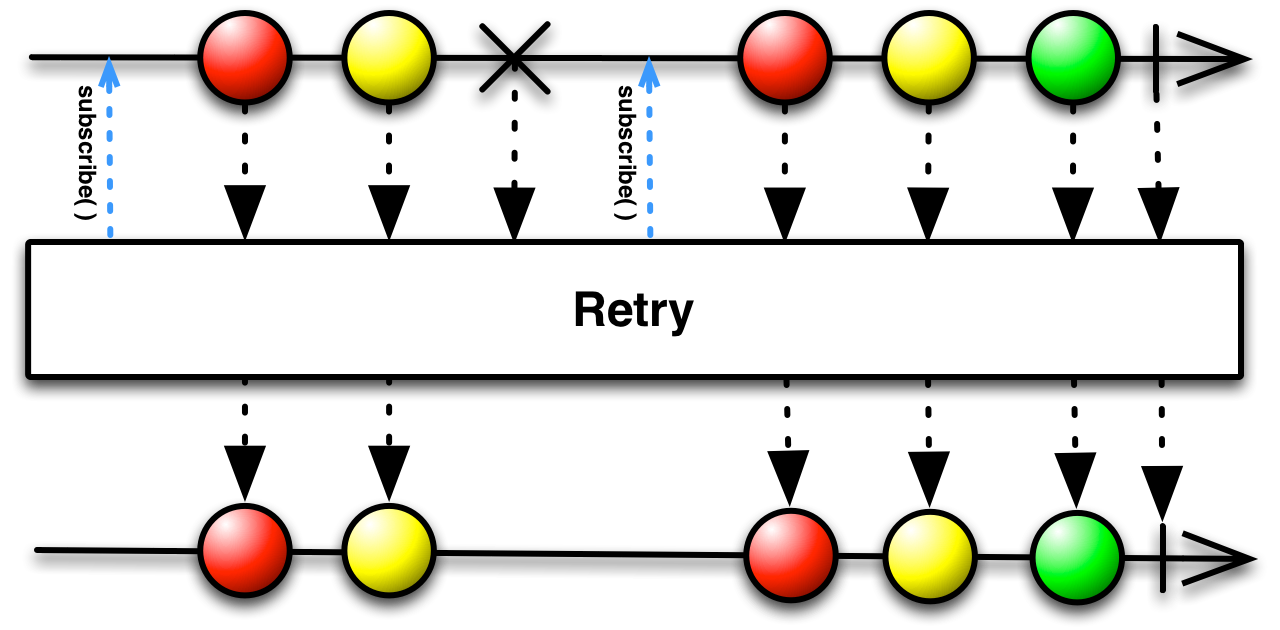
### Retry after a constant delay
```java
observable.retryWhen(
RetryWhen.delay(10, TimeUnit.SECONDS).build());
```
### Retry after a constant delay with a maximum number of retries
```java
observable.retryWhen(
RetryWhen.delay(10, TimeUnit.SECONDS)
.maxRetries(10).build());
```
### Retry after custom delays
```java
//the length of waits determines number of retries
Observable delays = Observable.just(10L,20L,30L,30L,30L);
observable.retryWhen(
RetryWhen.delays(delays, TimeUnit.SECONDS).build());
```
### Retry with exponential backoff
```java
//the length of waits determines number of retries
observable.retryWhen(
RetryWhen.exponentialBackoff(delay, TimeUnit.SECONDS).build());
```
You can cap the delay:
```java
//the length of waits determines number of retries
observable.retryWhen(
RetryWhen.exponentialBackoff(delay, maxDelay, TimeUnit.SECONDS).build());
```
The default backoff factor is 2 (the delay doubles on each consecutive failure). You can customize this value with another overload:
```java
//the length of waits determines number of retries
observable.retryWhen(
RetryWhen.exponentialBackoff(delay, maxDelay, TimeUnit.SECONDS, 1.5).build());
```
### Retry only for a particular exception
```java
observable.retryWhen(
RetryWhen.retryWhenInstanceOf(IOException.class)
.build());
```
Transformers.onBackpressureBufferToFile
----------------------------------------
As of 0.7.2, you can offload an observable's emissions to disk to reduce memory pressure when you have a fast producer + slow consumer (or just to minimize memory usage).

If you use the `onBackpressureBuffer` operator you'll know that when a stream is producing faster than the downstream operators can process (perhaps the producer cannot respond meaningfully to a *slow down* request from downstream) then `onBackpressureBuffer` buffers the items to an in-memory queue until they can be processed. Of course if memory is limited then some streams might eventually cause an `OutOfMemoryError`. One solution to this problem is to increase the effectively available memory for buffering by using disk instead (and small in-memory read/write buffers). That's why `Transformers.onBackpressureBufferToFile` was created.
Internally one queue corresponds to a sequence of files (each with <=M entries). A read position and a write position for the file are maintained and relate to byte positions in files in the sequence. Naturally enough the write position will always be >= the read position. As the read position advances past the end of a file to the next file in the sequence the previous file is closed and deleted. Any files between the read position and the write position are closed (not referenced by open file descriptors) and are opened when the read position advances to it. The read position can advance beyond the last position in the last file into the write buffer (but will always be before or at the write position).

Note that new files for a file buffered observable are created for each subscription and thoses files are in normal circumstances deleted on unsubscription (triggered by `onCompleted`/`onError` termination or manual unsubscription).
Here's an example:
```java
// write the source strings to a
// disk-backed queue on the subscription
// thread and emit the items read from
// the queue on the computation() scheduler.
Observable source =
Observable
.just("a", "b", "c")
.compose(
Transformers.onBackpressureBufferToFile(
DataSerializers.string(),
Schedulers.computation()));
```
This example does the same as above but more concisely and uses standard java IO serialization (normally it will be more efficient to write your own `DataSerializer`):
```java
Observable source =
Observable
.just("a", "b", "c")
.compose(Transformers.onBackpressureBufferToFile());
```
An example with a custom serializer:
```java
// define how the items in the source stream would be serialized
DataSerializer serializer = new DataSerializer() {
@Override
public void serialize(DataOutput output, String s) throws IOException {
output.writeUTF(s);
}
@Override
public String deserialize(DataInput input, int availableBytes) throws IOException {
return input.readUTF();
}
};
Observable
.just("a", "b", "c")
.compose(
Transformers.onBackpressureBufferToFile(
serializer, Schedulers.computation()))
...
```
You can configure various options:
```java
Observable
.just("a", "b", "c")
.compose(
Transformers.onBackpressureBufferToFile(
serializer,
Schedulers.computation(),
Options
.fileFactory(fileFactory)
.bufferSizeBytes(1024)
.rolloverEvery(10000)
.rolloverSizeBytes(10000000)
.delayError(false)
.build()))
...
```
`Options.fileFactory(Func0)` specifies the method used to create the root temporary file used by the queue storage mechanism (MapDB). The default is a factory that calls `Files.createTempFile("bufferToFileDB", "")`.
Rollover (via `Options.rolloverEvery(long)` and/or `Options.rolloverSizeBytes(long)`) is an important option for long running/infinite streams. The strategy used to reclaim disk space is to create a new file based queue every N emissions and/or on the file size reaching a threshold. Writing will occur to the latest created queue and reading will be occuring on the earliest non-closed queue. Once a queue instance is read fully and it is not the last queue it is closed and its file resources deleted. The abstraction used internally to handle these operations is [`RollingQueue`](src/main/java/com/github/davidmoten/rx/internal/operators/RollingSPSCQueue.java).
* If you have a long running stream (or just a lot of data going through in terms of MB) then **be sure to specify a value for `rolloverEvery` or `rolloverSizeBytes`**
There are some inbuilt `DataSerializer` implementations:
* `DataSerializers.string()`
* `DataSerializers.integer()`
* `DataSerializers.byteArray()`
* `DataSerializers.javaIO()` - uses standard java serialization (`ObjectOutputStream` and such)
Using default java serialization you can buffer array lists of integers to a file like so:
```java
Observable.just(1, 2, 3, 4)
//accumulate into sublists of length 2
.buffer(2)
.compose(
Transformers.>onBackpressureBufferToFile())
```
In the above example it's fortunate that `.buffer` emits `ArrayList` instances which are serializable. To be strict you might want to `.map` the returned list to a data type you know is serializable:
```java
Observable.just(1, 2, 3, 4)
.buffer(2)
.map(list -> new ArrayList(list))
.compose(
Transformers.>onBackpressureBufferToFile())
```
### Performance
Throughput writing to spinning disk (and reading straight away with little downstream processing cost) on an i7 with `Options.bufferSizeBytes=1024`:
```
rate = 42.7MB/s (1K messages, no rollover, write only)
rate = 42.2MB/s (1K messages, rollover, write only)
rate = 37.4MB/s (1K messages, no rollover)
rate = 37.3MB/s (1K messages, rollover)
rate = 15.2MB/s (4B messages, no rollover)
rate = 9.3MB/s (4B messages, rollover)
```
I wouldn't be surprised to see significant improvement on some of these benchmarks in the medium term (perhaps using memory-mapped files). There are at least a couple of java file based implementations out there that have impressive throughput using memory-mapped files.
Checked
------------------
Checked exceptions can be annoying. If you are happy to wrap a checked exception with a ```RuntimeException``` then the function and action helpers in ```Checked``` are great:
Instead of
```java
OutputStream os = ...;
Observable source = ...;
source.doOnNext(s -> {
try {
os.write(s.getBytes());
} catch (IOException e) {
throw new RuntimeException(e);
}
})
.subscribe();
```
you can write:
```java
source.doOnNext(Checked.a1(s -> os.write(s.getBytes())))
.subscribe();
```
Serialized
------------------
To read serialized objects from a file:
```java
Observable items = Serialized.read(file);
```
To write an Observable to a file:
```java
Serialized.write(observable, file).subscribe();
```
### Kryo
`Serialized` also has support for the very fast serialization library [kryo](https://github.com/EsotericSoftware/kryo). Unlike standard Java serialization *Kryo* can also serialize/deserialize objects that don't implement `Serializable`.
Add this to your pom.xml:
```xml
com.esotericsoftware
kryo
3.0.3
```
For example,
To read:
```java
Observable items = Serialized.kryo().read(file);
```
To write:
```java
Serialized.write(observable, file).subscribe();
```
You can also call `Serialized.kryo(kryo)` to use an instance of `Kryo` that you have configured specially.
Bytes.from
-------------------
To read bytes from an `InputStream` in chunks:
```java
Observable chunks = Bytes.from(inputStream, chunkSize);
```
To read bytes from a `File` in chunks:
```java
Observable chunks = Bytes.from(file, chunkSize);
```
Bytes.unzip
-----------------------
Suppose you have a a zip file `file.zip` and you want to stream the lines of the file `doc.txt` extracted from the archive:
```java
Observable lines =
Bytes.unzip(new File("file.zip"))
.filter(entry -> entry.getName().equals("doc.txt"))
.concatMap(entry -> Strings.from(entry.getInputStream()))
.compose(o-> Strings.split(o, "\n"));
```
Note that above you don't need to worry about closing `entry.getInputStream()` because it is handled in the unsubscribe of the `Bytes.unzip` source.
You must process the emissions of `ZippedEntry` synchronously (don't replace the `concatMap()` with a `flatMap(... .subscribeOn(Schedulers.computation())` for instance. This is because the `InputStream` of each `ZippedEntry` must be processed fullly (which could mean ignoring it of course) before moving on to the next one.
Bytes.collect
---------------------------
Given a stream of byte arrays this is an easy way of collecting those bytes into one byte array:
```java
Observable chunks = ...
byte[] allBytes = chunks.compose(Bytes::collect).toBlocking().single();
```
TestingHelper
-----------------
For a given named test the following variations are tested:
* without backpressure
* intiial request maximum, no further request
* initial request maximum, keep requesting single
* backpressure, initial request 1, then by 0 and 1
* backpressure, initial request 1, then by 1
* backpressure, initial request 2, then by 2
* backpressure, initial request 5, then by 5
* backpressure, initial request 100, then by 100
* backpressure, initial request 1000, then by 1000
* backpressure, initial request 2, then Long.MAX_VALUE-1 (checks for request overflow)
Note that the above list no longer contains a check for negative request because that situation is covered by ```Subscriber.request``` throwing an ```IllegalArgumentException```.
For each variation the following aspects are tested:
* expected *onNext* items received
* unsubscribe from source occurs (for completion, error or explicit downstream unsubscription (optional))
* unsubscribe from downstream subscriber occurs
* ```onCompleted``` called (if unsubscribe not requested before completion and no errors expected)
* if ```onCompleted``` expected is only called once
* ```onError``` not called unless error expected
* if error expected ```onCompleted``` not called after ```onError```
* should not deliver more than requested
An example that tests all of the above variations and aspects for the ```Observable.count()``` method:
```java
import junit.framework.TestCase;
import junit.framework.TestSuite;
import rx.Observable;
import com.github.davidmoten.rx.testing.TestingHelper;
public class CountTest extends TestCase {
public static TestSuite suite() {
return TestingHelper
.function(o -> o.count())
// test empty
.name("testCountOfEmptyReturnsZero")
.fromEmpty()
.expect(0)
// test error
.name("testCountErrorReturnsError")
.fromError()
.expectError()
// test error after some emission
.name("testCountErrorAfterTwoEmissionsReturnsError")
.fromErrorAfter(5, 6)
.expectError()
// test non-empty count
.name("testCountOfTwoReturnsTwo")
.from(5, 6)
.expect(2)
// test single input
.name("testCountOfOneReturnsOne")
.from(5)
.expect(1)
// count many
.name("testCountOfManyDoesNotGiveStackOverflow")
.from(Observable.range(1, 1000000))
.expect(1000000)
// get test suites
.testSuite(TestingHelperCountTest.class);
}
public void testDummy() {
// just here to fool eclipse
}
}
```
When you run ```CountTest``` as a JUnit test in Eclipse you see the test variations described as below:

An asynchronous example with ```OperatorMerge``` is below. Note the specific control of the wait times. For synchronous transformations the wait times can be left at their defaults:
```java
public class TestingHelperMergeTest extends TestCase {
private static final Observable MERGE_WITH =
Observable.from(asList(7, 8, 9)).subscribeOn(Schedulers.computation());
public static TestSuite suite() {
return TestingHelper
.function(o->o.mergeWith(MERGE_WITH).subscribeOn(Schedulers.computation())
.waitForUnsubscribe(100, TimeUnit.MILLISECONDS)
.waitForTerminalEvent(10, TimeUnit.SECONDS)
.waitForMoreTerminalEvents(100, TimeUnit.MILLISECONDS)
// test empty
.name("testEmptyWithOtherReturnsOther")
.fromEmpty()
.expect(7, 8, 9)
// test error
.name("testMergeErrorReturnsError")
.fromError()
.expectError()
// test error after items
.name("testMergeErrorAfter2ReturnsError")
.fromErrorAfter(1, 2)
.expectError()
// test non-empty count
.name("testTwoWithOtherReturnsTwoAndOtherInAnyOrder")
.from(1, 2)
.expectAnyOrder(1, 7, 8, 9, 2)
// test single input
.name("testOneWithOtherReturnsOneAndOtherInAnyOrder").from(1)
.expectAnyOrder(7, 1, 8, 9)
// unsub before completion
.name("testTwoWithOtherUnsubscribedAfterOneReturnsOneItemOnly").from(1, 2)
.unsubscribeAfter(1).expectSize(1)
// get test suites
.testSuite(TestingHelperMergeTest.class);
}
public void testDummy() {
// just here to fool eclipse
}
}
```
How to use OperatorUnsubscribeEagerly
---------------------------------------
```java
Observable o;
Observable stream =
o.lift(OperatorUnsubscribeEagerly.instance());
```