https://github.com/davidsmorais/kuro
An elegant Microsoft ToDo desktop client for Linux (a fork of Ao)
https://github.com/davidsmorais/kuro
appimage desktop-app desktop-client electron-app gtd gtd-applications linux linux-client microsoft-todo productivity snap todo todoapp
Last synced: 10 months ago
JSON representation
An elegant Microsoft ToDo desktop client for Linux (a fork of Ao)
- Host: GitHub
- URL: https://github.com/davidsmorais/kuro
- Owner: davidsmorais
- License: other
- Created: 2022-01-17T14:27:33.000Z (about 4 years ago)
- Default Branch: master
- Last Pushed: 2024-11-28T10:33:13.000Z (about 1 year ago)
- Last Synced: 2024-11-28T11:31:38.661Z (about 1 year ago)
- Topics: appimage, desktop-app, desktop-client, electron-app, gtd, gtd-applications, linux, linux-client, microsoft-todo, productivity, snap, todo, todoapp
- Language: Nix
- Homepage:
- Size: 9.03 MB
- Stars: 353
- Watchers: 10
- Forks: 18
- Open Issues: 34
-
Metadata Files:
- Readme: readme.md
- Contributing: contributing.md
- Funding: .github/funding.yml
- License: license.md
- Code of conduct: code-of-conduct.md
Awesome Lists containing this project
README
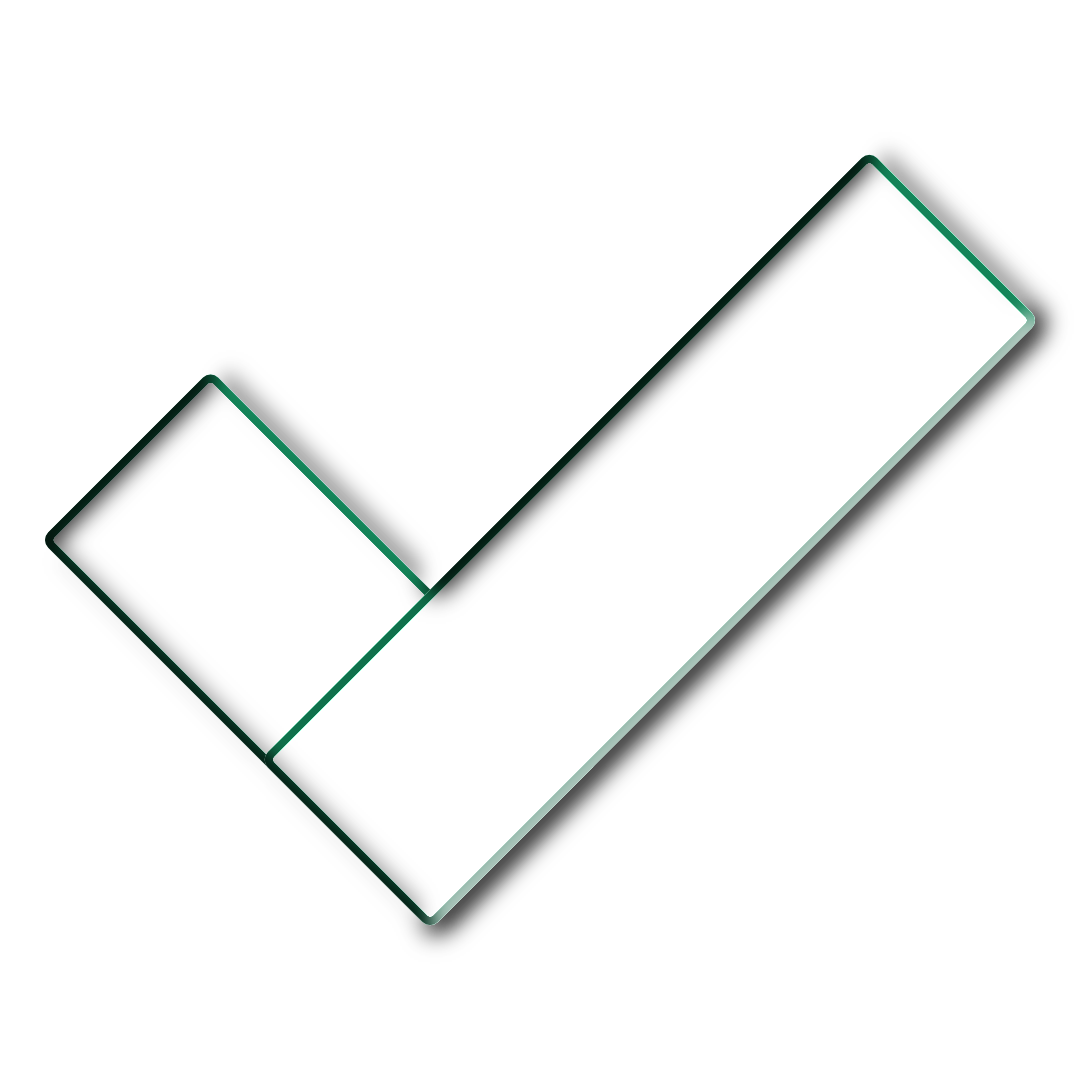
## Description
Kuro is an unofficial, featureful, open source, community-driven, free Microsoft To-Do app for Linux, made by [David Morais](https://dsmorais.com)
## Main Features
- The best Microsoft ToDo desktop client for Linux
- [Custom Themes 🎨](https://github.com/davidsmorais/kuro/wiki/Custom-Themes-%F0%9F%8E%A8)
- [Global Keyboard Shortcuts ⌨️](https://github.com/davidsmorais/kuro/wiki/Keyboard-Shortcuts)

> ⚠️ Kuro is a fork of [Ao](https://github.com/klaussinani/ao) which is no longer actively maintained
## Installation

[](https://snapcraft.io/kuro-desktop)
Head over to the [releases 🚀](https://github.com/davidsmorais/kuro/releases) page and download your distribution's package.
Checkout our [Installation Guide](https://github.com/davidsmorais/kuro/wiki/Installing-Kuro) for more information
### Snapcraft
Kuro can be found on the [Snap Store](https://snapcraft.io/kuro-desktop/).
If you have Snap installed on your system you can install Kuro by running
```
sudo snap install kuro-desktop --edge
```
### AUR
Kuro can be found in [AUR](https://aur.archlinux.org/packages/kuro-appimage) (Thanks to [Reverier-Xu](https://github.com/Reverier-Xu)).
To install Kuro, you can run
```
paru -S kuro-appimage
```
or
```
yay -S kuro-appimage
```
* **Do not request new package types**. You can submit the PR or an [issue](https://github.com/davidsmorais/kuro/issues/new/choose) to have them built.
## Bug 🐞, Questions ❓ or Feature Request 🚀 ?
Submit an [issue](https://github.com/davidsmorais/kuro/issues/new/choose) or a PR.
## [Devlog](./docs/devlog.md)
### 26/01/2023
Kuro is relatively stable and I have been working on other projects.
Today, I have updated Electron and some other dependencies to their latest, most secure versions. In doing so, Kuro has stopped supporting 32bit systems.
The last working version on 32bit systems is [8.1.6](https://github.com/davidsmorais/kuro/releases/tag/v8.1.6)
---
Please provide feedback on the [issues](https://github.com/davidsmorais/kuro/issues) page 🚀
_________________________________________________________
[](https://vshymanskyy.github.io/StandWithUkraine)
---
## Documentation
Check out our [Wiki](https://github.com/davidsmorais/kuro/wiki) for documentation
## To-Do List
- [X] Full rebranding of Ao into Kuro
- [x] Cleaning all the bugs. These can be found in the [issues](https://github.com/davidsmorais/kuro/issues) page 🚀
- [ ] Implementing CI/CD for Linux packages 🚀
- [X] Revision of documentation
- [ ] Landing Page with Documentation
- [ ] Multi account support