https://github.com/dawsbot/RelativePath
VSCode Relative path plugin
https://github.com/dawsbot/RelativePath
visual-studio-code vscode vscode-extension
Last synced: 6 months ago
JSON representation
VSCode Relative path plugin
- Host: GitHub
- URL: https://github.com/dawsbot/RelativePath
- Owner: dawsbot
- License: mit
- Created: 2015-11-21T21:40:56.000Z (about 10 years ago)
- Default Branch: master
- Last Pushed: 2024-06-19T07:22:42.000Z (over 1 year ago)
- Last Synced: 2024-11-19T19:17:58.956Z (about 1 year ago)
- Topics: visual-studio-code, vscode, vscode-extension
- Language: TypeScript
- Homepage: https://marketplace.visualstudio.com/items?itemName=jakob101.RelativePath
- Size: 5.13 MB
- Stars: 69
- Watchers: 5
- Forks: 22
- Open Issues: 8
-
Metadata Files:
- Readme: README.md
- Changelog: CHANGELOG.md
- License: LICENSE.md
Awesome Lists containing this project
README
## Relative Path Extension for VS Code
> Get the relative path to any file in your workspace
Press `Ctrl+Shift+H` (Mac: `Cmd+Shift+H`) and start typing the file you want.
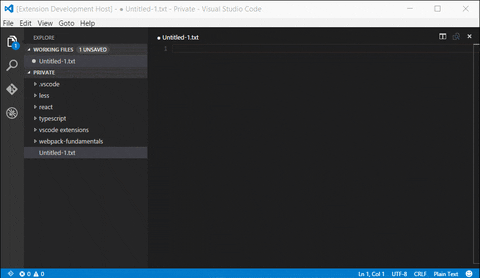
## How to use
1. [Install the extension](https://marketplace.visualstudio.com/items?itemName=jakob101.RelativePath&ssr=false#overview)
2. Press `Ctrl+Shift+H` (Mac: `Cmd+Shift+H`) and start typing the file you want.
- The file you want will appear as you type
3. 🪄 Select your file from the dropdown!
## Options
The following settings are customizable. **You likely do not need these, but if you do, here are your options**
They can be set in user preferences (`ctrl+,` or `cmd+,`) or workspace settings (`.vscode/settings.json`).
```javascript
// A glob by which to filter results
"relativePath.includeGlob": "/**/*.*",
// An array of glob keys to ignore when searching.
"relativePath.ignore": [
"**/node_modules/**",
"**/*.dll",
"**/obj/**",
"**/objd/**"
],
// Excludes the extension from the relative path url (Useful for systemjs imports).
"relativePath.removeExtension": false,
// An array of extensions to exclude from the relative path url (Useful for used with Webpack or when importing files of mixed types)
"relativePath.excludedExtensions": [
".js",
".ts"
],
// For performance optimization the default limit for quick filter is 1,000 files.
// Extending this may lead to performance issues
"relativePath.searchCountLimit": 1000,
// Removes the leading ./ character when the path is pointing to a parent folder.
"relativePath.removeLeadingDot": true,
// "Omit path parts by matched Regular Expressions
"relativePath.omitParts": [
"\\/index$"
],
```
## Performance Information
### In Multi root workspaces:
Everytime you switch to a file from a different folder the files in that folder are indexed and
cached to improve search performance. If you have multiple large folders part of a workspace
frequent switches between folders might slow you down.
### In Single project workspace:
The caching of the filelist in the project happens only once. If your workspace contains a lot of files
please wait for the initial file list to be created.
## Bugs
Report them [here](https://github.com/jakob101/RelativePath).
## Licence
[MIT](https://github.com/Microsoft/vscode-go/blob/master/LICENSE)