https://github.com/daybrush/selecto
Selecto.js is a component that allows you to select elements in the drag area using the mouse or touch.
https://github.com/daybrush/selecto
angular lit moveable react scena scenejs select selectable selection selecto svelte vue
Last synced: 9 months ago
JSON representation
Selecto.js is a component that allows you to select elements in the drag area using the mouse or touch.
- Host: GitHub
- URL: https://github.com/daybrush/selecto
- Owner: daybrush
- License: mit
- Created: 2019-12-28T19:16:33.000Z (about 6 years ago)
- Default Branch: master
- Last Pushed: 2024-06-17T18:43:06.000Z (over 1 year ago)
- Last Synced: 2025-05-07T18:51:47.265Z (9 months ago)
- Topics: angular, lit, moveable, react, scena, scenejs, select, selectable, selection, selecto, svelte, vue
- Language: TypeScript
- Homepage: https://daybrush.com/selecto
- Size: 28 MB
- Stars: 2,124
- Watchers: 12
- Forks: 89
- Open Issues: 92
-
Metadata Files:
- Readme: README.md
- Changelog: CHANGELOG.md
- Funding: .github/FUNDING.yml
- License: LICENSE
Awesome Lists containing this project
- awesome-list - selecto
- my-awesome-list - selecto
README
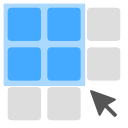
Selecto.js
Selecto.js is a component that allows you to select elements in the drag area using the mouse or touch.
Demo /
API /
Main Project
## ⚙️ Installation
### npm
```bash
$ npm install selecto
```
### scripts
```html
```
## 🚀 How to use
### Option Behaviors
* If you want to prevent select from inside and no click
* selectFromInside: false
* selectByClick: false (default)
* If you want to include it regardless of hitTest when selecting from the inside
* selectFromInside: true (default)
* selectByClick: true
* If you want to finish right away (selectStart and selectEnd occur at the same time) without dragging when selecting from inside
* selectFromInside: false
* selectByClick: true
* preventDragFromInside: true (default)
* clickBySelectEnd: false (default)
* If you want to selectEnd(click) after stopping drag and mouse(touch)
* selectFromInside: false
* selectByClick: true
* clickBySelectEnd: true
```js
import Selecto from "selecto";
const selecto = new Selecto({
// The container to add a selection element
container: document.body,
// Selecto's root container (No transformed container. (default: null)
rootContainer: null,
// The area to drag selection element (default: container)
dragContainer: Element,
// Targets to select. You can register a queryselector or an Element.
selectableTargets: [".target", document.querySelector(".target2")],
// Whether to select by click (default: true)
selectByClick: true,
// Whether to select from the target inside (default: true)
selectFromInside: true,
// After the select, whether to select the next target with the selected target (deselected if the target is selected again).
continueSelect: false,
// Determines which key to continue selecting the next target via keydown and keyup.
toggleContinueSelect: "shift",
// The container for keydown and keyup events
keyContainer: window,
// The rate at which the target overlaps the drag area to be selected. (default: 100)
hitRate: 100,
});
selecto.on("select", e => {
e.added.forEach(el => {
el.classList.add("selected");
});
e.removed.forEach(el => {
el.classList.remove("selected");
});
});
```
### Do you want to select accurately?
Since `selecto` basically checks using getBoundingClientRect, it is not accurate if the object is rotated or distorted.
If you want to check accurately, use `getElementRect` option with the following code
* [See Example](https://daybrush.com/selecto/storybook/?path=/story/selecto--select-accurately)
```ts
import Selecto from "selecto";
import { getElementInfo } from "moveable"; // (13kb function) if you use react, use react-moveable
const selecto = new Selecto({
...,
// (target: HTMLElement | SVGElement ) => { pos1: number[], pos2: number[], pos3: number[], pos4: number[] }
// pos1: left top
// pos2: right top
// pos3: left bottom
// pos4: right bottom
getElementRect: getElementInfo,
});
```
## 📦 Packages
|Package Name| Version |Description|
|---|---|---|
|[**react-selecto**](https://github.com/daybrush/selecto/tree/master/packages/react-selecto)|[](https://npmjs.com/package/react-selecto)|A React Selecto Component that allows you to select elements in the drag area using the mouse or touch.|
|[**ngx-selecto**](https://github.com/daybrush/selecto/tree/master/packages/ngx-selecto)|[](https://npmjs.com/package/ngx-selecto)|An Angular Selecto Component that allows you to select elements in the drag area using the mouse or touch.|
|[**vue-selecto**](https://github.com/daybrush/selecto/tree/master/packages/vue-selecto)|[](https://npmjs.com/package/vue-selecto)|A Vue 2 Selecto Component that allows you to select elements in the drag area using the mouse or touch.|
|[**vue3-selecto**](https://github.com/daybrush/selecto/tree/master/packages/vue3-selecto)|[](https://npmjs.com/package/vue-selecto)|A Vue 3 Selecto Component that allows you to select elements in the drag area using the mouse or touch.|
|[**preact-selecto**](https://github.com/daybrush/selecto/tree/master/packages/preact-selecto)|[](https://npmjs.com/package/preact-selecto)|A Preact Selecto Component that allows you to select elements in the drag area using the mouse or touch.|
|[**svelte-selecto**](https://github.com/daybrush/selecto/tree/master/packages/svelte-selecto)|[](https://npmjs.com/package/svelte-selecto)|A Svelte Selecto Component that allows you to select elements in the drag area using the mouse or touch.|
|[**lit-selecto**](https://github.com/daybrush/selecto/tree/master/packages/lit-selecto)|[](https://npmjs.com/package/lit-selecto)|A Lit Selecto Component that allows you to select elements in the drag area using the mouse or touch.|
## ⭐️ Show Your Support
Please give a ⭐️ if this project helped you!
## 👏 Contributing
If you have any questions or requests or want to contribute to `selecto` or other packages, please write the [issue](https://github.com/daybrush/selecto/issues) or give me a Pull Request freely.
## 🐞 Bug Report
If you find a bug, please report to us opening a new [Issue](https://github.com/daybrush/selecto/issues) on GitHub.
## 📝 License
This project is [MIT](https://github.com/daybrush/selecto/blob/master/LICENSE) licensed.
```
MIT License
Copyright (c) 2020 Daybrush
Permission is hereby granted, free of charge, to any person obtaining a copy
of this software and associated documentation files (the "Software"), to deal
in the Software without restriction, including without limitation the rights
to use, copy, modify, merge, publish, distribute, sublicense, and/or sell
copies of the Software, and to permit persons to whom the Software is
furnished to do so, subject to the following conditions:
The above copyright notice and this permission notice shall be included in all
copies or substantial portions of the Software.
THE SOFTWARE IS PROVIDED "AS IS", WITHOUT WARRANTY OF ANY KIND, EXPRESS OR
IMPLIED, INCLUDING BUT NOT LIMITED TO THE WARRANTIES OF MERCHANTABILITY,
FITNESS FOR A PARTICULAR PURPOSE AND NONINFRINGEMENT. IN NO EVENT SHALL THE
AUTHORS OR COPYRIGHT HOLDERS BE LIABLE FOR ANY CLAIM, DAMAGES OR OTHER
LIABILITY, WHETHER IN AN ACTION OF CONTRACT, TORT OR OTHERWISE, ARISING FROM,
OUT OF OR IN CONNECTION WITH THE SOFTWARE OR THE USE OR OTHER DEALINGS IN THE
SOFTWARE.
```









