https://github.com/dbcli/litecli
CLI for SQLite Databases with auto-completion and syntax highlighting
https://github.com/dbcli/litecli
linux prompt-toolkit python sqlite syntax-highlighting
Last synced: 9 months ago
JSON representation
CLI for SQLite Databases with auto-completion and syntax highlighting
- Host: GitHub
- URL: https://github.com/dbcli/litecli
- Owner: dbcli
- License: bsd-3-clause
- Created: 2018-05-13T14:11:49.000Z (over 7 years ago)
- Default Branch: main
- Last Pushed: 2025-04-21T20:52:45.000Z (10 months ago)
- Last Synced: 2025-04-23T17:12:35.362Z (10 months ago)
- Topics: linux, prompt-toolkit, python, sqlite, syntax-highlighting
- Language: Python
- Homepage: https://litecli.com
- Size: 2.51 MB
- Stars: 2,978
- Watchers: 24
- Forks: 86
- Open Issues: 28
-
Metadata Files:
- Readme: README.md
- Changelog: CHANGELOG.md
- Contributing: CONTRIBUTING.md
- License: LICENSE
Awesome Lists containing this project
- fucking-awesome-python-cn - litecli
- awesome - dbcli/litecli - CLI for SQLite Databases with auto-completion and syntax highlighting (Python)
- awesome-python-zh - litecli - 具有自动完成和语法突出显示功能的SQLite CLI。 (命令行工具)
- awesome-sqlite - LiteCLI
- awesome-repositories - dbcli/litecli - CLI for SQLite Databases with auto-completion and syntax highlighting (Python)
- awesome-python - litecli - SQLite CLI with autocompletion and syntax highlighting. (Command-line Tools)
- python-awesome - litecli - SQLite CLI with autocompletion and syntax highlighting. (Command-line Tools)
- awesome-python-resources - GitHub - 29% open · ⏱️ 11.07.2022): (命令行工具)
- awesome-starred - litecli - CLI for SQLite Databases with auto-completion and syntax highlighting (Python)
- awesome-sqlite - dbcli/litecli: CLI for SQLite Databases with auto-completion and syntax highlighting
- awesome-python - litecli - CLI for SQLite Databases with auto-completion and syntax highlighting ` 📝 a month ago` (Command-line Tools [🔝](#readme))
- fucking-awesome-python - litecli - SQLite CLI with autocompletion and syntax highlighting. (Command-line Tools)
- fucking-awesome-python - :octocat: litecli - :star: 1851 :fork_and_knife: 65 - SQLite CLI with autocompletion and syntax highlighting. (Command-line Tools)
- awesome-cli-apps-in-a-csv - litecli - CLI for SQLite Databases with autocompletion and syntax highlighting. (<a name="data-management-tabular"></a>Data management - Tabular data)
- awesome-python-cn - litecli
- awesome-python - litecli - SQLite CLI with autocompletion and syntax highlighting. (Command-line Tools)
- awesome-cli-apps - litecli - CLI for SQLite Databases with autocompletion and syntax highlighting. (<a name="data-management-tabular"></a>Data management - Tabular data)
- awesome - litecli - CLI for SQLite Databases with auto-completion and syntax highlighting (Python)
- awesome-db-tools - litecli - CLI for SQLite Databases with auto-completion and syntax highlighting. (CLI / dbcli)
- awesome-sql - LiteCLI
README
# litecli
[](https://github.com/dbcli/litecli/actions/workflows/ci.yml "GitHub Actions")
[Docs](https://litecli.com)
A command-line client for SQLite databases that has auto-completion and syntax highlighting.
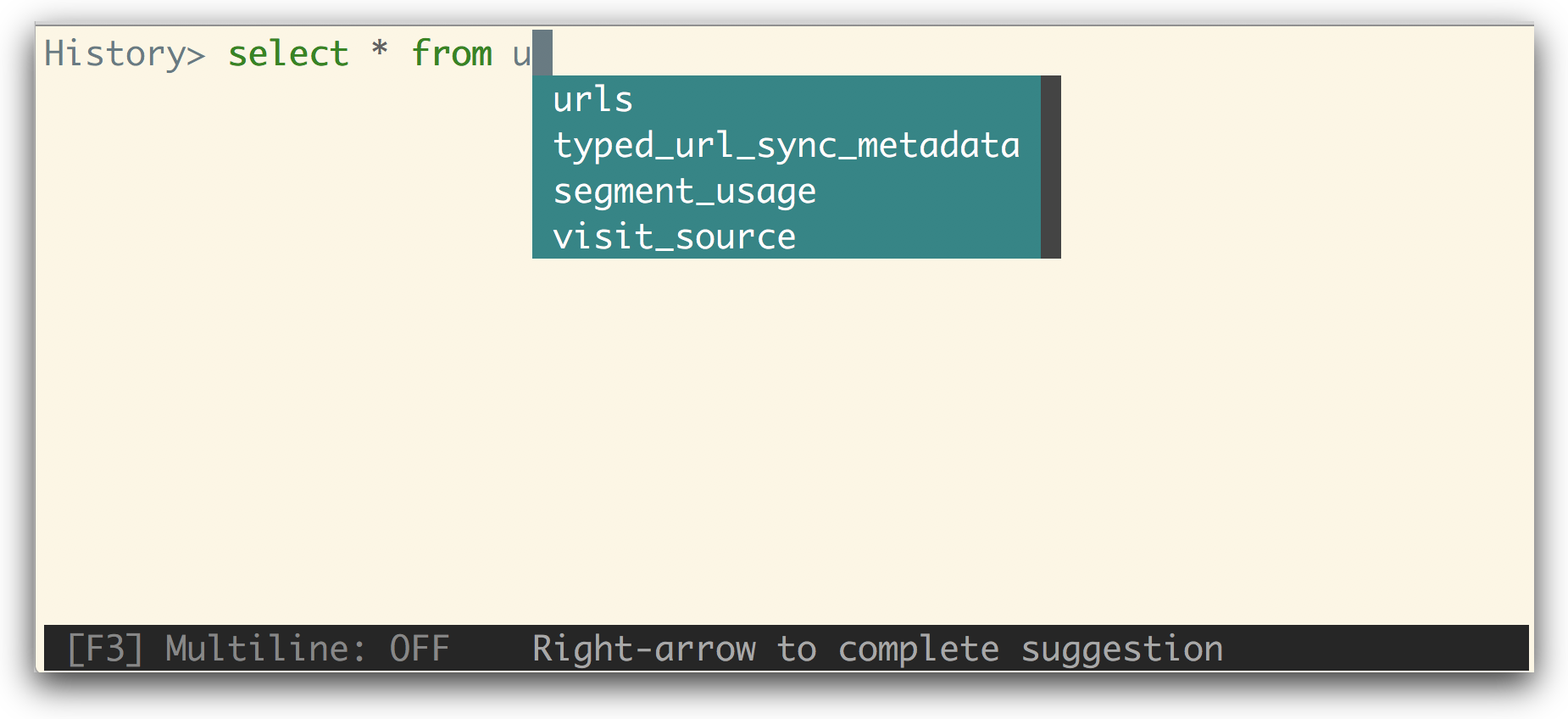

## Installation
If you already know how to install python packages, then you can install it via pip:
You might need sudo on linux.
```
$ pip install -U litecli[sqlean]
```
For MacOS users, you can also use Homebrew to install it:
```
$ brew install litecli
```
## Usage
```
$ litecli --help
Usage: litecli [OPTIONS] [DATABASE]
Examples:
- litecli sqlite_db_name
```
A config file is automatically created at `~/.config/litecli/config` at first launch. For Windows machines a config file is created at `~\AppData\Local\dbcli\litecli\config` at first launch. See the file itself for a description of all available options.
## Docs
Visit: [litecli.com/features](https://litecli.com/features)