https://github.com/dbcls/grasp
Grasp: A bridge between GraphQL and SPARQL
https://github.com/dbcls/grasp
Last synced: 8 months ago
JSON representation
Grasp: A bridge between GraphQL and SPARQL
- Host: GitHub
- URL: https://github.com/dbcls/grasp
- Owner: dbcls
- License: mit
- Created: 2020-01-20T06:15:19.000Z (almost 6 years ago)
- Default Branch: main
- Last Pushed: 2024-03-11T15:45:46.000Z (over 1 year ago)
- Last Synced: 2024-04-21T03:29:36.539Z (over 1 year ago)
- Language: TypeScript
- Homepage:
- Size: 576 KB
- Stars: 32
- Watchers: 11
- Forks: 11
- Open Issues: 12
-
Metadata Files:
- Readme: README.md
- License: LICENSE
Awesome Lists containing this project
- awesome-semantic-web - Grasp - GraphQL endpoint wrapping SPARQL endpoints, declarative approach using [handlebars](https://handlebarsjs.com/guide/) Templates for SPARQL queries (GraphQL / SPARQL Applications)
- awesome-ccamel - dbcls/grasp - Grasp: A bridge between GraphQL and SPARQL (TypeScript)
README
# Grasp: A bridge between GraphQL and SPARQL
## What is Grasp?
Grasp is a bridge software that provides a GraphQL endpoint wrapping SPARQL endpoints.
Grasp works as follows:
1. Grasp receives a GraphQL query from a client.
2. Grasp translates it into a SPARQL query (or queries).
3. Grasp sends the query to a SPARQL endpoint (or endpoints).
4. The SPARQL endpoints return the results to Grasp.
5. Grasp reforms the results to fit the given GraphQL query.
6. Grasp sends the results back to the client.

We need to define a GraphQL schema with some Grasp specific notations, which are carefully designed to keep full-compatibility with the GraphQL specification. More specifically, we need to define a SPARQL endpoint URL and a SPARQL query template per a *concept*, or a *type* in GraphQL terms. We also use GraphQL decorators for metadata (described later).
Let's look at a simple example.
## How to Use
### Requirements
* [Node.js](https://nodejs.org/) 14 or later
### Install
$ git clone https://github.com/dbcls/grasp.git
$ cd grasp
$ npm install
### Run
$ RESOURCES_DIR=./examples npm run watch
This loads the example resource definitions from `./example`.
Visit http://localhost:4000. You will see GraphQL Playground.
Note: You can change the port to listen on with `PORT` environment variable. Other configurations are described at [Configuration](#configuration) section.
Write a GraphQL query below in the query editor (left pane):
```graphql
query {
dataset(iri: "http://purl.jp/bio/03/dbcatalog/nbdc00012") {
iri
title_en
references {
iri
title
}
}
}
```
Then, press Ctrl+Enter. The query will be issued and results will be shown (on right pane).
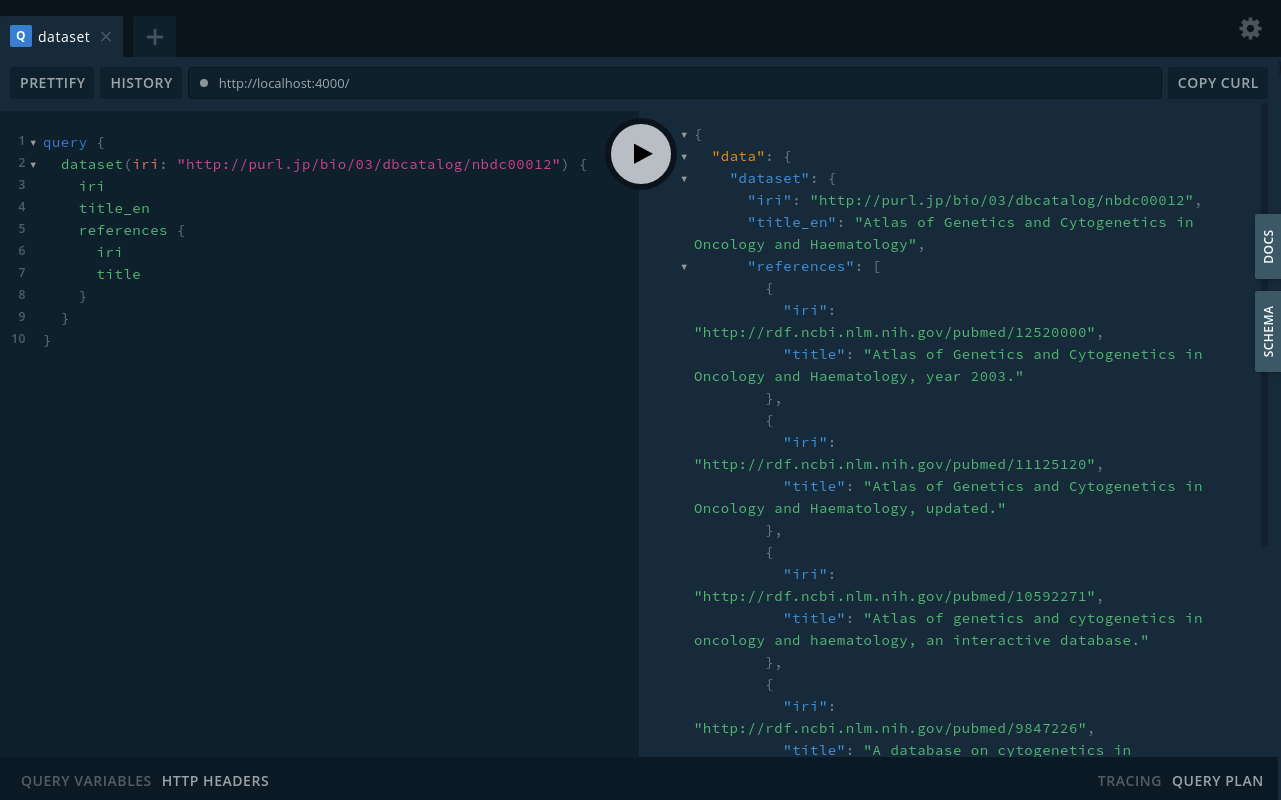
Now we've queried [Integbio Database Catalog/RDF](https://integbio.jp/rdf/?view=detail&id=dbcatalog) with GraphQL. Let's see how it works.
### Run in Docker container
$ docker run --rm -it -p 4000:4000 -v /full/path/to/resources:/app/resources ghcr.io/dbcls/grasp:
And access `localhost:4000`. See available image tags at [dbcls/grasp](https://github.com/dbcls/grasp/pkgs/container/grasp).
## How does this works?
The GraphQL query was translated into SPARQL queries and sent to a SPARQL endpoint, then the SPARQL results were returned to Grasp, finally the results were reformed into the GraphQL result.
Grasp does those translation according to a GraphQL schema (type definition), SPARQL Endpoint URL and SPARQL query, which a Grasp admin (who sets up Grasp) provides. We refer to this as *resource* in Grasp. Let us dig into the definition.
You will see the resource definition at [examples/dataset.graphql](https://github.com/dbcls/grasp/blob/master/examples/dataset.graphql).
SPARQL Endpoint URL and SPARQL query are written in the GraphQL comment of the type in a special form. SPARQL Endpoint is specified after the `--- endpoint ---` line. SPARQL query is placed after the `--- sparql ---` line.
The query returns a RDF graph by the `CONSTRUCT` query form. The graph has triples which consist of the IRI identifying the object, the predicate corresponding to the field name of the object, and its value.
See the first part of the SPARQL query:
```sparql
PREFIX :
PREFIX dcterms:
PREFIX db:
PREFIX foaf:
CONSTRUCT {
?iri :iri ?iri .
?iri :title_ja ?title_ja .
?iri :title_en ?title_en .
# ...
} WHERE {
# ...
{{#if iri}}VALUES ?iri { {{join " " (as-iriref iri)}} }{{/if}}
}
```
Here, we can see that the `Dataset` object has fields `iri`, `title_ja` and `title_en`, where`iri` works as an identifier.
We use predicates with the special namespace (`https://github.com/dbcls/grasp/ns/`) in order to specify the field names.
The last part,
```
{{#if iri}}VALUES ?iri { {{join " " (as-iriref iri)}} }{{/if}}
```
should look complicated. Let us explain.
In the first place, the reason why this is needed is that *Grasp requires this SPARQL query to return certain triples*. More specifically, whose subject is any of `iri` (possibly `iri` contains multiple values).
The SPARQL query is actually written in [Handlebars](https://handlebarsjs.com/guide/) template. This part can be roughly interpreted as "If `iri` is given, render the VALUE-clause to select bindings by the `iri` (possibly contains multiple IRIs): `VALUES ?iri { }`".
`if` is a built-in helper of Handlebars. The argument of `if` helper, in this case `iri`, is *falsy* (that is, not passed to the query), it isn't rendered.
`join` is a helper defined by Grasp that concatenates the elements of the second argument using the first argument as the delimiter.
`as-iriref` is a helper that wraps the elements of the second parameter with `<` and `>`.
Taken together, this part consequently selects triples by `iri`, if `iri` given. For more about the use of Grasp-defined helpers, see the later section.
After the comment block, we have `Dataset` GraphQL object type as follows. This corresponds to the above-mentioned SPARQL query.
```graphql
type Dataset {
iri: String!
title_ja: String!
title_en: String
```
Note: `!` means that the field is non-nullable. See https://graphql.org/learn/schema/#lists-and-non-null
for detail.
Now we've defined the `Dataset` object type. In addition, we need to define a field to query type in order to fetch a `Dataset` with a GraphQL query. We're showing the corresponding part of [examples/index.graphql](https://github.com/dbcls/grasp/blob/master/examples/index.graphql):
```graphql
type Query {
# ...
dataset(iri: String!): Dataset
# ...
}
```
Here, we've defined the `dataset` field to fetch a `Dataset`.
### Fields with multiple values
SPARQL results may have multiple values for one field. In the previous example, as for `iri`, `title_ja` and `title_en`, Grasp returns only one value arbitrarily picked from found values.
If you want to have all values in GraphQL results, you need to use a list type in GraphQL schema:
```
type SequenceStatisticsReport {
# ...
contributor: [String!]!
# ...
}
```
With this definition, you can all values for `contributor` field in a list of `String`s.
### Relations
You might notice that we have `references` in a `Dataset` object in the GraphQL result:
```javascript
{
"data": {
"dataset": {
"iri": "http://purl.jp/bio/03/dbcatalog/nbdc00012",
"title_en": "Atlas of Genetics and Cytogenetics in Oncology and Haematology",
"references": [
{
"iri": "http://rdf.ncbi.nlm.nih.gov/pubmed/12520000",
"title": "Atlas of Genetics and Cytogenetics in Oncology and Haematology, year 2003."
},
{
"iri": "http://rdf.ncbi.nlm.nih.gov/pubmed/11125120",
"title": "Atlas of Genetics and Cytogenetics in Oncology and Haematology, updated."
},
...
}
}
}
}
```
In [examples/dataset.graphql](https://github.com/dbcls/grasp/blob/master/examples/dataset.graphql), `references` field is defined as follows:
```graphql
type Dataset {
# ...
references: [Pubmed!]!
# ...
}
```
In this case, Grasp issues two SPARQL queries to complete a GraphQL query to fetch `Dataset` including all its `references` field. The first is to fetch a `Dataset`, with `references` having their IRIs. The second is to fetch `references` using the IRIs. The second query is processed according to your `Pubmed` resource definition ([examples/pubmed.graphql](https://github.com/dbcls/grasp/blob/master/examples/pubmed.graphql)). Grasp combines these SPARQL results from these queries into the final GraphQL response.
### Treat blank nodes as relations
We cannot handle relations with a blank node in the previously mentioned way, as the blank node can't be pointed with an IRI. In order to handle such relations, we introduce *embedded resources*.
Consider the following case:

In [examples/pubmed.graphql](https://github.com/dbcls/grasp/blob/master/examples/publisher.graphql), we have the following definition of `Publisher`:
```graphql
type Dataset {
# ...
publisher: Publisher
# ...
}
```
The `Publisher` resource is defined as follows:
```graphql
type Publisher @embedded {
name_ja: String
name_en: String
page: String
}
```
Note that `Publisher` doesn't have a special comment containing an endpoint definition and SPARQL query, and that we marked `Publisher` as `@embedded`. When resolving resources with `@embedded`, Grasp doesn't fetch the resource with a separate query. Instead, fills the fields from the query of its parent resource.
The following query fetches `Dataset`. In this query, values of `publisher` are fetched all together:
```sparql
CONSTRUCT {
?iri :iri ?iri .
?iri :title_ja ?title_ja .
# ...
?iri :publisher ?publisher .
?publisher :name_ja ?publisher_name_ja .
?publisher :name_en ?publisher_name_en .
?publisher :page ?publisher_page .
# ...
}
# ...
WHERE
{
# ...
OPTIONAL { ?iri dcterms:publisher ?publisher . }
OPTIONAL { ?publisher rdfs:label ?publisher_name_ja . FILTER (lang(?publisher_name_ja) = "ja") }
OPTIONAL { ?publisher rdfs:label ?publisher_name_en . FILTER (lang(?publisher_name_en) = "en") }
OPTIONAL { ?publisher foaf:page ?publisher_page . }
# ...
}
```
This query returns triples representing a `Dataset` and representing the `Publisher` of the `Dataset` at the same time. Grasp distinguish them by their subjects (of a graph generated by the `CONSTRUCT` query form) and build GraphQL objects.
Note that we need to return graph containing triples whose 1) subject points the embedded resource and 2) predicate reflects its field name. `?publisher` is bound to the blank node representing the `Publisher`.
## Write your own definition
You can add your own definitions in the directory specified with `RESOURCES_DIR` (default is `./resources`).
The resource definition files must start with `[0-9a-zA-Z]` and end with `.graphql`. The other files in the directory are ignored.
You need to restart Grasp to reload the definitions. You can use `npm run watch` to restart the server automatically.
## Advanced Topics
### Filter triples by parameters other than IRIs in SPARQL Query
Consider that you want to query a `Dataset` with an `id` (like `dcterms:identifier`). Add the following field definition into the `Query`:
```graphql
type Query {
# ...
datasetById(id: String): Dataset
}
```
If we issue the following GraphQL query:
``` graphql
query {
datasetById(id: "NBDC00012") {
...
}
}
```
The SPARQL template is written in Handlebars.
In this case, we can obtain `"NBDC00012"` with `{{id}}` notation in the SPARQL query.
You can also use Handlebars' built-in helpers such as `if` and `each`.
See https://handlebarsjs.com/guide/ for details.
```hbs
WHERE
{
?iri dcterms:identifier ?id .
{{#if id}}
?iri dcterms:identifier "{{id}}" .
{{/if}}
}
```
### Handling multiple values in query templates
Consider you are defining a GraphQL query, which takes multiple values as a parameter.
The field in Query should be like below:
```graphql
type Query {
datasetsByIds(ids: [String!]): [Dataset!]!
}
```
Here, you want to issue a SPARQL query like:
```sparql
VALUES ?id { "NBDC00012" "NBDC00013" }
```
In this case, instead of doing simple interpolation (as previously mentioned),
you can also use `join` and `as-strings` helpers:
```hbs
WHERE
{
?iri dcterms:identifier ?id .
{{#if ids}}
VALUES ?id { {{join " " (as-string ids)}} }
{{/if}}
}
```
Here, `as-string` wraps elements of the given array with `"` (double-quotations).
`join` combines them using the first argument as the delimiter.
Consider another example of generating an `IN` clause from a parameter like this:
```sparql
FILTER (?iri IN (, ))
```
You can write the template using helpers as follows:
```hbs
WHERE
{
{{#if iris}}
FILTER (?iri IN ({{join ", " (as-iriref iris)}}))
{{/if}}
}
```
Note that we've specified `, ` as the delimiter for `join`.
`as-iriref` works almost same as `as-string` except wrapping the elements with `<` and `>`.
## Configuration
Grasp can be configured with the following environment variables.
### `PORT`
(default: `4000`)
Port to listen on.
### `ROOT_PATH`
(default: `/`)
If you want to run Grasp on other than `/` (say, `/foo`), configure `ROOT_PATH` to point the path.
### `MAX_BATCH_SIZE`
(default: Infinity)
Grasp issues queries in batches to reduce number of queries. This may result in too large query to be processed by some SPARQL endpoints. You can use `MAX_BATCH_SIZE` in order to avoid this problem by restricting the number of items to fetch.
### `RESOURCES_DIR`
(default: `resources`)
Load resources from the specified directory.