https://github.com/dbworker/dbcollect
database utility to collect db info.
https://github.com/dbworker/dbcollect
database health-check oracle tool
Last synced: 4 months ago
JSON representation
database utility to collect db info.
- Host: GitHub
- URL: https://github.com/dbworker/dbcollect
- Owner: dbworker
- License: mit
- Created: 2021-04-15T13:20:26.000Z (over 4 years ago)
- Default Branch: main
- Last Pushed: 2024-04-04T03:32:27.000Z (over 1 year ago)
- Last Synced: 2024-08-13T07:16:04.341Z (over 1 year ago)
- Topics: database, health-check, oracle, tool
- Language: Shell
- Homepage:
- Size: 1.1 MB
- Stars: 1
- Watchers: 1
- Forks: 1
- Open Issues: 0
-
Metadata Files:
- Readme: README.md
- License: LICENSE
Awesome Lists containing this project
- jimsghstars - dbworker/dbcollect - database utility to collect db info. (Shell)
README
# 1. dbcollect
`dbcollect` help DBA to collecting database info, which later will be processed by [dbtools](https://marketplace.visualstudio.com/items?itemName=dbworker.dbtools), to auto check db's health and export reports.
Usually, for health-check task, DBA collecting info, checking info and writting reports(.doc) for each db manually.
Now, these tools help doing most of foundation work in health check:
- [dbcollect](https://github.com/dbworker/dbcollect) help collecting database info from many v$_* views, alert log, etc.
- [dbtools](https://marketplace.visualstudio.com/items?itemName=dbworker.dbtools) is a vscode's extension,
- help exporting many health check reports automatically;
- use **rule-based check**([dbtools-rule](https://github.com/dbworker/dbtools-rule/blob/main/oracle_rule.ini)), check database's health and show problems on vscode IDE.
For example, dbcollect will dump some data like this
```
...
```
dbtools use these xml data to check db's health(show in gif):
Currently dbcollect support Oracle(>= 11g) on (Linux, AIX).
# 2. How to use dbcollect
Download or clone dbcollect.git to you pc, then upload to database host (Linux or AIX) with 'oracle' user.
Open a terminal, login db host as user `oracle`, change to dbcollect folder
```
cd /path/to/dbcollect
```
then
- (1) Firstly change to `config/` directory and modify `*.toml` file, pls refer to example toml.
```
cd config
vi xxx.toml
```
- (2) If you run many instances or pdbs in one host, repeat step 1, one db by one toml file.
```
vi yyy.toml
```
- (3) change to dbcollect directory, run shell command
```
cd ..
sh hccdump.sh
```
If everything ok, after running you will get packed output file `*.tar.gz` in `data/` directory.
(Later you will download *.gz to your pc, unzip it, and open `dbtools` to process it.)
# 3. dbcollect tree view
```
-dbcollect/
|----config/
| |----*.toml # database info
|----data/
| |----aix11g_testrac1.tar.gz # example, AIX + oracle11g + rac
| |----lnx19c_cdbrac1.tar.gz # example, linux + oracle19c + CDB$ROOT
| |----lnx19c_pdb1.tar.gz # example, linux + oracle19c + PDB1
| |
|----dump.log # dumping log.
|----hccdump.sh # main script to collect db info
|----script/
| |----dump_* # child scripts called by hccdump.sh
|----tomb/
| |----data2021XXXXXXXXXX/ # old data move to here, content same to *.tar.gz
| | |----aix11g_testrac1/
| | | |----1-host.xml # host info
| | | |----2-database.xml # db info
| | | |...
| | | |----attachment/
| | | | |----alert_TESTDB1.log
| | | | |----awr_2021XXXXXXXX.txt
| | | | |----config.toml # content same to config/*.toml, used by dbtools
```
# 4. FAQ
## 4.1 Field meaning in config/*.toml
config/*.toml was used by dbcollect , then packed in dump file and transfer to dbtools.
(1)`customer` and `doctitle` used by dbtools to export doc
- export doc name is in form like "customer_doctitle.doc"
- doc first page will replace placeholder-tag using : customer, doctitle
- to avoid unrecognizable char(GBK,Japan), should use only ASCII char
```
customer="CMCBANK"
doctitle="TEST1_TESTDB1 Database Health Check Report" # must be unique, should be meaningful
```
(2) `db_alias` used as folder name by dbcollect to store dump file
- for manual reading, should be meaningful, and only ASCII char
- must be unique in customer's hundreds database
```
db_alias="TESTDB1" # used as meaningful folder name
# must be unique to distinguish from other db
```
(3) `ORACLE_SID` be used to connect to oracle
```
db_type="Oracle" # used by hccdump to fill in xml
ORACLE_SID="TESTDB1" # used by hccdump to connect to oracle
```
## 4.2 Output filename has unrecognizable char
Recommend use ASCII char in config file *.toml.
Don't use local language character set, such as GBK.
# 5. Known issues
currently v0.3.0 has some fault:
- on PDB, some values are same to CDB$ROOT (see example file lnx19c_pdb1.tar.gz).
- if database has large object number, some queries will slow
- HC_TABLE_USE_LONG
- HC_BIG_TABLES
(you can manually disable related sql on script)
# 6. Future plan
- refine PDB info
- item for flashback, v$recovery_area_usage
- top transaction (top sql already in AWR)
# 7. Release history
**v0.3.2 at 30-Seq-2022**
- add items `HC_SEQ_HIGH_PCTUSED_COUNT` and `HC_HIGH_PCTUSED_SEQS` to monitor sequences whether close to max limit.
**v0.3.1 at 20-Seq-2021**
- add script `hccdump_sun.sh` to support SunOS.
**v0.3.0 at 20-May-2021**
- add more dump item
- in alert file, some unimportanted log was removed ( not valid for oracle12.2's uniform time format ).
- fix issue on v$rman_status ( [issue#1](https://github.com/dbworker/dbcollect/issues/1) )
- fix special char (<, &) on .xml ( [issue#2](https://github.com/dbworker/dbcollect/issues/2) )
- fix dump alert log on AIX
- fix dump crs log
**v0.2.2 at 20-Apr-2021**
(no formally build release)