Ecosyste.ms: Awesome
An open API service indexing awesome lists of open source software.
https://github.com/dcartertod/zotero-plugins
Terrifically small pieces of functionality
https://github.com/dcartertod/zotero-plugins
Last synced: 14 days ago
JSON representation
Terrifically small pieces of functionality
- Host: GitHub
- URL: https://github.com/dcartertod/zotero-plugins
- Owner: dcartertod
- License: apache-2.0
- Created: 2021-03-23T23:43:38.000Z (over 3 years ago)
- Default Branch: main
- Last Pushed: 2024-08-18T13:48:11.000Z (3 months ago)
- Last Synced: 2024-08-18T21:39:07.825Z (3 months ago)
- Language: JavaScript
- Size: 253 KB
- Stars: 167
- Watchers: 3
- Forks: 5
- Open Issues: 2
-
Metadata Files:
- Readme: README.md
- License: LICENSE
Awesome Lists containing this project
README
# zotero-plugins
Terrifically small pieces of functionality. Just playing around and solving my own problems. Also, never really used Github before!
ZoteroPreview
===============
This project adds a Preview tab with a citation preview for a particular item in Zotero (next to the "Related" tab) using your chosen bibliographic style.
[Download ZoteroPreview for version 6](https://github.com/dcartertod/zotero-plugins/releases/download/0.1.6/ZoteroPreview.xpi)
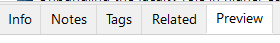
## For Zotero 7
There's [a new version for Zotero 7](https://github.com/dcartertod/zotero-plugins/releases) only. Settings for this version are in the main Zotero settings, under the Edit menu.

In May 2024, [a very similar feature](https://github.com/zotero/zotero/pull/3791) was added natively to Zotero 7, which you can access in Settings, or by right-clicking the header.
## Installing
To install ZoteroPreview, download the latest version of ZoteroPreview.xpi from this GitHub repo. In **Zotero** , open Tools -> Add-ons. Then from the cogwheel, choose "Install add-on from File..".
Zotero Abstract Cleaner
=======================
This project is for fixing line endings in abstracts in Zotero, for example, after copying and pasting from Adobe Acrobat. It adds a menu item in the right-click contextual menu for items called "Fix Line Endings in Abstract". This means that you can select multiple items and apply this function to all of them.
[Download Abstract Cleaner](https://github.com/dcartertod/zotero-plugins/releases/download/0.1.6/ZoteroAbstractCleaner.xpi)
## For Zotero 7
There's [a new version for Zotero 7](https://github.com/dcartertod/zotero-plugins/raw/main/ZoteroAbstractCleaner7.xpi) only.
## Installing
To install Zotero Abstract Cleaner, download ZoteroAbstractCleaner.xpi from this GitHub repo. In **Zotero** , open Tools -> Add-ons. Then from the cogwheel choose "Install add-on from File..".