Ecosyste.ms: Awesome
An open API service indexing awesome lists of open source software.
https://github.com/dchirst/quadkey-navigator
Web tool for visualising quadkeys
https://github.com/dchirst/quadkey-navigator
gis map quadkey svelte web
Last synced: about 1 month ago
JSON representation
Web tool for visualising quadkeys
- Host: GitHub
- URL: https://github.com/dchirst/quadkey-navigator
- Owner: dchirst
- License: mit
- Created: 2024-10-29T20:34:27.000Z (2 months ago)
- Default Branch: main
- Last Pushed: 2024-11-17T19:21:37.000Z (about 2 months ago)
- Last Synced: 2024-11-17T20:33:34.950Z (about 2 months ago)
- Topics: gis, map, quadkey, svelte, web
- Language: Svelte
- Homepage: https://quadkey.danhirst.me/
- Size: 710 KB
- Stars: 0
- Watchers: 1
- Forks: 0
- Open Issues: 0
-
Metadata Files:
- Readme: README.md
- License: LICENSE.md
Awesome Lists containing this project
README
# Quadkey Navigator
Quadkey Navigator is a simple website that visualises quadkeys.
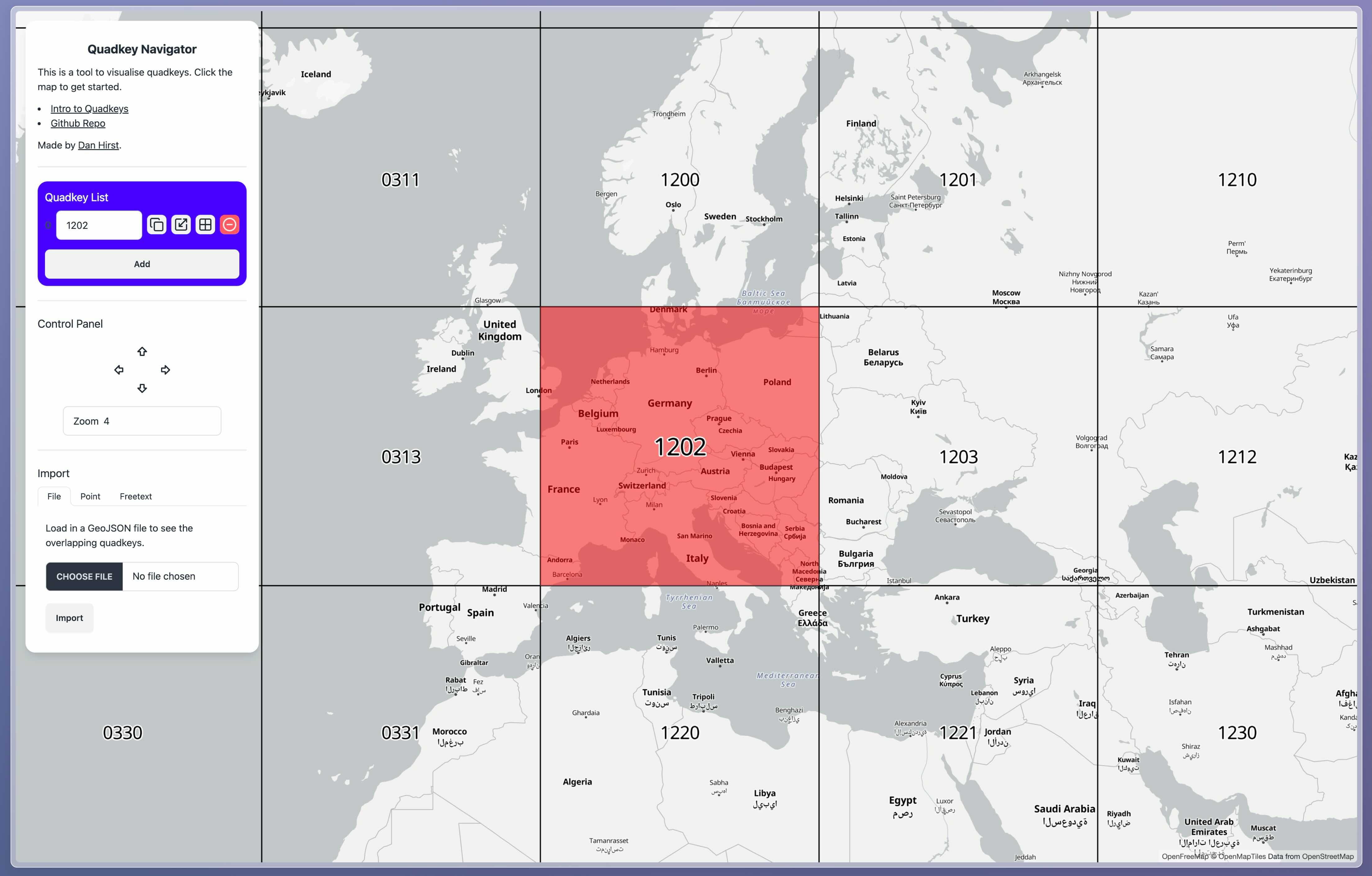
## What are Quadkeys?
Thanks for asking! Quadkeys are a a 1 dimensional way of tiling up a map.
Web maps split the world into squares so that they can render parts of the map separately. Usually, these tiles are
represented by 3 numbers: the `x` coordinate, the `y` coordinate, and the `z` zoom level.
Quadkeys combine these 3 values into a single string made up of the numbers 0 to 3. Each string represents a single tile
at a specific zoom level.
You can tell the zoom level of a quadkey by the length of the string. For example, quadkey `230` is at zoom level 3
because it's 3 characters long.
Each quadkey is made up of 4 smaller quadkeys at the next zoom level which are made up of the quadkey id plus
0, 1, 2, or 3. For example, quadkey `230` the quadkeys `2300`, `2301`, `2302`, and `2303`.
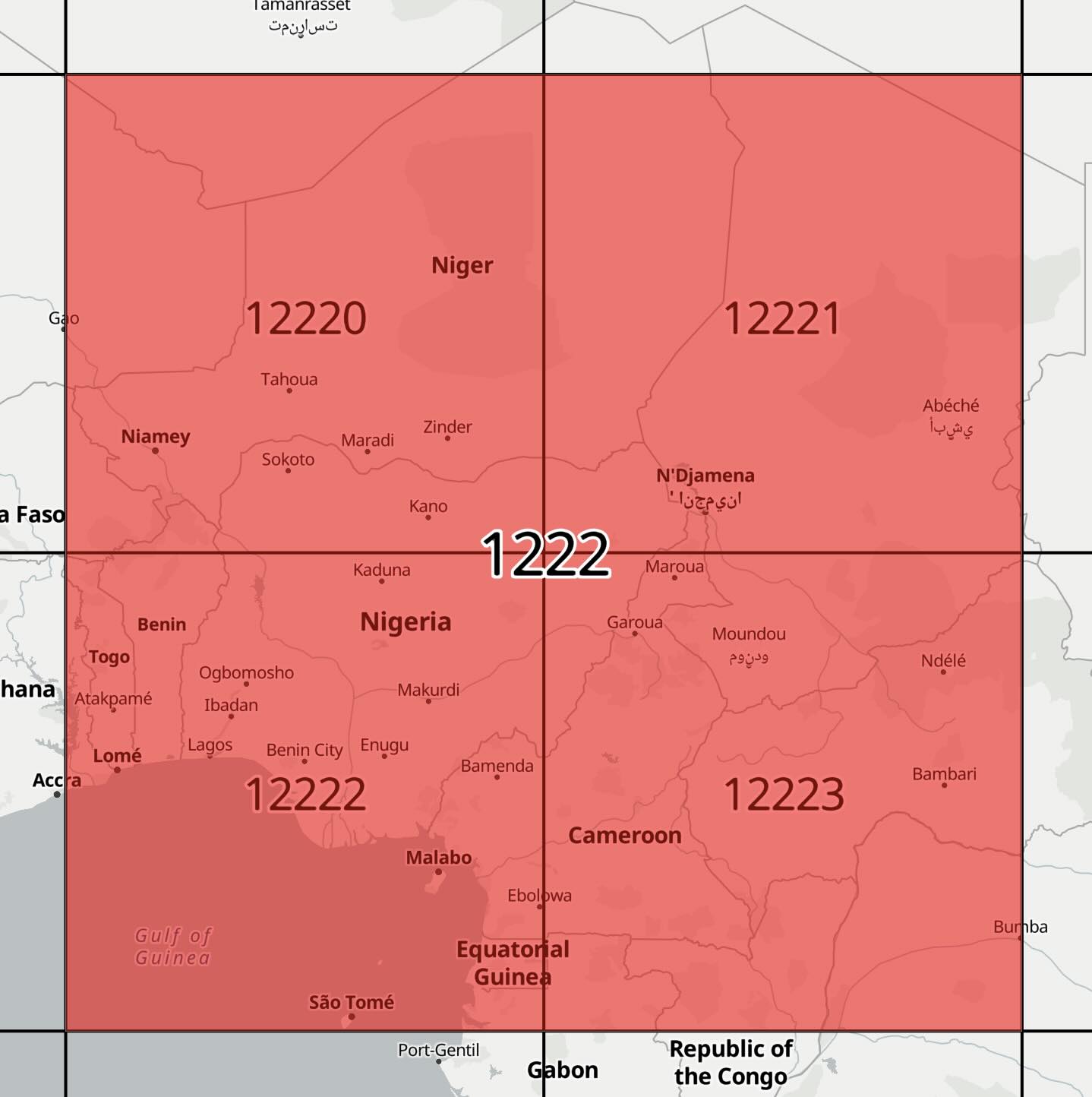
# Installation
To run the website locally, you can clone the repository and run the following commands:
```bash
npm install
npm run dev
```