Ecosyste.ms: Awesome
An open API service indexing awesome lists of open source software.
https://github.com/dd-center/obs-streamlink
OBS source plugin to receive stream using streamlink.
https://github.com/dd-center/obs-streamlink
obs-plugin obs-studio obs-studio-plugin streamlink
Last synced: about 1 month ago
JSON representation
OBS source plugin to receive stream using streamlink.
- Host: GitHub
- URL: https://github.com/dd-center/obs-streamlink
- Owner: dd-center
- License: gpl-3.0
- Created: 2020-01-19T13:39:55.000Z (over 4 years ago)
- Default Branch: master
- Last Pushed: 2022-11-29T20:46:50.000Z (almost 2 years ago)
- Last Synced: 2024-07-09T19:09:48.696Z (2 months ago)
- Topics: obs-plugin, obs-studio, obs-studio-plugin, streamlink
- Language: C++
- Homepage:
- Size: 1 MB
- Stars: 244
- Watchers: 10
- Forks: 23
- Open Issues: 13
-
Metadata Files:
- Readme: README.md
- License: LICENSE
Awesome Lists containing this project
README
[中文](https://github.com/dd-center/obs-streamlink/blob/master/README_zh.md)
About the OBS 28 port and cross-platform support
The support for OBS 28 has been done. You're extremely welcomed to post your feedbacks!
For the macOS support, since I don't own a mac, currently I can't provide support for it (notably, some nasty delayed dynamic loading is required, so it's more thing to do than just compile a binary using CMake).
OBS-StreamLink






[](https://github.com/dd-center/obs-streamlink/releases/latest)
[](https://github.com/dd-center/obs-streamlink/blob/master/LICENSE)
[OBS](https://obsproject.com/) source plugin to receive stream using [Streamlink](https://streamlink.github.io/).
## 👏 Screenshots

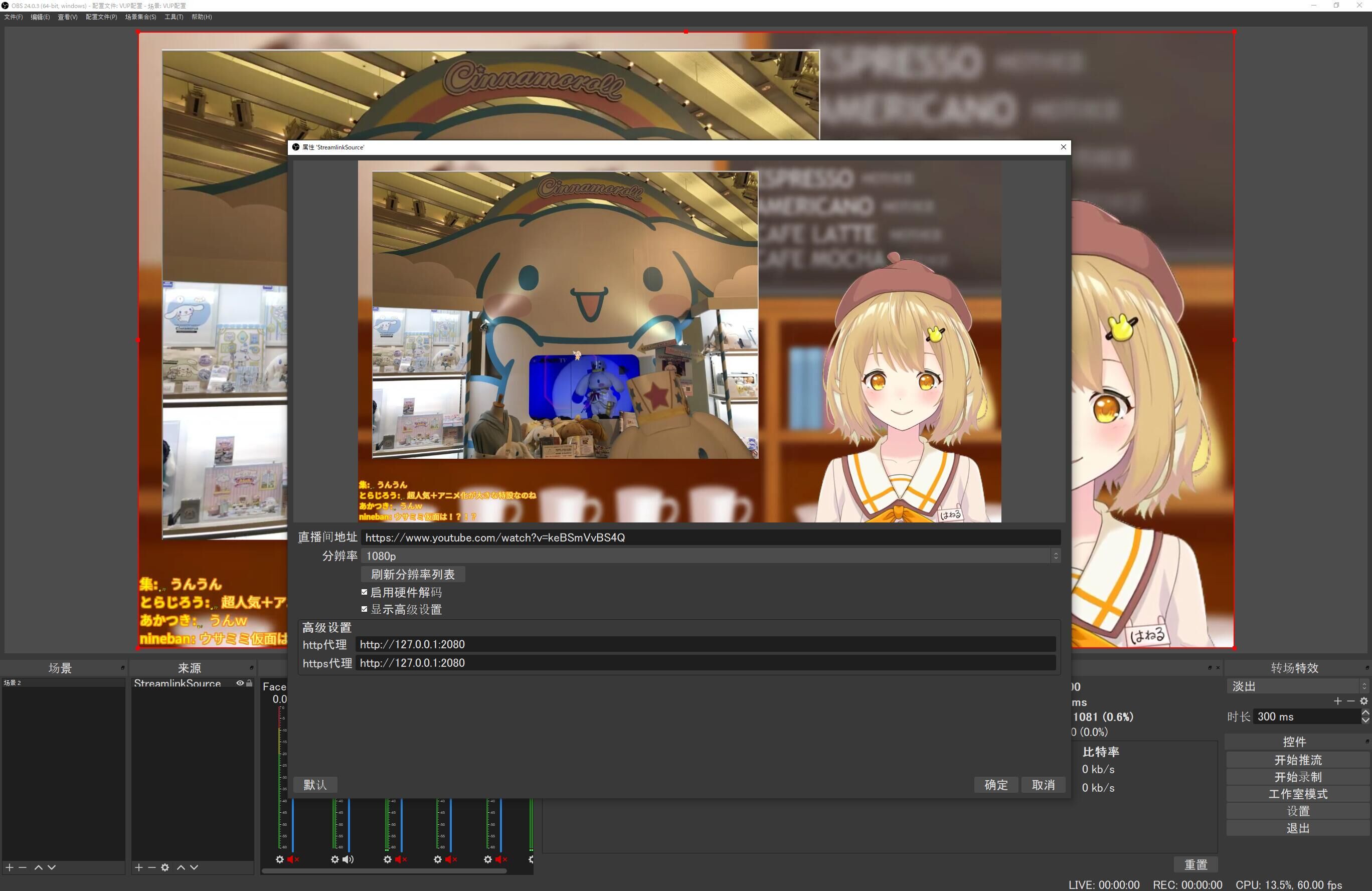
## 🌟 Features
- Broadcast using **ONLY OBS**. No Chrome. No Webpage. No stream transformer. No extra environment. No extra applications.
- **HANDY** as you only need to provide channel link. No other configurations.
- **ISOLATED AUDIO** with no need to close all other applications playing sound. The audio from livestream will go directly into OBS, enabling you to even rebroadcast multiple livestreams simultaneously! You can use a
- Using powerful [**Streamlink**](https://streamlink.github.io/) to resolve stream. Born with powerful plugins and community support.
- Support almost all streaming platforms from worldwide because streamlink has a lot of [plugins](https://streamlink.github.io/plugin_matrix.html) and has a strong community.
- Support all Streamlink options so it's able to meet all your needs.
- Lowest performance consumption as it uses only OBS core modules. It will use **NO MORE THAN 10% of CPU** when playing. (Plugin + OBS, on a Ryzen 5900HS)
- Custom Streamlink arguments to match your requirements!
## 🔔 Requirements
OBS Only (>=28.0).
## 💨 Install
Just download the installer from the [latest release](https://github.com/dd-center/obs-streamlink/releases/latest) and run it. The installer will check and verify the OBS install path automatically so just click next and finish.
## 👉 Usage
- Add a `StreamlinkSource` in your scene.
- Paste your channel link and click `Refresh Source List`. Set up proxy server address if you need.
- Choose a source from the list (or automatically the best) and click OK. Your stream is now ready.
- If custom Streamlink arguments is needed, put it in an JSON object, for example: `{"http-proxy":"http://localhost:1080", "https-proxy":"http://localhost:1080", "ffmpeg-verbose": true, "ffmpeg-verbose-path": "test.txt"}`
- If you want to add custom plugins, place the `.py` files in `(obs installation path)data/obs-plugins/obs-streamlink/Python38/Lib/site-packages/streamlink/plugins`. `plugin-dirs` Streamlink option is not supported.
## ⚡ Performance
It won't consume more than 10% of CPU if there's only an instance in the active scene. Tested on several processors.
## 💬 BUGs & Issues
Feel free to [open issues](https://github.com/dd-center/obs-streamlink/issues/new).
## 💻 Contributions
PRs are welcome! Feel free to contribute on this project.
## ⚠ LICENSE
GPL-v3.0